Objective 4. Identify Types of Software and Their Uses
Computer hardware consists of the physical components of the system. However, without software, the computer would just be a collection of mechanical parts. Software provides the instructions that tell the computer what to do. To perform various tasks, the computer requires a set of instructions, called programs. Such programs allow individuals to use the computer without the need for special programming skills. There are two categories of computer softwaresystem software and application software. Both types of software are required to work effectively with your computer.
System Software
System software provides the instructions the computer needs to run. It contains the directions needed to start up the computer (known as the boot process), checks to ensure everything is in good working order, and enables you to interface with the computer and its peripheral devices so that you can use them. System software consists of two main types of programsthe operating system and utility programs.
Operating System (OS) Present on every desktop or notebook computer, in addition to many others ranging from mainframes to PDAs, the operating system controls the way the computer works from the time it is turned on until it is shut down. As shown in Figure 1.17, the operating system manages the various hardware components including the CPU, memory, storage devices, and peripheral devices. It also coordinates with the various software applications that might be running. The operating system provides a user interface, so that you can interact with the computer. Early operating systems used a DOS-based interface, which required knowledge of special commands that had to be typed accurately to achieve the desired results. As you can imagine, this type of system was not very user-friendly. Most current operating systems use a point-and-click format known as a graphical user interface (GUI). GUIs are more user-friendly and intuitive than DOS systems. Rather than typing specific commands, a mouse can be used to point and click on an icon (a graphical depiction of an object such as a file or program) or a menu (a list of commands) to perform a task. GUI operating systems display information on the monitor in the form of rectangular boxes called screens or windows.
Figure 1.17.
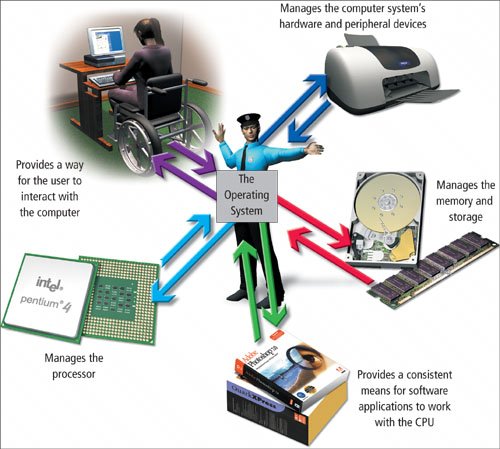
Different computers require different types of operating systems. There are several popular operating systems available for home computers. They include Microsoft Windows, Mac OS, and Linux. Microsoft Windows has the largest market share of the three and is found on most of today's desktop systems. There have been many versions of Microsoft Windows, including Windows 3.0, Windows 95, Windows 98, and Windows ME, just to name a few. Although a previous version of Windows might be found on an older machine, Windows XP Home Edition is the current version installed on new home computers, and Windows XP Professional is often found in businesses. A sample Windows XP desktop is displayed in Figure 1.18. Software developers are always updating and refining their software to adapt to new technology, respond to vulnerabilities, and improve their product. In fact, Microsoft is preparing to release its newest version, Windows Vista (originally codenamed "Longhorn"), and it might already be available by the time you read this book! Because Microsoft also manufactures application software, some of its products have similar names and users can become confused. It's important to note your computer might use Microsoft Windows for its operating system, although it does not have Microsoft Office (an application software suite) installed.
Figure 1.18.
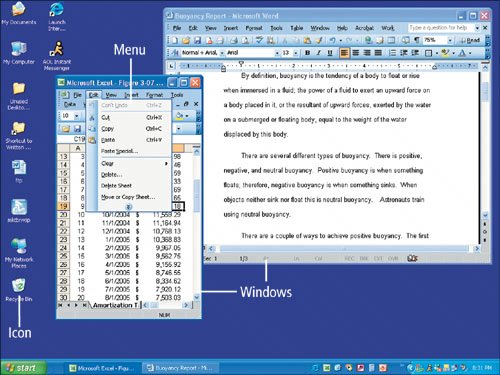
Mac OS is an operating system designed specifically for Apple's Macintosh computers. Mac OS cannot run on a PC, and Windows cannot run on a Mac. As you can see in Figure 1.19, the Mac OS appears similar to Windows, because it also uses a GUI. In fact, Apple was the first company to introduce a GUI operating system for commercial sale. But, because of the overwhelming popularity of the Windows-based PC, Mac OS has a much smaller market share. There are also significant differences in the way the Mac OS performs. Mac users tend to be very loyal and believe their system is far superior to the Windows system, although there are many Windows users who disagree.
Figure 1.19.
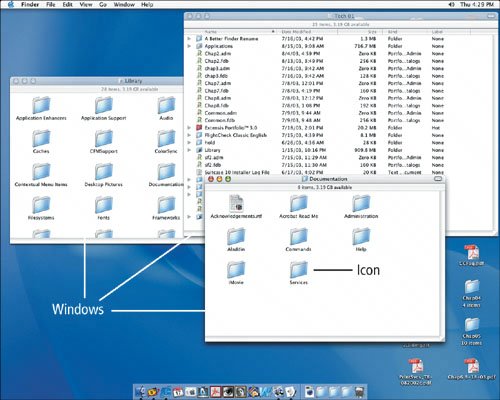
Linux is an alternative operating system. Based on the UNIX operating system developed for mainframe computers, it also has a dedicated group of users. Linux is an open-source operating system, which means it is not owned by a single company and is available at no cost. Open-source software makes its source code, essentially the nitty gritty nuts and bolts part of the program, available to anyone who would like to see it. Programmers are encouraged to work with and change the code as they see fit, in the hope that having many "eyes" looking at the code will streamline and improve it. Proprietary software, such as Microsoft Windows, keeps this code secret and inaccessible to programmers who are not authorized by the software development company. One of the disadvantages of Linux is that, because no one company is responsible for it, technical support is not easily found. Users might find help from various resources such as user groups and Internet communities. Alternatively, some software companies have chosen to develop and sell a version of Linux that includes a warranty and technical support as a way of alleviating user concerns. Linux is rarely used by novice computer users, although it is popular among developers and other technologically-advanced individuals. Figure 1.20 shows an example of one version of the Linux operating system.
Figure 1.20.
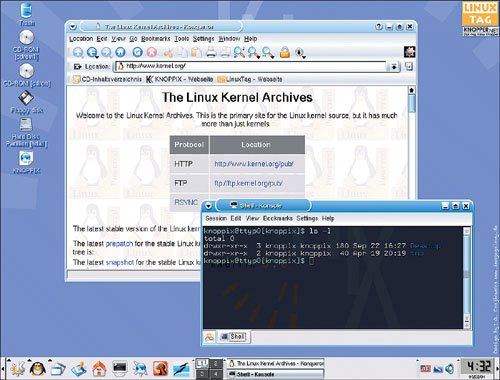
Utility Programs Operating system software is the most critical software on the computer, because nothing can run without it. However, utility programs are another important component of system software. These small applications handle myriad important tasks having to do with the management and maintenance of your system. Some of these utilities are bundled with the operating system; although others are stand-alone versions you can purchase or download for free. Some utilities manage system resources, while others might handle such tasks as file compression or virus protection. Figure 1.21 displays a variety of utility programs that ship with Windows and compares them with similar stand-alone products and describes their function.
|
Windows Utility Program |
Stand-alone Utility Program |
Function |
|---|---|---|
|
File Management |
||
|
Add/Remove Programs |
Aladdin Systems Easy Uninstall |
Properly installs/uninstalls software |
|
Windows Explorer File Compression |
WinZip |
Reduces file size |
|
Windows System Maintenance and Diagnostics |
||
|
Backup |
Norton Ghost |
Backs up important information |
|
Disk Cleanup |
Ontrack System Suite |
Removes unnecessary files from hard drive |
|
Disk Defragmenter |
Norton SystemWorks |
Arranges files on hard drive in sequential order |
|
ScanDisk |
Norton CleanSweep |
Checks hard drive for unnecessary or damaged files |
|
System Restore |
FarStone RestoreIT! |
Restores system to a previously established set point |
Application Software
Although you interact with system software every time you use the computer, in some ways you don't really notice it. Application software, on the other hand, is comprised of programs that enable you to accomplish tasks and use the computer in a productive manner. System software is like breathingyou need to do it to live; however, you don't usually think much about it unless something goes wrong. Using application software is similar to a musician picking up her flute and, with the help of her breath, creating a beautiful melody.
There are many different kinds of application software, though they often fall into one of several general categories, each of which has a different purpose. These categories include financial and business-related software, graphics and multimedia software, educational and reference software, entertainment software, and communication software. You might be most familiar with productivity software, which includes the following applications:
- Word processing software Used to create, edit, format, and save documents and other text-based files. Word processing software allows you to create or edit letters, reports, memos, and many other types of written documents and print them out. Revisions to existing documents can be made quickly and easily, without having to re-create the entire document. Documents created with this type of software can also include graphics, charts, and other graphic elements. Microsoft Word, Lotus Word Pro, and Corel WordPerfect are all examples of word processing programs. A document created using Microsoft Word 2003 is shown in Figure 1.22. Notice that the document contains several graphic elements.
Figure 1.22.
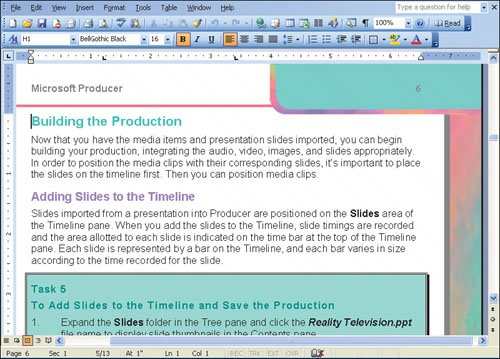
- Spreadsheet software Spreadsheet software allows you to perform calculations and other mathematical tasks. Similar to the documents used by accountants, spreadsheets contain data entered in columns and rows, perform calculations, create scenarios, perform "what-if" analyses, chart and graph data, and format worksheet layout. A key advantage of spreadsheet software is its capability to recalculate spreadsheets without user intervention. When data used in a calculation or formula is changed, the spreadsheet software automatically updates the worksheet with the correct result. Microsoft Excel, Lotus 1-2-3, and Corel Quattro Pro are examples of spreadsheet programs. Figure 1.23 shows a worksheet created in Microsoft Excel 2003.
Figure 1.23.
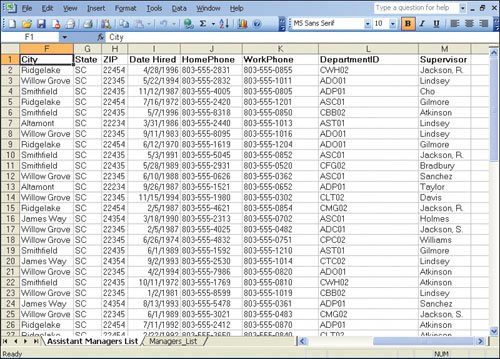
- Database software Databases are used to store and organize large amounts of data. Typically, database software can be used to manage various types of information, such as that found in large mailing lists, inventories, order histories, and invoicing. Databases help you to enter, store, sort, filter, retrieve, and summarize the information they contain and then generate meaningful reports. Common database programs include Microsoft Access, Lotus Approach, and Corel Paradox. Figure 1.24 shows a group of database objects in Microsoft Access 2003.
Figure 1.24.
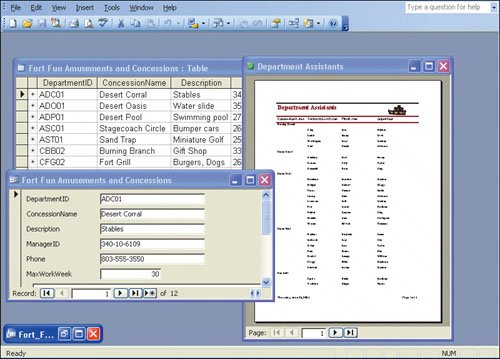
- Presentation software Because of presentation software, lecturers no longer need to rely on flip charts, slide projectors, or overhead transparencies for their presentations. Presentation software is used to create graphic presentations, known as slideshows, that can be projected to large groups by means of an overhead projector or presented on the Web. This software is also used to create audience handouts, speaker notes, and other materials that can be used during an oral presentation or for audience viewing. Microsoft PowerPoint, Lotus Freelance Graphics, and Corel Presentations are examples of presentation software programs. Figure 1.25 shows a presentation created with Microsoft PowerPoint 2003.
Figure 1.25.
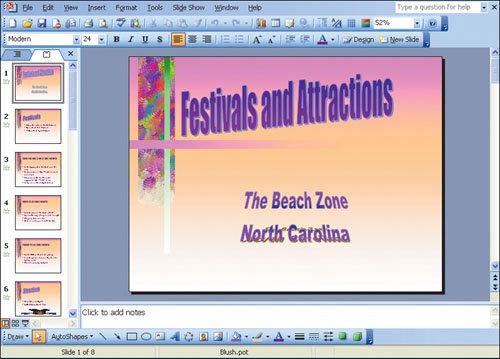
- Communication and organizational software Communication software can cover a broad range of tasks including videoconferencing and telephony. However, applications within the productivity category are most often used to send and receive e-mail. These applications typically include an address book, a calendar, and task functions, which help users organize their personal and professional responsibilities. Microsoft Outlook, Lotus Notes, and Corel WordPerfect Mail are examples of communication and organizational software. Figure 1.26 shows an example of a calendar in Outlook 2003.
Figure 1.26.
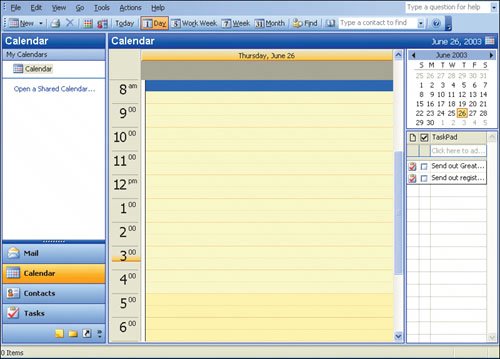
Although it is possible to buy any of the previous applications separately, most software manufacturers, including Microsoft, Corel, and Lotus, also group applications together into a package called a suite. This can be an economical way to purchase software if you need some or all of the programs in the suite. The cost of a suite is usually less than the total cost of purchasing each of the applications individually. Additionally, because products from the same company have many common elements, such as basic window design and layout, toolbars containing similar tools, dictionaries, and media galleries, many users find this familiarity makes it easier to switch between the programs in a suite.
As mentioned earlier, there are many different types of application software besides productivity software, each one with a specific function. You might use Microsoft Publisher or QuarkXPress to create a newsletter or brochure. Bookkeepers rely on special accounting packages such as Peachtree Accounting or QuickBooks to balance the books and handle other accounting functions. Graphic designers turn to packages like Adobe Photoshop or Adobe Illustrator to develop creative artwork. To identify other software programs and their uses, visit a home electronics or discount store to see which programs they stock, or browse the shelves of your local bookstore for some of the latest "how-to" information.
|
[Page 215 (continued)] Objective 5 Describe Networks and Define Network Terms |
Windows XP
- Chapter One. Getting Started with Windows XP
- Project 1A. Windows XP
- Objective 1. Get Started with Windows XP
- Objective 2. Resize, Move, and Scroll Windows
- Objective 3. Maximize, Restore, Minimize, and Close a Window
- Objective 4. Create a New Folder
- Objective 5. Copy, Move, Rename, and Delete Files
- Objective 6. Find Files and Folders
- Objective 7. Compress Files
- Summary
- Key Terms
- Concepts Assessments
Outlook 2003
- Chapter One. Getting Started with Outlook 2003
- Getting Started with Microsoft Office Outlook 2003
- Project 1A. Exploring Outlook 2003
- Objective 1. Start and Navigate Outlook
- Objective 2. Read and Respond to E-mail
- Objective 3. Store Contact and Task Information
- Objective 4. Work with the Calendar
- Objective 5. Delete Outlook Information and Close Outlook
- Summary
- Key Terms
- Concepts Assessments
- Skill Assessments
- Performance Assessments
- Mastery Assessments
- Problem Solving
- GO! with Help
Internet Explorer
- Chapter One. Getting Started with Internet Explorer
- Getting Started with Internet Explorer 6.0
- Project 1A. College and Career Information
- Objective 1. Start Internet Explorer and Identify Screen Elements
- Objective 2. Navigate the Internet
- Objective 3. Create and Manage Favorites
- Objective 4. Search the Internet
- Objective 5. Save and Print Web Pages
- Summary
- Key Terms
- Concepts Assessments
- Skill Assessments
- Performance Assessments
- Mastery Assessments
- Problem Solving
Computer Concepts
- Chapter One. Basic Computer Concepts
- Objective 1. Define Computer and Identify the Four Basic Computing Functions
- Objective 2. Identify the Different Types of Computers
- Objective 3. Describe Hardware Devices and Their Uses
- Objective 4. Identify Types of Software and Their Uses
- Objective 5. Describe Networks and Define Network Terms
- Objective 6. Identify Safe Computing Practices
- Summary
- In this Chapter You Learned How to
- Key Terms
- Concepts Assessments
Word 2003
Chapter One. Creating Documents with Microsoft Word 2003
- Chapter One. Creating Documents with Microsoft Word 2003
- Getting Started with Microsoft Office Word 2003
- Project 1A. Thank You Letter
- Objective 1. Create and Save a New Document
- Objective 2. Edit Text
- Objective 3. Select, Delete, and Format Text
- Objective 4. Create Footers and Print Documents
- Project 1B. Party Themes
- Objective 5. Navigate the Word Window
- Objective 6. Add a Graphic to a Document
- Objective 7. Use the Spelling and Grammar Checker
- Objective 8. Preview and Print Documents, Close a Document, and Close Word
- Objective 9. Use the Microsoft Help System
- Summary
- Key Terms
- Concepts Assessments
- Skill Assessments
- Performance Assessments
- Mastery Assessments
- Problem Solving
- You and GO!
- Business Running Case
- GO! with Help
Chapter Two. Formatting and Organizing Text
- Formatting and Organizing Text
- Project 2A. Alaska Trip
- Objective 1. Change Document and Paragraph Layout
- Objective 2. Change and Reorganize Text
- Objective 3. Create and Modify Lists
- Project 2B. Research Paper
- Objective 4. Insert and Format Headers and Footers
- Objective 5. Insert Frequently Used Text
- Objective 6. Insert and Format References
- Summary
- Key Terms
- Concepts Assessments
- Skill Assessments
- Performance Assessments
- Mastery Assessments
- Problem Solving
- You and GO!
- Business Running Case
- GO! with Help
Chapter Three. Using Graphics and Tables
- Using Graphics and Tables
- Project 3A. Job Opportunities
- Objective 1. Insert and Modify Clip Art and Pictures
- Objective 2. Use the Drawing Toolbar
- Project 3B. Park Changes
- Objective 3. Set Tab Stops
- Objective 4. Create a Table
- Objective 5. Format a Table
- Objective 6. Create a Table from Existing Text
- Summary
- Key Terms
- Concepts Assessments
- Skill Assessments
- Performance Assessments
- Mastery Assessments
- Problem Solving
- You and GO!
- Business Running Case
- GO! with Help
Chapter Four. Using Special Document Formats, Columns, and Mail Merge
- Using Special Document Formats, Columns, and Mail Merge
- Project 4A. Garden Newsletter
- Objective 1. Create a Decorative Title
- Objective 2. Create Multicolumn Documents
- Objective 3. Add Special Paragraph Formatting
- Objective 4. Use Special Character Formats
- Project 4B. Water Matters
- Objective 5. Insert Hyperlinks
- Objective 6. Preview and Save a Document as a Web Page
- Project 4C. Recreation Ideas
- Objective 7. Locate Supporting Information
- Objective 8. Find Objects with the Select Browse Object Button
- Project 4D. Mailing Labels
- Objective 9. Create Labels Using the Mail Merge Wizard
- Summary
- Key Terms
- Concepts Assessments
- Skill Assessments
- Performance Assessments
- Mastery Assessments
- Problem Solving
- You and GO!
- Business Running Case
- GO! with Help
Excel 2003
Chapter One. Creating a Worksheet and Charting Data
- Creating a Worksheet and Charting Data
- Project 1A. Tableware
- Objective 1. Start Excel and Navigate a Workbook
- Objective 2. Select Parts of a Worksheet
- Objective 3. Enter and Edit Data in a Worksheet
- Objective 4. Construct a Formula and Use the Sum Function
- Objective 5. Format Data and Cells
- Objective 6. Chart Data
- Objective 7. Annotate a Chart
- Objective 8. Prepare a Worksheet for Printing
- Objective 9. Use the Excel Help System
- Project 1B. Gas Usage
- Objective 10. Open and Save an Existing Workbook
- Objective 11. Navigate and Rename Worksheets
- Objective 12. Enter Dates and Clear Formats
- Objective 13. Use a Summary Sheet
- Objective 14. Format Worksheets in a Workbook
- Summary
- Key Terms
- Concepts Assessments
- Skill Assessments
- Performance Assessments
- Mastery Assessments
- Problem Solving
- You and GO!
- Business Running Case
- GO! with Help
Chapter Two. Designing Effective Worksheets
- Designing Effective Worksheets
- Project 2A. Staff Schedule
- Objective 1. Use AutoFill to Fill a Pattern of Column and Row Titles
- Objective 2. Copy Text Using the Fill Handle
- Objective 3. Use AutoFormat
- Objective 4. View, Scroll, and Print Large Worksheets
- Project 2B. Inventory Value
- Objective 5. Design a Worksheet
- Objective 6. Copy Formulas
- Objective 7. Format Percents, Move Formulas, and Wrap Text
- Objective 8. Make Comparisons Using a Pie Chart
- Objective 9. Print a Chart on a Separate Worksheet
- Project 2C. Population Growth
- Objective 10. Design a Worksheet for What-If Analysis
- Objective 11. Perform What-If Analysis
- Objective 12. Compare Data with a Line Chart
- Summary
- Key Terms
- Concepts Assessments
- Skill Assessments
- Performance Assessments
- Mastery Assessments
- Problem Solving
- You and GO!
- Business Running Case
- GO! with Help
Chapter Three. Using Functions and Data Tables
- Using Functions and Data Tables
- Project 3A. Geography Lecture
- Objective 1. Use SUM, AVERAGE, MIN, and MAX Functions
- Objective 2. Use a Chart to Make Comparisons
- Project 3B. Lab Supervisors
- Objective 3. Use COUNTIF and IF Functions, and Apply Conditional Formatting
- Objective 4. Use a Date Function
- Project 3C. Loan Payment
- Objective 5. Use Financial Functions
- Objective 6. Use Goal Seek
- Objective 7. Create a Data Table
- Summary
- Key Terms
- Concepts Assessments
- Skill Assessments
- Performance Assessments
- Mastery Assessments
- Problem Solving
- You and GO!
- Business Running Case
- GO! with Help
Access 2003
Chapter One. Getting Started with Access Databases and Tables
- Getting Started with Access Databases and Tables
- Project 1A. Academic Departments
- Objective 1. Rename a Database
- Objective 2. Start Access, Open an Existing Database, and View Database Objects
- Project 1B. Fundraising
- Objective 3. Create a New Database
- Objective 4. Create a New Table
- Objective 5. Add Records to a Table
- Objective 6. Modify the Table Design
- Objective 7. Create Table Relationships
- Objective 8. Find and Edit Records in a Table
- Objective 9. Print a Table
- Objective 10. Close and Save a Database
- Objective 11. Use the Access Help System
- Summary
- Key Terms
- Concepts Assessments
- Skill Assessments
- Performance Assessments
- Mastery Assessments
- Problem Solving Assessments
- Problem Solving
- You and GO!
- Business Running Case
- GO! with Help
Chapter Two. Sort, Filter, and Query a Database
- Sort, Filter, and Query a Database
- Project 2A. Club Fundraiser
- Objective 1. Sort Records
- Objective 2. Filter Records
- Objective 3. Create a Select Query
- Objective 4. Open and Edit an Existing Query
- Objective 5. Sort Data in a Query
- Objective 6. Specify Text Criteria in a Query
- Objective 7. Print a Query
- Objective 8. Specify Numeric Criteria in a Query
- Objective 9. Use Compound Criteria
- Objective 10. Create a Query Based on More Than One Table
- Objective 11. Use Wildcards in a Query
- Objective 12. Use Calculated Fields in a Query
- Objective 13. Group Data and Calculate Statistics in a Query
- Summary
- Key Terms
- Concepts Assessments
- Skill Assessments
- Performance Assessments
- Mastery Assessments
- Problem Solving
- You and GO!
- Business Running Case
- GO! with Access Help
Chapter Three. Forms and Reports
- Forms and Reports
- Project 3A. Fundraiser
- Objective 1. Create an AutoForm
- Objective 2. Use a Form to Add and Delete Records
- Objective 3. Create a Form Using the Form Wizard
- Objective 4. Modify a Form
- Objective 5. Create an AutoReport
- Objective 6. Create a Report Using the Report Wizard
- Objective 7. Modify the Design of a Report
- Objective 8. Print a Report and Keep Data Together
- Summary
- Key Terms
- Concepts Assessments
- Skill Assessments
- Performance Assessments
- Mastery Assessments
- Problem Solving
- You and GO!
- Business Running Case
- GO! with Help
Powerpoint 2003
Chapter One. Getting Started with PowerPoint 2003
- Getting Started with PowerPoint 2003
- Project 1A. Expansion
- Objective 1. Start and Exit PowerPoint
- Objective 2. Edit a Presentation Using the Outline/Slides Pane
- Objective 3. Format and Edit a Presentation Using the Slide Pane
- Objective 4. View and Edit a Presentation in Slide Sorter View
- Objective 5. View a Slide Show
- Objective 6. Create Headers and Footers
- Objective 7. Print a Presentation
- Objective 8. Use PowerPoint Help
- Summary
- Key Terms
- Concepts Assessments
- Skill Assessments
- Performance Assessments
- Mastery Assessments
- Problem Solving
- You and GO!
- Business Running Case
- GO! with Help
Chapter Two. Creating a Presentation
- Creating a Presentation
- Project 2A. Teenagers
- Objective 1. Create a Presentation
- Objective 2. Modify Slides
- Project 2B. History
- Objective 3. Create a Presentation Using a Design Template
- Objective 4. Import Text from Word
- Objective 5. Move and Copy Text
- Summary
- Key Terms
- Concepts Assessments
- Skill Assessments
- Performance Assessments
- Mastery Assessments
- Problem Solving
- You and GO!
- Business Running Case
- GO! with Help
Chapter Three. Formatting a Presentation
- Project 3A. Emergency
- Objective 1. Format Slide Text
- Objective 2. Modify Placeholders
- Objective 3. Modify Slide Master Elements
- Objective 4. Insert Clip Art
- Project 3B. Volunteers
- Objective 5. Apply Bullets and Numbering
- Objective 6. Customize a Color Scheme
- Objective 7. Modify the Slide Background
- Objective 8. Apply an Animation Scheme
- Summary
- Key Terms
- Concepts Assessments
- Skill Assessments
- Performance Assessments
- Mastery Assessments
- Problem Solving
- You and GO!
- Business Running Case
- GO! with Help
Integrated Projects
Chapter One. Using Access Data with Other Office Applications
- Chapter One. Using Access Data with Other Office Applications
- Introduction
- Project 1A. Meeting Slides
- Objective 1. Export Access Data to Excel
- Objective 2. Create a Formula in Excel
- Objective 3. Create a Chart in Excel
- Objective 4. Copy Access Data into a Word Document
- Objective 5. Copy Excel Data into a Word Document
- Objective 6. Insert an Excel Chart into a PowerPoint Presentation
Chapter Two. Using Tables in Word and Excel
- Chapter Two. Using Tables in Word and Excel
- Introduction
- Project 2A. Meeting Notes
- Objective 1. Plan a Table in Word
- Objective 2. Enter Data and Format a Table in Word
- Objective 3. Create a Table in Word from Excel Data
- Objective 4. Create Excel Worksheet Data from a Word Table
Chapter Three. Using Excel as a Data Source in a Mail Merge
- Chapter Three. Using Excel as a Data Source in a Mail Merge
- Introduction
- Project 3A. Mailing Labels
- Objective 1. Prepare a Mail Merge Document as Mailing Labels
- Objective 2. Choose an Excel Worksheet as a Data Source
- Objective 3. Produce and Save Merged Mailing Labels
- Objective 4. Open a Saved Main Document for Mail Merge
Chapter Four. Linking Data in Office Documents
- Chapter Four. Linking Data in Office Documents
- Introduction
- Project 4A. Weekly Sales
- Objective 1. Insert and Link in Word an Excel Object
- Objective 2. Format an Object in Word
- Objective 3. Open a Word Document That Includes a Linked Object, and Update Links
Chapter Five. Creating Presentation Content from Office Documents
EAN: 2147483647
Pages: 448
