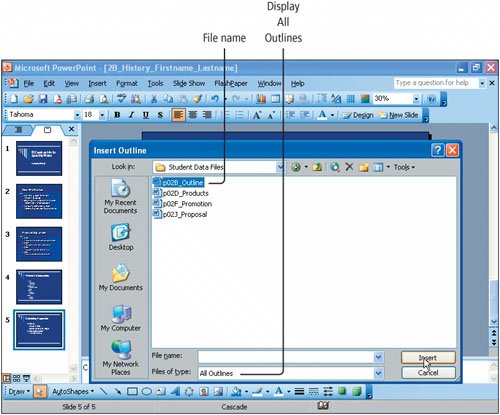Objective 4. Import Text from Word
A PowerPoint presentation is based on an outline in which bullets are assigned to varying outline text levels. The outline can be typed in PowerPoint or it can be created in a word processing program such as Microsoft Word, and then imported into a PowerPoint presentation. During the import process, PowerPoint converts slide titles and bullet levels based on the indent levels in the imported Microsoft Word document.
Activity 2.11. Importing a Word Outline
In this activity, you will import a Microsoft Word outline that contains text for three of the slides in your presentation.