switch Multiple-Selection Statement
We discussed the if single-selection statement and the if...else double-selection statement in Chapter 4. C++ provides the switch multiple-selection statement to perform many different actions based on the possible values of a variable or expression. Each action is associated with the value of a constant integral expression (i.e., any combination of character constants and integer constants that evaluates to a constant integer value) that the variable or expression on which the switch is based may assume.
GradeBook Class with switch Statement to Count A, B, C, D and F Grades
In the next example, we present an enhanced version of the GradeBook class introduced in Chapter 3 and further developed in Chapter 4. The new version of the class asks the user to enter a set of letter grades, then displays a summary of the number of students who received each grade. The class uses a switch to determine whether each grade entered is an A, B, C, D or F and to increment the appropriate grade counter. Class GradeBook is defined in Fig. 5.9, and its member-function definitions appear in Fig. 5.10. Figure 5.11 shows sample inputs and outputs of the main program that uses class GradeBook to process a set of grades.
Figure 5.9. GradeBook class definition.
1 // Fig. 5.9: GradeBook.h
2 // Definition of class GradeBook that counts A, B, C, D and F grades.
3 // Member functions are defined in GradeBook.cpp
4
5 #include // program uses C++ standard string class
6 using std::string;
7
8 // GradeBook class definition
9 class GradeBook
10 {
11 public:
12 GradeBook( string ); // constructor initializes course name
13 void setCourseName( string ); // function to set the course name
14 string getCourseName(); // function to retrieve the course name
15 void displayMessage(); // display a welcome message
16 void inputGrades(); // input arbitrary number of grades from user
17 void displayGradeReport(); // display a report based on the grades
18 private:
19 string courseName; // course name for this GradeBook
20 int aCount; // count of A grades
21 int bCount; // count of B grades
22 int cCount; // count of C grades
23 int dCount; // count of D grades
24 int fCount; // count of F grades
25 }; // end class GradeBook
|
Figure 5.10. GradeBook class uses switch statement to count letter grades A, B, C, D and F.
(This item is displayed on pages 201 - 203 in the print version)
1 // Fig. 5.10: GradeBook.cpp
2 // Member-function definitions for class GradeBook that
3 // uses a switch statement to count A, B, C, D and F grades.
4 #include
5 using std::cout;
6 using std::cin;
7 using std::endl;
8
9 #include "GradeBook.h" // include definition of class GradeBook
10
11 // constructor initializes courseName with string supplied as argument;
12 // initializes counter data members to 0
13 GradeBook::GradeBook( string name )
14 {
15 setCourseName( name ); // validate and store courseName
16 aCount = 0; // initialize count of A grades to 0
17 bCount = 0; // initialize count of B grades to 0
18 cCount = 0; // initialize count of C grades to 0
19 dCount = 0; // initialize count of D grades to 0
20 fCount = 0; // initialize count of F grades to 0
21 } // end GradeBook constructor
22
23 // function to set the course name; limits name to 25 or fewer characters
24 void GradeBook::setCourseName( string name )
25 {
26 if ( name.length() <= 25 ) // if name has 25 or fewer characters
27 courseName = name; // store the course name in the object
28 else // if name is longer than 25 characters
29 { // set courseName to first 25 characters of parameter name
30 courseName = name.substr( 0, 25 ); // select first 25 characters
31 cout << "Name "" << name << "" exceeds maximum length (25).
"
32 << "Limiting courseName to first 25 characters.
" << endl;
33 } // end if...else
34 } // end function setCourseName
35
36 // function to retrieve the course name
37 string GradeBook::getCourseName()
38 {
39 return courseName;
40 } // end function getCourseName
41
42 // display a welcome message to the GradeBook user
43 void GradeBook::displayMessage()
44 {
45 // this statement calls getCourseName to get the
46 // name of the course this GradeBook represents
47 cout << "Welcome to the grade book for
" << getCourseName() << "!
"
48 << endl;
49 } // end function displayMessage
50
51 // input arbitrary number of grades from user; update grade counter
52 void GradeBook::inputGrades()
53 {
54 int grade; // grade entered by user
55
56 cout << "Enter the letter grades." << endl
57 << "Enter the EOF character to end input." << endl;
58
59 // loop until user types end-of-file key sequence
60 while ( ( grade = cin.get() ) != EOF )
61 {
62 // determine which grade was entered
63 switch ( grade ) // switch statement nested in while
64 {
65 case 'A': // grade was uppercase A
66 case 'a': // or lowercase a
67 aCount++; // increment aCount
68 break; // necessary to exit switch
69
70 case 'B': // grade was uppercase B
71 case 'b': // or lowercase b
72 bCount++; // increment bCount
73 break; // exit switch
74
75 case 'C': // grade was uppercase C
76 case 'c': // or lowercase c
77 cCount++; // increment cCount
78 break; // exit switch
79
80 case 'D': // grade was uppercase D
81 case 'd': // or lowercase d
82 dCount++; // increment dCount
83 break; // exit switch
84
85 case 'F': // grade was uppercase F
86 case 'f': // or lowercase f
87 fCount++; // increment fCount
88 break; // exit switch
89
90 case '
': // ignore newlines,
91 case ' ': // tabs,
92 case ' ': // and spaces in input
93 break; // exit switch
94
95 default: // catch all other characters
96 cout << "Incorrect letter grade entered."
97 << " Enter a new grade." << endl;
98 break; // optional; will exit switch anyway
99 } // end switch
100 } // end while
101 } // end function inputGrades
102
103 // display a report based on the grades entered by user
104 void GradeBook::displayGradeReport()
105 {
106 // output summary of results
107 cout << "
Number of students who received each letter grade:"
108 << "
A: " << aCount // display number of A grades
109 << "
B: " << bCount // display number of B grades
110 << "
C: " << cCount // display number of C grades
111 << "
D: " << dCount // display number of D grades
112 << "
F: " << fCount // display number of F grades
113 << endl;
114 } // end function displayGradeReport
|
Figure 5.11. Creating a GradeBook object and calling its member functions.
(This item is displayed on pages 206 - 207 in the print version)
1 // Fig. 5.11: fig05_11.cpp
2 // Create GradeBook object, input grades and display grade report.
3
4 #include "GradeBook.h" // include definition of class GradeBook
5
6 int main()
7 {
8 // create GradeBook object
9 GradeBook myGradeBook( "CS101 C++ Programming" );
10
11 myGradeBook.displayMessage(); // display welcome message
12 myGradeBook.inputGrades(); // read grades from user
13 myGradeBook.displayGradeReport(); // display report based on grades
14 return 0; // indicate successful termination
15 } // end main
|
Like earlier versions of the class definition, the GradeBook class definition (Fig. 5.9) contains function prototypes for member functions setCourseName (line 13), getCourseName (line 14) and displayMessage (line 15), as well as the class's constructor (line 12). The class definition also declares private data member courseName (line 19).
Class GradeBook (Fig. 5.9) now contains five additional private data members (lines 2024)counter variables for each grade category (i.e., A, B, C, D and F). The class also contains two additional public member functionsinputGrades and displayGradeReport. Member function inputGrades (declared in line 16) reads an arbitrary number of letter grades from the user using sentinel-controlled repetition and updates the appropriate grade counter for each grade entered. Member function displayGradeReport (declared in line 17) outputs a report containing the number of students who received each letter grade.
Source-code file GradeBook.cpp (Fig. 5.10) contains the member-function definitions for class GradeBook. Notice that lines 1620 in the constructor initialize the five grade counters to 0when a GradeBook object is first created, no grades have been entered yet. As you will soon see, these counters are incremented in member function inputGrades as the user enters grades. The definitions of member functions setCourseName, getCourseName and displayMessage are identical to those found in the earlier versions of class GradeBook. Let's consider the new GradeBook member functions in detail.
Reading Character Input
The user enters letter grades for a course in member function inputGrades (lines 52101). Inside the while header, at line 60, the parenthesized assignment ( grade = cin.get() ) executes first. The cin.get() function reads one character from the keyboard and stores that character in integer variable grade (declared in line 54). Characters normally are stored in variables of type char; however, characters can be stored in any integer data type, because they are represented as 1-byte integers in the computer. Thus, we can treat a character either as an integer or as a character, depending on its use. For example, the statement
cout << "The character (" << 'a' << ") has the value "
<< static_cast< int > ( 'a' ) << endl;
prints the character a and its integer value as follows:
The character (a) has the value 97
The integer 97 is the character's numerical representation in the computer. Most computers today use the ASCII (American Standard Code for Information Interchange) character set, in which 97 represents the lowercase letter 'a'. A table of the ASCII characters and their decimal equivalents is presented in Appendix B.
Assignment statements as a whole have the value that is assigned to the variable on the left side of the =. Thus, the value of the assignment expression grade = cin.get() is the same as the value returned by cin.get() and assigned to the variable grade.
The fact that assignment statements have values can be useful for assigning the same value to several variables. For example,
a = b = c = 0;
first evaluates the assignment c = 0 (because the = operator associates from right to left). The variable b is then assigned the value of the assignment c = 0 (which is 0). Then, the variable a is assigned the value of the assignment b = (c = 0) (which is also 0). In the program, the value of the assignment grade = cin.get() is compared with the value of EOF (a symbol whose acronym stands for "end-of-file"). We use EOF (which normally has the value 1) as the sentinel value. However, you do not type the value 1, nor do you type the letters EOF as the sentinel value. Rather, you type a system-dependent keystroke combination that means "end-of-file" to indicate that you have no more data to enter. EOF is a symbolic integer constant defined in the header file. If the value assigned to grade is equal to EOF, the while loop (lines 60100) terminates. We have chosen to represent the characters entered into this program as ints, because EOF has an integer value.
On UNIX/Linux systems and many others, end-of-file is entered by typing
d
on a line by itself. This notation means to press and hold down the Ctrl key, then press the d key. On other systems such as Microsoft Windows, end-of-file can be entered by typing
z
[Note: In some cases, you must press Enter after the preceding key sequence. Also, the characters ^Z sometimes appear on the screen to represent end-of-file, as is shown in Fig. 5.11.]
Portability Tip 5.2
 |
The keystroke combinations for entering end-of-file are system dependent. |
Portability Tip 5.3
 |
Testing for the symbolic constant EOF rather than 1 makes programs more portable. The ANSI/ISO C standard, from which C++ adopts the definition of EOF, states that EOF is a negative integral value (but not necessarily 1), so EOF could have different values on different systems. |
In this program, the user enters grades at the keyboard. When the user presses the Enter (or Return) key, the characters are read by the cin.get() function, one character at a time. If the character entered is not end-of-file, the flow of control enters the switch statement (lines 6399), which increments the appropriate letter-grade counter based on the grade entered.
switch Statement Details
The switch statement consists of a series of case labels and an optional default case. These are used in this example to determine which counter to increment, based on a grade. When the flow of control reaches the switch, the program evaluates the expression in the parentheses (i.e., grade) following keyword switch (line 63). This is called the controlling expression. The switch statement compares the value of the controlling expression with each case label. Assume the user enters the letter C as a grade. The program compares C to each case in the switch. If a match occurs (case 'C': at line 75), the program executes the statements for that case. For the letter C, line 77 increments cCount by 1. The break statement (line 78) causes program control to proceed with the first statement after the switchin this program, control transfers to line 100. This line marks the end of the body of the while loop that inputs grades (lines 60100), so control flows to the while's condition (line 60) to determine whether the loop should continue executing.
The cases in our switch explicitly test for the lowercase and uppercase versions of the letters A, B, C, D and F. Note the cases at lines 6566 that test for the values 'A' and 'a' (both of which represent the grade A). Listing cases consecutively in this manner with no statements between them enables the cases to perform the same set of statementswhen the controlling expression evaluates to either 'A' or 'a', the statements at lines 6768 will execute. Note that each case can have multiple statements. The switch selection statement differs from other control statements in that it does not require braces around multiple statements in each case.
Without break statements, each time a match occurs in the switch, the statements for that case and subsequent cases execute until a break statement or the end of the switch is encountered. This is often referred to as "falling through" to the statements in subsequent cases. (This feature is perfect for writing a concise program that displays the iterative song "The Twelve Days of Christmas" in Exercise 5.28.)
Common Programming Error 5.8
 |
Forgetting a break statement when one is needed in a switch statement is a logic error. |
Common Programming Error 5.9
 |
Omitting the space between the word case and the integral value being tested in a switch statement can cause a logic error. For example, writing case3: instead of writing case 3: simply creates an unused label. We will say more about this in Appendix E, C Legacy Code Topics. In this situation, the switch statement will not perform the appropriate actions when the switch's controlling expression has a value of 3. |
Providing a default Case
If no match occurs between the controlling expression's value and a case label, the default case (lines 9598) executes. We use the default case in this example to process all controlling-expression values that are neither valid grades nor newline, tab or space characters (we discuss how the program handles these white-space characters shortly). If no match occurs, the default case executes, and lines 9697 print an error message indicating that an incorrect letter grade was entered. If no match occurs in a switch statement that does not contain a default case, program control simply continues with the first statement after the switch.
Good Programming Practice 5.10
 |
Provide a default case in switch statements. Cases not explicitly tested in a switch statement without a default case are ignored. Including a default case focuses the programmer on the need to process exceptional conditions. There are situations in which no default processing is needed. Although the case clauses and the default case clause in a switch statement can occur in any order, it is common practice to place the default clause last. |
Good Programming Practice 5.11
 |
In a switch statement that lists the default clause last, the default clause does not require a break statement. Some programmers include this break for clarity and for symmetry with other cases. |
Ignoring Newline, Tab and Blank Characters in Input
Note that lines 9093 in the switch statement of Fig. 5.10 cause the program to skip newline, tab and blank characters. Reading characters one at a time can cause some problems. To have the program read the characters, we must send them to the computer by pressing the Enter key on the keyboard. This places a newline character in the input after the character we wish to process. Often, this newline character must be specially processed to make the program work correctly. By including the preceding cases in our switch statement, we prevent the error message in the default case from being printed each time a newline, tab or space is encountered in the input.
Common Programming Error 5.10
 |
Not processing newline and other white-space characters in the input when reading characters one at a time can cause logic errors. |
Testing Class GradeBook
Figure 5.11 creates a GradeBook object (line 9). Line 11 invokes the object's displayMessage member function to output a welcome message to the user. Line 12 invokes the object's inputGrades member function to read a set of grades from the user and keep track of the number of students who received each grade. Note that the input/output window in Fig. 5.11 shows an error message displayed in response to entering an invalid grade (i.e., E). Line 13 invokes GradeBook member function displayGradeReport (defined in lines 104114 of Fig. 5.10), which outputs a report based on the grades entered (as in the output in Fig. 5.11).
switch Statement UML Activity Diagram
Figure 5.12 shows the UML activity diagram for the general switch multiple-selection statement. Most switch statements use a break in each case to terminate the switch statement after processing the case. Figure 5.12 emphasizes this by including break statements in the activity diagram. Without the break statement, control would not transfer to the first statement after the switch statement after a case is processed. Instead, control would transfer to the next case's actions.
Figure 5.12. switch multiple-selection statement UML activity diagram with break statements.
(This item is displayed on page 208 in the print version)
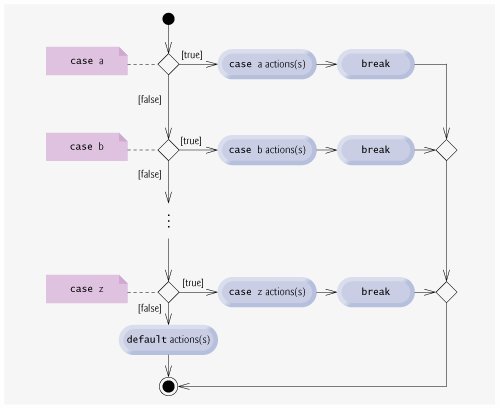
The diagram makes it clear that the break statement at the end of a case causes control to exit the switch statement immediately. Again, note that (besides an initial state, transition arrows, a final state and several notes) the diagram contains action states and decisions. Also, note that the diagram uses merge symbols to merge the transitions from the break statements to the final state.
Imagine, again, that the programmer has a bin of empty switch statement UML activity diagramsas many as the programmer might need to stack and nest with the activity diagrams of other control statements to form a structured implementation of an algorithm. The programmer fills in the action states and decision symbols with action expressions and guard conditions appropriate to the algorithm. Note that, although nested control statements are common, it is rare to find nested switch statements in a program.
When using the switch statement, remember that it can be used only for testing a constant integral expressionany combination of character constants and integer constants that evaluates to a constant integer value. A character constant is represented as the specific character in single quotes, such as 'A'. An integer constant is simply an integer value. Also, each case label can specify only one constant integral expression.
Common Programming Error 5.11
 |
Specifying an expression including variables (e.g., a + b) in a switch statement's case label is a syntax error. |
Common Programming Error 5.12
 |
Providing identical case labels in a switch statement is a compilation error. Providing case labels containing different expressions that evaluate to the same value also is a compilation error. For example, placing case 4 + 1: and case 3 + 2: in the same switch statement is a compilation error, because these are both equivalent to case 5:. |
In Chapter 13, we present a more elegant way to implement switch logic. We will use a technique called polymorphism to create programs that are often clearer, more concise, easier to maintain and easier to extend than programs that use switch logic.
Notes on Data Types
C++ has flexible data type sizes (see Appendix C, Fundamental Types). Different applications, for example, might need integers of different sizes. C++ provides several data types to represent integers. The range of integer values for each type depends on the particular computer's hardware. In addition to the types int and char, C++ provides the types short (an abbreviation of short int) and long (an abbreviation of long int). The minimum range of values for short integers is 32,768 to 32,767. For the vast majority of integer calculations, long integers are sufficient. The minimum range of values for long integers is 2,147,483,648 to 2,147,483,647. On most computers, ints are equivalent either to short or to long. The range of values for an int is at least the same as that for short integers and no larger than that for long integers. The data type char can be used to represent any of the characters in the computer's character set. It also can be used to represent small integers.
Portability Tip 5.4
 |
Because ints can vary in size between systems, use long integers if you expect to process integers outside the range 32,768 to 32,767 and you would like to run the program on several different computer systems. |
Performance Tip 5.3
 |
If memory is at a premium, it might be desirable to use smaller integer sizes. |
Performance Tip 5.4
 |
Using smaller integer sizes can result in a slower program if the machine's instructions for manipulating them are not as efficient as those for the natural-size integers, i.e., integers whose size equals the machine's word size (e.g., 32 bits on a 32-bit machine, 64 bits on a 64-bit machine). Always test proposed efficiency "upgrades" to be sure they really improve performance. |
Introduction to Computers, the Internet and World Wide Web
- Introduction
- What Is a Computer?
- Computer Organization
- Early Operating Systems
- Personal, Distributed and Client/Server Computing
- The Internet and the World Wide Web
- Machine Languages, Assembly Languages and High-Level Languages
- History of C and C++
- C++ Standard Library
- History of Java
- FORTRAN, COBOL, Pascal and Ada
- Basic, Visual Basic, Visual C++, C# and .NET
- Key Software Trend: Object Technology
- Typical C++ Development Environment
- Notes About C++ and C++ How to Program, 5/e
- Test-Driving a C++ Application
- Software Engineering Case Study: Introduction to Object Technology and the UML (Required)
- Wrap-Up
- Web Resources
- Summary
- Terminology
- Self-Review Exercises
- Exercises
Introduction to C++ Programming
- Introduction
- First Program in C++: Printing a Line of Text
- Modifying Our First C++ Program
- Another C++ Program: Adding Integers
- Memory Concepts
- Arithmetic
- Decision Making: Equality and Relational Operators
- (Optional) Software Engineering Case Study: Examining the ATM Requirements Document
- Wrap-Up
- Summary
- Terminology
- Self-Review Exercises
- Exercises
Introduction to Classes and Objects
- Introduction
- Classes, Objects, Member Functions and Data Members
- Overview of the Chapter Examples
- Defining a Class with a Member Function
- Defining a Member Function with a Parameter
- Data Members, set Functions and get Functions
- Initializing Objects with Constructors
- Placing a Class in a Separate File for Reusability
- Separating Interface from Implementation
- Validating Data with set Functions
- (Optional) Software Engineering Case Study: Identifying the Classes in the ATM Requirements Document
- Wrap-Up
- Summary
- Terminology
- Self-Review Exercises
- Exercises
Control Statements: Part 1
- Introduction
- Algorithms
- Pseudocode
- Control Structures
- if Selection Statement
- if...else Double-Selection Statement
- while Repetition Statement
- Formulating Algorithms: Counter-Controlled Repetition
- Formulating Algorithms: Sentinel-Controlled Repetition
- Formulating Algorithms: Nested Control Statements
- Assignment Operators
- Increment and Decrement Operators
- (Optional) Software Engineering Case Study: Identifying Class Attributes in the ATM System
- Wrap-Up
- Summary
- Terminology
- Self-Review Exercises
- Exercises
Control Statements: Part 2
- Introduction
- Essentials of Counter-Controlled Repetition
- for Repetition Statement
- Examples Using the for Statement
- do...while Repetition Statement
- switch Multiple-Selection Statement
- break and continue Statements
- Logical Operators
- Confusing Equality (==) and Assignment (=) Operators
- Structured Programming Summary
- (Optional) Software Engineering Case Study: Identifying Objects States and Activities in the ATM System
- Wrap-Up
- Summary
- Terminology
- Self-Review Exercises
- Exercises
Functions and an Introduction to Recursion
- Introduction
- Program Components in C++
- Math Library Functions
- Function Definitions with Multiple Parameters
- Function Prototypes and Argument Coercion
- C++ Standard Library Header Files
- Case Study: Random Number Generation
- Case Study: Game of Chance and Introducing enum
- Storage Classes
- Scope Rules
- Function Call Stack and Activation Records
- Functions with Empty Parameter Lists
- Inline Functions
- References and Reference Parameters
- Default Arguments
- Unary Scope Resolution Operator
- Function Overloading
- Function Templates
- Recursion
- Example Using Recursion: Fibonacci Series
- Recursion vs. Iteration
- (Optional) Software Engineering Case Study: Identifying Class Operations in the ATM System
- Wrap-Up
- Summary
- Terminology
- Self-Review Exercises
- Exercises
Arrays and Vectors
- Introduction
- Arrays
- Declaring Arrays
- Examples Using Arrays
- Passing Arrays to Functions
- Case Study: Class GradeBook Using an Array to Store Grades
- Searching Arrays with Linear Search
- Sorting Arrays with Insertion Sort
- Multidimensional Arrays
- Case Study: Class GradeBook Using a Two-Dimensional Array
- Introduction to C++ Standard Library Class Template vector
- (Optional) Software Engineering Case Study: Collaboration Among Objects in the ATM System
- Wrap-Up
- Summary
- Terminology
- Self-Review Exercises
- Exercises
- Recursion Exercises
- vector Exercises
Pointers and Pointer-Based Strings
- Introduction
- Pointer Variable Declarations and Initialization
- Pointer Operators
- Passing Arguments to Functions by Reference with Pointers
- Using const with Pointers
- Selection Sort Using Pass-by-Reference
- sizeof Operators
- Pointer Expressions and Pointer Arithmetic
- Relationship Between Pointers and Arrays
- Arrays of Pointers
- Case Study: Card Shuffling and Dealing Simulation
- Function Pointers
- Introduction to Pointer-Based String Processing
- Wrap-Up
- Summary
- Terminology
- Self-Review Exercises
- Exercises
- Special Section: Building Your Own Computer
- More Pointer Exercises
- String-Manipulation Exercises
- Special Section: Advanced String-Manipulation Exercises
- A Challenging String-Manipulation Project
Classes: A Deeper Look, Part 1
- Introduction
- Time Class Case Study
- Class Scope and Accessing Class Members
- Separating Interface from Implementation
- Access Functions and Utility Functions
- Time Class Case Study: Constructors with Default Arguments
- Destructors
- When Constructors and Destructors Are Called
- Time Class Case Study: A Subtle TrapReturning a Reference to a private Data Member
- Default Memberwise Assignment
- Software Reusability
- (Optional) Software Engineering Case Study: Starting to Program the Classes of the ATM System
- Wrap-Up
- Summary
- Terminology
- Self-Review Exercises
- Exercises
Classes: A Deeper Look, Part 2
- Introduction
- const (Constant) Objects and const Member Functions
- Composition: Objects as Members of Classes
- friend Functions and friend Classes
- Using the this Pointer
- Dynamic Memory Management with Operators new and delete
- static Class Members
- Data Abstraction and Information Hiding
- Container Classes and Iterators
- Proxy Classes
- Wrap-Up
- Summary
- Terminology
- Self-Review Exercises
- Exercises
Operator Overloading; String and Array Objects
- Introduction
- Fundamentals of Operator Overloading
- Restrictions on Operator Overloading
- Operator Functions as Class Members vs. Global Functions
- Overloading Stream Insertion and Stream Extraction Operators
- Overloading Unary Operators
- Overloading Binary Operators
- Case Study: Array Class
- Converting between Types
- Case Study: String Class
- Overloading ++ and --
- Case Study: A Date Class
- Standard Library Class string
- explicit Constructors
- Wrap-Up
- Summary
- Terminology
- Self-Review Exercises
- Exercises
Object-Oriented Programming: Inheritance
- Introduction
- Base Classes and Derived Classes
- protected Members
- Relationship between Base Classes and Derived Classes
- Constructors and Destructors in Derived Classes
- public, protected and private Inheritance
- Software Engineering with Inheritance
- Wrap-Up
- Summary
- Terminology
- Self-Review Exercises
- Exercises
Object-Oriented Programming: Polymorphism
- Introduction
- Polymorphism Examples
- Relationships Among Objects in an Inheritance Hierarchy
- Type Fields and switch Statements
- Abstract Classes and Pure virtual Functions
- Case Study: Payroll System Using Polymorphism
- (Optional) Polymorphism, Virtual Functions and Dynamic Binding Under the Hood
- Case Study: Payroll System Using Polymorphism and Run-Time Type Information with Downcasting, dynamic_cast, typeid and type_info
- Virtual Destructors
- (Optional) Software Engineering Case Study: Incorporating Inheritance into the ATM System
- Wrap-Up
- Summary
- Terminology
- Self-Review Exercises
- Exercises
Templates
- Introduction
- Function Templates
- Overloading Function Templates
- Class Templates
- Nontype Parameters and Default Types for Class Templates
- Notes on Templates and Inheritance
- Notes on Templates and Friends
- Notes on Templates and static Members
- Wrap-Up
- Summary
- Terminology
- Self-Review Exercises
- Exercises
Stream Input/Output
- Introduction
- Streams
- Stream Output
- Stream Input
- Unformatted I/O using read, write and gcount
- Introduction to Stream Manipulators
- Stream Format States and Stream Manipulators
- Stream Error States
- Tying an Output Stream to an Input Stream
- Wrap-Up
- Summary
- Terminology
- Self-Review Exercises
- Exercises
Exception Handling
- Introduction
- Exception-Handling Overview
- Example: Handling an Attempt to Divide by Zero
- When to Use Exception Handling
- Rethrowing an Exception
- Exception Specifications
- Processing Unexpected Exceptions
- Stack Unwinding
- Constructors, Destructors and Exception Handling
- Exceptions and Inheritance
- Processing new Failures
- Class auto_ptr and Dynamic Memory Allocation
- Standard Library Exception Hierarchy
- Other Error-Handling Techniques
- Wrap-Up
- Summary
- Terminology
- Self-Review Exercises
- Exercises
File Processing
- Introduction
- The Data Hierarchy
- Files and Streams
- Creating a Sequential File
- Reading Data from a Sequential File
- Updating Sequential Files
- Random-Access Files
- Creating a Random-Access File
- Writing Data Randomly to a Random-Access File
- Reading from a Random-Access File Sequentially
- Case Study: A Transaction-Processing Program
- Input/Output of Objects
- Wrap-Up
- Summary
- Terminology
- Self-Review Exercises
- Exercises
Class string and String Stream Processing
- Introduction
- string Assignment and Concatenation
- Comparing strings
- Substrings
- Swapping strings
- string Characteristics
- Finding Strings and Characters in a string
- Replacing Characters in a string
- Inserting Characters into a string
- Conversion to C-Style Pointer-Based char * Strings
- Iterators
- String Stream Processing
- Wrap-Up
- Summary
- Terminology
- Self-Review Exercises
- Exercises
Web Programming
- Introduction
- HTTP Request Types
- Multitier Architecture
- Accessing Web Servers
- Apache HTTP Server
- Requesting XHTML Documents
- Introduction to CGI
- Simple HTTP Transactions
- Simple CGI Scripts
- Sending Input to a CGI Script
- Using XHTML Forms to Send Input
- Other Headers
- Case Study: An Interactive Web Page
- Cookies
- Server-Side Files
- Case Study: Shopping Cart
- Wrap-Up
- Internet and Web Resources
- Summary
- Terminology
- Self-Review Exercises
- Exercises
Searching and Sorting
- Introduction
- Searching Algorithms
- Sorting Algorithms
- Wrap-Up
- Summary
- Terminology
- Self-Review Exercises
- Exercises
Data Structures
- Introduction
- Self-Referential Classes
- Dynamic Memory Allocation and Data Structures
- Linked Lists
- Stacks
- Queues
- Trees
- Wrap-Up
- Summary
- Terminology
- Self-Review Exercises
- Exercises
- Special Section: Building Your Own Compiler
Bits, Characters, C-Strings and structs
- Introduction
- Structure Definitions
- Initializing Structures
- Using Structures with Functions
- typedef
- Example: High-Performance Card Shuffling and Dealing Simulation
- Bitwise Operators
- Bit Fields
- Character-Handling Library
- Pointer-Based String-Conversion Functions
- Search Functions of the Pointer-Based String-Handling Library
- Memory Functions of the Pointer-Based String-Handling Library
- Wrap-Up
- Summary
- Terminology
- Self-Review Exercises
- Exercises
Standard Template Library (STL)
- Introduction to the Standard Template Library (STL)
- Sequence Containers
- Associative Containers
- Container Adapters
- Algorithms
- Class bitset
- Function Objects
- Wrap-Up
- STL Internet and Web Resources
- Summary
- Terminology
- Self-Review Exercises
- Exercises
- Recommended Reading
Other Topics
- Introduction
- const_cast Operator
- namespaces
- Operator Keywords
- mutable Class Members
- Pointers to Class Members (.* and ->*)
- Multiple Inheritance
- Multiple Inheritance and virtual Base Classes
- Wrap-Up
- Closing Remarks
- Summary
- Terminology
- Self-Review Exercises
- Exercises
Appendix A. Operator Precedence and Associativity Chart
Appendix B. ASCII Character Set
Appendix C. Fundamental Types
Appendix D. Number Systems
- D.1. Introduction
- D.2. Abbreviating Binary Numbers as Octal and Hexadecimal Numbers
- D.3. Converting Octal and Hexadecimal Numbers to Binary Numbers
- D.4. Converting from Binary, Octal or Hexadecimal to Decimal
- D.5. Converting from Decimal to Binary, Octal or Hexadecimal
- D.6. Negative Binary Numbers: Twos Complement Notation
- Summary
- Terminology
- Self-Review Exercises
- Exercises
Appendix E. C Legacy Code Topics
- E.1. Introduction
- E.2. Redirecting Input/Output on UNIX/LINUX/Mac OS X and Windows Systems
- E.3. Variable-Length Argument Lists
- E.4. Using Command-Line Arguments
- E.5. Notes on Compiling Multiple-Source-File Programs
- E.6. Program Termination with exit and atexit
- E.7. The volatile Type Qualifier
- E.8. Suffixes for Integer and Floating-Point Constants
- E.9. Signal Handling
- E.10. Dynamic Memory Allocation with calloc and realloc
- E.11. The Unconditional Branch: goto
- E.12. Unions
- E.13. Linkage Specifications
- E.14. Wrap-Up
- Summary
- Terminology
- Self-Review Exercises
- Exercises
Appendix F. Preprocessor
- F.1. Introduction
- F.2. The #include Preprocessor Directive
- F.3. The #define Preprocessor Directive: Symbolic Constants
- F.4. The #define Preprocessor Directive: Macros
- F.5. Conditional Compilation
- F.6. The #error and #pragma Preprocessor Directives
- F.7. The # and ## Operators
- F.8. Predefined Symbolic Constants
- F.9. Assertions
- F.10. Wrap-Up
- Summary
- Terminology
- Self-Review Exercises
- Exercises
Appendix G. ATM Case Study Code
- Appendix G. ATM Case Study Code
- G.1. ATM Case Study Implementation
- G.2. Class ATM
- G.3. Class Screen
- G.4. Class Keypad
- G.5. Class CashDispenser
- G.6. Class DepositSlot
- G.7. Class Account
- G.8. Class BankDatabase
- G.9. Class Transaction
- G.10. Class BalanceInquiry
- G.11. Class Withdrawal
- G.12. Class Deposit
- G.13. Test Program ATMCaseStudy.cpp
- G.14. Wrap-Up
Appendix H. UML 2: Additional Diagram Types
Appendix I. C++ Internet and Web Resources
- Appendix I. C++ Internet and Web Resources
- I.1. Resources
- I.2. Tutorials
- I.3. FAQs
- I.4. Visual C++
- I.5. Newsgroups
- I.6. Compilers and Development Tools
- I.7. Standard Template Library
Appendix J. Introduction to XHTML
- J.1. Introduction
- J.2. Editing XHTML
- J.3. First XHTML Example
- J.4. Headers
- J.5. Linking
- J.6. Images
- J.7. Special Characters and More Line Breaks
- J.8. Unordered Lists
- J.9. Nested and Ordered Lists
- J.10. Basic XHTML Tables
- J.11. Intermediate XHTML Tables and Formatting
- J.12. Basic XHTML Forms
- J.13. More Complex XHTML Forms
- J.14. Internet and World Wide Web Resources
- Summary
- Terminology
Appendix K. XHTML Special Characters
Appendix L. Using the Visual Studio .NET Debugger
- L.1. Introduction
- L.2. Breakpoints and the Continue Command
- L.3. The Locals and Watch Windows
- L.4. Controlling Execution Using the Step Into, Step Over, Step Out and Continue Commands
- L.5. The Autos Window
- L.6. Wrap-Up
- Summary
- Terminology
- Self-Review Exercises
Appendix M. Using the GNU C++ Debugger
- M.1. Introduction
- M.2. Breakpoints and the run, stop, continue and print Commands
- M.3. The print and set Commands
- M.4. Controlling Execution Using the step, finish and next Commands
- M.5. The watch Command
- M.6. Wrap-Up
- Summary
- Terminology
- Self-Review Exercises
Bibliography
EAN: 2147483647
Pages: 627
