Floating-Point Numbers and Type double
In our next application, we depart temporarily from our GradeBook case study to declare a class called Account that maintains the balance of a bank account. Most account balances are not whole numbers (e.g., 0, 22 and 1024). For this reason, class Account represents the account balance as a floating-point number (i.e., a number with a decimal point, such as 7.33, 0.0975 or 1000.12345). Java provides two primitive types for storing floating-point numbers in memoryfloat and double. The primary difference between them is that double variables can store numbers with larger magnitude and finer detail (i.e., more digits to the right of the decimal pointalso known as the number's precision) than float variables.
Floating-Point Number Precision and Memory Requirements
Variables of type float represent single-precision floating-point numbers and have seven significant digits. Variables of type double represent double-precision floating-point numbers. These require twice as much memory as float variables and provide 15 significant digitsapproximately double the precision of float variables. For the range of values required by most programs, variables of type float should suffice, but you can use double to "play it safe." In some applications, even variables of type double will be inadequatesuch applications are beyond the scope of this book. Most programmers represent floating-point numbers with type double. In fact, Java treats all floating-point numbers you type in a program's source code (such as 7.33 and 0.0975) as double values by default. Such values in the source code are known as floating-point literals. See Appendix D, Primitive Types, for the ranges of values for floats and doubles.
Although floating-point numbers are not always 100% precise, they have numerous applications. For example, when we speak of a "normal" body temperature of 98.6, we do not need to be precise to a large number of digits. When we read the temperature on a thermometer as 98.6, it may actually be 98.5999473210643. Calling this number simply 98.6 is fine for most applications involving body temperatures. Due to the imprecise nature of floating-point numbers, type double is preferred over type float because double variables can represent floating-point numbers more accurately. For this reason, we use type double tHRoughout the book.
Floating-point numbers also arise as a result of division. In conventional arithmetic, when we divide 10 by 3, the result is 3.3333333..., with the sequence of 3s repeating infinitely. The computer allocates only a fixed amount of space to hold such a value, so clearly the stored floating-point value can be only an approximation.
Common Programming Error 3.4
 |
Using floating-point numbers in a manner that assumes they are represented precisely can lead to logic errors. |
Account Class with an Instance Variable of Type double
Our next application (Fig. 3.13Fig. 3.14) contains a class named Account (Fig. 3.13) that maintains the balance of a bank account. A typical bank services many accounts, each with its own balance, so line 7 declares an instance variable named balance of type double. Variable balance is an instance variable because it is declared in the body of the class (lines 630) but outside the class's method declarations (lines 1016, 1922 and 2528). Every instance (i.e., object) of class Account contains its own copy of balance.
Figure 3.13. Account class with an instance variable of type double.
1 // Fig. 3.13: Account.java
2 // Account class with a constructor to
3 // initialize instance variable balance.
4
5 public class Account
6 {
7 private double balance; // instance variable that stores the balance
8
9 // constructor
10 public Account( double initialBalance )
11 {
12 // validate that initialBalance is greater than 0.0;
13 // if it is not, balance is initialized to the default value 0.0
14 if ( initialBalance > 0.0 )
15 balance = initialBalance;
16 } // end Account constructor
17
18 // credit (add) an amount to the account
19 public void credit( double amount )
20 {
21 balance = balance + amount; // add amount to balance
22 } // end method credit
23
24 // return the account balance
25 public double getBalance()
26 {
27 return balance; // gives the value of balance to the calling method
28 } // end method getBalance
29
30 } // end class Account
|
Figure 3.14. Inputting and outputting floating-point numbers with Account objects.
(This item is displayed on pages 102 - 103 in the print version)
1 // Fig. 3.14: AccountTest.java
2 // Create and manipulate an Account object.
3 import java.util.Scanner;
4
5 public class AccountTest
6 {
7 // main method begins execution of Java application
8 public static void main( String args[] )
9 {
10 Account account1 = new Account( 50.00 ); // create Account object
11 Account account2 = new Account( -7.53 ); // create Account object
12
13 // display initial balance of each object
14 System.out.printf( "account1 balance:$%.2f
",
15 account1.getBalance() );
16 System.out.printf( "account2 balance:$%.2f
",
17 account2.getBalance() );
18
19 // create Scanner to obtain input from command window
20 Scanner input = new Scanner( System.in );
21 double depositAmount; // deposit amount read from user
22
23 System.out.print( "Enter deposit amount for account1: " ); // prompt
24 depositAmount = input.nextDouble(); // obtain user input
25 System.out.printf( "
adding %.2f to account1 balance
",
26 depositAmount );
27 account1.credit( depositAmount ); // add to account1 balance
28
29 // display balances
30 System.out.printf( "account1 balance:$%.2f
",
31 account1.getBalance() );
32 System.out.printf( "account2 balance:$%.2f
",
33 account2.getBalance() );
34
35 System.out.print( "Enter deposit amount for account2: " ); // prompt
36 depositAmount = input.nextDouble(); // obtain user input
37 System.out.printf( "
adding %.2f to account2 balance
",
38 depositAmount );
39 account2.credit( depositAmount ); // add to account2 balance
40
41 // display balances
42 System.out.printf( "account1 balance:$%.2f
",
43 account1.getBalance() );
44 System.out.printf( "account2 balance:$%.2f
",
45 account2.getBalance() );
46 } // end main
47
48 } // end class AccountTest
|
Class Account contains a constructor and two methods. Since it is common for someone opening an account to place money in the account immediately, the constructor (lines 1016) receives a parameter initialBalance of type double that represents the account's starting balance. Lines 1415 ensure that initialBalance is greater than 0.0. If so, initialBalance's value is assigned to instance variable balance. Otherwise, balance remains at 0.0its default initial value.
Method credit (lines 1922) does not return any data when it completes its task, so its return type is void. The method receives one parameter named amounta double value that will be added to the balance. Line 21 adds amount to the current value of balance, then assigns the result to balance (thus replacing the prior balance amount).
Method getBalance (lines 2528) allows clients of the class (i.e., other classes that use this class) to obtain the value of a particular Account object's balance. The method specifies return type double and an empty parameter list.
Once again, note that the statements at lines 15, 21 and 27 use instance variable balance even though it was not declared in any of the methods. We can use balance in these methods because it is an instance variable of the class.
AccountTest Class to Use Class Account
Class AccountTest (Fig. 3.14) creates two Account objects (lines 1011) and initializes them with 50.00 and -7.53, respectively. Lines 1417 output the balance in each Account by calling the Account's getBalance method. When method getBalance is called for account1 from line 15, the value of account1's balance is returned from line 27 of Fig. 3.13 and displayed by the System.out.printf statement (Fig. 3.14, lines 1415). Similarly, when method getBalance is called for account2 from line 17, the value of the account2's balance is returned from line 27 of Fig. 3.13 and displayed by the System.out.printf statement (Fig. 3.14, lines 1617). Note that the balance of account2 is 0.00 because the constructor ensured that the account could not begin with a negative balance. The value is output by printf with the format specifier %.2f. The format specifier %f is used to output values of type float or double. The .2 between % and f represents the number of decimal places (2) that should be output to the right of the decimal point in the floating-point numberalso known as the number's precision. Any floating point value output with %.2f will be rounded to the hundredths positionfor example, 123.457 would be rounded to 123.46, and 27.333 would be rounded to 27.33.
Line 20 creates a Scanner that will be used to obtain deposit amounts from a user. Line 21 declares local variable depositAmount to store each deposit amount entered by the user. Unlike the instance variable balance in class Account, local variable depositAmount in main is not initialized to 0.0 by default. However, this variable does not need to be initialized here because its value will be determined by the user's input.
Line 23 prompts the user to enter a deposit amount for account1. Line 24 obtains the input from the user by calling Scanner object input's nextDouble method, which returns a double value entered by the user. Lines 2526 display the deposit amount. Line 27 calls object account1's credit method and supplies depositAmount as the method's argument. When the method is called, the argument's value is assigned to parameter amount (line 19 of Fig. 3.13) of method credit (lines 1922 of Fig. 3.13), then method credit adds that value to the balance (line 21 of Fig. 3.13). Lines 3033 (Fig. 3.14) output the balances of both Accounts again to show that only account1's balance changed.
Line 35 prompts the user to enter a deposit amount for account2. Line 36 obtains the input from the user by calling Scanner object input's nexTDouble method. Lines 3738 display the deposit amount. Line 39 calls object account2's credit method and supplies depositAmount as the method's argument, then method credit adds that value to the balance. Finally, lines 4245 output the balances of both Accounts again to show that only account2's balance changed.
UML Class Diagram for Class Account
The UML class diagram in Fig. 3.15 models class Account of Fig. 3.13. The diagram models the private attribute balance of UML type Double to correspond to the class's instance variable balance of Java type double. The diagram models class Account's constructor with a parameter initialBalance of UML type Double in the third compartment of the class. The class's two public methods are modeled as operations in the third compartment as well. The diagram models operation credit with an amount parameter of UML type Double (because the corresponding method has an amount parameter of Java type double) and operation getBalance with a return type of Double (because the corresponding Java method returns a double value).
Figure 3.15. UML class diagram indicating that class Account has a private balance attribute of UML type Double, a constructor (with a parameter of UML type Double) and two public operationscredit (with an amount parameter of UML type Double) and getBalance (returns UML type Double).
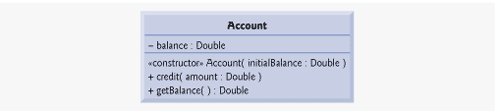
Introduction to Computers, the Internet and the World Wide Web
- Introduction
- What Is a Computer?
- Computer Organization
- Early Operating Systems
- Personal, Distributed and Client/Server Computing
- The Internet and the World Wide Web
- Machine Languages, Assembly Languages and High-Level Languages
- History of C and C++
- History of Java
- Java Class Libraries
- FORTRAN, COBOL, Pascal and Ada
- BASIC, Visual Basic, Visual C++, C# and .NET
- Typical Java Development Environment
- Notes about Java and Java How to Program, Sixth Edition
- Test-Driving a Java Application
- Software Engineering Case Study: Introduction to Object Technology and the UML (Required)
- Wrap-Up
- Web Resources
- Summary
- Terminology
- Self-Review Exercises
- Exercises
Introduction to Java Applications
- Introduction
- First Program in Java: Printing a Line of Text
- Modifying Our First Java Program
- Displaying Text with printf
- Another Java Application: Adding Integers
- Memory Concepts
- Arithmetic
- Decision Making: Equality and Relational Operators
- (Optional) Software Engineering Case Study: Examining the Requirements Document
- Wrap-Up
- Summary
- Terminology
- Self-Review Exercises
- Exercises
Introduction to Classes and Objects
- Introduction
- Classes, Objects, Methods and Instance Variables
- Declaring a Class with a Method and Instantiating an Object of a Class
- Declaring a Method with a Parameter
- Instance Variables, set Methods and get Methods
- Primitive Types vs. Reference Types
- Initializing Objects with Constructors
- Floating-Point Numbers and Type double
- (Optional) GUI and Graphics Case Study: Using Dialog Boxes
- (Optional) Software Engineering Case Study: Identifying the Classes in a Requirements Document
- Wrap-Up
- Summary
- Terminology
- Self-Review Exercises
- Exercises
Control Statements: Part I
- Introduction
- Algorithms
- Pseudocode
- Control Structures
- if Single-Selection Statement
- if...else Double-Selection Statement
- while Repetition Statement
- Formulating Algorithms: Counter-Controlled Repetition
- Formulating Algorithms: Sentinel-Controlled Repetition
- Formulating Algorithms: Nested Control Statements
- Compound Assignment Operators
- Increment and Decrement Operators
- Primitive Types
- (Optional) GUI and Graphics Case Study: Creating Simple Drawings
- (Optional) Software Engineering Case Study: Identifying Class Attributes
- Wrap-Up
- Summary
- Terminology
- Self-Review Exercises
- Exercises
Control Statements: Part 2
- Introduction
- Essentials of Counter-Controlled Repetition
- for Repetition Statement
- Examples Using the for Statement
- do...while Repetition Statement
- switch Multiple-Selection Statement
- break and continue Statements
- Logical Operators
- Structured Programming Summary
- (Optional) GUI and Graphics Case Study: Drawing Rectangles and Ovals
- (Optional) Software Engineering Case Study: Identifying Objects States and Activities
- Wrap-Up
- Summary
- Terminology
- Self-Review Exercises
- Exercises
Methods: A Deeper Look
- Introduction
- Program Modules in Java
- static Methods, static Fields and Class Math
- Declaring Methods with Multiple Parameters
- Notes on Declaring and Using Methods
- Method Call Stack and Activation Records
- Argument Promotion and Casting
- Java API Packages
- Case Study: Random-Number Generation
- Case Study: A Game of Chance (Introducing Enumerations)
- Scope of Declarations
- Method Overloading
- (Optional) GUI and Graphics Case Study: Colors and Filled Shapes
- (Optional) Software Engineering Case Study: Identifying Class Operations
- Wrap-Up
- Summary
- Terminology
- Self-Review Exercises
- Exercises
Arrays
- Introduction
- Arrays
- Declaring and Creating Arrays
- Examples Using Arrays
- Case Study: Card Shuffling and Dealing Simulation
- Enhanced for Statement
- Passing Arrays to Methods
- Case Study: Class GradeBook Using an Array to Store Grades
- Multidimensional Arrays
- Case Study: Class GradeBook Using a Two-Dimensional Array
- Variable-Length Argument Lists
- Using Command-Line Arguments
- (Optional) GUI and Graphics Case Study: Drawing Arcs
- (Optional) Software Engineering Case Study: Collaboration Among Objects
- Wrap-Up
- Summary
- Terminology
- Self-Review Exercises
- Exercises
- Special Section: Building Your Own Computer
Classes and Objects: A Deeper Look
- Introduction
- Time Class Case Study
- Controlling Access to Members
- Referring to the Current Objects Members with the this Reference
- Time Class Case Study: Overloaded Constructors
- Default and No-Argument Constructors
- Notes on Set and Get Methods
- Composition
- Enumerations
- Garbage Collection and Method finalize
- static Class Members
- static Import
- final Instance Variables
- Software Reusability
- Data Abstraction and Encapsulation
- Time Class Case Study: Creating Packages
- Package Access
- (Optional) GUI and Graphics Case Study: Using Objects with Graphics
- (Optional) Software Engineering Case Study: Starting to Program the Classes of the ATM System
- Wrap-Up
- Summary
- Terminology
- Self-Review Exercises
- Exercises
Object-Oriented Programming: Inheritance
- Introduction
- Superclasses and Subclasses
- protected Members
- Relationship between Superclasses and Subclasses
- Constructors in Subclasses
- Software Engineering with Inheritance
- Object Class
- (Optional) GUI and Graphics Case Study: Displaying Text and Images Using Labels
- Wrap-Up
- Summary
- Terminology
- Self-Review Exercises
- Exercises
Object-Oriented Programming: Polymorphism
- Introduction
- Polymorphism Examples
- Demonstrating Polymorphic Behavior
- Abstract Classes and Methods
- Case Study: Payroll System Using Polymorphism
- final Methods and Classes
- Case Study: Creating and Using Interfaces
- (Optional) GUI and Graphics Case Study: Drawing with Polymorphism
- (Optional) Software Engineering Case Study: Incorporating Inheritance into the ATM System
- Wrap-Up
- Summary
- Terminology
- Self-Review Exercises
- Exercises
GUI Components: Part 1
- Introduction
- Simple GUI-Based Input/Output with JOptionPane
- Overview of Swing Components
- Displaying Text and Images in a Window
- Text Fields and an Introduction to Event Handling with Nested Classes
- Common GUI Event Types and Listener Interfaces
- How Event Handling Works
- JButton
- Buttons that Maintain State
- JComboBox and Using an Anonymous Inner Class for Event Handling
- JList
- Multiple-Selection Lists
- Mouse Event Handling
- Adapter Classes
- JPanel Subclass for Drawing with the Mouse
- Key-Event Handling
- Layout Managers
- Using Panels to Manage More Complex Layouts
- JTextArea
- Wrap-Up
- Summary
- Terminology
- Self-Review Exercises
- Exercises
Graphics and Java 2D™
- Introduction
- Graphics Contexts and Graphics Objects
- Color Control
- Font Control
- Drawing Lines, Rectangles and Ovals
- Drawing Arcs
- Drawing Polygons and Polylines
- Java 2D API
- Wrap-Up
- Summary
- Terminology
- Self-Review Exercises
- Exercises
Exception Handling
- Introduction
- Exception-Handling Overview
- Example: Divide By Zero Without Exception Handling
- Example: Handling ArithmeticExceptions and InputMismatchExceptions
- When to Use Exception Handling
- Java Exception Hierarchy
- finally block
- Stack Unwinding
- printStackTrace, getStackTrace and getMessage
- Chained Exceptions
- Declaring New Exception Types
- Preconditions and Postconditions
- Assertions
- Wrap-Up
- Summary
- Terminology
- Self-Review Exercises
- Exercises
Files and Streams
- Introduction
- Data Hierarchy
- Files and Streams
- Class File
- Sequential-Access Text Files
- Object Serialization
- Random-Access Files
- Additional java.io Classes
- Opening Files with JFileChooser
- Wrap-Up
- Summary
- Terminology
- Self-Review Exercises
- Exercises
Recursion
- Introduction
- Recursion Concepts
- Example Using Recursion: Factorials
- Example Using Recursion: Fibonacci Series
- Recursion and the Method Call Stack
- Recursion vs. Iteration
- String Permutations
- Towers of Hanoi
- Fractals
- Recursive Backtracking
- Wrap-Up
- Internet and Web Resources
- Summary
- Terminology
- Self-Review Exercises
- Exercises
Searching and Sorting
- Introduction
- Searching Algorithms
- Sorting Algorithms
- Invariants
- Wrap-up
- Summary
- Terminology
- Self-Review Exercises
- Exercises
Data Structures
- Introduction
- Type-Wrapper Classes for Primitive Types
- Autoboxing and Auto-Unboxing
- Self-Referential Classes
- Dynamic Memory Allocation
- Linked Lists
- Stacks
- Queues
- Trees
- Wrap-Up
- Summary
- Terminology
- Self-Review Exercises
- Exercises
- Special Section: Building Your Own Compiler
Generics
- Introduction
- Motivation for Generic Methods
- Generic Methods: Implementation and Compile-Time Translation
- Additional Compile-Time Translation Issues: Methods That Use a Type Parameter as the Return Type
- Overloading Generic Methods
- Generic Classes
- Raw Types
- Wildcards in Methods That Accept Type Parameters
- Generics and Inheritance: Notes
- Wrap-Up
- Internet and Web Resources
- Summary
- Terminology
- Self-Review Exercises
- Exercises
Collections
- Introduction
- Collections Overview
- Class Arrays
- Interface Collection and Class Collections
- Lists
- Collections Algorithms
- Stack Class of Package java.util
- Class PriorityQueue and Interface Queue
- Sets
- Maps
- Properties Class
- Synchronized Collections
- Unmodifiable Collections
- Abstract Implementations
- Wrap-Up
- Summary
- Terminology
- Self-Review Exercises
- Exercises
Introduction to Java Applets
- Introduction
- Sample Applets Provided with the JDK
- Simple Java Applet: Drawing a String
- Applet Life-Cycle Methods
- Initializing an Instance Variable with Method init
- Sandbox Security Model
- Internet and Web Resources
- Wrap-Up
- Summary
- Terminology
- Self-Review Exercises
- Exercises
Multimedia: Applets and Applications
- Introduction
- Loading, Displaying and Scaling Images
- Animating a Series of Images
- Image Maps
- Loading and Playing Audio Clips
- Playing Video and Other Media with Java Media Framework
- Wrap-Up
- Internet and Web Resources
- Summary
- Terminology
- Self-Review Exercises
- Exercises
- Special Section: Challenging Multimedia Projects
GUI Components: Part 2
- Introduction
- JSlider
- Windows: Additional Notes
- Using Menus with Frames
- JPopupMenu
- Pluggable Look-and-Feel
- JDesktopPane and JInternalFrame
- JTabbedPane
- Layout Managers: BoxLayout and GridBagLayout
- Wrap-Up
- Summary
- Terminology
- Self-Review Exercises
- Exercises
Multithreading
- Introduction
- Thread States: Life Cycle of a Thread
- Thread Priorities and Thread Scheduling
- Creating and Executing Threads
- Thread Synchronization
- Producer/Consumer Relationship without Synchronization
- Producer/Consumer Relationship with Synchronization
- Producer/Consumer Relationship: Circular Buffer
- Producer/Consumer Relationship: ArrayBlockingQueue
- Multithreading with GUI
- Other Classes and Interfaces in java.util.concurrent
- Monitors and Monitor Locks
- Wrap-Up
- Summary
- Terminology
- Self-Review Exercises
- Exercises
Networking
- Introduction
- Manipulating URLs
- Reading a File on a Web Server
- Establishing a Simple Server Using Stream Sockets
- Establishing a Simple Client Using Stream Sockets
- Client/Server Interaction with Stream Socket Connections
- Connectionless Client/Server Interaction with Datagrams
- Client/Server Tic-Tac-Toe Using a Multithreaded Server
- Security and the Network
- Case Study: DeitelMessenger Server and Client
- Wrap-Up
- Summary
- Terminology
- Self-Review Exercises
- Exercises
Accessing Databases with JDBC
- Introduction
- Relational Databases
- Relational Database Overview: The books Database
- SQL
- Instructions to install MySQL and MySQL Connector/J
- Instructions on Setting MySQL User Account
- Creating Database books in MySQL
- Manipulating Databases with JDBC
- Stored Procedures
- RowSet Interface
- Wrap-Up
- Internet and Web Resources
- Recommended Readings
- Summary
- Terminology
- Self-Review Exercises
- Exercises
Servlets
- Introduction
- Servlet Overview and Architecture
- Setting Up the Apache Tomcat Server
- Handling HTTP get Requests
- Handling HTTP get Requests Containing Data
- Handling HTTP post Requests
- Redirecting Requests to Other Resources
- Multitier Applications: Using JDBC from a Servlet
- Welcome Files
- Wrap-Up
- Internet and Web Resources
- Summary
- Terminology
- Self-Review Exercises
- Exercises
JavaServer Pages (JSP)
- Introduction
- JavaServer Pages Overview
- First JSP Example
- Implicit Objects
- Scripting
- Standard Actions
- Directives
- Case Study: Guest Book
- Wrap-Up
- Internet and Web Resources
- Summary
- Terminology
- Self-Review Exercises
- Exercises
Formatted Output
- Introduction
- Streams
- Formatting Output with printf
- Printing Integers
- Printing Floating-Point Numbers
- Printing Strings and Characters
- Printing Dates and Times
- Other Conversion Characters
- Printing with Field Widths and Precisions
- Using Flags in the printf Format String
- Printing with Argument Indices
- Printing Literals and Escape Sequences
- Formatting Output with Class Formatter
- Wrap-Up
- Summary
- Terminology
- Self-Review Exercises
- Exercises
Strings, Characters and Regular Expressions
- Introduction
- Fundamentals of Characters and Strings
- Class String
- Class StringBuffer
- Class Character
- Class StringTokenizer
- Regular Expressions, Class Pattern and Class Matcher
- Wrap-Up
- Summary
- Terminology
- Self-Review Exercises
- Exercises
- Special Section: Advanced String-Manipulation Exercises
- Special Section: Challenging String-Manipulation Projects
Appendix A. Operator Precedence Chart
Appendix B. ASCII Character Set
Appendix C. Keywords and Reserved Words
Appendix D. Primitive Types
Appendix E. (On CD) Number Systems
Appendix F. (On CD) Unicode®
Appendix G. Using the Java API Documentation
Appendix H. (On CD) Creating Documentation with javadoc
Appendix I. (On CD) Bit Manipulation
Appendix J. (On CD) ATM Case Study Code
Appendix K. (On CD) Labeled break and continue Statements
Appendix L. (On CD) UML 2: Additional Diagram Types
Appendix M. (On CD) Design Patterns
Appendix N. Using the Debugger
Inside Back Cover
EAN: 2147483647
Pages: 615
