Retrieving Data from XML Files
Problem
You need to analyze some data contained in an XML file and would like to do so in Excel.
Solution
Import the XML file into Excel using File images/U2192.jpg border=0> Open ... and then manipulate the data as you normally would in Excel.
Discussion
Extensible Markup Language (XML) files are text files that use the XML protocol for structuring data. XML was developed as a standard, cross-platform data exchange file format that would make transferring data from platform to platform and application to application easy. In this regard, XML is very similar to HTML used for web pages.
Programmers using a variety of languages can create XML datafiles of program output. Database applications can put their data in XML files . In fact, Microsoft Access allows you to import and export XML files. If you need to get at the data contained in an XML file, you can do so using any of a number of programs that read XML files, like Access. However, if you're also interested in manipulating or analyzing the data in Excel, then the more direct route is to open the XML file directly in Excel. Select File  Open ... from the main menu bar as you normally would to open a file, and select "XML Files (*.xml)" from the "Files of Type drop-down list instead of the default XLS file type.
Open ... from the main menu bar as you normally would to open a file, and select "XML Files (*.xml)" from the "Files of Type drop-down list instead of the default XLS file type.
|
Example 3-2 shows the partial contents of a sample XML file as if opened in a text editor.
Example 3-2. Sample XML file
- 1 5083 - H111 269 145 83 165.62 Aluminum Metric - 2 5083 - H116 276 165 96 199.92 Aluminum Metric - 3 5083 - H321 276 165 96 215.6 Aluminum Metric |
Clearly the data contained in this file is difficult to decipher in this form. Once imported into Excel, the data appears as shown in Figure 3-29.
Now the data is in a useful tabular form in Excel. At this point you can manipulate it as you would any other spreadsheet.
When Excel imports an XML file, it attempts to infer the structure of the data unless an XML schema is available. A schema is like a template for an XML file. It provides further guidance on how to interpret the data in an XML file (e.g., how to interpret text versus numerical values and so on). Schemas can be embedded within an XML file or they can reside as separate XSD (XML Schema Definition) files. Excel calls these XML Map files, and they can be loaded in as well. See the help topic on XML Map files for your version of Excel for more information on loading map files.
Figure 3-29. XML data in Excel
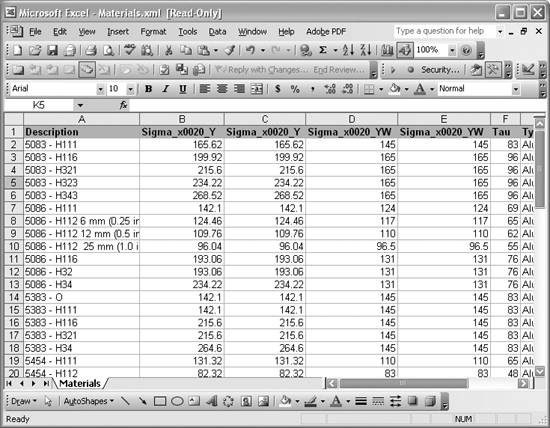
See Also
The O'Reilly book Excel Hacks, by David and Raina Hawley, provides a few useful hacks on dealing with XML data in Excel. For more in-depth coverage, you should check out the O'Reilly book Office 2003 XML, by Evan Lenz, Mary McRae, and Simon St.Laurent. Chapter 6 is particularly interesting and even covers loading and saving XML files using VBA.
Using Excel
- Introduction
- Navigating the Interface
- Entering Data
- Setting Cell Data Types
- Selecting More Than a Single Cell
- Entering Formulas
- Exploring the R1C1 Cell Reference Style
- Referring to More Than a Single Cell
- Understanding Operator Precedence
- Using Exponents in Formulas
- Exploring Functions
- Formatting Your Spreadsheets
- Defining Custom Format Styles
- Leveraging Copy, Cut, Paste, and Paste Special
- Using Cell Names (Like Programming Variables)
- Validating Data
- Taking Advantage of Macros
- Adding Comments and Equation Notes
- Getting Help
Getting Acquainted with Visual Basic for Applications
- Introduction
- Navigating the VBA Editor
- Writing Functions and Subroutines
- Working with Data Types
- Defining Variables
- Defining Constants
- Using Arrays
- Commenting Code
- Spanning Long Statements over Multiple Lines
- Using Conditional Statements
- Using Loops
- Debugging VBA Code
- Exploring VBAs Built-in Functions
- Exploring Excel Objects
- Creating Your Own Objects in VBA
- VBA Help
Collecting and Cleaning Up Data
- Introduction
- Importing Data from Text Files
- Importing Data from Delimited Text Files
- Importing Data Using Drag-and-Drop
- Importing Data from Access Databases
- Importing Data from Web Pages
- Parsing Data
- Removing Weird Characters from Imported Text
- Converting Units
- Sorting Data
- Filtering Data
- Looking Up Values in Tables
- Retrieving Data from XML Files
Charting
- Introduction
- Creating Simple Charts
- Exploring Chart Styles
- Formatting Charts
- Customizing Chart Axes
- Setting Log or Semilog Scales
- Using Multiple Axes
- Changing the Type of an Existing Chart
- Combining Chart Types
- Building 3D Surface Plots
- Preparing Contour Plots
- Annotating Charts
- Saving Custom Chart Types
- Copying Charts to Word
- Recipe 4-14. Displaying Error Bars
Statistical Analysis
- Introduction
- Computing Summary Statistics
- Plotting Frequency Distributions
- Calculating Confidence Intervals
- Correlating Data
- Ranking and Percentiles
- Performing Statistical Tests
- Conducting ANOVA
- Generating Random Numbers
- Sampling Data
Time Series Analysis
- Introduction
- Plotting Time Series Data
- Adding Trendlines
- Computing Moving Averages
- Smoothing Data Using Weighted Averages
- Centering Data
- Detrending a Time Series
- Estimating Seasonal Indices
- Deseasonalization of a Time Series
- Forecasting
- Applying Discrete Fourier Transforms
Mathematical Functions
- Introduction
- Using Summation Functions
- Delving into Division
- Mastering Multiplication
- Exploring Exponential and Logarithmic Functions
- Using Trigonometry Functions
- Seeing Signs
- Getting to the Root of Things
- Rounding and Truncating Numbers
- Converting Between Number Systems
- Manipulating Matrices
- Building Support for Vectors
- Using Spreadsheet Functions in VBA Code
- Dealing with Complex Numbers
Curve Fitting and Regression
- Introduction
- Performing Linear Curve Fitting Using Excel Charts
- Constructing Your Own Linear Fit Using Spreadsheet Functions
- Using a Single Spreadsheet Function for Linear Curve Fitting
- Performing Multiple Linear Regression
- Generating Nonlinear Curve Fits Using Excel Charts
- Fitting Nonlinear Curves Using Solver
- Assessing Goodness of Fit
- Computing Confidence Intervals
Solving Equations
- Introduction
- Finding Roots Graphically
- Solving Nonlinear Equations Iteratively
- Automating Tedious Problems with VBA
- Solving Linear Systems
- Tackling Nonlinear Systems of Equations
- Using Classical Methods for Solving Equations
Numerical Integration and Differentiation
- Introduction
- Integrating a Definite Integral
- Implementing the Trapezoidal Rule in VBA
- Computing the Center of an Area Using Numerical Integration
- Calculating the Second Moment of an Area
- Dealing with Double Integrals
- Numerical Differentiation
Solving Ordinary Differential Equations
- Introduction
- Solving First-Order Initial Value Problems
- Applying the Runge-Kutta Method to Second-Order Initial Value Problems
- Tackling Coupled Equations
- Shooting Boundary Value Problems
Solving Partial Differential Equations
- Introduction
- Leveraging Excel to Directly Solve Finite Difference Equations
- Recruiting Solver to Iteratively Solve Finite Difference Equations
- Solving Initial Value Problems
- Using Excel to Help Solve Problems Formulated Using the Finite Element Method
Performing Optimization Analyses in Excel
- Introduction
- Using Excel for Traditional Linear Programming
- Exploring Resource Allocation Optimization Problems
- Getting More Realistic Results with Integer Constraints
- Tackling Troublesome Problems
- Optimizing Engineering Design Problems
- Understanding Solver Reports
- Programming a Genetic Algorithm for Optimization
Introduction to Financial Calculations
- Introduction
- Computing Present Value
- Calculating Future Value
- Figuring Out Required Rate of Return
- Doubling Your Money
- Determining Monthly Payments
- Considering Cash Flow Alternatives
- Achieving a Certain Future Value
- Assessing Net Present Worth
- Estimating Rate of Return
- Solving Inverse Problems
- Figuring a Break-Even Point
Index
EAN: 2147483647
Pages: 206

