Hack 26. Find and Join Wireless Networks with AP Radar


Use this handy GNOME application to find and join wireless networks.
From a purely functional perspective, the Wireless Tools included with Linux distributions are all you need to locate wireless networks. But as far as ease of use goes, they leave something to be desired. Unfortunately, most distributions do not install any other wireless tools.
AP Radar is an application designed to make wireless network detection and connection easier and more manageable. It is both a graphical network discovery tool and a wireless profile manager. Using the Wireless Extensions, it has the ability to watch for new networks while maintaining an association with your existing network. It automates connection tasks, so that when you come in range of your home network you are immediately associated.
2.5.1. Prerequisites
The program is the work of Don Park, and you can obtain source code from the project's development site at http://apradar.sourceforge.net. To compile successfully, you'll need to be running GNOME Version 2 or greater, and at least a 2.4.20 kernel. A 2.6 kernel is recommended.
AP Radar requires a wireless driver that is capable of running in Monitor mode. Most drivers support this mode, but there is an easy way to determine your driver's capabilities. Open a terminal and execute this command:
iwlist ath0 scanning
You should see the following output:
ath0 Scan completed : Cell 01 - Address: 00:02:2D:08:82:DA ESSID:"foo" Mode:Master Frequency:2.442 GHz (Channel 7) Quality=0/94 Signal level=-95 dBm Noise level=-95 dBm Encryption key:off Bit Rate:1 Mb/s Bit Rate:2 Mb/s Bit Rate:5 Mb/s Bit Rate:11 Mb/s Extra:bcn_int=100
If you see any other output, the chances are good that AP Radar will not function with your wireless driver.
There are also a number of packages that AP Radar requires to compile. Here are the Ubuntu or Debian packages that you can install with apt-get:
- libgtk-2.0
- libgtkmm-2.4.1
- libgtkmm-2.4-devel
- libiw-devel
- automake
- autoconf
RPM users can consult the README file in the source code for required RPM packages. The first two packages, libgtk and libgtkmm, should come installed by default in Ubuntu Linux.
2.5.2. Building and Using AP Radar
Once you have the necessary packages installed, you'll want to get the AP Radar source code from CVS:
cvs d:pserver:anonymous@cvs.sourceforge.net:/cvsroot/apradar login cvs z3 d:pserver:anonymous@cvs.sourceforge.net:/cvsroot/apradar co P apradar
If prompted for a password during the CVS login, press Enter.
Once you're done, you'll have created an apradar directory. Change into the newly created directory, and execute these commands to configure and compile the source code:
sh autogen.sh ./configure make make install
Assuming that you received no errors during compilation, this will place the AP Radar executable in /usr/local/bin/apradar. The program needs root privileges to run, and the best way to do that is with sudo:
sudo apradar
If you experience problems starting AP Radar, they might be due to oddities in your wireless card driver and how it writes status to /proc/net/wireless. To avoid this problem, you can start the program by specifying the interface name:
sudo apradari ath0
The program screen appears, as shown in Figure 2-19.
Figure 2-19. AP Radar
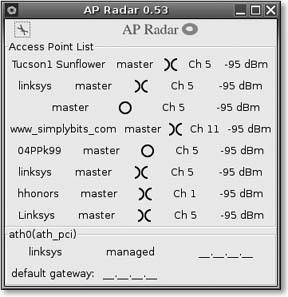
You should immediately see a list of all access points in range. Almost every field on the screen either is clickable or provides you with information when you hover the cursor over it.
To associate with any of the access points shown under Access Point List, click on the name of the network. By default, AP Radar associates your wireless card with the selected access point, but it also runs dhclient to obtain an IP address via DHCP.
DHCP and default gateway commands are accessed by clicking on the red symbol at the top left of the AP Radar screen:
Ping default gateway
This monitors the gateway set in the Linux route table. When AP Radar does not receive pings from this gateway, it assumes that the gateway is out of range.
Run dhclient -1 on associate
This allows you to specify whether you want AP Radar to obtain a DHCP address after it associates with an access point. Turn this off if you want static addressing.
2.5.3. Final Thoughts
AP Radar is an extremely handy little program that lets you simply join the wireless networks you need. It allows you to generally forget the Wireless Tools, unless you need to set specific wireless card parameters. What it doesn't do is provide anything in the way of diagnostic information on your wireless connectionno signal-to-noise information or any graphical display of network strength. Take a look at Kismet [Hack #29] or Wavemon [Hack #30] if you need more detailed wireless network information.
Bluetooth, Mobile Phones, and GPS
- Hacks 122: Introduction
- Hack 1. Set Up Bluetooth on Linux
- Hack 2. Set Up Bluetooth on Windows XP
- Hack 3. Connect Mac OS X with a Bluetooth Phone
- Hack 4. Connect Linux with a Bluetooth Phone
- Hack 5. Connect Windows XP with a Bluetooth Phone
- Hack 6. Use Your Treo as a Modem
- Hack 7. Send SMS from a PowerBook
- Hack 8. Remote Control Mac OS X with Bluetooth Phones and PDAs
- Hack 9. Remote Control Linux with a Bluetooth Phone
- Hack 10. Control XMMS with Bluetooth
- Hack 11. Liven Up Parties with a Participatory Slideshow
- Hack 12. Send SMS from Linux
- Hack 13. Remote Control Windows with Bluetooth Phones and PDAs
- Hack 14. Control Your Bluetooth Phone with FMA
- Hack 15. Control Your Computer from Your Palm
- Hack 16. Control Your Home Theater from Your Palm
- Hack 17. Choose a Cellular Data Plan
- Hack 18. Blog from Your Mobile Phone
- Hack 19. Get Google Maps on Your Mobile Phone
- Hack 20. Share Your GPS
- Hack 21. Broadcast Your GPS Position
- Hack 22. Map Wi-Fi Networks with Kismet and GPSd
Network Discovery and Monitoring
- Hacks 2339: Introduction
- Hack 23. Find All Available Wireless Networks
- Hack 24. Discover Networks with NetStumbler
- Hack 25. Detect Networks with Handheld PCs
- Hack 26. Find and Join Wireless Networks with AP Radar
- Hack 27. Detect Networks on Mac OS X
- Hack 28. Scan Passively with KisMAC
- Hack 29. Detect Networks with Kismet
- Hack 30. Monitor Wireless Links in Linux with Wavemon
- Hack 31. Analyze Traffic with Ethereal
- Hack 32. Track 802.11 Frames in Ethereal
- Hack 33. Watch Network Traffic
- Hack 34. grep Your Network
- Hack 35. Check Wi-Fi Network Performance with Qcheck
- Hack 36. Estimate Network Performance
- Hack 37. Get Real-Time Network Stats
- Hack 38. Graph Your Wireless Performance
- Hack 39. Find Radio Manufacturers by MAC
Wireless Security
- Hacks 4051: Introduction
- Hack 40. Stop Moochers from Stealing Your Wi-Fi Bandwidth
- Hack 41. Visualize a Network
- Hack 42. Secure Your Linux Network with WPA
- Hack 43. Control Wireless Access by MAC
- Hack 44. Authenticate Wireless Users
- Hack 45. Forward Ports over SSH
- Hack 46. Proxy Web Traffic over SSH
- Hack 47. Securely Connect Two Networks
- Hack 48. Generate a Tunnel Configuration Automatically
- Hack 49. Poll Wireless Clients
- Hack 50. Interrogate the Network
- Hack 51. Track Wireless Users
Hardware Hacks
- Hacks 5262: Introduction
- Hack 52. Add an External Antenna
- Hack 53. Do-It-Yourself Access Point Hardware
- Hack 54. Boot from a Compact Flash Hard Drive
- Hack 55. Increase the Range of a PowerBook
- Hack 56. Send Power over Your Ethernet
- Hack 57. The NoCat Night Light
- Hack 58. Upgrade the Linksys WET11
- Hack 59. Scan for Wireless Networks Automatically
- Hack 60. Backlight Your Zipit
- Hack 61. Unwire Your Pistol Mouse
- Hack 62. Mobilize Your WRT54G with the WiFiCar
Software Hacks
- Hacks 6382: Introduction
- Hack 63. Build Your Own Access Point with Linux
- Hack 64. Bridge Your Linux AP
- Hack 65. Protect Your Bridge with a Firewall
- Hack 66. Filter MAC with HostAP and Madwifi
- Hack 67. Upgrade Your Wireless Router
- Hack 68. Set Up an OLSR Mesh Network
- Hack 69. Extend Your Wireless Network with WDS
- Hack 70. Pebble
- Hack 71. Wall Off Your Wireless
- Hack 72. Run Your Mac as an Access Point
- Hack 73. Run Linux on the Zipit Wireless Messenger
- Hack 74. Capture Wireless Users with NoCatAuth
- Hack 75. Capture Wireless Users on a Small Scale
- Hack 76. Build an Online Community in Your Offline Neighborhood
- Hack 77. Manage Multiple AirPort Base Stations
- Hack 78. Advertise Bonjour Services in Linux
- Hack 79. Advertise Any Service with Bonjour in Mac OS X
- Hack 80. Redirect Brought to you by Bonjour Ads
- Hack 81. Use a Windows-Only Wireless Card in Linux
- Hack 82. Use Your Orinoco Card with Hermes AP
Do-It-Yourself Antennas
- Hacks 8393: Introduction
- Hack 83. Make a Deep Dish Cylindrical Parabolic Reflector
- Hack 84. Spider Omni Antenna
- Hack 85. Pringles Can Waveguide
- Hack 86. Pirouette Can Waveguide
- Hack 87. Primestar Dish with Waveguide Feed
- Hack 88. Primestar Dish with Biquad Feed
- Hack 89. Cut a Cable Omni Antenna
- Hack 90. Build a Slotted Waveguide Antenna
- Hack 91. The Passive Repeater
- Hack 92. Determine Your Antenna Gain
- Hack 93. Build Cheap, Effective Roof Mounts
Wireless Network Design
- Hacks 94100: Introduction
- Hack 94. Analyze Elevation Profiles for Better Long-Range Wireless Networking
- Hack 95. Build a Wireless Network for the Large House
- Hack 96. Establish Line of Sight
- Hack 97. Calculate the Link Budget
- Hack 98. Align Antennas at Long Distances
- Hack 99. Slow Down to Speed Up
- Hack 100. Take Advantage of Antenna Polarization
Appendix A. Wireless Standards
- Appendix A. Wireless Standards
- Section A.1. 802.11: The Mother of All IEEE Wireless Ethernet
- Section A.2. 802.11a: The Betamax of the 802.11 Family
- Section A.3. 802.11b: The De Facto Standard
- Section A.4. 802.11g: Like 802.11b, only Faster
- Section A.5. 802.16: WiMAX Long Distance Wireless Infrastructure
- Section A.6. Bluetooth: Cable Replacement for Devices
- Section A.7. 900 MHz: Low Speed, Better Coverage
- Section A.8. CDPD, 1xRTT, and GPRS: Cellular Data Networks
- Section A.9. FRS and GMRS: Super Walkie-Talkies
- Section A.10. 802.1x: Port Security for Network Communications
- Section A.11. WPA & 802.11i
- Section A.12. BSS Versus IBSS
Appendix B. Wireless Hardware Guide
EAN: 2147483647
Pages: 178
