Managing Crystal Enterprise System Settings
The Crystal Enterprise Settings area contains a number of systemwide settings that aren specific to a particular server. Information on system properties, metrics, clustering, instance limits, and user rights are available in this section. To configure system settings, select Settings from the Crystal drop-down menu in the CMC.
Managing Authentication
There are two key components to managing Crystal Enterprise authentication:
- Licensing
- Authentication
The first one is a less technical topic but still important to understand. The second is discussed in subsequent sections.
Managing Licensing
The License Keys tab displays important information about each license key (see Figure 27.45). Highlight a license key to display specific information about the key. Crystal Enterprise supports three types of licenses: named licenses, concurrent licenses, and processor licenses.
Figure 27.45. The License Keys tab provides information about each of the Crystal Enterprise license keys.
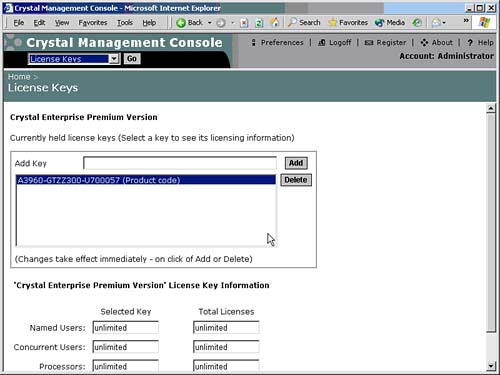
NOTE
The license certificate keys determine the number and type of licenses available (name user or concurrent access). During the initial install of Crystal Enterprise, a license key was entered. Additional licenses can be added to Crystal Enterprise from the License Keys tab on the Authentication section of the CMC.
Crystal Enterprise gives you the flexibility to mix and match named and concurrent license types. Named licenses are assigned to specific users. Any number of named licenses can be simultaneously logged in to the system.
Concurrent licenses permit an unlimited number of named users to be added to the Crystal Enterprise, but only a certain number of those users can access the system simultaneously.
Processor licenses enable an unlimited number of both named and concurrent users for a specific processor. Processor licenses are most efficient in high-powered server environments where the server CPU is robust enough to support a large number of concurrent users.
Its best to contact Business Objects and discuss the optimum licensing strategy for your organization.
Managing Authentication
The different types of authentication that can be leveraged with Crystal Enterprise are also found under the Authorization portion of the CMC.
Crystal Enterprise provides several authentication models for providing secure report access, including Native Crystal Enterprise authentication, Windows NT Authentication, Active Directory authentication, and LDAP authentication. Crystal Enterprise supports single sign-on for both the Windows NT and Active Directory methods, so users won have to constantly enter credentials after exiting and reentering the system.
The reason Crystal Enterprise supports more security models than its own is simple: If an IT organization has already implemented an existing security model, why re-create certain entities such as user accounts and passwords?
Fortunately, none of these options is mutually exclusive; they can all be used simultaneously. This can cause some management headaches, so proceed with caution. Every topic in this chapter up until this point has used native Crystal Enterprise security as an example.
This does not imply that if Windows Active Directory authentication is used, for example, that administration is done exclusively from Active Directory. It simply implies that objects such as user accounts and passwords can be maintained within Active Directory, yet Crystal Enterprise feeds off those existing accounts when users try to retrieve reports. The configuration of Crystal Enterprise groups and objects, as well as relevant restrictions to those objects, are still created and configured from the CMC, in the same way that this chapter has shown. This is reviewed in greater detail later.
To configure system authentication settings, select Authentication from the drop-down menu in the CMC.
Crystal Enterprise Authentication
Crystal Enterprise provides its own native security model. This means that Crystal Enterprise is not dependent on a foreign, third-party security database to configure and restrict access to any system function, object, or entity. The Crystal Enterprise authentication model is the default model. To leverage another security database, select the appropriate tab.
Selecting the Enterprise tab, shown in Figure 27.46, enables you to enforce password rules when using Crystal Enterprise authentication. You can use this tab to control the frequency that users are forced to change their passwords, as well as the length of the passwords and whether or not the password must contain mixed-case letters.
Figure 27.46. You can set Crystal Enterprise password expiration rules on the Enterprise tab. This tab only applies to the Crystal Enterprise native authentication method, not LDAP or Windows NT.
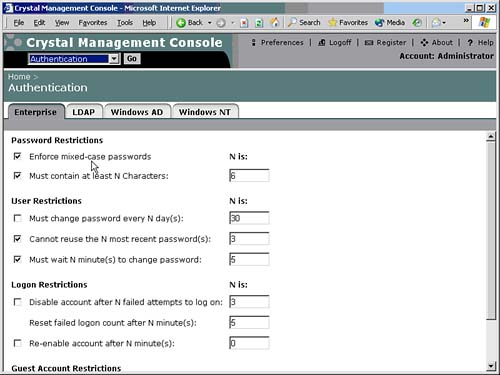
In general, the password options offered are similar to those provided by the Windows NT and Solaris operating systems.
Directory Server Authentication Through LDAP
Selecting the LDAP tab enables a system administrator to configure LDAP connectivity to a directory server, as shown in Figure 27.47. LDAP (Lightweight Directory Access Protocol) enables a network administrator to maintain a central directory server for managing user access to a variety of applications and operating systems. Crystal Enterprise can be configured to work with a variety of directory servers via LDAP. Crystal Enterprise support for LDAP was designed and tested to the LDAP version 3 specification.
Figure 27.47. Configuring LDAP enables Crystal Enterprise to connect to a Directory server, such as Netscape iPlanet, and leverage existing usernames and passwords.
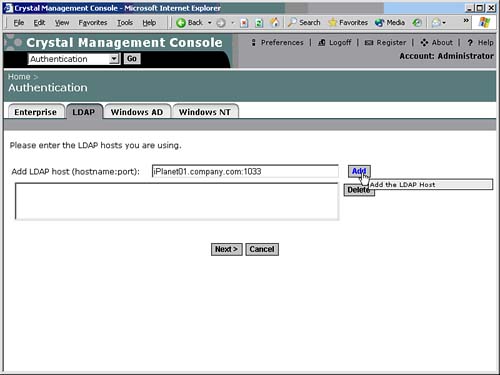
Crystal Enterprise can tie into an LDAP server for User and Group information. Folder and Object permissions (that is, authorization) are still defined within Crystal Enterprise.
When Crystal Enterprise is tied to an LDAP server, equivalent Crystal Enterprise accounts are either created, if they don already exist, or aliased if they do exist. The Crystal Enterprise system must have references to users and groups inside the system such that report object restrictions can be configured. User passwords are not stored in Crystal Enterprise. When using LDAP, its the job of the directory server to verify passwords. Any time a user attempts to access Crystal Enterprise resources, a password confirmation request is sent to the directory server. If the user authenticates properly, Crystal Enterprise then compares the users group membership and associated privileges assigned to those groups in Crystal Enterprise.
If, for example, a large number of users and groups were added to the directory server and the Crystal Enterprise administrator needed to configure Crystal Enterprise security settings, clicking the Update button on the LDAP page forces synchronization.
Windows NT or Active Directory Authentication
Crystal Enterprise provides the capability to tie in user authentication to the Windows NT or Active Directory security model. If the primary network operating system and application authentication method in an organization is Windows NT or Active Directory, this feature can be a useful timesaver. Although there are material differences between the methods, they are similar enough to be discussed as Windows authentication.
Windows authentication can be configured from the Windows AD or NT tabs, as shown in Figure 27.48. To enable Windows authentication, select the Is Enabled option. Enter the name of the Default Domain. The default domain should be the same domain that contains the majority of the Windows users that will also be Crystal Enterprise end users.
Figure 27.48. Selecting the Windows AD tab enables you to configure Crystal Enterprise to support Active Directory authentication.
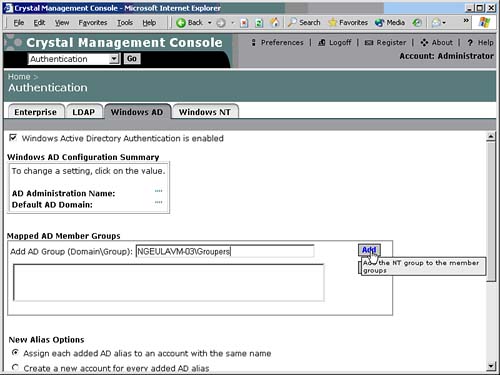
Users who do not have accounts in the specified default domain need to specify their domain name each time they log in to Crystal Enterprise.
The Mapped Member Groups section enables specification of which Windows user groups are permitted to access Crystal Enterprise. Any Windows users who belong to mapped Windows member groups are able to log in to Crystal Enterprise using single sign on.
Users who are not a member of at least one mapped Windows group will not be able to access Crystal Enterprise unless the administrator has specifically created a Crystal Enterprise user ID for them in the CMC. To import a new Windows group to Crystal Enterprise, type in the name of the Windows group (preceded by the groups domain or machine name) and click the Add button. Remember to click the Update button when you e finished adding or removing Windows groups.
The bottom of the Windows tab has two additional options for configuring NT integration. Assign Each Added Windows Alias to an Account with the Same Name forces Crystal Enterprise to match imported Windows usernames with existing Crystal Enterprise usernames. If Crystal Enterprise already has a username with the same name as an incoming Windows username, the two usernames are mapped to each other so that a duplicate account name is not created. In other words, an alias is created.
On the other hand, the Create a New Account for Every Added Windows Alias option causes Crystal Enterprise to add a new Crystal Enterprise username for each incoming Windows username. If a duplicate username exists in Crystal Enterprise, an alias is not created; instead, a new username is created with a slightly different name. When the group is added, navigate to the Manage Groups section of the CMC. Note that \NGEULAVM-03RUHI is now listed as a group within Crystal Enterprise. Selecting this user group allows access to the same options as a native Crystal Enterprise group.
Managing Crystal Applications
New to Crystal Enterprise 10, the configuration of applications via a central location simplifies system administration. For instance, setting default colors or preferences (even setting a custom logo for the Web desktop!) can be accomplished from this location. As more applications, such as the Ad-Hoc application, are installed, these applications also add to this section.
By default, the Web Desktop area appears to allow configuration of the Web Desktops preferences (see Chapter 23 for more information on the Web Desktop, and Chapter 21 for more information on the Ad-Hoc Application). These settings become global for this installation.
Part I. Crystal Reports Design
Creating and Designing Basic Reports
- Creating and Designing Basic Reports
- Introducing the Crystal Reports Designer
- Understanding Data and Data Sources
- Introduction to the Data Explorer
- Adding Database Objects to Your Report
- Joining Database Objects Together
- Understanding the Different Join Types
- Using the Report Creation Wizards
- Understanding the Crystal Reports Gallery
- Using the Standard Report Creation Wizard
- Creating a Report Without Wizards
- Troubleshooting
Selecting and Grouping Data
- Selecting and Grouping Data
- Introduction
- Understanding Field Objects
- Working with Groups
- Understanding Drill-down Reports
- Troubleshooting
Filtering, Sorting, and Summarizing Data
- Filtering, Sorting, and Summarizing Data
- Introduction
- Filtering the Data in Your Report
- Learning to Sort Records
- Working with the Sort Expert
- Creating Effective Summaries
- Troubleshooting
Understanding and Implementing Formulas
- Understanding and Implementing Formulas
- Introduction
- Using the Formula Workshop
- Using the Workshop Formula Editor
- Creating Formulas with the Formula Expert
- Using the Formula Extractor to Create Custom Functions
- The Multi-Pass Reporting Process of the Crystal Reports Engine
- Troubleshooting
Implementing Parameters for Dynamic Reporting
- Implementing Parameters for Dynamic Reporting
- Introduction
- Understanding the Value of Parameters
- Creating and Implementing Parameters Fields
- Using Parameters with Record Selections
Part II. Formatting Crystal Reports
Fundamentals of Report Formatting
- Fundamentals of Report Formatting
- Introduction
- Positioning and Sizing Report Objects
- Modifying Object Properties for Formatting Purposes
- Exploring the Format Editor Dialog Common Options
- Combining and Layering Report Objects
- Configuring Report Page and Margin Properties
Working with Report Sections
- Working with Report Sections
- Introduction
- Formatting Report Sections
- Modifying Report Section Properties
- Using Multiple Report Sections
- Troubleshooting
Visualizing Your Data with Charts and Maps
- Visualizing Your Data with Charts and Maps
- Introduction to Charts and Maps
- Using the Chart Expert
- Using the Map Expert
- Modifying Chart and Map Properties
- Troubleshooting
Custom Formatting Techniques
- Introduction
- Making Presentation-Quality Reports
- Common Formatting Features
- Conditional Formatting Using Data to Drive the Look of a Report
Part III. Advanced Crystal Reports Design
Using Cross-Tabs for Summarized Reporting
- Using Cross-Tabs for Summarized Reporting
- Introduction to Cross-Tabs
- Benefits of Cross-Tabs
- Using the Cross-Tab Wizard
- Using Top N with Cross-Tabs Reports
- Using Advanced Cross-Tab Features
Using Record Selections and Alerts for Interactive Reporting
- Using Record Selections and Alerts for Interactive Reporting
- Creating Advanced Record Selection Formulas
- Adding Alerting to Your Reports
- Performance Monitoring and Tuning
Using Subreports and Multi-Pass Reporting
- Using Subreports and Multi-Pass Reporting
- Understanding Subreports
- Understanding Linked Versus Unlinked Subreports
- Considering Subreport Execution Time and Performance
- Using Variables to Pass Data Between Reports
- Emulating Nested Subreports
- Troubleshooting
Using Formulas and Custom Functions
- Using Formulas and Custom Functions
- Becoming More Productive with Formulas
- Choosing a Formula Language: Crystal Versus Basic Syntax
- Using Brackets in Formulas
- Using Characters in Formulas
- Recent Improvements to Formulas
Designing Effective Report Templates
- Designing Effective Report Templates
- Understanding the Importance of Reuse in Reporting
- Understanding Report Templates
- Using Report Templates
- Using Existing Crystal Reports as Templates
- Understanding How Templates Work
- Creating Useful Report Templates
- Using Template Field Objects
- Using Report Templates to Reduce Report Creation Effort
- Applying Multiple Templates
Additional Data Sources for Crystal Reports
- Additional Data Sources for Crystal Reports
- Understanding the Additional Crystal Reports Data Sources
- Connecting to COM-based Data Sources
- Connecting to Java-based Data Sources
- Understanding Solution Kits for Crystal Enterprise
- Troubleshooting
Multidimensional Reporting Against OLAP Data with Crystal Reports
- Multidimensional Reporting Against OLAP Data with Crystal Reports
- Introduction to OLAP
- OLAP Concepts and OLAP Reporting
- Recently Added or Changed OLAP Features in Crystal Reports
- Using the OLAP Report Creation Wizard and OLAP Expert
- Advanced OLAP Reporting
- Introduction to Crystal Analysis
Part IV. Enterprise Report Design Analytic, Web-based, and Excel Report Design
Introduction to Crystal Repository
- Introduction to Crystal Repository
- What Is the Crystal Repository?
- Why Implement the Crystal Repository?
- Installing the Crystal Repository
- Adding Objects to and from the Repository
- Migration of the Crystal Enterprise Repository
- Troubleshooting
Crystal Reports Semantic Layer Business Views
- Crystal Reports Semantic Layer Business Views
- Introduction to Business Views
- Why Implement Business Views?
- Performance and Implementation Considerations
- Business Views Architecture and Implementation
- Troubleshooting
Creating Crystal Analysis Reports
- Creating Crystal Analysis Reports
- Introduction
- Introducing Crystal Analysis
- Accessing OLAP Data with Crystal Analysis
- Designing Crystal Analysis Reports and Applications
- Adding Crystal Analysis Objects to a Report
- Troubleshooting
Advanced Crystal Analysis Report Design
- Advanced Crystal Analysis Report Design
- Introduction
- Advanced Crystal Analysis Designer Tools
- Custom Calculations and Advanced Data Analysis
- Setting Report Options
- Troubleshooting
- Crystal Analysis in the Real World MDX
Ad-Hoc Application and Excel Plug-in for Ad-Hoc and Analytic Reporting
- Ad-Hoc Application and Excel Plug-in for Ad-Hoc and Analytic Reporting
- Introducing Ad-Hoc Reporting Conceptually
- Introducing the Crystal Enterprise Ad-Hoc Reporting Application
- Crystal Reports Excel Plug-in
- Crystal Analysis Excel Plug-in
Part V. Web Report Distribution Using Crystal Enterprise
Introduction to Crystal Enterprise
- Introduction to Crystal Enterprise
- What Is Crystal Enterprise?
- Why Implement a Crystal Enterprise Solution?
- Versions of Crystal Enterprise
- Understanding the Core Functions of Crystal Enterprise
Using Crystal Enterprise with Web Desktop
- Using Crystal Enterprise with Web Desktop
- Introduction
- Crystal Enterprise User Launchpad
- Crystal Enterprise Web Desktop
- Customizing the Web Desktop and Report Viewers
- Publishing to the Web Desktop
- Customizing the Web Desktop
- Troubleshooting
Crystal Enterprise Architecture
- Crystal Enterprise Architecture
- Introduction
- Crystal Enterprise Architecture Overview
- The Client Tier
- The Application Tier
- The Server Tier: Introduction to the Crystal Enterprise Framework
- The Server Tier: Overview of the Crystal Enterprise Services
- The Data Tier
- The Crystal Enterprise Architecture in Action
- Taking Advantage of the Crystal Enterprise Distributed Architecture
- Extending Crystal Enterprise
Planning Considerations When Deploying Crystal Enterprise
- Planning Considerations When Deploying Crystal Enterprise
- Ensuring a Successful Crystal Enterprise Implementation
- Approaching the Project
- Identifying Business Pain
- Establishing Project Requirements
- Understanding Organizational Reporting Requirements
- Troubleshooting
Deploying Crystal Enterprise in a Complex Network Environment
- Deploying Crystal Enterprise in a Complex Network Environment
- Introduction
- Understanding Network Protocols
- Understanding Firewall Types
- Configuring the Crystal Enterprise Architecture for Your Network Environment
- Interaction Between the WCS and the WC
- Deploying Crystal Enterprise with an IP Packet Filtering Firewall
- Using Crystal Enterprise with NAT
- Exploring the NAT and Crystal Enterprise Relationship
- Crystal Enterprise and Proxy Servers
Administering and Configuring Crystal Enterprise
- Introduction
- Using the Crystal Management Console
- Managing Accounts
- Managing Content
- Introducing Servers
- Managing Crystal Enterprise System Settings
- Using the Crystal Configuration Manager
Part VI. Customized Report Distribution Using Crystal Reports Components
Java Reporting Components
- Java Reporting Components
- Overview of the Crystal Reports Java Reporting Component
- Understanding the Java Reporting Components Architecture
- Differences with the Java Reporting Engine
- Configuring the Application Server
- Delivering Reports in Web Applications
- Using the Crystal Tag Libraries
- Exporting Reports to Other File Formats
- Printing Reports from the Browser
- Common Programming Tasks
- Troubleshooting
Crystal Reports .NET Components
- Crystal Reports .NET Components
- Understanding Microsofts .NET Platform
- Understanding the Different Crystal .NET Components
- An Overview of the Crystal Reports 10 .NET Components
- The Report Designer
- The Report Engine Object Model
- Delivering Reports with the Windows Forms Viewer
- Delivering Reports with the Web Forms Viewer
- Database Credentials
- Setting Parameters
- Troubleshooting
COM Reporting Components
- COM Reporting Components
- Understanding the Report Designer Component
- Building Reports with the Visual Basic Report Designer
- Programming with the Report Engine Object Model
- Delivering Reports Using the Report Viewer
- Troubleshooting
Part VII. Customized Report Distribution Using Crystal Enterprise Embedded Edition
Introduction to Crystal Enterprise Embedded Edition
- Introduction to Crystal Enterprise Embedded Edition
- Introduction to Crystal Enterprise Embedded Edition
- Understanding Crystal Enterprise Embedded Edition
- Crystal Enterprise Embedded Edition Samples
- DHTML Report Design Wizard
- Troubleshooting
Crystal Enterprise Viewing Reports
- Crystal Enterprise Viewing Reports
- Viewing Reports over the Web
- Introduction to the Crystal Report Viewers
- Understanding the Report Source
- Implementing the Page Viewer
- Implementing the Part Viewer
- Implementing the Interactive Viewer
- Implementing the Grid Viewer
- Troubleshooting
Crystal Enterprise Embedded Report Modification and Creation
- Introduction
- Deploying RAS Environments
- Loading Report Files
- Locating RAS Components in a Network Architecture
- Installing the RAS SDK
- Best Practices in RAS Exception Handling
- The RAS SDK in Action
Part VIII. Customized Report Distribution Using Crystal Enterprise Professional
Introduction to the Crystal Enterprise Professional Object Model
- Introduction to the Crystal Enterprise Professional Object Model
- Understanding the Crystal Enterprise Object Model
- Establishing a Crystal Enterprise Session
- Querying the Crystal Enterprise Repository
- Viewing Reports
- The Crystal Enterprise Java SDK
- Accessing the Java SDK
- Troubleshooting
Creating Enterprise Reports Applications with Crystal Enterprise Part I
- Creating Enterprise Reports Applications with Crystal Enterprise Part I
- Advanced Scenarios with the Crystal Enterprise Object Model
- Scheduling Reports
- Scheduling to a Destination
- Using Crystal Enterprise Notifications
- Scheduling to a Server Group
- Scheduling to a Specific Format
- Setting Database Credentials
- Troubleshooting
Creating Enterprise Reporting Applications with Crystal Enterprise Part II
- Creating Enterprise Reporting Applications with Crystal Enterprise Part II
- Querying the Crystal Enterprise InfoStore
- Creating and Responding to Crystal Enterprise Alerts
- Creating Schedulable Program Objects
- Troubleshooting
Appendix A. Using Sql Queries In Crystal Reports
Creating Enterprise Reporting Applications with Crystal Enterprise Part II
EAN: 2147483647
Pages: 341
- Chapter I e-Search: A Conceptual Framework of Online Consumer Behavior
- Chapter IV How Consumers Think About Interactive Aspects of Web Advertising
- Chapter VIII Personalization Systems and Their Deployment as Web Site Interface Design Decisions
- Chapter XIII Shopping Agent Web Sites: A Comparative Shopping Environment
- Chapter XVI Turning Web Surfers into Loyal Customers: Cognitive Lock-In Through Interface Design and Web Site Usability
