Simple Derivation

- Chapter 2
- Chapter 5
Inheritance is a way of organizing classes that is supported by all object-oriented languages. It allows different classes to share code in many different ways.
To employ inheritance, we place the common features of similar classes together in a base class and then derive other classes from it. Each derived class inherits all the members of the base class and can override or extend each base class function as needed. Inheritance from a common base class significantly simplifes the derived classes and, with the use of certain design patterns, allows us to eliminate redundant code.
Refactoring is a process of improving the design of software, without changing its underlying behavior. One step of refactoring involves replacing similar code with calls to library functions or base class methods.
We will demonstrate inheritance with a simple example. The base class Student is supposed to contain the attributes that are common to all students. We kept the list of attributes short for this example, but you can easily imagine other attributes that might be appropriate.
We derived two classes from Student that describe particular kinds of students. The first derived class, Undergrad, contains only those properties that are specific to undergraduate students. The second derived class, GradStudent, contains only those properties that are specific to graduate students. The UML diagram shown in Figure 6.1 describes these relationships.
Figure 6.1. UML diagram of inheritance
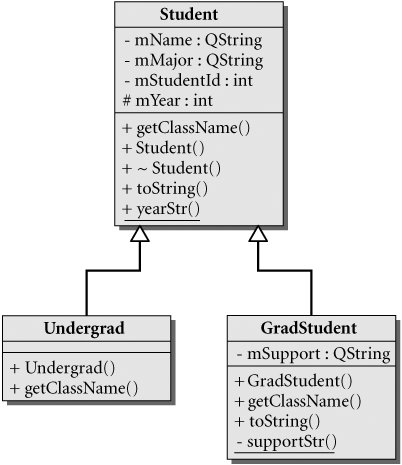
The pound sign (#) that precedes Student::m_Year indicates that m_Year is a protected member of that class. Recall that protected members of a class are accessible to the member functions of derived classes. The open arrowhead (pointing at the base class) is used to indicate class inheritance. This arrow is also called generalization because it points from the more specific (derived) class to the more general (base) class. The derived classes are also called subclasses of the base class.
Example 6.1 shows the definitions of the three classes.
Example 6.1. src/derivation/qmono/student.h
#ifndef STUDENT_H
#define STUDENT_H
#include
class Student {
public:
Student(QString nm, long id, QString m_Major, int year = 1);
~Student() {}
QString getClassName() const; <-- 1
QString toString() const;
QString yearStr() const;
private:
QString m_Name;
QString m_Major;
long m_StudentId;
protected:
int m_Year;
};
class Undergrad: public Student {
public:
Undergrad(QString name, long id, QString major, int year);
QString getClassName() const;
};
class GradStudent : public Student {
public:
enum Support { ta, ra, fellowship, other };
GradStudent(QString nm, long id, QString major,
int yr, Support support);
QString getClassName() const ;
QString toString() const;
protected:
static QString supportStr(Support sup) ;
private:
Support m_Support;
};
#endif // #ifndef STUDENT_H
|
The classHead of each derived class specifies the base class from which it is derived and the kind of derivation that is being used. In this case we are using public derivation.[1]
[1] We discuss the three kinds of derivationpublic, protected, and privatein Section 23.4.
Notice that each of the three classes has a function named getClassName(), and two of them have a function named toString(). Even though Undergrad does not contain a toString() declaration in its definition, it inherits one from the base class.
The student functions are defined in Example 6.2.
Example 6.2. src/derivation/qmono/student.cpp
[ . . . . ]
#include
#include "student.h"
Student::Student(QString nm, long id, QString major, int year)
: m_Name(nm), m_Major(major), m_StudentId(id), m_Year(year) {}
QString Student::getClassName() const {
return "Student";
}
QString Student::toString() const {
QString retval;
QTextStream os(&retval); <-- 1
os << "[" << getClassName() << "]"
<< " name: " << m_Name
<< " Id: " << m_StudentId
<< " Year: " << yearStr()
<< " Major: " << m_Major ;
return retval;
}
|
Undergrad is not very different from Student, except for one function: getClassName().
Example 6.3. src/derivation/qmono/student.cpp
[ . . . . ]
Undergrad::Undergrad(QString name, long id, QString major, int year)
: Student(name, id, major, year) <-- 1
{ }
QString Undergrad::getClassName() const {
return "Undergrad";
}
|
Member Initialization for Base Classes
Because each Undergrad is a Student, whenever an Undergrad object is created, a Student object must also be created. In fact, one Student constructor is always called to initialize the Student part of any derived class. In the member initializers of a constructor, you can think of the base class name as an implicit member of the derived class.
- It gets initialized first, before the initialization of the derived class members.
- If you do not specify how the base class is initialized, the default constructor will be called.
GradStudent has all the features of Student plus some added attributes that need to be properly handled.
Example 6.4. src/derivation/qmono/student.cpp
[ . . . . ]
GradStudent::
GradStudent(QString nm, long id, QString major, int yr,
Support support) :Student(nm, id, major, yr),
m_Support(support) { }
QString GradStudent::toString() const {
QString result;
QTextStream os(&result);
os << Student::toString() <-- 1
<< "
[Support: " <-- 2
<< supportStr(m_Support)
<< " ]
";
return result;
}
|
Extending
Inside GradStudent::toString(), before the GradStudent attributes are printed, we explicitly call Student::toString(), which handles the base class attributes. In other words, GradStudent::toString() extends the functionality of Student::toString().
It is worth noting here that, since most of the data members of Student are private, we need a base class function (e.g., toString()) in order to access the base class data members. A GradStudent object cannot directly access the private members of Student even though it contains those members. This arrangement definitely takes some getting used to!
6.1.1. Inheritance Client Code Example
GradStudent is a Student, in the sense that a GradStudent object can be used wherever a Student object can be used. The client code shown in Example 6.5 creates some instances and performs operations on a GradStudent or an Undergrad instance directly and also indirectly, through pointers.
Example 6.5. src/derivation/qmono/student-test.cpp
#include
#include "student.h"
static QTextStream cout(stdout, QIODevice::WriteOnly);
void graduate(Student* student) {
cout << "
The following "
<< student->getClassName()
<< " has graduated
"
<< student->toString() << "
";
}
int main() {
Undergrad us("Frodo", 5562, "Ring Theory", 4);
GradStudent gs("Bilbo", 3029, "History", 6, GradStudent::fellowship);
cout << "Here is the data for the two students:
";
cout << gs.toString() << endl;
cout << us.toString() << endl;
cout << "
Here is what happens when they graduate:
";
graduate(&us);
graduate(&gs);
return 0;
}
|
To build this application we use qmake and make as follows:
src/derivation/qmono> qmake -project src/derivation/qmono> qmake src/derivation/qmono> make
We then can run it like this:
[View full width]
src/derivation/qmono> ./qmono Here is the data for the two students: [Student][2] name: Bilbo Id: 3029 Year: gradual  student Major: History [Support: fellowship] [Student] name: Frodo Id: 5562 Year: senior Major: Ring Theory Here is what happens when they graduate: The following Student has graduated [Student] name: Frodo Id: 5562 Year: senior Major: Ring Theory The following Student has graduated [Student] name: Bilbo Id: 3029 Year: gradual student Major: History src/derivation/qmono>
student Major: History [Support: fellowship] [Student] name: Frodo Id: 5562 Year: senior Major: Ring Theory Here is what happens when they graduate: The following Student has graduated [Student] name: Frodo Id: 5562 Year: senior Major: Ring Theory The following Student has graduated [Student] name: Bilbo Id: 3029 Year: gradual student Major: History src/derivation/qmono>
[2] It would be nice if we saw [GradStudent] here.
Calling student->toString() from the function graduate() invokes Student::toString() regardless of what kind of object student points to. If the object is, in fact, a GradStudent, then there should be a mention of the fellowship in the graduation message. In addition, we should be seeing "[GradStudent]" in the toString() messages, and we are not.
It would be more appropriate to use run-time binding for indirect function calls to determine which toString() is appropriate for each object.
Because of its C roots, C++ has a compiler that attempts to bind function invocations at compile time, for performance reasons. With inheritance and base class pointers, the compiler can have no way of knowing what type of object it is operating on. In the absence of run-time checking, an inappropriate function can be called. C++ requires the use of a special keyword to enable run-time binding on function calls via pointers and references. The keyword is virtual, and it enables polymorphism, which is explained in the next section.
Derivation with Polymorphism |
Part I: Introduction to C++ and Qt 4
C++ Introduction
- C++ Introduction
- Overview of C++
- A Brief History of C++
- Setup: Open-Source Platforms
- Setup: Win32
- C++ First Example
- Input and Output
- Identifiers, Types, and Literals
- C++ Simple Types
- C++ Standard Library Strings
- Streams
- The Keyword const
- Pointers and Memory Access
- const* and *const
- Reference Variables
- Points of Departure
- Review Questions
Classes
- Classes
- Structs
- Class Definitions
- Member Access Specifiers
- Encapsulation
- Introduction to UML
- Friends of a Class
- Constructors
- Subobjects
- Destructors
- The Keyword static
- Copy Constructors and Assignment Operators
- Conversions
- const Member Functions
- Review Questions
Introduction to Qt
- Introduction to Qt
- Example Project: Using QApplication and QLabel
- Makefile, qmake, and Project Files
- Getting Help Online
- Style Guidelines and Naming Conventions
- The Qt Core Module
- Streams and Dates
- Points of Departure
- Review Questions
Lists
Functions
- Functions
- Function Declarations
- Overloading Functions
- Optional Arguments
- Operator Overloading
- Parameter Passing by Value
- Parameter Passing by Reference
- References to const
- Function Return Values
- Returning References from Functions
- Overloading on const-ness
- Inline Functions
- Inlining versus Macro Expansion
- Review Questions
Inheritance and Polymorphism
- Inheritance and Polymorphism
- Simple Derivation
- Derivation with Polymorphism
- Derivation from an Abstract Base Class
- Inheritance Design
- Overloading, Hiding, and Overriding
- Constructors, Destructors, and Copy Assignment Operators
- Processing Command-Line Arguments
- Points of Departure
- Review Questions
Part II: Higher-Level Programming
Libraries
- Libraries
- Code Containers
- Reusing Other Libraries
- Organizing Libraries: Dependency Management
- Installing Libraries: A Lab Exercise
- Frameworks and Components
- Review Questions
Introduction to Design Patterns
QObject
- QObject
- QObjects Child Managment
- Composite Pattern: Parents and Children
- QApplication and the Event Loop
- Q_OBJECT and moc: A Checklist
- Values and Objects
- tr() and Internationalization
- Point of Departure
- Review Questions
Generics and Containers
- Generics and Containers
- Generics and Templates
- Containers
- Managed Containers, Composites, and Aggregates
- Implicitly Shared Classes
- Generics, Algorithms, and Operators
- Serializer Pattern
- Sorted Map Example
- Review Questions
Qt GUI Widgets
- Qt GUI Widgets
- Widget Categories
- QMainWindow and QSettings
- Dialogs
- Images and Resources
- Layout of Widgets
- QActions, QMenus, and QMenuBars
- QActions, QToolbars, and QActionGroups
- Regions and QDockWidgets
- Views of a QStringList
- Points of Departure
- Review Questions
Concurrency
- Concurrency
- QProcess and Process Control
- Threads and QThread
- Summary: QProcess and QThread
- Review Questions
Validation and Regular Expressions
- Validation and Regular Expressions
- Validators
- Regular Expressions
- Regular Expression Validation
- Review Questions
Parsing XML
Meta Objects, Properties, and Reflective Programming
- Meta Objects, Properties, and Reflective Programming
- Anti-patterns
- QMetaObject: The MetaObject Pattern
- Type Identification and qobject_cast
- Q_PROPERTY Macro: Describing QObject Properties
- QVariant Class: Accessing Properties
- DataObject: An Extension of QObject
- Property Containers: PropsMap
- Review Questions
More Design Patterns
- More Design Patterns
- Creational Patterns
- Serializer Pattern Revisited
- The Façade Pattern
- Points of Departure
- Review Questions
Models and Views
- Models and Views
- M-V-C: What about the Controller?
- Dynamic Form Models
- Qt 4 Models and Views
- Table Models
- Tree Models
- Review Questions
Qt SQL Classes
Part III: C++ Language Reference
Types and Expressions
- Types and Expressions
- Operators
- Evaluation of Logical Expressions
- Enumerations
- Signed and Unsigned Integral Types
- Standard Expression Conversions
- Explicit Conversions
- Safer Typecasting Using ANSI C++ Typecasts
- Run-Time Type Identification (RTTI)
- Member Selection Operators
- Point of Departure
- Review Questions
Scope and Storage Class
- Scope and Storage Class
- Declarations and Definitions
- Identifier Scope
- Storage Class
- Namespaces
- Review Questions
Statements and Control Structures
Memory Access
- Memory Access
- Pointer Pathology
- Further Pointer Pathology with Heap Memory
- Memory Access Summary
- Introduction to Arrays
- Pointer Arithmetic
- Arrays, Functions, and Return Values
- Different Kinds of Arrays
- Valid Pointer Operations
- What Happens If new Fails?
Chapter Summary
Inheritance in Detail
- Inheritance in Detail
- Virtual Pointers and Virtual Tables
- Polymorphism and virtual Destructors
- Multiple Inheritance
- Point of Departure
- public, protected, and private Derivation
- Review Questions
Miscellaneous Topics
Part IV: Programming Assignments
MP3 Jukebox Assignments
- MP3 Jukebox Assignments
- Data Model: Mp3File
- Visitor: Generating Playlists
- Preference: An Enumerated Type
- Reusing id3lib
- PlayListModel Serialization
- Testing Mp3File Related Classes
- Simple Queries and Filters
- Mp3PlayerView
- Models and Views: PlayList
- Source Selector
- Persistent Settings
- Edit Form View for FileTagger
- Points of Departure
Part V: Appendices
MP3 Jukebox Assignments
- MP3 Jukebox Assignments
- Appendix A. C++ Reserved Keywords
- Appendix B. Standard Headers
- Appendix C. The Development Environment
- Section C.1. The Preprocessor: For #including Files
- Section C.2. Understanding the Linker
- Section C.3. Debugging
- Section C.4. Qt Assistant and Designer
- Section C.5. Open-Source IDEs and Development Tools
Bibliography
MP3 Jukebox Assignments
EAN: 2147483647
Pages: 268

