Hack 52. Put a Map and HTML into Your Info Windows


Add more context to your info windows by including a map and HTML.
There are times you want to include both a map and some text in the same info window. With a little hackery you can get the sort of effect demoed at http://mappinghacks.com/projects/gmaps/map_in_box.html and shown in Figure 6-4.
Figure 6-4. A map and text in the same info window
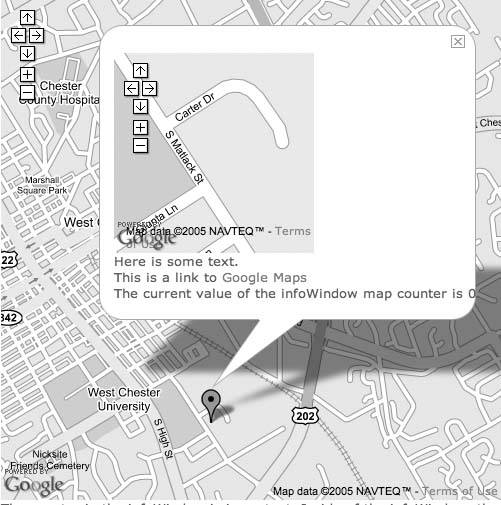
Within the Google Maps API there is an info window class that enables you to click on a point or overlay and get additional information about whatever it was that you clicked on. According to the API documentation, there are really only two types of methods that create info windows. The first type is those that take some kind of HTML in one of their arguments, namely openInfoWindow(), openInfoWindowHtml( ), and openInfoWindowXslt( ). The second type is really just a single method that takes no HTML as input and produces a blow-up map of some point inside of the info window, but nothing else. This method is showMapBlowup().
There are also times when we need both a map and text in the same window. However, when we look at the full prototype for the showMapBlowup() method, namely showMapBlowup(point, zoomLevel?, mapType?, pixelOffset?, onOpenFn?, onCloseFn?), we see there is no way to insert text into a map blowup. How do we get a map and text into an info window?
When we look at the openInfoWindowHtml( ), we see that it has the prototype openInfoWindowHtml(marker, htmlStr, pixelOffset?, onOpenFn?, onCloseFn?), where htmlStr is any string of HTML. Well, since we are using a div element to create the main map, why not try putting a div element into the htmlStr? As it turns out, that works almost wonderfully:
GEvent.addListener(testmarker, "click", function ( ) {
var text = '
'; text += '
'; text += 'Here is some text.
'; text += 'This is a link to <a href="http://maps.google.com/">Google Maps</a>'; testmarker.openInfoWindowHtml(text); var minimap = new GMap(document.getElementById(minimap)); minimap.centerAndZoom(pt,1); minimap.addControl(new GSmallMapControl( )); }); map.addOverlay(testmarker);
Here pt is a previously defined point, and testmarker is a marker that we have to place somewhere. Note that, if you like, you can add your own controls to the blow-up map and put it into a different mode (satellite or hybrid).
However, there is a problem with all this. If we close the info window and then reopen it, we find that the map is gone! We haven't been able to figure out why this happens, but it turns out that there is a workaround:
var count = 0;
GEvent.addListener(testmarker, "click", function () {
var text = '
'; var whichmini = "minimap" + count; text += '
'; text += 'Here is some text.
'; text += 'This is a link to <a href="http://maps.google.com/">Google Maps</a>
'; text += 'The current value of the infoWindow map counter is ' + count + '.'; testmarker.openInfoWindowHtml(text); var minimap = new GMap(document.getElementById(whichmini)); minimap.centerAndZoom(pt,1); minimap.addControl(new GSmallMapControl( )); count++; }); map.addOverlay(testmarker);
What we have done here is add in a counter. Each time we open the info window, the counter is incremented by one. So if we put this counter into the id for the div element, then each time that we open the infoWindow, we will be opening a new div element. Note that we need to reference this new name in the constructor for the mini-map as well.
6.3.1. See Also
- Part of the credit for this should go to april@syclo.com, who came up with the idea of putting a div element inside of the HTML in an info window. I came up with the code that added the counter and made it work more than once. See the thread at http://groups-beta.google.com/group/Google-Maps-API/browse_frm/thread/ab3075a8e91f8ecf/ for more details.
John T. Guthrie
You Are Here: Introducing Google Maps
- Hacks 19: Introduction
- Hack 1. Get Around http://maps.google.com
- Hack 2. Find Yourself (and Others) on Google Maps
- Hack 3. Navigate the World in Your Web Browser
- Hack 4. Get the Birds-Eye View
- Hack 5. Driven to a Better User Interface
- Hack 6. Share Google Maps
- Hack 7. Inside Google Maps URLs
- Hack 8. Generate Links to Google Maps in a Spreadsheet
- Hack 9. Use del.icio.us to Keep Up with Google Maps
Introducing the Google Maps API
- Hacks 1016: Introduction
- Hack 10. Add a Google Map to Your Web Site
- Hack 11. Where Did the User Click?
- Hack 12. How Far Is That? Go Beyond Driving Directions
- Hack 13. Create a Route with a Click (or Two)
- Hack 14. Create Custom Map Markers
- Hack 15. Map a Slideshow of Your Travels
- Hack 16. How Big Is the World?
Mashing Up Google Maps
- Hacks 1728: Introduction
- Hack 17. Map the News
- Hack 18. Examine Patterns of Criminal Activity
- Hack 19. Map Local Weather Conditions
- Hack 20. Track Official Storm Reporting
- Hack 21. Track the International Space Station
- Hack 22. Witness the Effects of a Nuclear Explosion
- Hack 23. Find a Place to Live
- Hack 24. Search for Events by Location
- Hack 25. Track Your UPS Packages
- Hack 26. Follow Your Packets Across the Internet
- Hack 27. Add Google Maps to Any Web Site
- Hack 28. How Big Is That, Exactly?
On the Road with Google Maps
- Hacks 2941: Introduction
- Hack 29. Find the Best Gasoline Prices
- Hack 30. Stay Out of Traffic Jams
- Hack 31. Navigate Public Transportation
- Hack 32. Locate a Phone Number
- Hack 33. Why Your Cell Phone Doesnt Work There
- Hack 34. Publish Your Own Hiking Trail Maps
- Hack 35. Load Driving Directions into Your GPS
- Hack 36. Get Driving Directions for More Than Two Locations
- Hack 37. View Your GPS Tracklogs in Google Maps
- Hack 38. Map Your Wardriving Expeditions
- Hack 39. Track Your Every Move with Google Earth
- Hack 40. The Ghost in Google Ride Finder
- Hack 41. How Google Maps Got Me Out of a Traffic Ticket
Google Maps in Words and Pictures
- Hacks 4250: Introduction
- Hack 42. Get More out of What You Read
- Hack 43. Dont Believe Everything You Read on a Map
- Hack 44. You Got Your A9 Local in My Google Maps!
- Hack 45. Share Pictures with Your Community
- Hack 46. Browse Photography by Shooting Location
- Hack 47. Geotag Your Own Photos on Flickr
- Hack 48. Tell Your Communitys Story
- Hack 49. Generate Geocoded RSS from Any Google Map
- Hack 50. Geoblog with Google Maps in Thingster
API Tips and Tricks
- Hacks 5161: Introduction
- Hack 51. Make a Fullscreen Map the Right Way
- Hack 52. Put a Map and HTML into Your Info Windows
- Hack 53. Add Flash Applets to Your Google Maps
- Hack 54. Add a Nicer Info Window to Your Map with TLabel
- Hack 55. Put Photographs on Your Google Maps
- Hack 56. Pin Your Own Maps to Google Maps with TPhoto
- Hack 57. Do a Local Zoom with GxMagnifier
- Hack 58. Find the Right Zoom Level
- Hack 59. Show Lots of StuffQuickly
- Hack 60. Make Things Happen When the Map Moves
- Hack 61. Use the Right Developers Key Automatically
Extreme Google Maps Hacks
- Hacks 6270: Introduction
- Hack 62. Find the Latitude and Longitude of a Street Address
- Hack 63. Read and Write Markers from a MySQL Database
- Hack 64. Build Custom Icons on the Fly
- Hack 65. Add More Imagery with a WMS Interface
- Hack 66. Add Your Own Custom Map
- Hack 67. Serve Custom Map Imagery
- Hack 68. Automatically Cut and Name Custom Map Tiles
- Hack 69. Cluster Markers at High Zoom Levels
- Hack 70. Will the Kids Barf? (and Other Cool Ways to Use Google Maps)
EAN: 2147483647
Pages: 131
