Design of the Image-Processing Components Using Late Binding
|
The time spent in design in this iteration is less than in the previous chapters. This is in accordance with the definition of the Unified Process. Recall that in the beginning of the construction phase the design workflow is one of the main tasks, but as we progress through the construction phase, the focus shifts to spending more time in the implementation and test workflows. |
Because the architectural baseline is only extended by the late binding functionality, we will spend less time in the design workflow compared with earlier iterations. The major design requirement for this iteration is to provide the ability to load components at run time. Furthermore, the plugin components can be written in any of the languages that Microsoft Visual Studio.NET supports (VC++, C#, VB, and J#).
8.3.1 Design of the Language Extension Components
Up to this point, we have used compile time, or early, binding to access information in other assemblies (such as customScrollableControl). In this chapter the application's design is extended to allow for run time, or late, binding of certain components.
This means that a type of the component that is loaded at run time must be defined so that it can be invoked by the application at run time. Therefore, we first define a common method signature for the loadable component's interface. The following is the method signature used for the dynamically loadable components described in this chapter:
void ProcessImage(Bitmap source, int param1, int param2, int param3);
The parameter source of type Bitmap is used to provide a reference to the image on which the image-processing operation is to be performed. The three integer type parameters will hold additional information that might be needed for the requested image-processing calculation. The additional information can be the corresponding TrackBar position or any other information needed by the component to perform the requested operation.
The updated class diagram reflects these changes and can be seen in Figure 8.2.
Figure 8.2. The Photo Editor Class Diagram
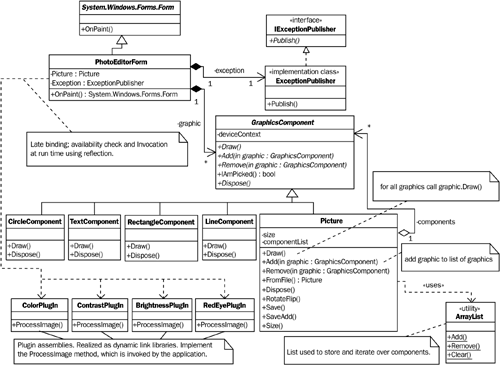
The class diagram shows that the components are invoked at run time by the application. The component assemblies are provided as dynamic link libraries. The application will search for the plugins in the default location. To invoke the functionality at run time, all components must be located in the application's installation directory. For development this means that the release version of the components can be found in the bin directory, whereas the debug versions are stored in the bind directory. Figure 8.3 shows a package diagram to visualize the assembly structure.
Figure 8.3. The Photo Editor Package Diagram
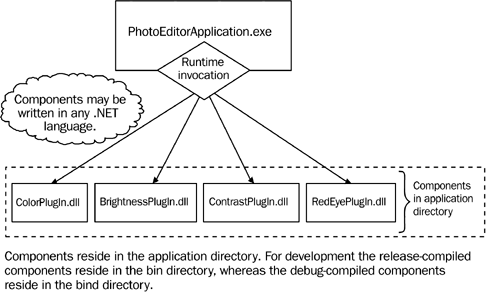
This concludes the design changes that we analyze in order to implement the required functionality. Now it's time to move on to the implementation workflow.
Introducing .NET
- Introducing .NET
- The Need for .NET
- The .NET Framework
- The C# Language
- Debugging and the IDE
- References for Further Reading
Introducing Software Engineering
- Introducing Software Engineering
- Introducing Software Engineering Practices
- Choosing a Software Development Model
- Commonly Used Software Development Models
- Conclusion
- References for Further Reading
A .NET Prototype
- Getting Started
- Evaluating .NET for Windows Client Applications
- Our First .NET Application
- Prototyping
- Implementing the SmartNotes Application
- Visual Studio.NET: Platform of Choice
- References for Further Reading
Project Planning
- Project Planning
- The Project Vision and Business Case
- The Initial Use Case Model
- Project Requirements
- Initial Project Planning
- Initial Risk Analysis
- Initial Requirements Analysis and Design
- Conclusion
- References for Further Reading
The Photo Editor Application
- The Photo Editor Application
- The Refined Project Vision and Business Case
- Refined Requirements for Online Photo Shop
- Analysis of the Photo Editor Requirements
- Design of the Photo Editor Application
- The Detailed Project Schedule
- Implementation of the Photo Editor Application
- Unit Tests
- Conclusion
- References for Further Reading
GDI+ Graphics Extensions
- GDI+ Graphics Extensions
- Requirements for the GDI+ Extensions
- Analysis of the GDI+ Extensions Requirements
- Design of the GDI+ Extensions
- Project Management Issues
- GDI+ Programming
- Drawing GDI+ Primitives
- Unit Tests
- Conclusion
- References for Further Reading
Advanced GDI+ Operations
- Advanced GDI+ Operations
- Advanced GDI+ Extensions
- Analysis of the Advanced GDI+ Extensions Requirements
- Design of the Advanced GDI+ Extensions
- Project Management Issues
- Using Pens and Brushes in GDI+
- Implementation of Regions, Pens, and Brushes
- Unit Tests
- Conclusion
Dynamic Loading of Components
- Dynamic Loading of Components
- Requirements for Image Postprocessing Components
- Analysis of the Image Postprocessing Requirements
- Design of the Image-Processing Components Using Late Binding
- Project Management Issues
- Implementing Dynamically Loadable Image Postprocessing Plugins
- Unit Tests
- Conclusion
- References for Further Reading
Accessing System Resources
- Accessing System Resources
- Refining Requirements for 3D Text Display
- Three-Dimensional Rendering Technologies
- Analyzing User Interface Needs
- Using OpenGL.NET
- Adding 3D Text to the Photo Editor Application
- Conclusion: Dont Reinvent the Wheel
- References for Further Reading
Performance Optimization, Multithreading, and Profiling
- Performance Optimization, Multithreading, and Profiling
- Requirements for Performance Optimization
- Analysis of the Editor Optimization Requirement
- Design of the Optimizations
- Project Management Issues
- Multithreading and Optimization Implementation
- Unit Tests
- Conclusion
- References for Further Reading
Building the Web Application with ASP.NET
- Building the Web Application with ASP.NET
- Online Store Requirements
- Analyzing Interfaces and Activities
- Breakdown of the Code Modules
- Implementation of Online Photo Shop
- Conclusion
Security and Database Access
- Security and Database Access
- Secure Checkout
- Integrating Externally Supplied Software
- E-mail, Password, Credit Card: Creating a Customer Profile
- Secure Web Applications
- Database Access with ADO.NET
- Putting It All Together
- No Longer under Construction
- References for Further Reading
Product Release
EAN: 2147483647
Pages: 123
