Domain 3 Preventive Maintenance
CompTIA A+ Exam Objectives Covered in This Chapter
- 3.1 Identify the various types of preventive maintenance measures, products and procedures and when and how to use them.
- 3.2 Identify various safety measures and procedures, and when/how to use them.
- 3.3 Identify environmental protection measures and procedures, and when/how to use them.
The A+ exam will contain a few questions on preventive maintenance, although the bulk of the questions will relate to troubleshooting and general knowledge. As a certified technician, you can use preventive maintenance to reduce your workload. Simple procedures can be implemented by both the IS department or the users to reduce the number of failed components.
The exam may also include questions about computer safety. You will need to know how to keep people safe, how to make sure equipment does not get damaged, and how to protect the environment from hazardous chemicals and equipment.
Performing Preventive Maintenance
This section outlines some preventive maintenance products and procedures. Preventive maintenance is one of the most overlooked ways to reduce the cost of ownership in any environment.
Critical Information
Cleaning a computer system is the most important part of maintaining it. Computer components get dirty. Dirt reduces their operating efficiency and, ultimately, their life. Cleaning them is definitely important. But cleaning them with the right cleaning compounds is equally important. Using the wrong compounds can leave residue behind that is more harmful than the dirt you are trying to remove!
Most computer cases and monitor cases can be cleaned using mild soap and water on a clean, lint-free cloth. Make sure the power is off before you put anything wet near a computer. Dampen (not soak) a cloth with a mild soap solution and wipe the dirt and dust from the case. Then wipe the moisture from the case with a dry, lint-free cloth. Anything with a plastic or metal case can be cleaned in this manner.
| Warning |
Don't drip liquid into any vent holes on equipment. CRTs in particular have vent holes in the top. |
To clean a monitor screen, use glass cleaner designed specifically for monitors, and a soft cloth. Do not use commercial window cleaner, because the chemicals in it can ruin the antiglare coating on some monitors.
To clean a keyboard, use canned air to blow debris out from under keys, and use towelettes designed for use with computers to keep the key tops clean. If you spill anything on a keyboard, you can clean it by soaking it in distilled, demineralized water. The minerals and impurities have been removed from this type of water, so it will not leave any traces of residue that might interfere with the proper operation of the keyboard after cleaning. Make sure you let the keyboard dry for at least 48 hours before using it.
The electronic connectors of computer equipment, on the other hand, should never touch water. Instead, use a swab moistened in distilled, denatured isopropyl alcohol (also known as electronics cleaner and found in electronics stores) to clean contacts. Doing so will take the oxidation off the copper contacts.
A good way to remove dust and dirt from the inside of the computer is to use compressed air. Simply blow the dust from inside the computer using a stream of compressed air. However, be sure you do this outdoors, so you don’t blow dust all over your work area or yourself. You can also use a vacuum, but it must be designed specifically for electronics—such models do not generate electrostatic discharge (ESD) and have a finer filter on them than normal.
To prevent a computer from becoming dirty in the first place, control its environment. Make sure there is adequate ventilation in the work area and that the dust level is not excessive. To avoid ESD, you should maintain 50- to 80-percent humidity in the room where the computer is operating.
One unique challenge when cleaning printers is spilled toner. It sticks to everything and should not be breathed. Use a vacuum designed specifically for electronics. A normal vacuum’s filter is not fine enough to catch all the particles, so the toner may be circulated into the air. A normal vacuum also may generate ESD.
| Tip |
If you get toner on your clothes, use a magnet to get it out (toner is half iron). |
Removable media devices such as floppy and CD drives do not usually need to be cleaned during preventive maintenance. Clean one only if you are experiencing problems with it. Cleaning kits sold in computer stores provide the needed supplies. Usually, cleaning a floppy drive involves a dummy floppy disk made of semi-abrasive material. When you insert the disk in the drive, the drive spins it, and the abrasive action on the read-write head removes any debris.
An uninterruptible power supply (UPS) should be checked periodically as part of the preventive maintenance routine to make sure that its battery is operational. Most UPSs have a Test button you can press to simulate a power outage.
Remember, preventive maintenance is more than just manipulating hardware; it also encompasses running software utilities on a regular basis to keep the filesystem fit. These utilities can include Disk Defragmenter, ScanDisk, Check Disk, and Disk Cleanup.
Exam Essentials
Know what can be used to clean computer components.Many types of cleaning solutions can be used to perform these procedures. Be familiar with which option is best for each component. Which ones can be cleaned with water? Which ones require alcohol? Which ones need canned air?
Know why the proper cleaning solutions should be used.Using the wrong cleaning solution can damage components. Along with choosing the right cleaning solution, understand why the unchosen solutions are inappropriate for a particular component.
Observing Safety Measures
This objective deals with potential hazards, both to you and to the computer system. It focuses on protecting humans from harm due to electricity, heat, and other hazards, and on protecting computer components from harm due to electrostatic discharge (ESD).
Critical Information
As a provider of a hands-on service, you need to be aware of some general safety tips, because if you are not careful, you could harm yourself or the equipment.
Preventing Harm to Humans
Computers, display monitors, and printers can be dangerous if not handled properly. Computers not only use electricity, but they store electrical charge after they’re turned off, in components called capacitors. The monitor and the power supply have large capacitors, capable of delivering significant shock, so they should not be disassembled except by a trained electrical repairperson.
In addition, various parts of the printer run at extremely high temperatures, and you can get burned if you try to handle them immediately after they’ve been in operation. Two examples are the CPU chip and the fusing unit inside a laser printer.
Extinguishing Electrical Fires
Repairing a computer is not often the cause of an electrical fire. However, you should know how to extinguish such a fire properly. Three major classes of fire extinguishers are available, one for each type of flammable substance: A for wood and paper fires, B for flammable liquids, and C for electrical fires. The most popular type of fire extinguisher today is the multipurpose, or ABC-rated, extinguisher. It contains a dry chemical powder that smothers the fire and cools it at the same time. For electrical fires (which may be related to a shorted-out wire in a power supply), make sure the fire extinguisher will work for class C fires. If you don’t have an extinguisher that is specifically rated for electrical fires (type C), you can use an ABC-rated extinguisher.
Power Supply Safety
Although it is possible to work on a power supply, doing so is not recommended. Power supplies contain several capacitors that can hold lethal charges long after they have been unplugged! It is extremely dangerous to open the case of a power supply. Besides, power supplies are inexpensive, so it would probably cost less to replace one than to try to fix it, and it would be much safer.
The number of volts in a power source represents its potential to do work, but volts don’t do anything by themselves. Current (amperage, or amps) is the actual force behind the work being done by electricity. Here’s an analogy to help explain this concept. Say you have two boulders; one weighs 10 pounds, the other 100 pounds, and each is 100 feet off the ground. If you drop them, which one will do more work? The obvious answer is the 100-pound boulder. They both have the same potential to do work (100 feet of travel), but the 100-pound boulder has more mass, and thus more force. Voltage is analogous to the distance the boulder is from the ground, and amperage is analogous to the mass of the boulder.
This is why we can produce static electricity on the order of 50,000 volts and not electrocute ourselves. Even though this electricity has a great potential for work, it does very little work because the amperage is so low. This also explains why we can weld metal with only 110 volts. Welders use only 110 (sometimes 220) volts, but they also use anywhere from 50 to 200 amps!
Printer Safety
Printer repair has hazards and pitfalls. Some of them are shown here:
- When handling a toner cartridge from a laser printer or page printer, do not shake the cartridge or turn it upside down. You will find yourself spending more time cleaning the printer and the surrounding area than you would have spent to fix the printer.
- Do not put any objects into the feeding system (in an attempt to clear the path) while the printer is running.
- Laser printers generate a laser that is hazardous to your eyes. Do not look directly into the source of the laser.
- If it’s an ink-jet printer, do not try to blow into the ink cartridge to clear a clogged opening—that is, unless you like the taste of ink.
- Some parts of a laser printer (such as the EP cartridge) will be damaged if touched. Your skin produces oils and has a small surface layer of dead skin cells. These substances can collect on the delicate surface of the EP cartridge and cause malfunctions. Bottom line: Keep your fingers out of where they don’t belong!
Monitor Safety
Other than the power supply, one of the most dangerous components to try to repair is the monitor, or cathode ray tube (CRT). We recommend that you not try to repair monitors. To avoid the extremely hazardous environment contained inside the monitor—it can retain a high-voltage charge for hours after it’s been turned off—take it to a certified monitor technician or television repair shop. The repair shop or certified technician will know and understand the proper procedures to discharge the monitor, which involves attaching a resistor to the flyback transformer’s charging capacitor to release the high-voltage electrical charge that builds up during use. They will also be able to determine whether the monitor can be repaired or needs to be replaced. Remember, the monitor works in its own extremely protective environment (the monitor case) and may not respond well to your desire to try to open it. The CRT is vacuum-sealed. Be extremely careful when handling it—if you break the glass, the CRT will implode, which can send glass in any direction.
Even though we recommend not repairing monitors, the A+ exam does test your knowledge of the safety practices to use when you need to do so. If you have to open a monitor, you must first discharge the high-voltage charge on it using a high-voltage probe. This probe has a very large needle, a gauge that indicates volts, and a wire with an alligator clip. Attach the alligator clip to a ground (usually the round pin on the power cord). Slip the probe needle under the high-voltage cup on the monitor. You will see the gauge spike to around 15,000 volts and slowly reduce to zero. When it reaches zero, you may remove the high-voltage probe and service the high-voltage components of the monitor.
Minimizing Electrostatic Discharge (ESD)
Electrostatic discharge (ESD) happens when two objects of dissimilar charge come in contact with one another, such as your body and a computer component. The two objects exchange electrons in order to standardize the electrostatic charge between them, with the object of higher charge (the human) passing voltage to the object of lower charge (the component). This charge can, and often does, damage electronic components.
The likelihood that a component will be damaged increases with the increasing use of Complementary Metallic Oxide Semiconductor (CMOS) chips, because these chips contain a thin metal oxide layer that is hypersensitive to ESD. The previous generation’s Transistor-Transistor Logic (TTL) chips are more robust than the newer CMOS chips because they don’t contain this metal oxide layer. Most of today’s ICs are CMOS chips, so ESD is more of a concern lately.
When you shuffle your feet across the floor and shock your best friend on the ear, you are discharging static electricity into the ear of your friend. The lowest static voltage transfer that you can feel is around 3,000 volts (it doesn’t electrocute you because there is extremely little current). A static transfer that you can see is at least 10,000 volts! Just by sitting in a chair, you can generate around 100 volts of static electricity. Walking around wearing synthetic materials can generate around 1,000 volts. You can easily generate around 20,000 volts simply by dragging your smooth-soled shoes across a shag carpet in the winter. (Actually, it doesn’t have to be winter to run this danger; it can occur in any room with very low humidity. It’s just that heated rooms in wintertime generally have very low humidity.)
It would make sense that these thousands of volts would damage computer components. However, a component can be damaged with as little as 80 volts. That means if your body has a small charge built up in it, you could damage a component without even realizing it.
Antistatic Wrist Strap
There are measures you can implement to help contain the effects of ESD. The easiest one to implement is the antistatic wrist strap, also referred to as an ESD strap. You attach one end of the ESD strap to an earth ground (typically the ground pin on an extension cord) and wrap the other end around your wrist. This strap grounds your body and keeps it at a zero charge. Figure 3.1 shows the proper way to attach an antistatic strap.
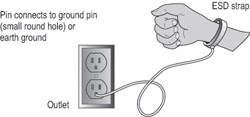
Figure 3.1: Proper ESD strap connection
If you do not have a grounded outlet available, you can achieve partial benefit simply by attaching the strap to the metal frame of the PC case. Doing so keeps the charge equalized between your body and the case, so that there is no electrostatic discharge when you touch components inside the case.
| Warning |
An ESD strap is a specially designed device to bleed electrical charges away safely. It uses a 1-megaohm resistor to bleed the charge away slowly. A simple wire wrapped around your wrist will not work correctly and could electrocute you! |
| Warning |
Do not wear the antistatic wrist strap when there is the potential to encounter a high-voltage capacitor, such as when working on the inside of a monitor or power supply. The strap could channel that voltage through your body. |
Antistatic Bags for Parts
Antistatic bags protect sensitive electronic devices from stray static charges. The bags are designed so that static charges collect on the outside of the bags rather than on the electronic components. You can obtain these bags from several sources. The most direct way to acquire antistatic bags is to go to an electronics supply store and purchase them in bulk. Most supply stores have several sizes available. Perhaps the easiest way to obtain them, however, is to hold onto the ones that come your way. That is, when you purchase any new component, it usually comes in an antistatic bag. Once you have installed the component, keep the bag. It may take you a while to gather a sizable collection of bags if you take this approach, but eventually you will have a fairly large assortment.
ESD Static Mats
It is possible to damage a device simply by laying it on a bench top. For this reason, you should have an ESD mat in addition to an ESD strap. This mat drains excess charge away from any item coming in contact with it (see Figure 3.2). ESD mats are also sold as mouse/keyboard pads to prevent ESD charges from interfering with the operation of the computer.
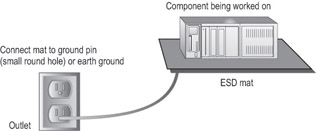
Figure 3.2: Proper use of an ESD mat
Vendors have methods of protecting components in transit from manufacture to installation. They press the pins of ICs into antistatic foam to keep all the pins at the same potential, and circuit boards are shipped in antistatic bags, discussed earlier. However, keep in mind that unlike antistatic mats, antistatic bags do not drain the charges away—they should never be used in place of antistatic mats.
Modifying the Relative Humidity
Another preventive measure you can take is to maintain the relative humidity at around 50 percent. Be careful not to increase the humidity too far—to the point where moisture starts to condense on the equipment! Also, use antistatic spray, which is available commercially, to reduce static buildup on clothing and carpets. In a pinch, a solution of diluted fabric softener sprayed on these items will do the same thing.
At the very least, you can be mindful of the dangers of ESD and take steps to reduce its effects. Beyond that, you should educate yourself about those effects so you know when ESD is becoming a major problem.
Exam Essentials
Know the fire extinguisher types.Class C is the type of fire extinguisher needed for electrical fires.
Know that a monitor stores high voltage.Monitors and power supplies carry the greatest potential for human harm. This is due to their capacitors, which store high-voltage electrical charges. A monitor in particular can store thousands of volts of charge for weeks after it has been unplugged.
Understand ESD.Electrostatic discharge occurs when two objects of unequal electrical potential meet. The object of higher potential transfers some charge to the other one, just as water flows into an area that has a lower water level.
Understand the antistatic wrist strap.The antistatic wrist strap is also referred to as an ESD strap. To use the ESD strap, you attach one end to an earth ground (typically the ground pin on an extension cord) and wrap the other end around your wrist. This strap grounds your body and keeps it at a zero charge, preventing discharges from damaging the components of a PC.
Employing Environmental Protection Measures and Procedures
This objective is new to the 2003 revision; formerly it was part of objective 3.2. It deals with protecting the environment from the potentially hazardous equipment and chemicals involved with personal computers.
Critical Information
It is estimated that more than 25 percent of all the lead in landfills today comes from consumer electronics components. Because consumer electronics contain hazardous substances, many states require that they be disposed of as hazardous waste. Computers are no exception. Monitors contain several carcinogens and phosphors, as well as mercury and lead. The computer itself may contain several lubricants and chemicals as well as lead. Printers contain plastics and chemicals such as toners and inks that are also hazardous. All of these items should be disposed of properly.
Each type of equipment or supply that has a potential environmental risk associated with it has a Material Safety Data Sheet (MSDS), available from the manufacturer or from the Environmental Protection Agency (www.epa.gov). This document details the proper handling and disposal of the item.
Recycling Computers
We recycle cans, plastic, and newspaper, so why not recycle computer equipment? The problem is that most computers contain small amounts of hazardous substances. Some countries are exploring the option of recycling electrical machines, but most have not enacted appropriate measures to enforce their proper disposal. However, we can do a few things as consumers and environmentalists to promote the proper disposal of computer equipment:
- Check with the manufacturer. Some manufacturers will take back outdated equipment for parts.
- Disassemble the machine and reuse the parts that are good.
- Check out businesses that can melt down the components for the lead or gold plating.
- Contact the Environmental Protection Agency (EPA) for a list of local or regional waste disposal sites that will accept used computer equipment.
- Check with local nonprofit or education organizations interested in using the equipment.
- Check out the Internet for possible waste disposal sites. Table 3.1 gives a few websites we came across that deal with disposal of used computer equipment.
Table 3.1: Computer Recycling Websites Site Name
Web Address
Computer Recycle Center
www.recycles.com/
PC Disposal
www.pcdisposal.com
Re-PC
www.repc.com/
Disposing of Batteries
In particular, you should make a special effort to recycle batteries. Batteries contain several chemicals that are harmful to our environment, such as nickel and lead, and won’t degrade safely. Batteries should not be thrown away; they should be recycled according to your local laws. Check with your local authorities to find out how batteries should be recycled.
Disposing of CRTs
A CRT contains phosphors on the inside of the screen that can harm the environment if placed in a landfill. The large boxy shell of the CRT also takes up a lot of space in a landfill. Dispose of a monitor at your local hazardous-waste recycling center.
Disposing of Circuit Boards
Circuit boards contain lead in their soldering, so they should not be put in the regular trash. Take them to the local hazardous-waste disposal site, or contract with a company that handles them.
Disposing of Ink and Toner Cartridges
Ink and toner cartridges should be taken to recycling centers for proper disposal. It may also be possible to sell them to companies that refill and reuse them, but some people feel that this is not a good idea. Those re-manufactured cartridges sometimes do not work very well, and can damage the printers they are installed in, and by selling such companies your "empties" you are encouraging that industry.
Disposing of Cleaning Chemicals
The most common cleaning chemicals used for computers are alcohol and water, neither of which are particularly hazardous to the environment. However, if you use other chemical products, consult an MSDS for the product or consult the manufacturer to find out whether any special disposal is required.
Exam Essentials
Know what an MSDS is.An MSDS is a Material Safety Data Sheet containing instructions for handling an item. It can be acquired from the manufacturer or from the EPA.
Know what components are not suitable for a landfill.Batteries, CRTs, and circuit boards are all examples of items that should not be thrown away normally because of the elements used in them. Batteries contain metals such as lead and nickel, circuit boards contain lead solder, and CRTs contain phosphors.
Review Questions
|
1. |
What is the appropriate cleaning solution to use for monitor screens? |
|
|
2. |
When cleaning components with alcohol, what type of alcohol should you use? |
|
|
3. |
Why should an ordinary household vacuum cleaner not be used for cleaning the inside of a PC? |
|
|
4. |
What is the danger to humans when disassembling and working on a monitor? |
|
|
5. |
What type of fire extinguisher is appropriate for electrical fires? |
|
|
6. |
True or false: ESD occurs when two objects of unequal electrical charge touch, with the object of higher charge passing some of its voltage to the object of lower charge. |
|
|
7. |
Given that static electricity can exceed 10,000 volts, why does it not electrocute you? |
|
|
8. |
As room humidity goes up, what happens to the potential for ESD damage? |
|
|
9. |
True or false: A CRT should not be thrown in a landfill because it contains lead and nickel. |
|
|
10. |
What is the name of the document that contains information about handling and disposal of a potentially hazardous item? |
|
Answers
|
1. |
Use a glass cleaner designed specifically for computer monitors. Do not use regular glass cleaner, because it can harm the antiglare coating. |
|
2. |
Denatured isopropyl alcohol. |
|
3. |
It can generate ESD. Also acceptable as an answer: Because its filter is not fine enough to catch toner particles and avoid recirculating them into the air. |
|
4. |
A high-voltage capacitor inside the monitor retains a charge even long after the monitor has been unplugged. |
|
5. |
Class C. |
|
6. |
True. |
|
7. |
Low current (amps). |
|
8. |
It decreases. |
|
9. |
False. A CRT is not landfill-safe, but not because of nickel or lead. Instead, it’s due to the phosphors on the glass and the CRT’s large size and hollow center. |
|
10. |
Material Safety Data Sheet (MSDS). |
Part I - A+: Core Hardware Service Technician Exam
- Domain 1 Installation, Configuration, and Upgrading
- Domain 2 Diagnosing and Troubleshooting
- Domain 3 Preventive Maintenance
- Domain 4 Motherboard/Processors/Memory
- Domain 5 Printers
- Domain 6 Basic Networking
Part II - A+ Operating System Technologies Exam

