Whats a Server-Side CGI Script?
What s a Server Side CGI Script?
Simply put, CGI scripts implement much of the interaction you typically experience on the Web. They are a standard and widely used mechanism for programming web site interaction. There are other ways to add interactive behavior to web sites with Python, including client-side solutions (e.g., JPython applets and Active Scripting), as well as server-side technologies, which build upon the basic CGI model (e.g., Active Server Pages and Zope), and we will discuss these briefly at the end of Chapter 15, too. But by and large, CGI server-side scripts are used to program much of the activity on the Web.
12.2.1 The Script Behind the Curtain
Formally speaking, CGI scripts are programs that run on a server machine and adhere to the Common Gateway Interface -- a model for browser/server communications, from which CGI scripts take their name. Perhaps a more useful way to understand CGI, though, is in terms of the interaction it implies.
Most people take this interaction for granted when browsing the Web and pressing buttons in web pages, but there is a lot going on behind the scenes of every transaction on the Web. From the perspective of a user, it's a fairly familiar and simple process:
- Submission. When you visit a web site to purchase a product or submit information online, you generally fill in a form in your web browser, press a button to submit your information, and begin waiting for a reply.
- Response. Assuming all is well with both your Internet connection and the computer you are contacting, you eventually get a reply in the form of a new web page. It may be a simple acknowledgement (e.g, "Thanks for your order") or a new form that must be filled out and submitted again.
And, believe it or not, that simple model is what makes most of the Web hum. But internally, it's a bit more complex. In fact, there is a subtle client/server socket-based architecture at work -- your web browser running on your computer is the client, and the computer you contact over the Web is the server. Let's examine the interaction scenario again, with all the gory details that users usually never see.
Submission
When you fill out a form page in a web browser and press a submission button, behind the scenes your web browser sends your information across the Internet to the server machine specified as its receiver. The server machine is usually a remote computer that lives somewhere else in both cyberspace and reality. It is named in the URL you access (the Internet address string that appears at the top of your browser). The target server and file can be named in a URL you type explicitly, but more typically they are specified in the HTML that defines the submission page itself -- either in a hyperlink, or in the "action" tag of a form's HTML. However the server is specified, the browser running on your computer ultimately sends your information to the server as bytes over a socket, using techniques we saw in the last two chapters. On the server machine, a program called an HTTP server runs perpetually, listening on a socket for incoming data from browsers, usually on port number 80.
Processing
When your information shows up at the server machine, the HTTP server program notices it first and decides how to handle the request. If the requested URL names a simple web page (e.g., a URL ending in .html), the HTTP server opens the named HTML file on the server machine and sends its text back to the browser over a socket. On the client, the browser reads the HTML and uses it to construct the next page you see. But if the URL requested by the browser names an executable program instead (e.g., a URL ending in .cgi), the HTTP server starts the named program on the server machine to process the request and redirects the incoming browser data to the spawned program's stdin input stream and environment variables. That program is usually a CGI script -- a program run on the remote server machine somewhere in cyberspace, not on your computer. The CGI script is responsible for handling the request from this point on; it may store your information in a database, charge your credit card, and so on.
Response
Ultimately, the CGI script prints HTML to generate a new response page in your browser. When a CGI script is started, the HTTP server takes care to connect the script's stdout standard output stream to a socket that the browser is listening to. Because of this, HTML code printed by the CGI script is sent over the Internet, back to your browser, to produce a new page. The HTML printed back by the CGI script works just as if it had been stored and read in from an HTML file; it can define a simple response page or a brand new form coded to collect additional information.
In other words, CGI scripts are something like callback handlers for requests generated by web browsers that require a program to be run dynamically; they are automatically run on the server machine in response to actions in a browser. Although CGI scripts ultimately receive and send standard structured messages over sockets, CGI is more like a higher-level procedural convention for sending and receiving information between a browser and a server.
12.2.2 Writing CGI Scripts in Python
If all of the above sounds complicated, relax -- Python, as well as the resident HTTP server, automates most of the tricky bits. CGI scripts are written as fairly autonomous programs, and they assume that startup tasks have already been accomplished. The HTTP web server program, not the CGI script, implements the server-side of the HTTP protocol itself. Moreover, Python's library modules automatically dissect information sent up from the browser and give it to the CGI script in an easily digested form. The upshot is that CGI scripts may focus on application details like processing input data and producing a result page.
As mentioned earlier, in the context of CGI scripts, the stdin and stdout streams are automatically tied to sockets connected to the browser. In addition, the HTTP server passes some browser information to the CGI script in the form of shell environment variables. To CGI programmers, that means:
- Input data sent from the browser to the server shows up as a stream of bytes in the stdin input stream, along with shell environment variables.
- Output is sent back from the server to the client by simply printing properly formatted HTML to the stdout output stream.
The most complex parts of this scheme include parsing all the input information sent up from the browser and formatting information in the reply sent back. Happily, Python's standard library largely automates both tasks:
Input
With the Python cgi module, inputs typed into a web browser form or appended to a URL string show up as values in a dictionary-like object in Python CGI scripts. Python parses the data itself and gives us an object with one key:value pair per input sent by the browser that is fully independent of transmission style (form or URL).
Output
The cgi module also has tools for automatically escaping strings so that they are legal to use in HTML (e.g., replacing embedded <, >, and & characters with HTML escape codes). Module urllib provides other tools for formatting text inserted into generated URL strings (e.g., adding %XX and + escapes).
We'll study both of these interfaces in detail later in this chapter. For now, keep in mind that although any language can be used to write CGI scripts, Python's standard modules and language attributes make it a snap.
Less happily, CGI scripts are also intimately tied to the syntax of HTML, since they must generate it to create a reply page. In fact, it can be said that Python CGI scripts embed HTML, which is an entirely distinct language in its own right. As we'll also see, the fact that CGI scripts create a user interface by printing HTML syntax means that we have to take special care with the text we insert into a web page's code (e.g., escaping HTML operators). Worse, CGI scripts require at least a cursory knowledge of HTML forms, since that is where the inputs and target script's address are typically specified. This book won't teach HTML in-depth; if you find yourself puzzled by some of the arcane syntax of the HTML generated by scripts here, you should glance at an HTML introduction, such as O'Reilly's HTML and XHTML: The Definitive Guide.
12.2.3 Running Server-Side Examples
Like GUIs, web-based systems are highly interactive, and the best way to get a feel for some of these examples is to test-drive them live. Before we get into some code, it's worth noting that all you need to run the examples in the next few chapters is a web browser. That is, all the Web examples we will see here can be run from any web browser on any machine, whether you've installed Python on that machine or not. Simply type this URL at the top:[1]
[1] Given that this edition may not be updated for many years, it's not impossible that the server name in this address starship.python.net might change over time. If this address fails, check the book updates at http://rmi.net/~lutz/about-pp.html to see if a new examples site address has been posted. The rest of the main page's URL will likely be unchanged. Note, though, that some examples hardcode the starship host server name in URLs; these will be fixed on the new server if moved, but not on your book CD. Run script fixsitename.py later in this chapter to change site names automatically.
http://starship.python.net/~lutz/PyInternetDemos.html
That address loads a launcher page with links to all the example files installed on a server machine whose domain name is starship.python.net (a machine dedicated to Python developers). The launcher page itself appears as shown in Figure 12-1, running under Internet Explorer. It looks similar in other browsers. Each major example has a link on this page, which runs when clicked.
Figure 12-1. The PyInternetDemos launcher page
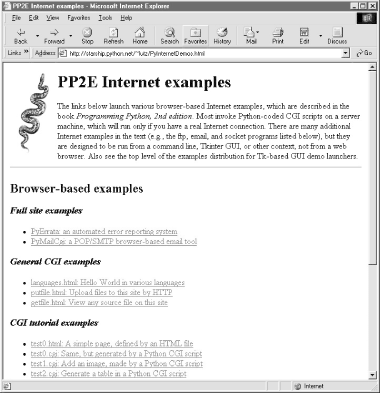
The launcher page, and all the HTML files in this chapter, can also be loaded locally, from the book's example distribution directory on your machine. They can even be opened directly off the book's CD (view CD-ROM content online at http://examples.oreilly.com/python2)and may be opened by buttons on the top-level book demo launchers. However, the CGI scripts ultimately invoked by some of the example links must be run on a server, and thus require a live Internet connection. If you browse root pages locally on your machine, your browser will either display the scripts' source code or tell you when you need to connect to the Web to run a CGI script. On Windows, a connection dialog will likely pop up automatically, if needed.
12.2.3.1 Changing server-side examples
Of course, running scripts in your browser isn't quite the same as writing scripts on your own. If you do decide to change these CGI programs or write new ones from scratch, you must be able to access web server machines:
- To change server-side scripts, you need an account on a web server machine with an installed version of Python. A basic account on such a server is often enough. Then edit scripts on your machine and upload to the server by FTP.
- To type explicit command lines on a server machine or edit scripts on the server directly, you will need to also have shell access on the web server. Such access lets you telnet to that machine to get a command-line prompt.
Unlike the last chapter's examples, Python server-side scripts require both Python and a server. That is, you'll need access to a web server machine that supports CGI scripts in general and that either already has an installed Python interpreter or lets you install one of your own. Some Internet Service Providers (ISPs) are more supportive than others on this front, but there are many options here, both commercial and free (more on this later).
Once you've located a server to host your scripts, you may modify and upload the CGI source code file from this book's CD to your own server and site by FTP. If you do, you may also want to run two Python command-line scripts on your server after uploading: fixcgi.py and fixsitename.py, both presented later in this chapter. The former sets CGI script permissions, and the latter replaces any starship server name references in example links and forms with your own server's name. We'll study additional installation details later in this chapter, and explore a few custom server options at the end of Chapter 15.
12.2.3.2 Viewing server-side examples and output
The source code of examples in this part of the book is listed in the text and included on the book's CD (see http://examples.oreilly.com/python2). In all cases, if you wish to view the source code of an HTML file, or the HTML generated by a Python CGI script, you can also simply select your browser's View Source menu option while the corresponding web page is displayed.
Keep in mind, though, that your browser's View Source option lets you see the output of a server-side script after it has run, but not the source code of the script itself. There is no automatic way to view the Python source code of the CGI scripts themselves, short of finding them in this book or its CD.
To address this issue, later in this chapter we'll also write a CGI-based program called getfile, which allows the source code of any file on this book's web site (HTML, CGI script, etc.) to be downloaded and viewed. Simply type the desired file's name into a web page form referenced by the getfile.html link on the Internet demos launcher page, or add it to the end of an explicitly typed URL as a parameter like this:
http://.../getfile.cgi?filename=somefile.cgi
In response, the server will ship back the text of the named file to your browser. This process requires explicit interface steps, though, and much more knowledge than we've gained thus far, so see ahead for details.
Introducing Python
- And Now for Something Completely Different
- The Life of Python
- The Compulsory Features List
- Whats Python Good For?
- Whats Python Not Good For?
Part I: System Interfaces
System Tools
- The os.path to Knowledge
- Why Python Here?
- System Scripting Overview
- The sys Module
- The os Module
- Script Execution Context
- Current Working Directory
- Command-Line Arguments
- Shell Environment Variables
- Standard Streams
- File Tools
- Directory Tools
Parallel System Tools
- Telling the Monkeys What to Do
- Forking Processes
- Threads
- Program Exits
- Interprocess Communication
- Pipes
- Signals
- Launching Programs on Windows
- Other System Tools
Larger System Examples I
- Splits and Joins and Alien Invasions
- Splitting and Joining Files
- Generating Forward-Link Web Pages
- A Regression Test Script
- Packing and Unpacking Files
- User-Friendly Program Launchers
Larger System Examples II
- The Greps of Wrath
- Fixing DOS Line Ends
- Fixing DOS Filenames
- Searching Directory Trees
- Visitor: Walking Trees Generically
- Copying Directory Trees
- Deleting Directory Trees
- Comparing Directory Trees
Part II: GUI Programming
Graphical User Interfaces
- Heres Looking at You, Kid
- Python GUI Development Options
- Tkinter Overview
- Climbing the GUI Learning Curve
- The End of the Tutorial
- Python/Tkinter for Tcl/Tk Converts
A Tkinter Tour, Part 1
- Widgets and Gadgets and GUIs, Oh My!
- Configuring Widget Appearance
- Toplevel Windows
- Dialogs
- Binding Events
- Message and Entry
- Checkbutton, Radiobutton, and Scale
- Running GUI Code Three Ways
- Images
A Tkinter Tour, Part 2
- On Todays Menu: Spam, Spam, and Spam
- Menus
- Listboxes and Scrollbars
- Text
- Canvas
- Grids
- Time Tools, Threads, and Animation
- The End of the Tour
- The PyDemos and PyGadgets Launchers
Larger GUI Examples
- Building a Better Mouse Trap
- Advanced GUI Coding Techniques
- Complete Program Examples
- PyEdit: A Text Editor Program/Object
- PyView: An Image and Notes Slideshow
- PyDraw: Painting and Moving Graphics
- PyClock: An Analog/Digital Clock Widget
- PyToe: A Tic-Tac-Toe Game Widget
- Where to Go from Here
Part III: Internet Scripting
Network Scripting
- Tune in, Log on, and Drop out
- Plumbing the Internet
- Socket Programming
- Handling Multiple Clients
- A Simple Python File Server
Client-Side Scripting
- Socket to Me!
- Transferring Files over the Net
- Processing Internet Email
- The PyMailGui Email Client
- Other Client-Side Tools
Server-Side Scripting
- Oh What a Tangled Web We Weave
- Whats a Server-Side CGI Script?
- Climbing the CGI Learning Curve
- The Hello World Selector
- Coding for Maintainability
- More on HTML and URL Escapes
- Sending Files to Clients and Servers
Larger Web Site Examples I
- Things to Do When Visiting Chicago
- The PyMailCgi Web Site
- The Root Page
- Sending Mail by SMTP
- Reading POP Email
- Utility Modules
- CGI Script Trade-offs
Larger Web Site Examples II
- Typos Happen
- The PyErrata Web Site
- The Root Page
- Browsing PyErrata Reports
- Submitting PyErrata Reports
- PyErrata Database Interfaces
- Administrative Tools
- Designing for Reuse and Growth
Advanced Internet Topics
- Surfing on the Shoulders of Giants
- Zope: A Web Publishing Framework
- HTMLgen: Web Pages from Objects
- JPython ( Jython): Python for Java
- Grail: A Python-Based Web Browser
- Python Restricted Execution Mode
- XML Processing Tools
- Windows Web Scripting Extensions
- Python Server Pages
- Rolling Your Own Servers in Python
Part IV: Assorted Topics
Databases and Persistence
- Give Me an Order of Persistence, but Hold the Pickles
- Persistence Options in Python
- DBM Files
- Pickled Objects
- Shelve Files
- SQL Database Interfaces
- PyForm: A Persistent Object Viewer
Data Structures
- Roses Are Red, Violets Are Blue; Lists Are Mutable, and So Is Class Foo
- Implementing Stacks
- Implementing Sets
- Binary Search Trees
- Graph Searching
- Reversing Sequences
- Permuting Sequences
- Sorting Sequences
- Data Structures Versus Python Built-ins
- PyTree: A Generic Tree Object Viewer
Text and Language
- See Jack Hack. Hack, Jack, Hack
- Strategies for Parsing Text in Python
- String Module Utilities
- Regular Expression Matching
- Parser Generators
- Hand-Coded Parsers
- PyCalc: A Calculator Program/Object
Part V: Integration
Extending Python
- Extending Python
- I Am Lost at C
- C Extensions Overview
- A Simple C Extension Module
- The SWIG Integration Code Generator
- Wrapping C Environment Calls
- A C Extension Module String Stack
- A C Extension Type String Stack
- Wrapping C++ Classes with SWIG
Embedding Python
- Embedding Python
- Add Python. Mix Well. Repeat.
- C Embedding API Overview
- Basic Embedding Techniques
- Registering Callback Handler Objects
- Using Python Classes in C
- ppembed: A High-Level Embedding API
- Other Integration Topics
VI: The End
Conclusion Python and the Development Cycle
- Conclusion Python and the Development Cycle
- That s the End of the Book, Now Here s the Meaning of Life
- Something s Wrong with the Way We Program Computers
- The Gilligan Factor
- Doing the Right Thing
- Enter Python
- But What About That Bottleneck?
- On Sinking the Titanic
- So What s Python The Sequel
- In the Final Analysis
- Postscript to the Second Edition
- Appendix A Recent Python Changes
- Section A.1. Major Changes in 2.0
- Section A.2. Major Changes in 1.6
- Section A.3. Major Changes Between 1.3 and 1.5.2
- Appendix B Pragmatics
- Section B.1. Installing Python
- Section B.2. Book Examples Distribution
- Section B.3. Environment Configuration
- Section B.4. Running Python Programs
- Section B.5. Python Internet Resources
- Appendix C. Python Versus C++
EAN: 2147483647
Pages: 245
