SNMP
Introduction
The Simple Network Management Protocol ( SNMP) is an Internet standard protocol for remotely managing routers, switches, servers, workstations, and other devices on an IP network. SNMP was first introduced in the late 1980s and is now widely supported. The first version of SNMP, Version 1 (SNMPv1; RFC 1157), defines the architecture and framework for SNMP.
SNMP Version 2 (SNMPv2) was proposed in 1993 to improve performance, manager-to-manager communications, and security. It was defined in RFCs 1155 and 1213. However, SNMPv2 was not widely accepted because the IETF did not reach consensus on the security features. A revised version, referred to as Community SNMPv2, or SNMPv2c, was later approved by the IETF ( RFCs 1902 and 3416). This version contains all the proposed SNMPv2 enhancements except for the security features, including more detailed error codes, addition of the GetBulk operation for more efficient retrieval of large amounts of data, and support for 64-bit counters. For security, this version supports community strings, which act as text-based passwords for determining how SNMP managers can access the data on SNMP agents. SNMPv2 is currently the most commonly deployed version of SNMP.
The newest version, SNMP Version 3 (SNMPv3), introduced in 1999 ( RFCs 3410 through 3418), defines stronger security features, including authentication for accessing network devices and encryption of SNMP packets. SNMPv3 uses a user-based security model (USM) for authentication, data integrity, message replay protection, and protection of the message payload, and a view-based access control model (VACM) to define access to the management information. SNMPv3 is currently not used much because it is fairly new and only a few network device manufacturers and network management system (NMS) vendors support it.
SNMP uses UDP port 161, and SNMP traps use UDP port 162.
The JUNOS software supports SNMP Versions 1, 2c, and 3.
This chapter discusses how to configure the SNMP agent on the router with SNMPv2 and SNMPv3 and illustrates some basic techniques for using SNMP to query the router to collect information. Much of the information gathering done by SNMP is done from the NMS system, either with GUI or CLI tools. Discussion of the workings of the NMS systems is beyond the scope of this book; you should refer to your NMS documentation. For more information about SNMP see SNMP, SNMPv2, SNMPv3, and RMON 1 and 2 (Addison-Wesley).
SNMP Management Model
SNMP uses a clientserver model. The SNMP client is called a manager, and the server is called an agent. The managers are centralized systems on the network that actively monitor the agents, which are the actual network devices, by querying and collecting status and statistics information from them. Managers can run on PCs or workstations but more often run on dedicated devices called NMS systems that are developed and sold by third-party companies. An example is the HP OpenView Network Node Manager product.
Agents are individual processes running on the network devices that are being managed. These processes gather and store the status and statistics about their host platform and send them to the managers primarily in one or two ways. When the agent receives an SNMP Get request from the manager, as a Get, GetBulk, or GetNext request, it responds with the requested information. The second way is that the agent sends to the manager unsolicited notifications, called traps, that are triggered by events on the agent. The SNMP manager can also modify information on the agent by sending SNMP Set requests. A JUNOS router running SNMP is simply an SNMP agent. There are two JUNOS SNMP processes (daemons in Unix terminology): SNMPD, the SNMP process, and MIB2D, the MIB-II process. snmpd is the main entry point, or master agent, for dealing with SNMP, and it communicates with mib2d, which is a subagent.
MIBs and OIDs
SNMP agents store information in a Structure of Management Information (SMI), which is a hierarchical database that is similar to the directory structure in a filesystem. The individual files that store the information are called Management Information Bases (MIBs). Each MIB contains nodes of information that are stored in a tree structure. The tree contains branches, which move down from a root node. The branches are similar to the directory names in a directory path. Each branch eventually ends in a leaf, similar to a filename in a filesystem, that contains a specific piece of information about the SNMP agent. Each branching point in the tree corresponds to a MIB object and is identified by a number and a text string. The series of numbers that uniquely identifies a node or a leaf is called the Object Identifier (OID). As examples, OID .1.3.6.1.2.1.1.4 corresponds to sysContact (system contact information) in the standard MIB-II MIB, and OID .1.3.1.4.1.2636 corresponds to juniperMIB, which is the top node of the Juniper enterprise-specific portion of the MIB tree. Both these OIDs are absolute references because they start at the root node, which is indicated by the dot (.) before the first number (.1.3.1.4.1.2636 rather than 1.3.1.4.1.2636). In NMS and JUNOS software, you can refer to the OIDs by absolute OID or by name; the names are generally easier to remember and type. Figure 4-1 illustrates a portion of the MIB tree that leads to these OIDs and shows that each node has both text and a number to identify it.
Figure 4-1. MIB tree with OIDs
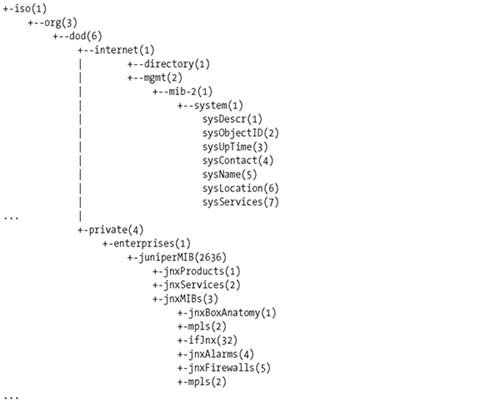
The SNMP manager targets specific nodes in the MIB tree when gathering status and statistics about the agent systems.
While the OID relates to the location in the MIB tree, it is the instance that relates to the data object or value at that location. For example, the OID .1.3.6.1.2.1.1.4 corresponds to sysContact, and .1.3.6.1.2.1.1.4.0 corresponds to the value in that field, such as "Fred Flintstone."
MIB objects can be defined as being read-only, meaning that the SNMP manager can retrieve its information only with an SNMP Get command (or with Get derivatives such as GetNext and GetBulk), or as being read-write, meaning that the manager can change the object's information with an SNMP Set command.
MIBs are defined using a language called Abstract Syntax Notation 1 ( ASN.1). The IETF has defined a number of MIBs in various RFCs that contain objects common across all network devices. Some of these MIBs are mandatory, while others are optional. On NMS systems, most of the mandatory MIBs are typically compiled into the SNMP manager software. If you need standard MIBs that are not provided with your NMS, you can find them in the IETF RFCs and at other web sites, including http://www.net-snmp.org, http://www.rfc-editor.org, and http://net-snmp.sourceforge.net. There is a list of SMI numbers on the IANA web site (http://www.iana.org).
For objects specific to a device, the manufacturer of the device provides enterprise-specific MIBs. They must have the same structure as standard MIBs. The following example of the beginning Juniper chassis MIB illustrates the ASN.1 language:
-- Juniper Enterprise Specific MIB: Chassis MIB
JUNIPER-MIB DEFINITIONS ::= BEGIN
…
-- Juniper Box Anatomy MIB
-- Top level objects
jnxBoxClass OBJECT-TYPE
SYNTAX OBJECT IDENTIFIER
MAX-ACCESSread-only
STATUS current
DESCRIPTION
"The class of the box, indicating which product line
the box is about, for example, 'Internet Router'."
::= { jnxBoxAnatomy 1 }
jnxBoxDescr OBJECT-TYPE
SYNTAX DisplayString (SIZE (0..255))
MAX-ACCESSread-only
STATUS current
DESCRIPTION
"The name, model, or detailed description of the box,
indicating which product the box is about, for example
'M40'."
::= { jnxBoxAnatomy 2 }
jnxBoxSerialNo OBJECT-TYPE
SYNTAX DisplayString (SIZE (0..255))
MAX-ACCESSread-only
STATUS current
DESCRIPTION
"The serial number of this subject, blank if unknown
or unavailable."
::= { jnxBoxAnatomy 3 }
These three objects provide information about the physical Juniper Networks router, specifically the family, model name, and serial number.
Juniper Networks provides several dozen enterprise MIBs for the JUNOS software. For a complete list, see http://www.juniper.net/techpubs/software/junos/mibs.html. From this page, you can download the individual MIB files or a complete MIB package that contains the relevant standard MIBs and all the enterprise MIBs. For JUNOS 7.4, this file is called juniper-mibs-7.4R1.tgz (there is a separate file for each JUNOS release). You can load this complete MIB package or the individual MIB files onto your NMS system or MIB browser. MIBs often have dependencies because they reference other MIBs, so when you load them onto the NMS, you need to load them in the correct sequence. The complete JUNOS MIB package places all objects into an SMI, which is loaded first. All the other information in the MIB files reference the SMI, so the files load correctly.
SNMP Security
SNMPv2 uses a simple security scheme to control the access between managers and servers. Security is controlled by a community string, which is a password that the NMS system uses to access the agent's MIBs. The community string is a very weak password because it is not encrypted but rather is sent as clear text across the network. All SNMP requests from the manager to the agent must be configured with the same community name for the manager to be able to collect information from the agent. Because the password is not encrypted, the JUNOS SNMP implementation does not support most SNMP Set operations and read-write MIB objects, even those specified as read-write in the MIB RFCs. The exceptions are the ping and the traceroute MIBs, for which JUNOS supports Set operations. Some additional security is provided by the fact that you can limit the MIBs and specific objects that the NMS systems can access on the agent by configuring SNMP views on the router and granting access to specific views by community (see RFC 3415).
SNMPv3 defines a USM to provide authentication and data encryption. It uses the HMAC with either MD5 or SHA1 to authenticate users, and CBC-DES to encrypt the message payload.
Router Configuration and File Management
- Introduction
- Configuring the Router for the First Time
- Configuring the Router from the CLI
- Getting Exclusive Access to Configure the Router
- Displaying the Commands to Recreate a Configuration
- Including Comments in the Configuration
- Checking the Syntax of the Configuration
- Activating the Router Configuration
- Debugging a Failed Commit
- Exiting Configuration Mode
- Keeping a Record of Configuration Changes
- Determining What Changes You Have Made to the Configuration
- Configuring the Router by Copying a File from a Server
- Configuring the Router by Copying Text from a Terminal Window
- Backing Up the Routers Configuration
- Scheduling the Activation of a Configuration
- Provisionally Activating a Configuration
- Loading a Previous Router Configuration
- Creating an Emergency Rescue Configuration
- Backing Up Filesystems on M-Series and T-Series Routers
- Backing Up Filesystems on J-Series Routers
- Restoring a Backed-Up Filesystem
- Installing a Different Software Release on M-Series and T-Series Routers
- Installing a Different Software Release on J-Series Routers
- Creating an Emergency Boot Disk
- Gathering Software Version Information
- Gathering Hardware Inventory Information
- Finding Out How Long the Router Has Been Up
- Gathering Information Before Contacting Support
- Managing Routers with Similar Configurations
- Managing Redundant Routing Engines
- Using the Second Routing Engine to Upgrade to a New Software Version
Basic Router Security and Access Control
- Basic Router Security and Access Control
- Introduction
- Allowing Access to the Router
- Controlling Root Authentication
- Logging In to the Routers Console
- Setting the Login Authentication Methods
- Setting Up Login Accounts on the Router
- Changing the Format of Plain-Text Passwords
- Changing the Plain-Text Password Encryption Method
- Creating a Login Account for Remote Authentication
- Creating a Group Login Account
- Customizing Account Privileges
- Creating a Privilege Class that Hides Encrypted Passwords
- Setting Up RADIUS User Authentication
- Setting Up TACACS+ User Authentication
- Restricting Inbound SSH and Telnet Access
- Setting the Source Address for Telnet Connections
- Creating a Login Banner
- Finding Out Who Is Logged In to the Router
- Logging Out of the Router
- Forcibly Logging a User Out
IPSec
- IPSec
- Introduction
- Configuring IPSec
- Configuring IPSec Dynamic SAs
- Creating IPSec Dynamic SAs on J-Series Routers or Routers with AS PICs
- Using Digital Certificates to Create Dynamic IPSec SAs
SNMP
- SNMP
- Introduction
- Configuring SNMP
- Setting Router Information for the MIB-II System Group
- Setting Up SNMP Traps
- Controlling SNMP Access to the Router
- Using a Firewall Filter to Protect SNMP Access
- Controlling Access to Router MIBs
- Extracting Software Inventory Information with SNMP
- Extracting Hardware Inventory Information with SNMP
- Collecting Router Operational Information with SNMP
- Logging SNMP Access to the Router
- Logging Enterprise-Specific Traps
- Using RMON Traps to Monitor the Routers Temperature
- Configuring SNMPv3
- Tracking Router Configuration Changes
- Setting Up SNMPv3 Traps
Logging
- Logging
- Introduction
- Turning On Logging
- Limiting the Messages Collected
- Including the Facility and Severity in Messages
- Changing the Size of a Logging File
- Clearing the Routers Logfiles
- Sending Log Messages to Your Screen
- Sending Logging Messages to a Log Server
- Saving Logging Messages to the Other Routing Engine
- Turning Off Logging
- Turning On Basic Tracing
- Monitoring Interface Traffic
NTP
- NTP
- Introduction
- Setting the Date and Time on the Router Manually
- Setting the Time Zone
- Synchronizing Time When the Router Boots
- Synchronizing Time Periodically
- Authenticating NTP
- Checking NTP Status
Router Interfaces
- Router Interfaces
- Introduction
- Viewing Interface Status
- Viewing Traffic Statistics on an Interface
- Setting an IP Address for the Router
- Setting the Routers Source Address
- Configuring an IPv4 Address on an Interface
- Configuring an IPv6 Address on an Interface
- Configuring an ISO Address on an Interface
- Creating an MPLS Protocol Family on a Logical Interface
- Configuring an Interface Description
- Choosing Primary and Preferred Interface Addresses
- Using the Management Interface
- Finding Out What IP Addresses Are Used on the Router
- Configuring Ethernet Interfaces
- Using VRRP on Ethernet Interfaces
- Connecting to an Ethernet Switch
- Configuring T1 Interfaces
- Performing a Loopback Test on a T1 Interface
- Setting Up a BERT Test on a T1 Interface
- Configuring Frame Relay on a T1 Interface
- Configuring a SONET Interface
- Using APS to Protect Against SONET Circuit Failures
- Configuring an ATM Interface
- Dealing with Nonconfigurable Interfaces
- Configuring Interfaces Before the PICs Are Installed
IP Routing
- IP Routing
- Introduction
- Viewing the Routes in the Routing Table
- Viewing Routes to a Particular Prefix
- Viewing Routes Learned from a Specific Protocol
- Displaying the Routes in the Forwarding Table
- Creating Static Routes
- Blackholing Routes
- Filtering Traffic Using Unicast Reverse-Path Forwarding
- Aggregating Routes
- Load-Balancing Traffic Flows
- Adding Martian Addresses
- Changing Route Preferences to Migrate to Another IGP
- Configuring Routing Protocols to Restart Without Losing Adjacencies
Routing Policy and Firewall Filters
- Routing Policy and Firewall Filters
- Introduction
- Creating a Simple Routing Policy
- Changing a Routes Routing Information
- Filtering Routes by IP Address
- Filtering Long Prefixes
- Filtering Unallocated Prefix Blocks
- Creating a Chain of Routing Policies
- Making Sure a Routing Policy Is Functioning Properly
- Creating a Simple Firewall Filter that Matches Packet Contents
- Creating a Firewall Filter that Negates a Match
- Reordering Firewall Terms
- Filtering Traffic Transiting the Router
- Using a Firewall Filter to Count Traffic on an Interface
- Logging the Traffic on an Interface
- Limiting Traffic on an Interface
- Protecting the Local Routing Engine
- Rate-Limiting Traffic Flow to the Routing Engine
- Using Counters to Determine Whether a Router Is Under Attack
RIP
- RIP
- Introduction
- Configuring RIP
- Having RIP Advertise Its Routes
- Configuring RIP for IPv6
- Enabling RIP Authentication
- Routing RIP Traffic over Faster Interfaces
- Sending Version 1 Update Messages
- Tracing RIP Protocol Traffic
IS-IS
- IS-IS
- Introduction
- Configuring IS-IS
- Viewing the IS-IS Link-State Database
- Viewing Routes Learned by IS-IS
- Configuring IS-IS for IPv6
- Configuring a Level 1Only Router
- Controlling DIS Election
- Enabling IS-IS Authentication
- Redistributing Static Routes into IS-IS
- Leaking IS-IS Level 2 Routes into Level 1
- Adjusting IS-IS Link Costs
- Improving IS-IS Convergence Times
- Moving IS-IS Traffic off a Router
- Disabling IS-IS on an Interface
- Tracing IS-IS Protocol Traffic
OSPF
- Introduction
- Configuring OSPF
- Viewing Routes Learned by OSPF
- Viewing the OSPF Link-State Database
- Configuring OSPF for IPv6
- Configuring a Multiarea OSPF Network
- Setting Up Stub Areas
- Creating a Not-So-Stubby Area
- Summarizing Routes in OSPF
- Enabling OSPF Authentication
- Redistributing Static Routes into OSPF
- Adjusting OSPF Link Costs
- Improving OSPF Convergence Times
- Moving OSPF Traffic off a Router
- Disabling OSPF on an Interface
- Tracing OSPF Protocol Traffic
BGP
- Introduction
- Configuring a BGP Session Between Routers in Two ASs
- Configuring BGP on Routers Within an AS
- Diagnosing TCP Session Problems
- Adjusting the Next-Hop Attribute
- Adjusting Local Preference Values
- Removing Private AS Numbers from the AS Path
- Prepending AS Numbers to the AS Path
- Filtering BGP Routes Based on AS Paths
- Restricting the Number of Routes Advertised to a BGP Peer
- Authenticating BGP Peers
- Setting Up Route Reflectors
- Mitigating Route Instabilities with Route Flap Damping
- Adding a BGP Community to Routes
- Load-Balancing BGP Traffic
- Tracing BGP Protocol Traffic
MPLS
- Introduction
- Configuring LSPs Using LDP as the Signaling Protocol
- Viewing Information and LDP-Signaled LSPs in the Routing Tables
- Verifying that an LDP-Signaled LSP Is Carrying Traffic
- Enabling LDP Authentication
- Tracing LDP Operations
- Setting Up RSVP-Signaled LSPs
- Viewing Information About RSVP-Signaled LSPs in the Routing Tables
- Verifying Packet Labels
- Verifying that the RSVP-Signaled LSP Is Carrying Traffic
- Configuring RSVP Authentication
- Protecting an LSPs Path
- Using Fast Reroute to Reduce Packet Loss Following a Link Failure
- Automatically Allocating Bandwidth
- Prioritizing LSPs
- Allowing IGP Traffic to Use an LSP
- Installing LSPs into the Unicast Routing Table
- Tracing RSVP Operations
VPNs
- Introduction
- Setting Up a Simple Layer 3 VPN
- Viewing the VPN Routing Tables
- Adding a VPN for a Second Customer
IP Multicast
- Introduction
- Configuring PIM-SM
- Manually Establishing a PIM-SM RP
- Using Auto-RP to Dynamically Map RPs
- Setting Up a PIM-SM Bootstrap Router
- Filtering PIM-SM Bootstrap Messages
- Configuring Multiple RPs in a PIM-SM Domain with Anycast RP
- Configuring Multiple RPs in a PIM-SM Domain Anycast PIM
- Limiting the Group Ranges an RP Services
- Viewing Multicast Routes
- Checking the Groups for Which a PIM-SM Router Maintains Join State
- Manually Configuring IGMP
- Using SSM
- Connecting PIM-SM Domains Using MSDP and MBGP
- Configuring PIM-DM
- Tracing PIM Packets
EAN: 2147483647
Pages: 290
