Uses for Job Schedulers in the Enterprise
The term enterprise is used so oftenand so carelesslytoday that it's hard to know which definition is being referred to. We have one meaning in mind when we use it in this book: the software systems and processes that are part of an organization. These systems might be legacy mainframes, a client/server architecture, or J2EE applicationsit doesn't matter. Realworld examples of where job schedulers can be used are plentiful. The following scenarios, although obviously not exhaustive, present some common uses in applications today.
Scenario #1: Sending E-Mails, Reminders, and Alerts
Many web sites (both commercial and otherwise) allow users to register an account that includes a username and password. For security reasons, it's a good idea to expire the user's passwords regularlysay, every 90 days. You might create a job that runs every night at midnight and sends an e-mail to a list of users when their passwords will expire in three days. This is great use of a job scheduler. Figure 1.2 illustrates the password reminder job.
Figure 1.2. The password expiration job sends e-mails nightly to remind users that their passwords will expire soon.

Besides expiring passwords, Web sites can send other alerts and reminders(not to mention spam). A job scheduler can be used for those in a similar way.
Scenario #2: Performing File-Transfer Operations
Many businesses need to integrate information with their vendors and clients. One method of performing this integration is to exchange data files. Businesses can use real-time methods such as SOAP, but many don't need to operate in real time and instead choose asynchronous methods such as File Transfer Protocol (ftp) to drop and pick up files.
Picture a worker's compensation company that receives files every morning containing patient/accident information. This company could hire someone to manually check the ftp site every morning for the file. Alternatively, someone could write a job that executes every morning to scan the ftp site and insert the files into the patient database. With a scheduled job, the employee no longer has to perform the manual checks and can do something more valuable for the company. Figure 1.3 illustrates the file-transfer operation.
Figure 1.3. The filetransfer job checks the ftp site for patient files to process to the database.
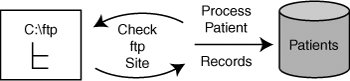
Scenario #3: Creating Sales Reports
Companies are driven on profit and loss, and it's important to have the latest revenue and margin data for executives and the finance team to analyze. Pulling the data for sales reports can be very slow and resource intensive because it usually involves searching thousands of records and joining many database tables. A better approach involves running a job every night after the billing and invoicing is updated to create temporary tables or views that then can be used to run reports against. Creating temp tables or views makes the reports more dynamic, and users won't get frustrated while waiting for a report to generate. Some reporting packages, such as Crystal Reports XI, include a job scheduler (see Figure 1.4).
Figure 1.4. The sales data report is executed to generate revenue and margin information for the sales team.
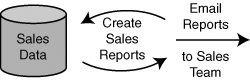
Scheduling in the Enterprise
- What Is Job Scheduling?
- Why job Scheduling Is Important
- Uses for Job Schedulers in the Enterprise
- Uses for Job Schedulers in NonEnterprise
- Job scheduling Versus Workflow
- What about Alternative Solutions?
Getting Started with Quartz
- Getting Started with Quartz
- History of the Quartz Framework
- Downloading and Installing Quartz
- Building Quartz from Source
- Getting Help from the Quartz Community
- Whos Using Quartz?
Hello, Quartz
- Hello, Quartz
- The Hello, World Quartz Project
- Scheduling the Quartz ScanDirectoryJob
- Scheduling a Quartz Job Declaratively
- Packaging the Quartz Application
Scheduling Jobs
- Scheduling Jobs
- The Quartz Scheduler
- The Quartz SchedulerFactory
- Managing the Scheduler
- Managing Jobs
- Volatility, Durability, and Recoverability
- Quick Java Thread Overview
- Thread Usage in Quartz
- Understanding Quartz Triggers
Cron Triggers and More
- Cron Triggers and More
- Quick Lesson in Cron
- Using the Quartz CronTrigger
- The Cron Expression Format
- Using Start and End Dates with CronTrigger
- Using TriggerUtils with the CronTrigger
- Using CronTriggers in the JobInitializationPlugin
- Cron Expressions Cookbook
- Creating a Fire-Now Trigger
JobStores and Persistence
- JobStores and Persistence
- Job Storage
- Job Storage in Quartz
- Using Memory to Store Scheduler Information
- Using Persistent JobStores
- Using the Database for Job Storage
- Creating the Quartz Database Structure
- Using JobStoreTX
- Configuring a DataSource for JobStoreTX
- Running Quartz with JobStoreTX
- Using Memory to Store Scheduler Information
- Using the JobStoreCMT
- Configuring Datasources for JobStoreCMT
- Improving Performance with Persistent JobStores
- Creating New JobStores
Implementing Quartz Listeners
- Implementing Quartz Listeners
- Listeners as Extension Points
- Implementing a Listener
- Listening for Job Events
- Listening for Trigger Events
- Listening for Scheduler Events
- Using the FileScanListener
- Implementing Listeners in the quartz_jobs.xml File
- Thread Use in Listeners
- Uses of the Quartz Listeners
Using Quartz Plug-Ins
- Using Quartz Plug-Ins
- What Is a Plug-In?
- Creating a Quartz Plug-In
- Registering Your Plug-Ins
- Using Multiple Plug-Ins
- Quartz Utility Plug-Ins
Using Quartz Remotely
- Using Quartz Remotely
- Why RMI with Quartz?
- Brief Overview of Java RMI
- Requirements of RMI
- Creating a Quartz RMI Server
- Using the RMI Registry
- Creating the RMI Client
- Testing the RMI Server and Client
Using Quartz with J2EE
- Using Quartz with J2EE
- If I Have J2EE, Why Do I Need Quartz?
- Using the J2EE Containers DataSource
- Using Other J2EE Resources
- The EJB 2.1 Specification: Finally Some Light
Clustering Quartz
- Clustering Quartz
- What Does Clustering Mean to Quartz?
- How Clustering Works in Quartz
- Configuring Quartz to Use Clustering
- Running the Quartz Cluster Nodes
- Quartz Clustering Cookbook
Quartz Cookbook
Quartz and Web Applications
- Quartz and Web Applications
- Using Quartz Within a Web Application
- Integrating Quartz
- Using Quartz with the Struts Framework
- The QuartzInitializerServlet to the Rescue
- Using a ServletContextListener
- Introducing the Quartz Web Application
Using Quartz with Workflow
- Using Quartz with Workflow
- What Is Workflow?
- Job Chaining in Quartz
- Quick Introduction to OSWorkflow
- Integration of Quartz with OSWorkflow
- Creating a Workflow Job
- Conclusion
Appendix A. Quartz Configuration Reference
- Appendix A. Quartz Configuration Reference
- The Main Quartz Properties
- Configuring the Quartz ThreadPool
- Configuring Quartz Listeners
- Configuring a TriggerListener
- Configuring Quartz Plug-Ins
- Configuring Quartz RMI Settings
- Configuring JobStore Settings
- Configuring the JobStoreTX JobStore
- Configuring JobStoreCMT
- Configuring Quartz Datasources
- Configuring a Datasource Using a Custom ConnectionProvider
EAN: 2147483647
Pages: 148
