Widget Stacks
Another useful widget for managing layouts is QWidgetStack. This widget contains a set of child widgets, or "pages", and shows only one at a time, hiding the others from the user. The pages are numbered from 0. If we want to make a specific child widget visible, we can call raiseWidget() with either a page number or a pointer to the child widget.
The QWidgetStack itself is invisible and provides no intrinsic means for the user to change page. The small arrows and the dark gray frame in Figure 6.7 are provided by Qt Designer to make the QWidgetStack easier to design with.
Figure 6.7. QWidgetStack
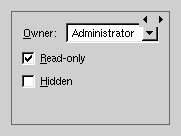
The Configure dialog shown in Figure 6.8 is an example that uses QWidgetStack. The dialog consists of a QListBox on the left and a QWidgetStack on the right. Each item in the QListBox corresponds to a different page in the QWidgetStack. Forms like this are very easy to create using Qt Designer:
- Create a new form based on the "Dialog" or the "Widget" template.
- Add a list box and a widget stack to the form.
- Fill each widget stack page with child widgets and layouts. (To create a new page, right-click and choose Add Page; to switch pages, click the tiny left or right arrow located at the top-right of the widget stack.)
- Lay the widgets out side by side using a horizontal layout.
- Connect the list box's highlighted(int) signal to the widget stack's raiseWidget(int) slot.
- Set the value of the list box's currentItem property to 0.
Figure 6.8. The Configure dialog
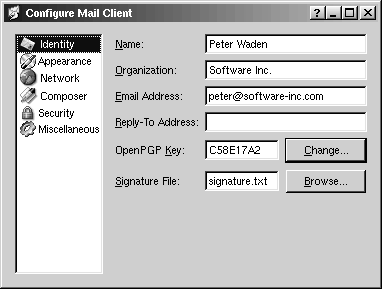
Since we have implemented page-switching using predefined signals and slots, the dialog will exhibit the correct page-switching behavior when previewed in Qt Designer.
Part I: Basic Qt
Getting Started
Creating Dialogs
- Creating Dialogs
- Subclassing QDialog
- Signals and Slots in Depth
- Rapid Dialog Design
- Shape-Changing Dialogs
- Dynamic Dialogs
- Built-in Widget and Dialog Classes
Creating Main Windows
- Creating Main Windows
- Subclassing QMainWindow
- Creating Menus and Toolbars
- Implementing the File Menu
- Setting Up the Status Bar
- Using Dialogs
- Storing Settings
- Multiple Documents
- Splash Screens
Implementing Application Functionality
- Implementing Application Functionality
- The Central Widget
- Subclassing QTable
- Loading and Saving
- Implementing the Edit Menu
- Implementing the Other Menus
- Subclassing QTableItem
Creating Custom Widgets
- Creating Custom Widgets
- Customizing Qt Widgets
- Subclassing QWidget
- Integrating Custom Widgets with Qt Designer
- Double Buffering
Part II: Intermediate Qt
Layout Management
- Layout Management
- Basic Layouts
- Splitters
- Widget Stacks
- Scroll Views
- Dock Windows
- Multiple Document Interface
Event Processing
- Event Processing
- Reimplementing Event Handlers
- Installing Event Filters
- Staying Responsive During Intensive Processing
2D and 3D Graphics
Drag and Drop
Input/Output
- Input/Output
- Reading and Writing Binary Data
- Reading and Writing Text
- Handling Files and Directories
- Inter-Process Communication
Container Classes
Databases
Networking
XML
Internationalization
- Internationalization
- Working with Unicode
- Making Applications Translation-Aware
- Dynamic Language Switching
- Translating Applications
Providing Online Help
- Providing Online Help
- Tooltips, Status Tips, and Whats This? Help
- Using QTextBrowser as a Simple Help Engine
- Using Qt Assistant for Powerful Online Help
Multithreading
- Multithreading
- Working with Threads
- Communicating with the GUI Thread
- Using Qts Classes in Non-GUI Threads
Platform-Specific Features
EAN: 2147483647
Pages: 140
