HTML Frames
One of the most difficult Web elements to model is the frame. Frames enable the Web designer to divide a browser window into subrectangular areas, each with a different Web page. On the Internet, frames are commonly used to divide the window into a navigational pane and a content pane. The navigational pane, or index window, displays an index of all the site's pages. Each item in the index is a hyperlink to a page. When the user clicks on one of these links, another pane is filled with the page. This type of link, a targeted link, requests Web pages for another pane or even another browser window instead of its own.
A frameset is a special type of Web page that divides its viewing area into multiple panes, each containing its own Web page. A frameset defines a rectangular grid of frames. Each frameset defines the number of rows and columns that divide its display area. Each of these frames is a potential target. A target is a named frame in a frameset that other client pages can request Web pages for. A frame can also be defined without a name, in which case the only way pages are rendered in it is via JavaScript calls to the DOM or by initializing the frame with a specific Web page and then calling normal hyperlinks in the page.
WAE Stereotypes for Modeling Framesets
| Name | Frameset. |
| Metamodel class | Class. |
| Description | Abstracts an HTML page that contains a frameset element. This page divides the user interface into rectangular frames, or regions, in which each frame is rendered with a separate client page. Frames are optionally identified by a target. |
| Icon(s) | 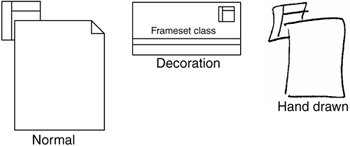 |
| Constraints | Must contain at least one «client page» or «target» stereotyped class. |
| Tagged values |
|
WAE Stereotypes for Modeling Targets
| Name | Target. |
| Metamodel class | Class. |
| Description | A specific named frame in a frameset. It is the "target" of hyperlinks, a targeted link class. |
| Icon(s) | 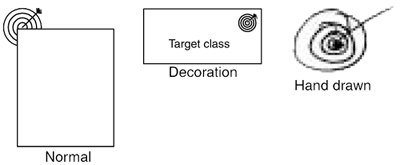 |
| Constraints | None. |
| Tagged Values |
|
WAE Stereotypes for Modeling Targeted Links
| Name | Targeted link. |
| Metamodel class | n-ary association. |
| Description | The target of a standard «link» association; however, instead of rendering the requested Web page in the same container that the request came from, the page is rendered in the referenced target. |
| Icon |  |
| Constraints |
|
| Tagged Values | None. |
Figure 12-1 shows a conceptual metamodel of the WAE elements for framesets. This diagram shows that a frameset is a client page class, which is itself an abstract Web page, that adds containment associations to other client pages, which are potentially other framesets, and targets. A target is contained by a frameset and, optionally, references a Web pageclient or server pagewith a directional relationship. When a target references a Web page class, this page is used to initialize the frame when it is first loaded. It is also possible for an HTML form to submit an HTTP request that is targeted for a specific frame.
Figure 12-1. Conceptual metamodel for UML frameset elements
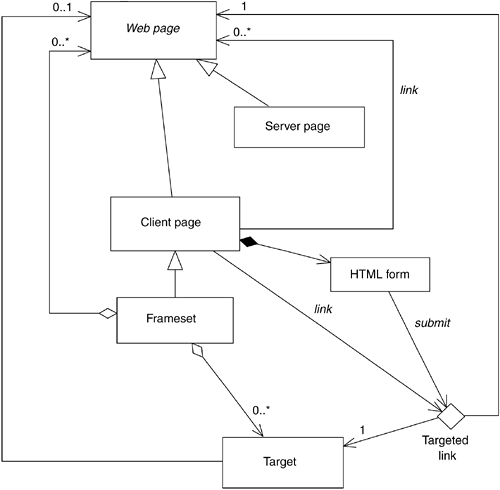
When a frameset contains a Web page, the Web page is rendered in one of the defined frames of the page but is not named. This means that the Web page cannot be used as a target. When a frameset contains a target, however, other client pages can draw normal «link» stereotyped associations to the target, with the result that the hyperlink request does not replace the current client page, as is the norm, but the response of that link is rendered in the frame that the target represents. This frame is resolved by examining the row and column tag values of the target and the number of rows and columns defined by the frameset that contains the frame.
The most common use of frames on the Internet is to implement a book outline metaphor. An index frame, or table of contents, occupies the left, or top, frame, with the main content displayed in the remaining space. This is similar to the Windows Explorer interface. The user clicks links in the index pane, and the requested pages are loaded in the content pane. Using the Web application extensions for UML, this arrangement of pages is shown in Figure 12-2.
Figure 12-2. Modeling framesets
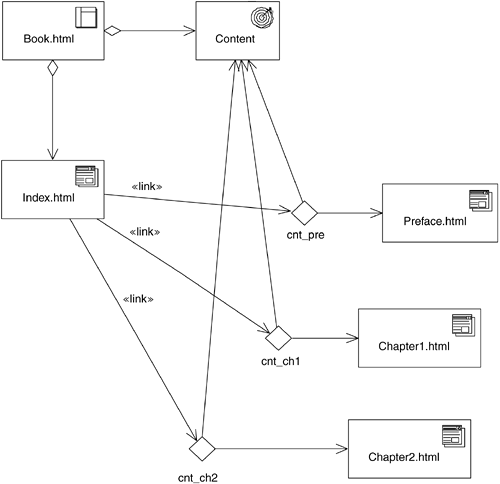
The Book page is a frameset, and its tagged values define the size and the shape of the frames. A frameset aggregates client pages and targets. When the content of a frame remains a single page, as an index page might, there is no need to define a target for this frame, because it will never be used in a targeted link relationship. The content frame, however, is loaded with any number of pages and therefore requires a target to identify it. The index page defines a number of link relationships, each of which points to a targeted link. The «targeted link» n-ary association points to the requested page and the target for rendering.
The fact that a frameset class is a specialization of a client page is important when non-frames-capable browsers are used. In these cases, the browser renders a single normal client page. This alternative "normal" client page is modeled by the frameset class itself. So if a frameset class defines client-side scripts or has «link» associations to other Web pages, these are in effect only when the client browser renders the page as a single "normal" page. This page is often used to allow the user to navigate to a nonframes version of the application. In Figure 12-3, the frameset defines its own «link» to another page, and the main target defines an initial page to load.
Figure 12-3. Frameset «link» associations and targets that define an initial page to load
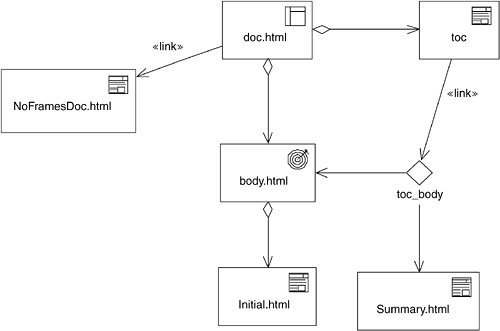
If a target class is not contained by a frameset, that frame is not part of a frameset but rather a separate browser window instance. Targeted links can reference this target as they do other targets.
Another type of frame that some browsers support is the </TT>, an inset frame in a page. Instead of defining a rectangular grid for individual frames, it is possible to specify a single rectangular area that floats with the rest of the page's HTML content.</P> <P>The idea behind an i-frame is simple. It defines a rectangular region of the current page and renders a separate client page. The size of the i-frame is controlled by the <<TT>IFRAME</TT>> tag in the containing page. In UML, this is modeled with a simple «iframe» stereotyped containment relationship. The name of the i-frame can, optionally, be specified with the association role identifier. Figure 12-4 shows a simple example of an «iframe» association. In this diagram, the <TT>CDReview</TT> client page contains a single i-frame that renders the dynamic page <TT>Comment</TT>.</P> <CENTER><H5>Figure 12-4. Modeling inset frames</H5><p><img border="0" width="500" height="291" data-cke-saved-src="books/2/141/1/html/2/files/12fig04.gif" src="books/2/141/1/html/2/files/12fig04.gif" alt="graphics/12fig04.gif"></p> </CENTER> <!--{cke_protected}{C}%3C!%2D%2Dpixel%2D%2D%3E--> </td> </tr> </table> <td></td><!--{cke_protected}{C}%3C!%2D%2Dpage%3D100%20end%2D%2D%3E--><!--{cke_protected}{C}%3C!%2D%2Dpage%3D101%20start%2D%2D%3E--><br> <table width="100%" border="0" cellspacing="0" cellpadding="0"> <tr> <td valign="top"><H3>Advanced Client Side Scripting</H3>
Overview of Modeling and Web-Related Technologies
- What This Book Is About
- Role of Modeling
- Role of Process
- Influences of Architecture
- Web Application Basics
- HTTP
- HTML
- Web Applications
- Summary
- Discussion
- Activities
- Dynamic Clients
- Document Object Model
- Scripting
- JavaScript Objects
- Custom JavaScript Objects
- Events
- Java Applets
- ActiveX/COM
- Summary
- Discussion
- Activities
- Beyond HTTP and HTML
- Distributed Objects
- XML
- Web Services
- Summary
- Discussion
- Activities
- Security
- Types of Security Risk
- Technical Risk
- Server-Side Risks
- Client-Side Risks
- Security Strategies
- Modeling Secure Systems
- Summary
- Discussion
- Activities
Building Web Applications
- Building Web Applications
- The Process
- Overview of Software Development
- Software Development for Web Applications
- The Artifacts
- Summary
- Discussion
- Activities
- Defining the Architecture
- Architectural Viewpoints
- Architecture Activities
- Web Application Presentation Tier: Architectural Patterns
- Summary
- Discussion
- Activities
- Requirements and Use Cases
- The Vision
- Requirements
- Glossary
- Gathering and Prioritizing Requirements
- Use Cases
- The Use Case Model
- The User Experience
- Summary
- Discussion
- Activities
- The User Experience
- Artifacts of the UX Model
- UX Modeling with UML
- Summary
- Activities
- Analysis
- Iteration
- Analysis Model Structure
- UX Model Mapping
- Architecture Elaboration
- Summary
- Discussion
- Activities
- Design
- Web Application Extension for UML
- Designing Web Applications
- Mapping to the UX Model
- Integrating with Content Management Systems
- Guidelines for Web Application Design
- Summary
- Discussion
- Activities
- Advanced Design
- HTML Frames
- Advanced Client-Side Scripting
- Virtual and Physical HTTP Resources
- JavaServer Page Custom Tags
- Summary
- Discussion
- Activities
- Implementation
- Number Store Main Control Mechanism
- Glossary Application Tag Libraries
- Summary
- Discussion
- Activities
- Overview
- HTML to UML
- UML to HTML
- Mapping Web Elements to UML, and Vice Versa
- Vision
- Background
- Requirements and Features
- Software Architecture Document
- Sample Screen Shots
- Controlled Controllers Pattern
- Use Case View
- Analysis Model Classes
- Analysis Model Collaborations
- Master Template Pattern
- Overview
- Use Case View
- Logical View
- Glossary Application
- Requirements and Use Case Model
- User Experience Model
- Design Model
- Sample Screen Shots
EAN: 2147483647
Pages: 141
