Web Application Basics
Web applications evolved from Web sites or Web systems. The first Web sites, created by Tim Berners-Lee while at CERN (the European Laboratory for Particle Physics), formed a distributed hypermedia system that enabled researchers to have access to documents and information published by fellow researchers, directly from their computers. Documents were accessed and viewed with a piece of software called a browser, a software application that runs on a client computer. With a browser, the user can request documents from other computers on the network and render those documents on the user's display. To view a document, the user must start the browser and enter the name of the document and the name of the host computer where it can be found. The browser sends a request for the document to the host computer. The request is handled by a software application called a Web server, an application usually run as a service, or daemon, that monitors network activity on a special port, usually port 80. The browser sends a specially formatted request for a document (Web page) to the Web server through this network port. The Web server receives the request, locates the document on its local file system, and sends it back to the browser; see Figure 2-1.
Figure 2-1. Basic Web system
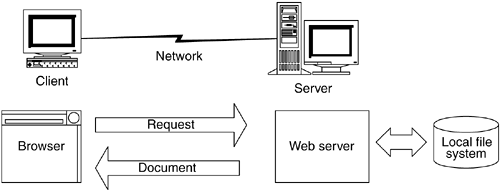
This Web system is a hypermedia system because the resources in the system are linked to one another. The term Web comes from looking at the system as a set of nodes with interconnecting links. From one viewpoint, it looks like a spider's web. The links provide a means to navigate the resources of the system. Most of the links connect textual documents, but the system can be used to distribute audio, video, and custom data as well. Links make navigation to other documents easy. The user simply clicks a link in the document, and the browser interprets that as a request to load the referenced document or resource in its place.
A Web application builds on and extends a Web system to add business functionality. In its simplest terms, a Web application is a Web system that allows its users to execute business logic with a Web browser. This is not a very precise definition, but most people's conception of a Web application is not, either. There is a subtle distinction between a Web application and a Web site. For the purpose of this book, a Web application is a Web site where user inputnavigation through the site and data entryaffects the state of the business: beyond, of course, access logs and hit counters. In essence, a Web application uses a Web site as the front end to a business application.
Overview of Modeling and Web-Related Technologies
- What This Book Is About
- Role of Modeling
- Role of Process
- Influences of Architecture
- Web Application Basics
- HTTP
- HTML
- Web Applications
- Summary
- Discussion
- Activities
- Dynamic Clients
- Document Object Model
- Scripting
- JavaScript Objects
- Custom JavaScript Objects
- Events
- Java Applets
- ActiveX/COM
- Summary
- Discussion
- Activities
- Beyond HTTP and HTML
- Distributed Objects
- XML
- Web Services
- Summary
- Discussion
- Activities
- Security
- Types of Security Risk
- Technical Risk
- Server-Side Risks
- Client-Side Risks
- Security Strategies
- Modeling Secure Systems
- Summary
- Discussion
- Activities
Building Web Applications
- Building Web Applications
- The Process
- Overview of Software Development
- Software Development for Web Applications
- The Artifacts
- Summary
- Discussion
- Activities
- Defining the Architecture
- Architectural Viewpoints
- Architecture Activities
- Web Application Presentation Tier: Architectural Patterns
- Summary
- Discussion
- Activities
- Requirements and Use Cases
- The Vision
- Requirements
- Glossary
- Gathering and Prioritizing Requirements
- Use Cases
- The Use Case Model
- The User Experience
- Summary
- Discussion
- Activities
- The User Experience
- Artifacts of the UX Model
- UX Modeling with UML
- Summary
- Activities
- Analysis
- Iteration
- Analysis Model Structure
- UX Model Mapping
- Architecture Elaboration
- Summary
- Discussion
- Activities
- Design
- Web Application Extension for UML
- Designing Web Applications
- Mapping to the UX Model
- Integrating with Content Management Systems
- Guidelines for Web Application Design
- Summary
- Discussion
- Activities
- Advanced Design
- HTML Frames
- Advanced Client-Side Scripting
- Virtual and Physical HTTP Resources
- JavaServer Page Custom Tags
- Summary
- Discussion
- Activities
- Implementation
- Number Store Main Control Mechanism
- Glossary Application Tag Libraries
- Summary
- Discussion
- Activities
- Overview
- HTML to UML
- UML to HTML
- Mapping Web Elements to UML, and Vice Versa
- Vision
- Background
- Requirements and Features
- Software Architecture Document
- Sample Screen Shots
- Controlled Controllers Pattern
- Use Case View
- Analysis Model Classes
- Analysis Model Collaborations
- Master Template Pattern
- Overview
- Use Case View
- Logical View
- Glossary Application
- Requirements and Use Case Model
- User Experience Model
- Design Model
- Sample Screen Shots
EAN: 2147483647
Pages: 141
