Study a Shot like an Effects Artist
The last chapter of this book is a take on how visual effects artists look at the world around us. Here, I'd like to focus for a moment on how you study a given shot in After Effects most effectively.
If you've never had your work reviewed in dailies at an effects studio, your first time in that setting may be a bit of a shock. Seasoned visual effects supervisors miss nothing, and in some cases they do not even need to see a clip twice to tell you what needs to changeeven if it is only 40 frames long. In other cases, your shot will loop on and on for several minutes while the whole team gangs up on it, picking it apart.
Typically, however, footage is examined in dailies the same way that you want to look at it in After Effects, but in After Effects, you have a huge advantageextra tools at your disposal to show you what is going on, and no surly supervisor sitting near you!
Throughout the book, and in your work, as you preview your shot you are encouraged to
- Check your Info palette (Figure 1.45)
Figure 1.45. Whoops! You thought your background level was pure black, but a glance at the Info palette while your cursor is over the background shows that it is actually 2% gray, which can cause problems further down the line.
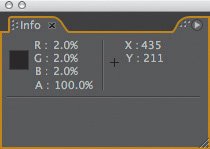
- Loop and rock and roll previews (Figure 1.46)
Figure 1.46. The three available settings for looping previews are highlighted in blue: loop (the default, top), ping-pong (center), or play through once (bottom); toggle these by clicking on the icon.
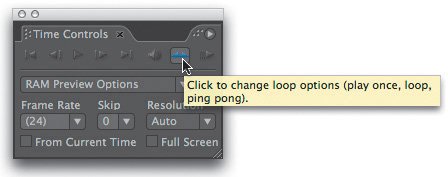
- Zoom in and take a close look
- Examine footage channel by channel
- "Slam" your levels to see your work in extreme contrast; this is the practice of temporarily (via a top level Adjustment Layer) applying high-contrast to your composition to make sure that blacks, midtones, and highlights still match (introduced in Chapter 5, "Color and Light: Adjusting and Matching")
- Keep looking for the thing you cannot initially see, and remain critical of the result (without being unfair to yourself)
- Expect that you will make careless errors; many final takes are lost to this factor. Effects compositing is a little like computer programming: a series of exacting decisions, where one careless error can invalidate the whole effort.
Tip
Does your mouse have a zoom wheel? If so, you can use it to zoom in and out on your Composition and Layer views. If you hold down Alt/Option as you mouse-wheel, the zoom will center around your pointera very useful extra for an effects artist hunting for details.
Were I teaching you this subject in person, I would probably remind you of these practices constantly; because doing that throughout a book isn't practical (and could get downright annoying), I encourage you to remind yourself. You will reap the benefits: a shot that is final in fewer takes, thanks to few careless mistakes, resulting in a pleased effects team who lauds your efforts and awards you with trickier, even more impressive shots (and an occasional break).
The Timeline |
Section I. Working Foundations
The 7.0 Workflow
- The 7.0 Workflow
- Workspaces and Panels
- Making the Most of the UI
- Settings: Project, Footage, Composition
- Previews and OpenGL
- Effects & Presets
- Output: The Render Queue
- Study a Shot like an Effects Artist
The Timeline
- The Timeline
- Organization
- Animation Methods
- Keyframes and The Graph Editor
- Uber-mastery
- Transform Offsets
- Motion Blur
- Manipulating Time Itself
- In Conclusion
Selections: The Key to Compositing
- Selections: The Key to Compositing
- The Many Ways to Create Selections
- Compositing: Science and Nature
- Alpha Channels and Premultiplication
- Masks
- Combining Multiple Masks
- Putting Masks in Motion
- Blending Modes: The Real Deal
- Track Mattes
Optimizing Your Projects
- Optimizing Your Projects
- Navigating Multiple Compositions
- Precomposing and Nesting
- Adjustment and Guide Layers
- Understanding Rendering Order
- Optimizing After Effects
- Onward to Effects
Section II. Effects Compositing Essentials
Color Correction
Color Keying
- Color Keying
- Good Habits and Best Practices
- Linear Keyers and Hi-Con Mattes
- Blue-Screen and Green-Screen Keying
- Understanding and Optimizing Keylight
- Fixing Typical Problems
- Conclusion
Rotoscoping and Paint
- Rotoscoping and Paint
- Articulated Mattes
- Working Around Limitations
- Morphing
- Paint and Cloning
- Conclusion
Effective Motion Tracking
- Effective Motion Tracking
- The Essentials
- Optimizing Tracking Using 3D
- Extending a Track with Expressions
- Tracking for Rotoscoping
- Using 3D Tracking Data
- Conclusion
Virtual Cinematography
- Virtual Cinematography
- 5D: Pick Up the Camera
- Storytelling and the Camera
- Camera Blur
- The Role of Grain
- Film and Video Looks
- Conclusion
Expressions
- Expressions
- Logic and Grammar
- Muting Keyframes
- Linking Animation Data
- Looping Animations
- Smoothing and Destabilizing
- Offsetting Layers and Time
- Conditionals and Triggers
- Tell Me More
Film, HDR, and 32 Bit Compositing
- Film, HDR, and 32 Bit Compositing
- Details
- Film 101
- Dynamic Range
- Cineon Log Space
- Video Gamma Space
- Battle of the Color Spaces
- Floating Point
- 32 Bits per Channel
- Conclusion
Section III. Creative Explorations
Working with Light
- Working with Light
- Light Source and Direction
- Creating a Look with Color
- Backlighting, Flares, Light Volume
- Shadows and Reflected Light
- HDR Lighting
- Conclusion
Climate: Air, Water, Smoke, Clouds
- Climate: Air, Water, Smoke, Clouds
- Particulate Matter
- Sky Replacement
- The Fog, Smoke, or Mist Rolls In
- Billowing Smoke
- Wind
- Water
- Conclusion
Pyrotechnics: Fire, Explosions, Energy Phenomena
- Pyrotechnics: Fire, Explosions, Energy Phenomena
- Firearms
- Sci-Fi Weaponry
- Heat Distortion
- Fire
- Explosions
- In a Blaze of Glory
Learning to See
Index
EAN: 2147483647
Pages: 157
