Hack 1. Put a Map on It: Mapping Arbitrary Locations with Online Services
Hack 1 Put a Map on It Mapping Arbitrary Locations with Online Services


Your coordinates and their maps: online map services help you to tell your own story.
Plain geographic coordinates tell you where you are, but they don't tell you where you are in relation to your environment. Do you know where 39.5° North, 121.2° West is? Do you know what it is near? Providing this context is one of the basic uses for maps. There is nothing like adding a map to an email or web page to make the point that "wherever you go, there you are on the map." While this book is all about creating maps and doing geographical analysis, it can be hard simply to make a map on your desktop.
Fortunately http://mapquest.com, http://multimap.com, http://maps.yahoo.com, http://map24.com, and http://maporama.com all provide interfaces that allow you to put links to maps and driving directions on your own web page and in your emails. Map24 and Maporama offer free services, but since they require you to register with their site, this hack focuses on mapping arbitrary locations with MapQuest, Multimap, and Yahoo! using their free linking services, which are described at:
MapQuest
http://www.mapquest.com/solutions/product.adp?page=linkfree
Multimap
http://www.multimap.com/static/freemaps.htm
Yahoo!
http://maps.yahoo.com
Before you start creating hyperlinks to these free mapping services, familiarize yourself with their respective terms of use. If you abide by these terms, you are less likely to find this service taken down the next time you use your web application or when others visit your site and take a look at your work. Generally, the page you are linking to must not be displayed in a frame set. MapQuest also requires that the page you link to not be displayed in a new browser window. As these linking services are free of charge, banner advertising features on the web page you link to cover the cost of providing this service. Also, because of copyright restrictions, you are not permitted to download maps or store them locally.
Free linking services typically work by producing a hyperlink (URI) to a CGI script on a mapping web site. Information about the map you wish to create is passed to the mapping web site through this URI, through any number of parameters and their values, listed in Table 1-1. You then include the URI in your emails or web pages:
<a href="http://www.multimap.com/map/browse.cgi?lon=5.08159&lat=52.09022">A map of my house</a> <a href="http://www.mapquest.com/maps/map.adp?latlongtype=decimal &longitude=5.08159&latitude=52.09022"> A map of my house</a>
|
URL |
MapQuest |
Multimap |
Required |
|---|---|---|---|
|
CGI |
http://www.mapquest.com/maps/map.adp |
http://www.multimap.com/map/browse.cgi |
Yes |
|
Longitude |
longitude=5.08159 |
lon=5.08159 |
Yes |
|
Latitude |
latitude=52.09022 |
lat=52.09022 |
Yes |
|
Coordinate format |
latlongtype=decimal |
Yes (MapQuest) |
|
|
Map size |
size=[ big | small ] |
mapsize=[ big | small ] |
No |
|
Zoom level |
Zoom=[ 0 - 10 ] |
scale=[ 5000 | 10000 | 25000 | 50000 | 100000 | 200000 | 500000 | 1000000 | 2000000 | 4000000 | 10000000 | 20000000 | 40000000 ] |
No |
The values for longitude and latitude must be supplied in decimal notation (45.5, -122.25) instead of degrees, minutes, and seconds (45 degrees 30 minutes North, 122 degrees 15 minutes West). MapQuest requires that you specify this by including the latlongtype=decimal parameter. The coordinates are supplied using the WGS84 datum. MapQuest and Multimap also allow you to specify the size of the map using the size and mapsize parameters, respectively.
|
You can specify the zoom level, or scale, of a map from the MapQuest web site with the somewhat abstract zoom parameter, where a zoom level of 1 generates a map on a national scale and a zoom level of 10 generates a street-level map. Using the Multimap free linking service, you can choose from 13 different scale levels. Note that these scales are not available for all parts of the world; street-level maps are only available in Western Europe, the United States, Canada, and Australia.
1.2.1. More on the MapQuest LinkFree service
The previous examples focused on using latitude and longitude, but MapQuest LinkFree URLs also accept the address of your target location as a parameter. Here is a sample LinkFree URL that creates the map shown in Figure 1-1:
http://www.mapquest.com/maps/map.adp?city=sebastopol&state=CA& address=1005+ gravenstein+hwy+n&zip=95472&country=us&zoom=6
Figure 1-1. MapQuest LinkFree map of O'Reilly Media, Inc. headquarters
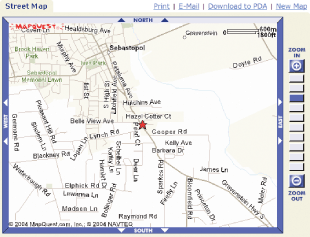
That long URL can be broken down into the following parts. This is the root of the main MapQuest web site:
http://www.mapquest.com
They have a directory called Maps that includes a program called map.adp that generates the map in response to your parameters:
/maps/map.adp
When you see a ? in a URL, you know that what follows are parameters (or arguments) for your request. In this case, we are telling the program map.adp that we want to see a map for Sebastopol:
?city=sebastopol
Whenever we have more than one parameter, we need to put a & between parameters so that the web server knows that this is a new parameter (and not just a city called "sebastopolstate"):
&state=CA
This is the street address. Note how spaces are replaced with + signs. Also note that MapQuest is particular about how streets are named. In this case, it requires you to use the abbreviations "Hwy" and "N". You can't type 1005+gravenstein+highway+north:
&address=1005+gravenstein+hwy+n
More address parameters:
&zip=95472&country=us
This parameter sets the zoom level of the map, as described earlier.
&zoom=6
Using this example as a model, you can assemble your own URLs by substituting in your own data. For more information on LinkFree, see: http://www.mapquest.com/solutions/product.adp?page=linkfree.
1.2.2. Mapping with Yahoo! Maps
Yahoo! Maps provides another commercial option at http://maps.yahoo.com/. One nice feature of Yahoo! Maps is that you can navigate to a map, get it just the way you want, and then click on "Link to this Map" above the upper right corner of the map to create an html link to the map shown (see Figure 1-2).
Figure 1-2. O'Reilly headquarters shown on http://maps.yahoo.com
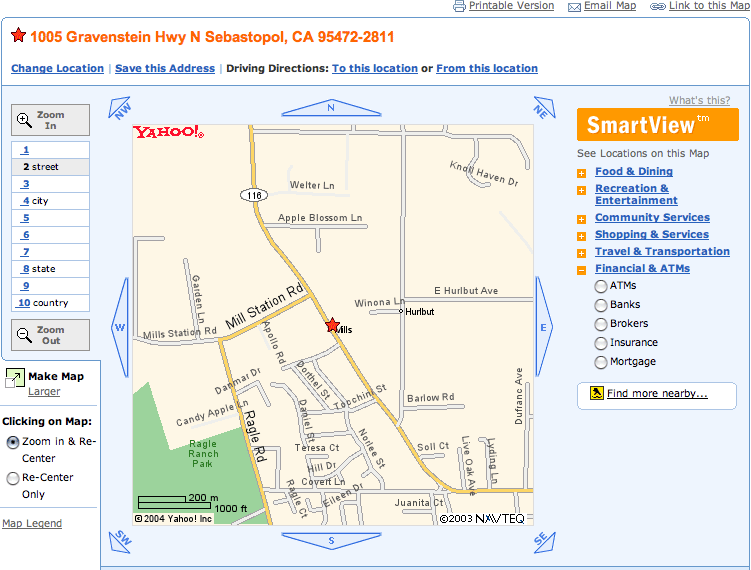
Clicking on "Link to this Map" brings up the screen shown in Figure 1-3.
Figure 1-3. Yahoo! "Link to this Map" instructions
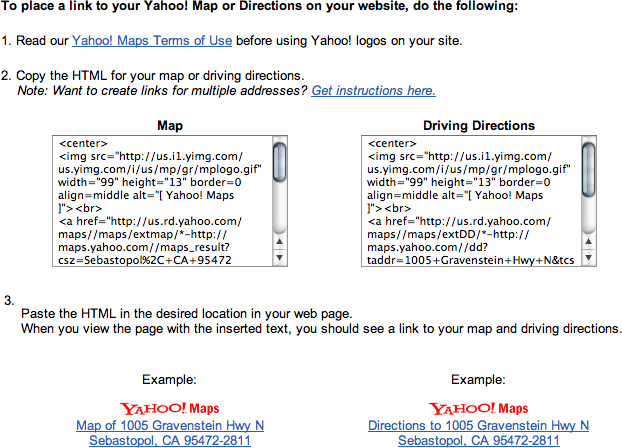
Opening a map in a new window is nice because it makes it possible for your reader to see both your web site and the applicable map at the same time. The Yahoo! Terms of Service seems slightly less restrictive than MapQuest's in that they do not appear to prohibit opening the Yahoo! map in a new window.
Here is the HTML for the map shown in Figure 1-2:
![[ Yahoo! Maps ]](/books/2/366/1/html/2/http://us.i1.yimg.com/us.yimg.com/i/us/mp/gr/mplogo.gif)
<a href="http://us.rd.yahoo.com/maps//maps/extmap/*-http://maps.yahoo.com//maps_result?
csz=Sebastopol%2C+CA+95472-2811&state=CA&uzip=95472&ds=n&name=&
desc=&ed=XoqU8Op_0Tr6wxOZ_wJuoU_JkBnmUzEwp9bv_wQLnUDySVOd0moR1cXYV0L2deROzT3S.
LFdfE3iuDpTymm7_211.Jys.0UcFKpvvOw_mVLH7a2kwgtg8i6dtg--&zoomin=yes&
BFKey=&mag=9">Map of 1005 Gravenstein Hwy N
Sebastopol, CA 95472-2811
</a>
<a href="http://us.rd.yahoo.com/maps//maps/extmap/*-http://maps.yahoo.com//maps_result? csz=Sebastopol%2C+CA+95472-2811&state=CA&uzip=95472&ds=n&name=& desc=&ed=XoqU8Op_0Tr6wxOZ_wJuoU_JkBnmUzEwp9bv_wQLnUDySVOd0moR1cXYV0L2deROzT3S. LFdfE3iuDpTymm7_211.Jys.0UcFKpvvOw_mVLH7a2kwgtg8i6dtg--&zoomin=yes& BFKey=&mag=9">To open the map in a new window, add target ="new" to the </a><a href="..."> tag of the HTML generated by the "Link to this Map" tool.</a>
<a href="http://us.rd.yahoo.com/maps//maps/extmap/*- http://maps.yahoo.com//maps_result?csz=Sebastopol%2C+CA+95472-2811&state=CA& uzip=95472&ds=n&name=&desc=&ed=XoqU8Op_0Tr6wxOZ_wJuoU_JkBnmUzEwp9bv_ wQLnUDySVOd0moR1cXYV0L2deROzT3S.LFdfE3iuDpTymm7_211.Jys.0UcFKpvvOw_mVLH7a2kwgtg8i6dtg --&zoomin=yes&BFKey=&mag=9" target="new">You can also create direct links to driving directions using Yahoo! Maps. Your friends can click on the link and jump to the Yahoo! Maps driving directions page where they can enter their current location and then generate the driving directions to your location. Read the instructions at http://help.yahoo.com/help/us/maps/maps-26.html for lots of fun.</a>
<a href="http://us.rd.yahoo.com/maps//maps/extmap/*- http://maps.yahoo.com//maps_result?csz=Sebastopol%2C+CA+95472-2811&state=CA& uzip=95472&ds=n&name=&desc=&ed=XoqU8Op_0Tr6wxOZ_wJuoU_JkBnmUzEwp9bv_ wQLnUDySVOd0moR1cXYV0L2deROzT3S.LFdfE3iuDpTymm7_211.Jys.0UcFKpvvOw_mVLH7a2kwgtg8i6dtg --&zoomin=yes&BFKey=&mag=9" target="new">1.2.3. See Also</a>
<a href="http://us.rd.yahoo.com/maps//maps/extmap/*- http://maps.yahoo.com//maps_result?csz=Sebastopol%2C+CA+95472-2811&state=CA& uzip=95472&ds=n&name=&desc=&ed=XoqU8Op_0Tr6wxOZ_wJuoU_JkBnmUzEwp9bv_ wQLnUDySVOd0moR1cXYV0L2deROzT3S.LFdfE3iuDpTymm7_211.Jys.0UcFKpvvOw_mVLH7a2kwgtg8i6dtg --&zoomin=yes&BFKey=&mag=9" target="new">For a source of U.S. maps that allows you more freedom in generating maps, albeit a less polished effect, see [Hack #14] . In the Preface, we address the recent release of Google Maps.</a>
<a href="http://us.rd.yahoo.com/maps//maps/extmap/*- http://maps.yahoo.com//maps_result?csz=Sebastopol%2C+CA+95472-2811&state=CA& uzip=95472&ds=n&name=&desc=&ed=XoqU8Op_0Tr6wxOZ_wJuoU_JkBnmUzEwp9bv_ wQLnUDySVOd0moR1cXYV0L2deROzT3S.LFdfE3iuDpTymm7_211.Jys.0UcFKpvvOw_mVLH7a2kwgtg8i6dtg --&zoomin=yes&BFKey=&mag=9" target="new">Edward Mac Gillavry</a>
<a href="http://us.rd.yahoo.com/maps//maps/extmap/*- http://maps.yahoo.com//maps_result?csz=Sebastopol%2C+CA+95472-2811&state=CA& uzip=95472&ds=n&name=&desc=&ed=XoqU8Op_0Tr6wxOZ_wJuoU_JkBnmUzEwp9bv_ wQLnUDySVOd0moR1cXYV0L2deROzT3S.LFdfE3iuDpTymm7_211.Jys.0UcFKpvvOw_mVLH7a2kwgtg8i6dtg --&zoomin=yes&BFKey=&mag=9" target="new"> </a>
Mapping Your Life
- Hacks 1-13
- Hack 1. Put a Map on It: Mapping Arbitrary Locations with Online Services
- Hack 2. Route Planning Online
- Hack 3. Map the Places Youve Visited
- Hack 4. Find Your House on an Aerial Photograph
- Hack 5. The Road Less Traveled by in MapQuest
- Hack 6. Make Route Maps Easier to Read
- Hack 7. Will the Kids Barf?
- Hack 8. Publish Maps of Your Photos on the Web
- Hack 9. Track the Friendly Skies with Sherlock
- Hack 10. Georeference Digital Photos
- Hack 11. How Far? How Fast? Geo-Enabling Your Spreadsheet
- Hack 12. Create a Distance Grid in Excel
- Hack 13. Add Maps to Excel Spreadsheets with MapPoint
Mapping Your Neighborhood
- Hacks 14-21
- Hack 14. Make Free Maps of the United States Online
- Hack 15. Zoom Right In on Your Neighborhood
- Hack 16. Who Are the Neighbors Voting For?
- Hack 17. Map Nearby Wi-Fi Hotspots
- Hack 18. Why You Cant Watch Broadcast TV
- Hack 19. Analyze Elevation Profiles for Wireless Community Networks
- Hack 20. Make 3-D Raytraced Terrain Models
- Hack 21. Map Health Code Violations with RDFMapper
Mapping Your World
- Hacks 22-34
- Hack 22. Digging to China
- Hack 23. Explore David Rumseys Historical Maps
- Hack 24. Explore a 3-D Model of the Entire World
- Hack 25. Work with Multiple Lat/Long Formats
- Hack 26. Work with Different Coordinate Systems
- Hack 27. Calculate the Distance Between Points on the Earths Surface
- Hack 28. Experiment with Different Cartographic Projections
- Hack 29. Plot Arbitrary Points on a World Map
- Hack 30. Plot a Great Circle on a Flat Map
- Hack 31. Plot Dymaxion Maps in Perl
- Hack 32. Hack on Base Maps in Your Favorite Image Editor
- Hack 33. Georeference an Arbitrary Tourist Map
- Hack 34. Map Other Planets
Mapping (on) the Web
- Hacks 35-46
- Hack 35. Search Local, Find Global
- Hack 36. Shorten Online Map URLs
- Hack 37. Tweak the Look and Feel of Web Maps
- Hack 38. Add Location to Weblogs and RSS Feeds
- Hack 39. View Your Photo Thumbnails on a Flash Map
- Hack 40. Plot Points on a Spinning Globe Applet
- Hack 41. Plot Points on an Interactive Map Using DHTML
- Hack 42. Map Your Tracklogs on the Web
- Hack 43. Map Earthquakes in (Nearly) Real Time
- Hack 44. Plot Statistics Against Shapes
- Hack 45. Extract a Spatial Model from Wikipedia
- Hack 46. Map Global Weather Conditions
Mapping with Gadgets
- Hacks 47-63
- How GPS Works
- Hack 47. Get Maps on Your Mobile Phone
- Hack 48. Accessorize Your GPS
- Hack 49. Get Your Tracklogs in Windows or Linux
- Hack 50. The Serial Port to USB Conundrum
- Hack 51. Speak in Geotongues: GPSBabel to the Rescue
- Hack 52. Show Your Waypoints on Aerial Photos with Terrabrowser
- Hack 53. Visualize Your Tracks in Three Dimensions
- Hack 54. Create Your Own Maps for a Garmin GPS
- Hack 55. Use Your Track Memory as a GPS Base Map
- Hack 56. Animate Your Tracklogs
- Hack 57. Connect to Your GPS from Multiple Applications
- Hack 58. Dont Lose Your Tracklogs!
- Hack 59. Geocode Your Voice Recordings and Other Media
- Hack 60. Improve the Accuracy of Your GPS with Differential GPS
- Hack 61. Build a Map of Local GSM Cells
- Hack 62. Build a Car Computer
- Hack 63. Build Your Own Car Navigation System with GpsDrive
Mapping on Your Desktop
- Hacks 64-77
- Hack 64. Mapping Local Areas of Interest with Quantum GIS
- Hack 65. Extract Data from Maps with Manifold
- Hack 66. Java-Based Desktop Mapping with Openmap
- Hack 67. Seamless Data Download from the USGS
- Hack 68. Convert Geospatial Data Between Different Formats
- Hack 69. Find Your Way Around GRASS
- Hack 70. Import Your GPS Waypoints and Tracklogs into GRASS
- Hack 71. Turn Your Tracklogs into ESRI Shapefiles
- Hack 72. Add Relief to Your Topographic Maps
- Hack 73. Make Your Own Contour Maps
- Hack 74. Plot Wireless Network Viewsheds with GRASS
- Hack 75. Share Your GRASS Maps with the World
- Hack 76. Explore the Effects of Global Warming
- Conclusion
- Hack 77. Become a GRASS Ninja
Names and Places
- Hacks 78-86
- Hack 78. What to Do if Your Government Is Hoarding Geographic Data
- Hack 79. Geocode a U.S. Street Address
- Hack 80. Automatically Geocode U.S. Addresses
- Hack 81. Clean Up U.S. Addresses
- Hack 82. Find Nearby Things Using U.S. ZIP Codes
- Hack 83. Map Numerical Data the Easy Way
- Hack 84. Build a Free World Gazetteer
- Hack 85. Geocode U.S. Locations with the GNIS
- Hack 86. Track a Package Across the U.S.
Building the Geospatial Web
- Hacks 87-92
- Hack 87. Build a Spatially Indexed Data Store
- Hack 88. Load Your Waypoints into a Spatial Database
- Hack 89. Publish Your Geodata to the Web with GeoServer
- Hack 90. Crawl the Geospatial Web with RedSpider
- Hack 91. Build Interactive Web-Based Map Applications
- Hack 92. Map Wardriving (and other!) Data with MapServer
Mapping with Other People
- Hacks 93-100
- Hack 93. Node Runner
- Hack 94. Geo-Warchalking with 2-D Barcodes
- Hack 95. Model Interactive Spaces
- Hack 96. Share Geo-Photos on the Web
- Hack 97. Set Up an OpenGuide for Your Hometown
- Hack 98. Give Your Great-Great-Grandfather a GPS
- Hack 99. Map Your Friend-of-a-Friend Network
- Hack 100. Map Imaginary Places
EAN: 2147483647
Pages: 172
- Key #1: Delight Your Customers with Speed and Quality
- Key #2: Improve Your Processes
- Making Improvements That Last: An Illustrated Guide to DMAIC and the Lean Six Sigma Toolkit
- The Experience of Making Improvements: What Its Like to Work on Lean Six Sigma Projects
- Six Things Managers Must Do: How to Support Lean Six Sigma

