The .NET Framework
Microsoft .NET supports a Common Type Specification (CTS) that lets you choose the syntax with which you are most comfortable. You can write classes in C# and derive from them in VB.NET. You can throw an exception in VB.NET and catch it in a C# class. Suddenly the choice of language is a personal preference rather than a limiting factor in your application's development.
The .NET Framework sits on top of the operating system, which can be any modern flavor of Windows,[1] and consists of multiple components. Currently, the .NET Framework contains:
[1] Because of the Common Language Runtime architecture, in theory the operating system can be any OS, including Unix.
- An expanding list of official languages (e.g., C#, VB.NET, and JScript .NET)
- The Common Language Runtime (CLR), an object-oriented platform for Windows and web development that all these languages share
- A number of related class libraries, collectively known as the Framework Class Library (FCL).
Figure 1-1 more fully breaks down the .NET Framework into its system architectural components.
Figure 1-1. .NET Framework architecture
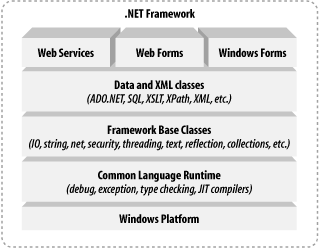
The CLR executes your program; it activates objects, performs security checks on your code, lays your objects out in memory, executes them, and handles garbage collection.
In Figure 1-1, the layer on top of the CLR is a set of framework base classes, followed by an additional layer of data and XML classes, plus another layer of classes intended for applications based on Windows Forms, Web Forms, or web services. Collectively, these classes are known as the Framework Class Library (FCL). With more than 5,000 classes, the FCL facilitates rapid development of applications for either the desktop or the Web.
The set of framework base classes support rudimentary input and output, string manipulation, security management, network communication, thread management, text manipulation, reflection, and collections functionality.
Above the base class level are classes that support data management and XML manipulation. The data classes support persistent management of data that is maintained on backend databases. These classes together are referred to as ADO.NET. Some classes are optimized for Microsoft SQL Server relational database, and some are generic classes that interact with OLE DB-compliant databases. The .NET Framework also supports classes that let you manipulate XML data and perform XML searching and translations. The data handling aspects of the .NET Framework are covered in Chapter 19.
Going beyond the framework base classes and the data and XML classes (and to some extent, building on their technology) are yet another tier of classes geared toward three different technologies:
Windows Forms
Allows the development of Windows desktop applications with rich and flexible user interfaces. These desktop applications can interact with other computers on the local network or over the Internet through the use of web services.
Web Forms
Allows the development of robust, scalable web pages and web sites.
Web services
Allows the development of applications that provide method calls over the Internet.
To learn more about Web Forms and web services, please see Programming ASP.NET, Second Edition, by Jesse Liberty and Dan Hurwitz (O'Reilly).
Windows Forms and the .NET Framework
Getting Started
Visual Studio .NET
- Overview
- Start Page
- Projects and Solutions
- The Integrated Development Environment (IDE)
- Building and Running
Events
Windows Forms
- Windows Forms
- Web Applications Versus Windows Applications
- The Forms Namespace
- Form Properties
- Forms Inheritance
- User Interface Design
Dialog Boxes
- Dialog Boxes
- Modal Versus Modeless
- Form Properties
- DialogResult
- Termination Buttons
- Apply Button
- CommonDialog Classes
Controls: The Base Class
Mouse Interaction
Text and Fonts
Drawing and GDI+
Labels and Buttons
Text Controls
Other Basic Controls
TreeView and ListView
List Controls
Date and Time Controls
Custom Controls
- Custom Controls
- Specializing an Existing Control
- Creating a User Control
- Creating Custom Controls from Scratch
Menus and Bars
ADO.NET
- ADO.NET
- Bug Database: A Windows Application
- The ADO.NET Object Model
- Getting Started with ADO.NET
- Managed Providers
- Binding Data
- Data Reader
- Creating a DataGrid
Updating ADO.NET
- Updating ADO.NET
- Updating with SQL
- Updating Data with Transactions
- Updating Data Using DataSets
- Multiuser Updates
- Command Builder
Exceptions and Debugging
- Exceptions and Debugging
- Bugs Versus Exceptions
- Exceptions
- Throwing and Catching Exceptions
- Bugs
- Debugging in Visual Studio .NET
- Assert Yourself
Configuration and Deployment
EAN: 2147483647
Pages: 148
- ERP Systems Impact on Organizations
- The Second Wave ERP Market: An Australian Viewpoint
- The Effects of an Enterprise Resource Planning System (ERP) Implementation on Job Characteristics – A Study using the Hackman and Oldham Job Characteristics Model
- Context Management of ERP Processes in Virtual Communities
- Intrinsic and Contextual Data Quality: The Effect of Media and Personal Involvement
