How CallManager Protects Against Threats
Cisco designed Cisco CallManager 4.0 with security largely in mind. A Cisco IP telephony network can now be protected by using cryptographic services. These services are used to provide the following:
- Secure signaling For authentication of devices and authentication and encryption of signaling messages. This precaution stops all kinds of signaling attacks.
- Secure media transfer For authentication and encryption of media streams, preventing eavesdropping on conversations.
- Authentication of phone images To stop attacks against phone images by ensuring the integrity of the image file.
- Authentication of phone configuration files To stop attacks against phone configuration files, again by ensuring the integrity of the file.
Secure Signaling and Media Transfer
Secure signaling in Cisco IP telephony provides authentication and authorization of communicating devices (Cisco IP Phones and Cisco CallManager) and authentication of the signaling messages exchanged between them. It can also provide encryption of the signaling messages. Securing the call signaling is mandatory if you plan to secure the media transfer as well. The reason for this precaution is that the keys used for securing the media channels are exchanged inside signaling messages.
Secure signaling is achieved by using Transport Layer Security (TLS) and is based on the Cisco IP telephony Public Key Infrastructure (PKI) solution. The secure signaling encapsulates the Skinny Client Control Protocol (SCCP, or Skinny) messages in TLS. TLS provides transport-layer protection and is similar to Secure Sockets Layer (SSL), used for secure web browsing.
Secure media transfer in Cisco IP telephony provides confidentiality by encrypting the media stream. If a hacker captures the media streams, the hacker cannot interpret them or play them back. Secure media transfer also provides integrity and authenticity so that the packets cannot be altered while in transit. If an attacker modifies, removes, or adds Real-Time Transport Protocol (RTP) packets, the receiver detects this manipulation because of the missing or incorrect authentication data. Secure media transfer requires encrypted call signaling because the media encryption keys are exchanged over signaling channels. After you encrypt the media stream, the call is considered a Secure RTP (SRTP) session.
Figure 26-1 illustrates that for secure media transfer, SRTP is used instead of the insecure RTP to exchange voice packets between IP phones. Encapsulating the Skinny protocol inside of TLS encryption ensures secure communication between the IP phone and the CallManager. SRTP is a standard-based (RFC 3711, The Secure Real-Time Transport Protocol) and an application-layer encryption that performs inside-payload encryption where the protocol headers do not change. Because the headers in RTP and SRTP are the same, an attacker who sniffs the conversation does not know whether the RTP stream has been encrypted when examining the packet header only. Only when further analyzing the sniffed packets and trying to play them back can the attacker recognize that the audio has been encrypted.
Figure 26-1. Secure Signaling and Media Transfer
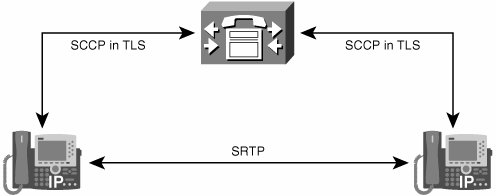
Authentication of Phone Images
To ensure the integrity of Cisco IP Phone images that are loaded from a TFTP server, authenticated images are used. Cisco IP Phones support image authentication on all Cisco IP Phone models. With image authentication, Cisco manufacturing signs the images (using a private key) and appends the signature to the actual firmware. This signature ensures the firmware is from Cisco Systems. Most modern Cisco IP Phones already include the Cisco Systems public key to verify that the signature is accurate, as shown in Figure 26-2. In addition, this feature also allows phones to check the image device type so that incorrect images (those for other phone models) are not loaded.
Figure 26-2. Phone Image Verification
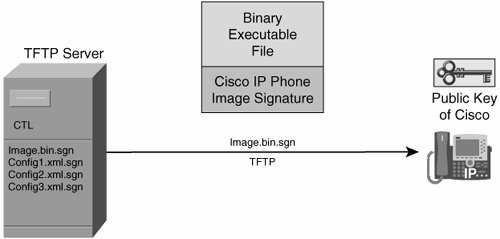
IP phone image authentication was introduced with Cisco CallManager Release 3.3(3). In this and later versions, phone images include the public key that corresponds to the private key used by Cisco manufacturing to sign phone images. In addition, the firmware accepts new images only if their signature is authentic.
IP phone image authentication does not need any additional configuration and is totally independent of the Cisco IP telephony PKI that is used for other features.
Tip
If you need to downgrade to an IP phone image that does not yet support IP phone image authentication (earlier than Cisco CallManager Release 3.3(3)), a special "breakout" image can be obtained from the Cisco Technical Assistance Center (TAC). Simply trying to load an older image does not work because the current image will accept only signed images.
Authentication of Phone Configuration Files
In addition to IP phone images, IP phone configuration files can be signed as well. This eliminates man-in-the-middle attacks on the Cisco IP Phone configuration files, which would attempt to direct the IP phone to an alternate (rogue) CallManager server.
Signed IP phone configuration files are implemented differently from signed images. The configuration files are signed by the Cisco TFTP server (with its private key). An IP phone loading a new configuration verifies the configuration file before applying it. The IP phone needs the public key of the TFTP server to do so. Except for the Cisco development public key, the public key of the TFTP server is different for every installation and, therefore, cannot be embedded in the firmware of the IP phone. Therefore, verification must use the Cisco IP telephony PKI. Authenticated IP phone configuration files prevent tampering with the files on the TFTP server or in transit.
Note
Because authenticated IP phone configuration files depend on the existence of a Cisco IP telephony PKI, the deployment of this feature is far more complex than signed IP phone images. On the other hand, when you enable your cluster for security, authentication of phone configuration files is automatic for all IP phones that are configured for secure operation.
PKI Topologies in Cisco IP Telephony |
Part I: Cisco CallManager Fundamentals
Introduction to Cisco Unified Communications and Cisco Unified CallManager
Cisco Unified CallManager Clustering and Deployment Options
- Cisco Unified CallManager Clustering and Deployment Options
- The Two Sides of the Cisco Unified CallManager Cluster
- Cluster Redundancy Designs
- Call-Processing Deployment Models
- Summary
- Review Questions
Cisco Unified CallManager Installation and Upgrades
- Cisco Unified CallManager Installation and Upgrades
- Cisco Unified CallManager 4.x Clean Installation Process
- Upgrading Prior Cisco Unified CallManager Versions
- Summary
- Review Questions
Part II: IPT Devices and Users
Cisco IP Phones and Other User Devices
Configuring Cisco Unified CallManager to Support IP Phones
- Configuring Cisco Unified CallManager to Support IP Phones
- Configuring Intracluster IP Phone Communication
- IP Phone Configuration
- Case Study: Device Pool Design
- Summary
- Review Questions
Cisco IP Telephony Users
- Cisco IP Telephony Users
- Cisco CallManager User Database
- Cisco CallManager User Configuration
- User Logon and Device Configuration
- Summary
- Review Questions
Cisco Bulk Administration Tool
- Cisco Bulk Administration Tool
- The Cisco Bulk Administration Tool
- Using the Tool for Auto-Registered Phone Support
- Summary
- Review Questions
Part III: IPT Network Integration and Route Plan
Cisco Catalyst Switches
- Cisco Catalyst Switches
- Catalyst Switch Role in IP Telephony
- Powering the Cisco IP Phone
- Data and Voice VLANs
- Configuring Class of Service
- Summary
- Review Questions
Configuring Cisco Gateways and Trunks
- Configuring Cisco Gateways and Trunks
- Cisco Gateway Concepts
- Configuring Access Gateways
- Cisco Trunk Concepts
- Configuring Intercluster Trunks
- SIP and Cisco CallManager
- Summary
- Review Questions
Cisco Unified CallManager Route Plan Basics
- Cisco Unified CallManager Route Plan Basics
- External Call Routing
- Route Plan Configuration Process
- Summary
- Review Questions
Cisco Unified CallManager Advanced Route Plans
- Cisco Unified CallManager Advanced Route Plans
- Route Filters
- Discard Digit Instructions
- Transformation Masks
- Translation Patterns
- Route Plan Report
- Summary
- Review Questions
Configuring Hunt Groups and Call Coverage
- Configuring Hunt Groups and Call Coverage
- Call Distribution Components
- Configuring Line Groups, Hunt Lists, and Hunt Pilots
- Summary
- Review Questions
Implementing Telephony Call Restrictions and Control
- Implementing Telephony Call Restrictions and Control
- Class of Service Overview
- Partitions and Calling Search Spaces Overview
- Time-of-Day Routing Overview
- Configuring Time-of-Day Routing
- Time-of-Day Routing Usage Scenario
- Summary
- Review Questions
Implementing Multiple-Site Deployments
- Implementing Multiple-Site Deployments
- Call Admission Control
- Survivable Remote Site Telephony
- Summary
- Review Questions
Part IV: VoIP Features
Media Resources
- Media Resources
- Introduction to Media Resources
- Conference Bridge Resources
- Media Termination Point Resources
- Annunciator Resources
- Transcoder Resources
- Music on Hold Resources
- Media Resource Management
- Summary
- Review Questions
Configuring User Features, Part 1
- Configuring User Features, Part 1
- Basic IP Phone Features
- Softkey Templates
- Enhanced IP Phone Features
- Barge and Privacy
- IP Phone Services
- Summary
- Review Questions
Configuring User Features, Part 2
- Configuring User Features, Part 2
- Cisco CallManager Extension Mobility
- Client Matter Codes and Forced Authentication Codes
- Call Display Restrictions
- Malicious Call Identification
- Multilevel Precedence and Preemption
- Summary
- Review Questions
Configuring Cisco Unified CallManager Attendant Console
- Configuring Cisco Unified CallManager Attendant Console
- Introduction to Cisco CallManager Attendant Console
- Call Routing and Call Queuing
- Server and Administration Configuration
- Cisco Attendant Console Features
- Summary
- Review Questions
Configuring Cisco IP Manager Assistant
- Configuring Cisco IP Manager Assistant
- Cisco IP Manager Assistant Overview
- Cisco IP Manager Assistant Architecture
- Configuring Cisco IPMA for Shared-Line Support
- Summary
- Review Questions
Part V: IPT Security
Securing the Windows Operating System
- Securing the Windows Operating System
- Threats Targeting the Operating System
- Security and Hot Fix Policy
- Operating System Hardening
- Antivirus Protection
- Cisco Security Agent
- Administrator Password Policy
- Common Windows Exploits
- Security Taboos
- Summary
- Review Questions
Securing Cisco Unified CallManager Administration
- Securing Cisco Unified CallManager Administration
- Threats Targeting Remote Administration
- Securing CallManager Communications Using HTTPS
- Multilevel Administration
- Summary
- Review Questions
Preventing Toll Fraud
- Preventing Toll Fraud
- Toll Fraud Exploits
- Preventing Call Forward and Voice-Mail Toll Fraud Using Calling Search Spaces
- Blocking Commonly Exploited Area Codes
- Using Time-of-Day Routing
- Using FAC and CMC
- Restricting External Transfers
- Dropping Conference Calls
- Summary
- Review Questions
Hardening the IP Phone
Understanding Cryptographic Fundamentals
- Understanding Cryptographic Fundamentals
- What Is Cryptography?
- Symmetric Encryption
- Asymmetric Encryption
- Hash Functions
- Digital Signatures
- Summary
- Review Questions
Understanding the Public Key Infrastructure
- Understanding the Public Key Infrastructure
- The Need for a PKI
- PKI as a Trusted Third-Party Protocol
- PKI Entities
- PKI Enrollment
- PKI Revocation and Key Storage
- PKI Example
- Summary
- Review Questions
Understanding Cisco IP Telephony Authentication and Encryption Fundamentals
- Understanding Cisco IP Telephony Authentication and Encryption Fundamentals
- Threats Targeting the IP Telephony System
- How CallManager Protects Against Threats
- PKI Topologies in Cisco IP Telephony
- PKI Enrollment in Cisco IP Telephony
- Keys and Certificate Storage in Cisco IP Telephony
- Authentication and Integrity
- Encryption
- Summary
- Review Questions
Configuring Cisco IP Telephony Authentication and Encryption
- Configuring Cisco IP Telephony Authentication and Encryption
- Authentication and Encryption Configuration Overview
- Enabling Services Required for Security
- Using the CTL Client
- Working with Locally Significant Certificates
- Configuring the Device Security Mode
- Negotiating Device Security Mode
- Generating a CAPF Report
- Summary
- Review Questions
Part VI: IP Video
Introducing IP Video Telephony
- Introducing IP Video Telephony
- IP Video Telephony Solution Components
- Video Call Concepts
- Video Protocols Supported in Cisco CallManager
- Bandwidth Management
- Call Admission Control Within a Cluster
- Call Admission Control Between Clusters
- Summary
- Review Questions
Configuring Cisco VT Advantage
- Configuring Cisco VT Advantage
- Cisco VT Advantage Overview
- How Calls Work with Cisco VT Advantage
- Configuring Cisco CallManager for Video
- Configuring Cisco IP Phones for Cisco VT Advantage
- Installing Cisco VT Advantage on a Client
- Summary
- Review Questions
Part VII: IPT Management
Introducing Database Tools and Cisco Unified CallManager Serviceability
- Introducing Database Tools and Cisco Unified CallManager Serviceability
- Database Management Tools
- Cisco CallManager Serviceability Overview
- Tools Overview
- Summary
- Review Questions
Monitoring Performance
- Monitoring Performance
- Performance Counters
- Microsoft Event Viewer
- Microsoft Performance Monitor
- Real-Time Monitoring Tool Overview
- Summary
- Review Questions
Configuring Alarms and Traces
- Configuring Alarms and Traces
- Alarm Overview
- Alarm Configuration
- Trace Configuration
- Trace Analysis
- Trace Collection
- Bulk Trace Analysis
- Additional Trace Tools
- Summary
- Review Questions
Configuring CAR
- Configuring CAR
- CAR Overview
- CAR Configuration
- Report Scheduling
- System Database Configuration
- User Report Configuration
- Summary
- Review Questions
Using Additional Management and Monitoring Tools
- Using Additional Management and Monitoring Tools
- Remote Management Tools
- Dependency Records
- Password Changer Tool
- Cisco Dialed Number Analyzer
- Quality Report Tool
- Summary
- Review Questions
Part VIII: Appendix
Appendix A. Answers to Review Questions
Index
EAN: 2147483647
Pages: 329
