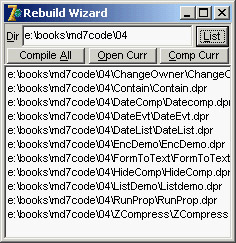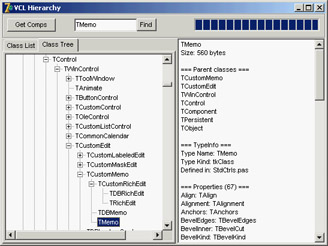Appendix A Extra Delphi Tools by the Author
Overview
During the last few years I have developed a number of small components and Delphi add-in tools. Some of these tools were written for books or were the result of extending examples from books. Others were written as a helper for repetitive operations. All these tools are available for free, and some include the source code. This appendix provides a list, including in particular tools mentioned in the book. Support for all these tools is available on my newsgroups (see www.marcocantu.com for directions).
CanTools Wizards
This is a set of wizards you can install in Delphi, either within an extra pull-down menu or as a submenu of the Tools menu). The wizards (freely available at www.marcocantu.com/cantoolsw) are unrelated and offer disparate features:
List Template Wizard Streamlines the development of similar list-based classes, each with its own type of objects. This wizard is mentioned in Chapter 4. Because it does a search-and-replace operation on a base source file, it can be used any time you need repeated code and the name of a class (or other entity) varies.
OOP Form Wizard (Mentioned in Chapter 4.) Allows you to hide the published components of a form, making your form more object-oriented and providing a better encapsulation mechanism. Start it when a form is active, and it will fill the OnCreate event handler. Then you must manually move part of the code into the unit initialization section.
Object Inspector Font Wizard Lets you change the font of the Object Inspector (something particularly useful for presentations, because the Object Inspector's font is too small to be seen easily on a projection screen). Another option available in the settings dialog allows you to toggle an internal feature of the Object Inspector and display the font names (in the drop-down combo box for that property) using a specific font.
Rebuild Wizard Allows you to rebuild all the Delphi projects in a given subfolder after loading each of them in sequence in the IDE. You can use this wizard to grab a series of projects (like those in a book) and open the one you are interested in by clicking on the list:
You can also automatically compile a given project or start a (slow) multiproject build: In the compiler results dialog, you click a button to proceed only if the corresponding environment option is set. If this environment option is not set, you won't see the compiler errors, because the compiler messages are superceded at every compilation.
Clip History Viewer Keeps track of a list of text items you've copied to the Clipboard. A memo in the viewer's window shows the last 100 clipped lines. Editing the memo (and clicking Save) modifies this Clipboard history. If you keep Delphi open, the Clipboard will also get text from other programs (but only text, of course). I've seen occasional Clipboard-related error messages caused by this wizard.
VCL Hierarchy Wizard Shows the (almost) complete hierarchy of the VCL, including third-party components you've installed, and allows you to search one class and see many details (base and subclasses, published properties, and so on). Clicking the button regenerates both the list and the tree (in sequence—hence the progress bar runs twice):
The list of classes is generated by using predefined core classes (some are still missing; feel free to send suggestions) and then adding each component of the installed packages (Delphi's, yours, third parties'…) along with the classes of all the published properties having a class type. However, classes used only as public properties are not included.
Extended Database Forms Wizard Does much more than the Database Forms Wizard available in the Delphi IDE, allowing you to choose the fields to place on a form and also to use a dataset other than those based on the BDE.
Multiline Palette Manager Allows you to turn Delphi's Component Palette into a TabControl with multiple lines of tabs:
VclToClx Conversion Program
You can use this stand-alone tool to convert a Delphi project from VCL to CLX (and vice versa, if you configure it to do so). It can simultaneously convert all the files in a given folder and its subfolders. Here's an example of its output:
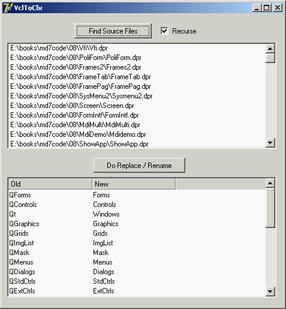
The program's source code is available in the Tools folder of the book's source code. The VclToClx program converts unit names (based on a configuration file) and handles the DFM issue by renaming the DFM files to XFM and fixing the references in the source code. The program is unsophisticated—it doesn't parse the source code but instead looks for occurrences of the unit names followed by a comma or semicolon, as happens in a uses statement. It also requires the unit name to be preceded by a space, but you can modify the program to look for a comma. Don't skip this extra test; otherwise the Forms unit will be converted to QForms, but the QForms unit will be re-converted to QQForms!
Object Debugger
At design time, you can use the Object Inspector to set the properties of the components of your forms and other designers. In Delphi 4, Borland introduced a run-time Debug Inspector, which has a similar interface and shows similar information. Before Borland added this feature, I implemented a run-time clone of the Object Inspector meant for debugging programs:
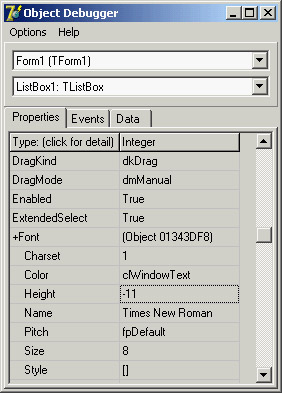
It allows read-write access to all the published properties of a component, and has two combo boxes that let you select a form and a component within the form. Some of the property types have custom property editors (lists and so on).
You can place the Object Debugger component on a program's main form (or you can create it dynamically in code): It will appear in its own window. There is room for improvement, but even in its current form this tool is handy and has numerous users.
This component's source code is freely available in the Tools folder of the book's source code.
Memory Snap
There are many tools to track the memory status of a Delphi application. During the development of a project, I had to write such a tool, and afterward I made it available.
I've written a custom memory manager that plugs into Delphi's default memory manager, keeping track of all memory allocations and de-allocations. In addition to reporting the total number (something Delphi also does now by default), it can save a detailed description of the memory status to a file.
Memory Snap keeps in memory a list of allocated blocks (up to a given total number, which can be easily varied), so that it can dump the contents of the heap to a file with a low-level perspective. This list is generated by examining each memory block and determining its nature with empirical techniques you can see in the source code (although they are not easy to understand). The output is saved in a file, because this is the only activity that doesn't require a memory allocation that would affect the results. Here is a snippet of a sample file:
157) 00C035CC: object: [TList - 16] 158) 00C035E0: buffer with heap pointer [00C032B0] 159) 00C03730: string: [5-1]: Edit1 160) 00C03744: object: [TEdit - 544] 161) 00C03968: object: [TFont - 36] 162) 00C03990: object: [TSizeConstraints - 32] 163) 00C039B4: object: [TBrush - 24] 164) 00C039F4: buffer with heap pointer [00C01FE4] 165) 00C03B34: buffer with heap pointer [00C01F18] 166) 00C03B48: string: [0-0]: dD 167) 00C03B58: string: [11-2]: c:mman.log
The program could be extended to profile memory usage by type (strings, objects, other blocks), track unreleased blocks, and keep memory allocations under control.
Again, the source code of this component is freely available in the Tools folder of the book's source code.
Licensing and Contributions
As you have seen, some of these tools are available with full source code. They are licensed under the LGPL (Lesser General Public License, www.gnu.org/copyleft/lesser.html), which means you can freely use and redistribute them in any way, including making modifications, while the author retains the original copyright. The LGPL doesn't allow you to close-source your extensions, but you can use this library code within programs you sell, regardless of the source code availability. If you extend these tools by fixing bugs or adding new features, I ask you to send your updates to me so I can further distribute the enhancements and we can avoid forking the code into too many versions. The license does not require you to do so, though.
Part I - Foundations
- Delphi 7 and Its IDE
- The Delphi Programming Language
- The Run-Time Library
- Core Library Classes
- Visual Controls
- Building the User Interface
- Working with Forms
Part II - Delphi Object-Oriented Architectures
- The Architecture of Delphi Applications
- Writing Delphi Components
- Libraries and Packages
- Modeling and OOP Programming (with ModelMaker)
- From COM to COM+
Part III - Delphi Database-Oriented Architectures
- Delphis Database Architecture
- Client/Server with dbExpress
- Working with ADO
- Multitier DataSnap Applications
- Writing Database Components
- Reporting with Rave
Part IV - Delphi, the Internet, and a .NET Preview
- Internet Programming: Sockets and Indy
- Web Programming with WebBroker and WebSnap
- Web Programming with IntraWeb
- Using XML Technologies
- Web Services and SOAP
- The Microsoft .NET Architecture from the Delphi Perspective
- Delphi for .NET Preview: The Language and the RTL
- Appendix A Extra Delphi Tools by the Author
- Appendix B Extra Delphi Tools from Other Sources
- Appendix C Free Companion Books on Delphi
EAN: 2147483647
Pages: 279