Planting and Growing Trees -Dynamically Adding Nodes Along with Data to an Existing Base Tree
Planting a tree (this is my terminology) is the process of creating a tree item in the Forms designer. There is no way to create a tree item dynamically. Initially it has to be created in the designer. A tree always has to be based on a query.
Growing a tree is the process of
- adding tree data sets under a given node (hierarchical sub-trees along with data under a given node).
- adding tree data elements (single nodes along with data).
Adding a data set amounts to dynamically adding child trees to an existing tree using a record group or query text. The base tree is and should be created at design time.
A child tree can be added either as a child of a specified node or below a specified node, both at a given offset. This is specified by the constants FTREE.PARENT_OFFSET or FTREE.SIBLING_OFFSET.
When added as a child of a specified node, the resulting node is at a level one below the specified node. The offset specifies in which node position, starting from the first child node, the new node can be added. It can be either (1- n ), where n is the number of child nodes under the specified node's parent, or the constant FTREE.LAST_CHILD. FTREE.LAST_CHILD specifies that the new node be added after the last node at the current level.
When added below a specified node ”that is, sibling ”the resulting root node is at the same level as the specified node. In this case, the offset is either FTREE.NEXT_NODE or FTREE.PREVIOUS_NODE.
To grow a tree, follow these steps:
- Use FTREE.ADD_DATA_TREE and pass either a record group or query as the value for the data parameter:
FTREE.ADD_TREE_DATA(item_id, node, offset_type, offset, data_source, data);
- Specify either FTREE.PARENT_OFFSET (adding a child to the given node) or FTREE.SIBLING_OFFSET (sibling to the given node).
- Specify the offset and corresponding start (base) node.
- The most important item is the data source ”that is, RECORD_GROUP or QUERY_TEXT. This has to be a hierarchical query.
Again consider our example tree based on the EMP table in Figure 9.2.
We add the following two rows to the EMP table:
insert into emp values (1111, 'DAVID', 'MANAGER', null, '25-FEB-84', 8000, null, 10); insert into emp values (2222, 'ROSE', 'ANALYST', 1111, '25-FEB-85', 5000, null, 10);
We add the sub-tree returned by the following query as the last child of the node the user selects by a single-click :
SELECT -1, LEVEL, ENAME, NULL, TO_CHAR(empno) FROM emp START WITH ename = 'DAVID' CONNECT BY PRIOR empno = mgr;
This is done when the user selects a node and then clicks a button labeled Add Sub-Tree. The following piece of code in the corresponding WHEN-BUTTON-PRESSED trigger does the job:
WHEN-BUTTON-PRESSED
DECLARE
item_id ITEM;
rg_id RECORDGROUP;
retcd NUMBER;
query_string VARCHAR2(1000);
BEGIN
item_id := FIND_ITEM('TREE_BLOCK.HTREE');
IF ID_NULl(item_id) THEN
MESSAGE('ERR: Invalid tree Item');
RAISE FORM_TRIGGER_FAILURE;
END IF;
query_string :=
'SELECT -1, LEVEL, ENAME, NULL, TO_CHAR(empno) FROM emp START WITH ename =
 ''DAVID''CONNECT BY PRIOR empno = mgr';
rg_id := FIND_GROUP('RG_ADD_TREE');
IF NOT ID_NULl(rg_id) THEN
DELETE_GROUP(rg_id);
END IF;
rg_id := CREATE_GROUP_FROM_QUERY('RG_ADD_TREE', query_string);
retcd := POPULATE_GROUP(rg_id);
IF (retcd <> 0) THEN
MESSAGE('ERR: Tree Data Source Creation Failed');
RAISE FORM_TRIGGER_FAILURE;
END IF;
FTREE.ADD_TREE_DATA(item_id, :SYSTEM.TRIGGER_NODE, FTREE.PARENT_OFFSET, FTREE.LAST_CHILD,
''DAVID''CONNECT BY PRIOR empno = mgr';
rg_id := FIND_GROUP('RG_ADD_TREE');
IF NOT ID_NULl(rg_id) THEN
DELETE_GROUP(rg_id);
END IF;
rg_id := CREATE_GROUP_FROM_QUERY('RG_ADD_TREE', query_string);
retcd := POPULATE_GROUP(rg_id);
IF (retcd <> 0) THEN
MESSAGE('ERR: Tree Data Source Creation Failed');
RAISE FORM_TRIGGER_FAILURE;
END IF;
FTREE.ADD_TREE_DATA(item_id, :SYSTEM.TRIGGER_NODE, FTREE.PARENT_OFFSET, FTREE.LAST_CHILD,
 FTREE.RECORD_GROUP, rg_id);
END;
FTREE.RECORD_GROUP, rg_id);
END;
The before and after tree changes are shown in Figures 9.3 and 9.4, respectively.
Figure 9.3. Tree structure before adding sub-tree. Mark the user-selected node labeled BLAKE.
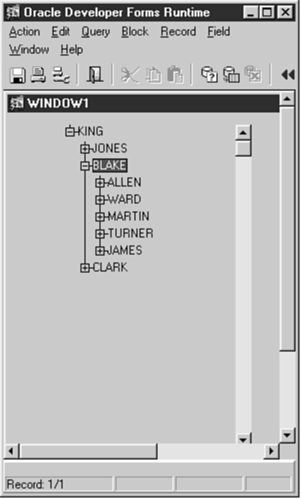
Figure 9.4. Tree structure after adding sub-tree as the last child of the user-selected node labeled BLAKE.
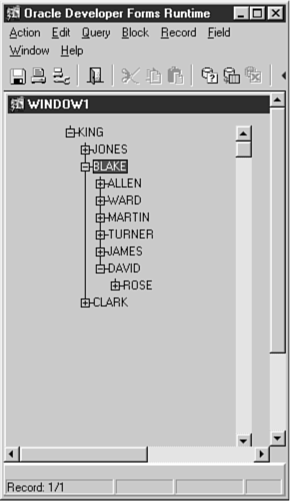
Tip
No expanding or collapsing is done by FTREE.ADD_TREE_DATA.
Adding a Sub-tree to the Next Node of a Given Node and at the Same Level
So far, I have described how to add a sub-tree as a child node to a given node. Next I describe how to add a sibling of a given node. Adding a sibling adds a node next to a given node and at the same level. To demonstrate this, I will add a sibling to the very first node of the tree. To do this, the above trigger needs the following modification: Replace the constants FTREE.PARENT_OFFSET and FTREE.LAST_CHILD with FTREE.SIBLING_OFFSET and FTREE.NEXT_NODE as the values for offset_type and offset respectively.
The code with the given change is
FTREE.ADD_TREE_DATA(item_id, :SYSTEM.TRIGGER_NODE, FTREE.SIBLING_OFFSET, FTREE.NEXT_NODE,FTREE.RECORD_GROUP, rg_id);
The before and after tree changes are shown in Figures 9.5 and 9.6, respectively.
Figure 9.5. Tree structure before adding sub-tree. Mark the very first node labeled KING.
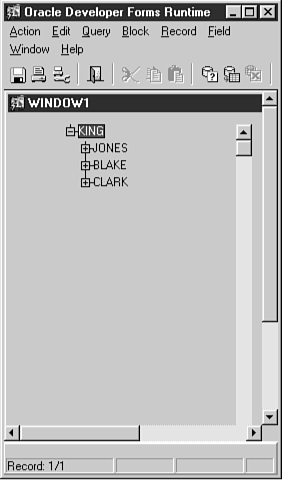
Tip
A sibling node cannot be added by specifying the start node as FTREE.ROOT_NODE. Note that FTREE.ROOT_NODE is not the same as the very first top level node of the tree.
Figure 9.6. Tree structure after adding sub-tree as a sibling of the very first node labeled KING.
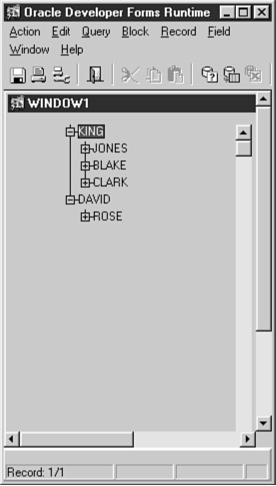
Figure 9.6 shows the added sub-tree in a user-expanded fashion to illustrate the depth of query.
Adding a Sub-tree as the First Top-level Node of a Tree (Before the Node at Level 1)
This sub-section describes how to add a sub-tree to the very beginning of a tree. This means adding immediately after the root node. To do this, add a sibling to the very first node of the tree specifying FTREE.PREVIOUS_NODE as the offset. To do this, the above trigger line needs the following modification: Replace the offset value FTREE.NEXT_NODE with FTREE.PREVIOUS_NODE.
The code with the given change is
FTREE.ADD_TREE_DATA(item_id, :SYSTEM.TRIGGER_NODE, FTREE.SIBLING_OFFSET,FTREE.PREVIOUS_NODE, FTREE.RECORD_GROUP, rg_id);
The before and after tree changes are shown in Figures 9.5 and 9.7, respectively.
Figure 9.7. Tree structure after adding a sub-tree as the first top level node.
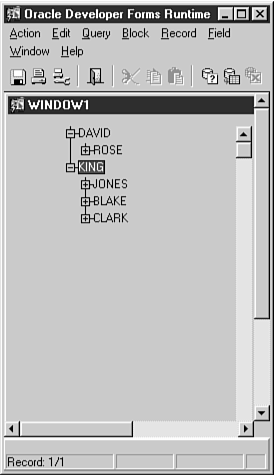
Again, Figure 9.7 shows the added node in a user-expanded fashion to illustrate the depth of query.
Adding Tree Data Elements
Adding a data element means to dynamically add a single tree node to an existing tree using a value. The base tree is and should be created at design time.
A tree node can be added either as a child of a specified node or below a specified node, both at a given offset. This is specified by the constants FTREE.PARENT_OFFSET or FTREE.SIBLING_OFFSET.
When added as a child of a specified node, the resulting node is at a level one below the specified node. The offset specifies in which node position, starting from the first child node, the new node can be added. It can be either (1- n ) where n is the number of child nodes under the specified nodes parent, or the constant FTREE.LAST_CHILD. FTREE.LAST_CHILD specifies that the new node be added after the last node at the current level.
When added as below, a specified node ”that is, sibling ”the resulting root node is at the same level as the specified node. In this case, the offset is either FTREE.NEXT_NODE or FTREE.PREVIOUS_NODE.
To add a single node, follow these steps:
- Use FTREE.ADD_DATA_NODE and pass a value for the data parameter. Because the element to be added is a node, the state, label, icon, and value of the resulting node are also to be passed as parameters:
FTREE.ADD_TREE_NODE(item_id, node, offset_type, offset, state, label, icon, value);
- Specify either FTREE.PARENT_OFFSET (adding a child to the given node) or FTREE.SIBLING_OFFSET (sibling to the given node).
- Specify the offset and corresponding start (base) node.
- Most important is the quadruplet (state, label, icon, value). This has to be in conformity with normal tree values.
Consider our example tree based on EMP table. We will add a sub-node returned as the value of EMPNO of employee named SAMUEL, newly inserted as follows :
insert into emp values (4444, 'SAMUEL', 'ANALYST', null, '26-FEB-94', 4000, NULL, 10);
This is done when the user selects a node and then clicks a special button labeled Add Sub-Node. The following piece of code in the corresponding WHEN-BUTTON-PRESSED trigger does the job:
WHEN-BUTTON-PRESSED DECLARE item_id ITEM; v_empno NUMBER; v_ename VARCHAR2(15); added_node FTREE.NODE; BEGIN BEGIN SELECT empno, ename INTO v_empno, v_ename FROM emp WHERE ename = SAMUEL; EXCEPTION WHEN NO_DATA_FOUND THEN RETURN; END; item_id := FIND_ITEM(TREE_BLOCK.HTREE); IF ID_NULl(item_id) THEN MESSAGE(ERR: Invalid tree Item); RAISE FORM_TRIGGER_FAILURE; END IF; added_node := FTREE.ADD_TREE_NODE(item_id, :SYSTEM.TRIGGER_NODE, FTREE.PARENT_OFFSET,FTREE.LAST_CHILD, FTREE.EXPANDED_NODE, v_ename,NULL,TO_CHAR(v_empno) ); END;
The before and after tree changes are shown in Figures 9.5 and 9.8, respectively.
Figure 9.8. Tree structure after adding a single node labeled SAMUEL as the last child of the user-selected node KING.
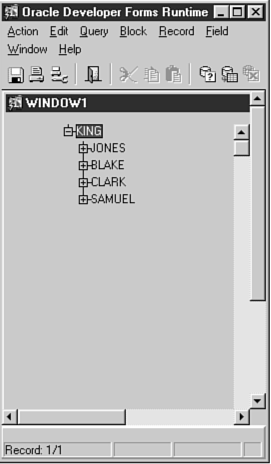
Tip
No expanding or collapsing is done by FTREE.ADD_TREE_NODE.
Adding a Single Node as the Next Successive Node of a Given Node and at the Same Level
So far, I have described how to add a single child node to a given node. Next I describe how to add a single sibling of a given node. Adding a sibling adds a node beside and at the same level of a given node. To demonstrate this, I show how to add a single sibling to the very first node of the tree. To do this, the previous trigger needs the following modification: Replace the constants FTREE.PARENT_OFFSET and FTREE.LAST_CHILD with FTREE.SIBLING_OFFSET and FTREE.NEXT_NODE as the values for offset_type and offset, respectively. The code with the given change is:
FTREE.ADD_TREE_NODE(item_id, :SYSTEM.TRIGGER_NODE, FTREE.SIBLING_OFFSET, FTREE.NEXT_NODE,FTREE.EXPANDED_NODE, v_ename,NULL,TO_CHAR(v_empno) );
The before and after tree changes are shown in Figures 9.5 and 9.9, respectively.
Figure 9.9. Tree structure after adding a single node labeled SAMUEL as the sibling of the very first node labeled KING.
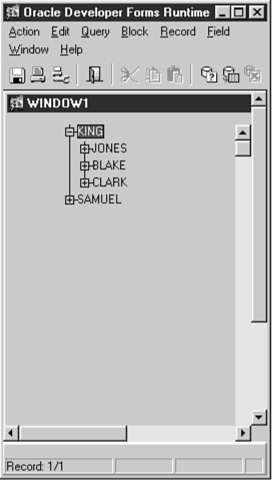
Tip
Similarly to adding data sets, a sibling node cannot be added by specifying the start node as FTREE.ROOT_NODE. Note that FTREE.ROOT_NODE is not the same as the very first top level node of the tree.
Adding a Single Node as the First Top-level Node of a Tree (Before the First Node at Level 1)
This sub-section describes how to add a single node to the very beginning of a tree. This means adding immediately after the root node. To do this, add a single sibling to the very first node of the tree specifying FTREE.PREVIOUS_NODE as the offset. To do this the above trigger line needs the following modification: Replace the offset value FTREE.NEXT_NODE with FTREE.PREVIOUS_NODE.
The code with the given change is
FTREE.ADD_TREE_NODE(item_id, :SYSTEM.TRIGGER_NODE, FTREE.SIBLING_OFFSET,FTREE.PREVIOUS_NODE, FTREE.EXPANDED_NODE, v_ename,NULL,TO_CHAR(v_empno) );
The before and after tree changes are shown in Figures 9.5 and 9.10, respectively.
Figure 9.10. Tree structure after adding a single node as the very first top level node.
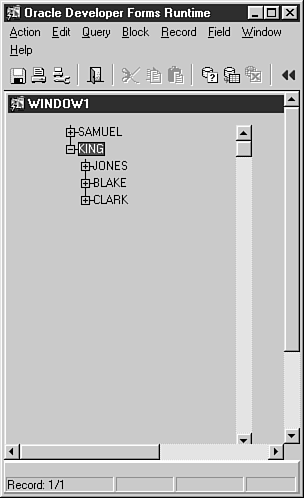
GUI Development
- GUI Development
- Standard Toolbar Implementation
- Timers and Displaying a Clock
- Special Tips for List Items
- Ordering by Foreign Key Items in Forms
- Querying by Nonbase Table Items
- Tips for Standard GUI Practices and Forms Development
- Summary
Advanced GUI Development: Developing Beyond GUI
- Advanced GUI Development: Developing Beyond GUI
- Playing with Relations
- Obtaining Query Count Without EXECUTE-ing a Query
- Using Form and Global Variables
- Base Tables
- The Power of Record Groups
- Creating a Customized Sign-on Form
- Avoiding Confusion Between DO_KEY and the Corresponding KEY- Trigger
- Window Management in Forms
- Summary
Multi-form Applications
- Multi-form Applications
- Myths About the Form Filename, Form Module Name , and Form ID
- Passing Data from the Called Form to the Calling Form
- Form Management in an OPEN_FORM Configuration
- Tracking QUERY_ONLY Mode
- Special Tips for Working with Multi-form Applications
- Summary
Advanced Forms Programming
- Advanced Forms Programming
- The Work-around for PL/SQL 2.x Limitations in Forms 4.5
- Populating a PL/SQL Table from a Block
- Taking Advantage of PL/SQL 2.x in Forms
- File Output from a Block
- An Exclusive Server-Side Commit from Forms
- Intersession and Interdatabase Communication from Forms
- Sharing a Record Group Across Forms
- Summary
Error-Message Handling
- Error-Message Handling
- The Basics of Error-Message Handling
- Handling Errors
- Deficiencies in Forms Error-Message Handling
- Summary
Object-oriented Methods in Forms
- Object-oriented Methods in Forms
- Inheritance
- Encapsulation
- Object and Code Reusability
- Polymorphism
- Summary
Intelligence in Forms
- Intelligence in Forms
- Smart Classes and Smart Triggers - How Smart Are They?
- Does Subclassing Exhibit Intelligence?
- Normal Trigger Intelligence
- Intelligence with Regard to Form Object Properties
- Intelligence with Regard to Form Wizards
- Summary
Additional Interesting Techniques
- Additional Interesting Techniques
- Programmatically Canceling a Query
- Programmatic Equivalent of Cancel Query
- Validation, Navigation, and Simulating Navigation
- Enhancing the Function of Exit Form
- Preventing Validation of WHEN-VALIDATE-ITEM for Control Items During Query Time
- When to Use WHEN-VALIDATE-RECORD and When to Use WHEN-VALIDATE-ITEM
- When to Use the Same Trigger and How to Make It Fire at Multiple Levels
- A Block Level Commit
- Summary
Working with Trees
- Working with Trees
- Creating a Tree Item
- Operations on a Tree Item
- Planting and Growing Trees -Dynamically Adding Nodes Along with Data to an Existing Base Tree
- Shrinking Trees
- Summary
Oracle 8 and 8i Features in Forms Developer
EAN: 2147483647
Pages: 115
