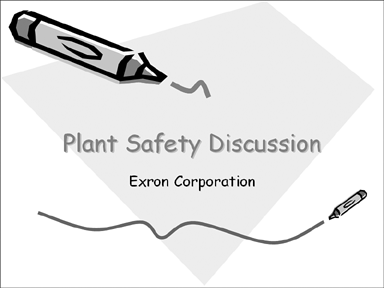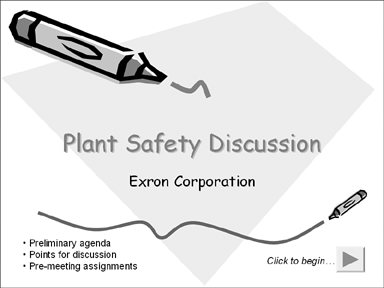Modifying a Presentation for the Web
| Before you publish a slide show to the Web, which in and of itself is quite simple, you first need to consider whether the presentation needs modifications to make it more useable in a self-instructional setting. Because you won't be there to guide, direct, or answer questions, you have to put more of those elements into the slide show itself. In fact, Web-based and live slide shows really are two very different kinds of presentations. You don't just simply "put a slide show on the Web" at least not if you expect it to be effective. Consider, for example, the slide in Figure 18.1. If you were viewing this on the Web, what would you do? Unless you know something about PowerPoint slide shows, you might stare helplessly at the screen, wondering what comes next. Figure 18.1. When you view PowerPoint slides on a Web site, nothing tells the user how to advance to the next slide. Figure 18.2, however, includes an action button and simple text directions, making it much easier for the viewer to know how to proceed. Figure 18.2. You can help Web viewers by adding action buttons or other navigation guides. Three key differences between audience-based and Web-based presentations have to do with explanation, navigation, and fancy features, as described in the following sections. |
EAN: 2147483647
Pages: 154