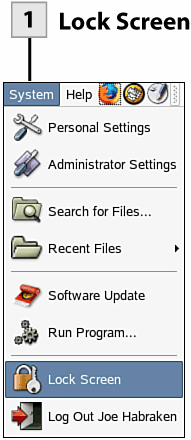27. Use the Lock Screen Tool
| < Day Day Up > |
| The screen can be locked by setting a timing in the Screensaver Preferences dialog box when you configure your screensaver. In cases where you want to lock the screen when you are ready to step away from your computer, you can use the Lock Screen command on the System menu. After you have locked the screen, the screensaver starts after a short period provided to unlock the screen using your user password.
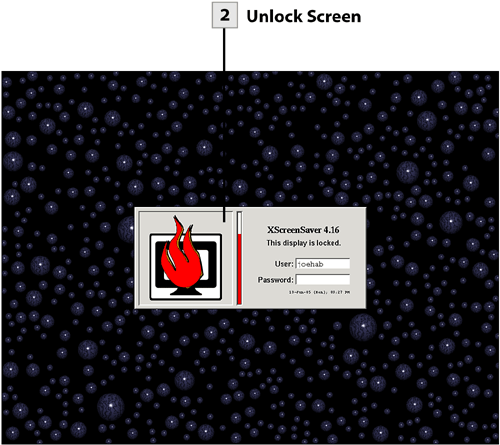
|
| < Day Day Up > |
EAN: 2147483647
Pages: 244
 Before You Begin
Before You Begin