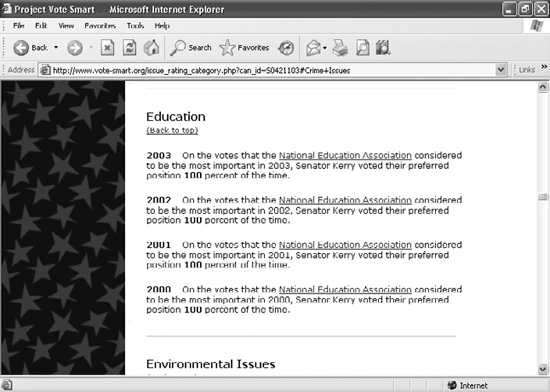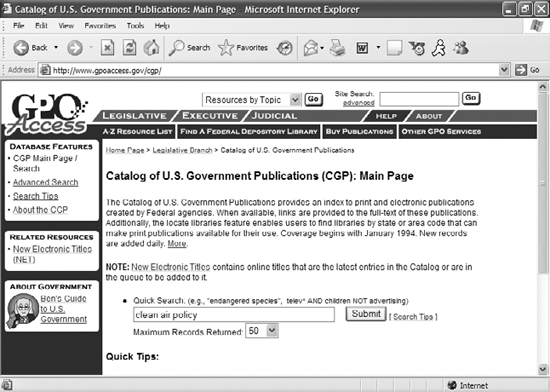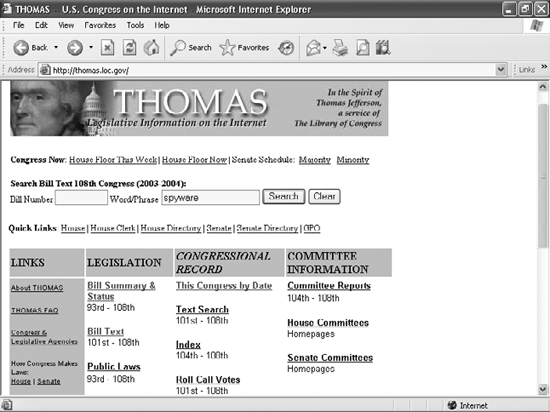GET THE LOWDOWN ON CONGRESS The Annoyance: I pay enough federal taxes every year to float a battleship. (Okay, maybe a destroyer.) So why is it so hard to track down information about bills before Congress? I've used the Thomas search site (http://thomas.loc.gov), but much of what I find is incomprehensible. What does "HJRes143" mean, for example? The Fix: There's good news and bad news about Thomas, the federal legislative search engine that lets you find information about any bill before Congress. The good news is that it exists. The bad news is that it can be as confounding as an IRS form. The aim of the site, of course, is to let people quickly find a bill, read the text, and find out where it is in the legislative process and who sponsored it. So here are some quick tips to find what you want, fast: When you're searching for a word or phrase, don't use the Bill Summary & Status linkinstead, use the Word/Phrase search box (see Figure 8-8). If you search using the Bill Summary & Status link, you'll only search abstracts of the bills, not their full texts. For example, if you search for "spyware" using the Bill Summary & Status link, you'll find fewer bills than if you use the Word/Phrase search box. Figure 8-8. When searching for a bill, it's best to use the Word/Phrase box, because that searches through the full text of a bill. 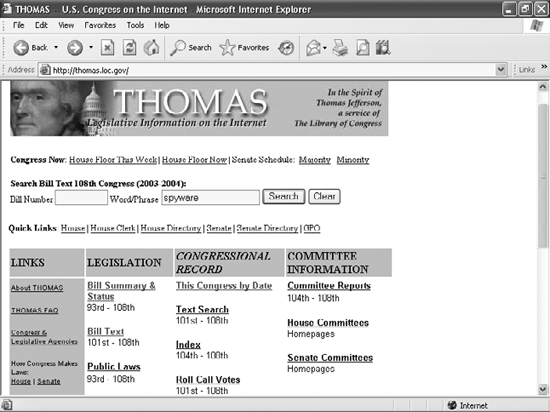
If you know the number of a bill, you can search for it in the Bill Number search boxand Thomas is positively open-minded about the format. For a House bill, all you have to do is slap an "HR," with or without periods, upper- or lowercase, before the bill number (for example, "HR 2929" or "h.r. 2929"). You don't even need a space between the HR and the number. To search for a Senate bill, preface the number with an "S," as in "S150" or "s 150." If you want to print out a bill, search for the bill, click the result you want to view, and then click the GPO's PDF Display link. Bills are normally displayed in HTML, but these pages don't print out well. The GPO link takes you to a neatly formatted PDF version of the billjust like the one your Congressman sees.
Tip: GPO stands for Government Printing Office-it's the federal agency that prints out federal bills, reports, and so on.
Learn the lingo. H.R. means that it's a bill before the House of Representatives. S. means it's a bill before the Senate. H.J.Res. means that it's a House Joint Resolution, and S.J.Res. means that it's a Senate Joint Resolution. So what's a joint resolution? In essence, it's almost the same as a bill, but it's used for more limited matters, such as asking for money for a single purposeand as with any bill, the President has to sign it. H.Con.Res. stands for House Concurrent Resolution, and S.Con.Res. stands for Senate Concurrent Resolution. Oy vey! Now we're really getting complicated. A concurrent resolution isn't something that becomes a law, and it doesn't require the President's signature. It's used for such things as congratulating another country on the anniversary of its independence.
THE CASE OF THE MYSTERIOUS INTERNET TAX Rumors on the Internet swarm like honeybees in summer, and one rumor that refuses to die is that of the so-called "Internet tax" or email surcharge. The rumor, first started in 1999, is spread by an email message that claims that "Congressman Schnell" has introduced "Bill 602P," which would let the federal government charge five cents for every email people send. (Hey, there's one way to solve the spam problem!) According to the message, Internet service providers would collect the money and turn it over to the Post Office. Sorry, conspiracy fans-no such bill exists. In fact, no such congressman exists. And "602P" is meaningless-a "P" is never used to designate a bill. The rumor has become so widespread that the U.S. Postal Service has issued a press release saying it isn't true (see http://www.usps.com/news/2002/press/emailrumor.htm). A similar email claims that the Federal Communications Commission (FCC) is planning to impose a fee for every minute of Internet use. Again, this is pure panic-mongering and simply isn't true-and again, the rumor has become so widespread that the FCC has likewise issued a press release dispelling it (see http://www.fcc.gov/Bureaus/Common_Carrier/Factsheets/nominute.html). |
FIND YOUR CONGRESSMAN'S VOTING RECORD The Annoyance: Finding bills is one thingI want to know how my representatives voted. Thomas has links to House and Senate directories, but not to any tabulation of votes. I have a sneaking suspicion they all have something to hide. The Fix: You're rightthere is no simple link for finding a voting record. And you may be right that your representatives have something to hide! The only way to compile a voting record would be to dig through every single roll call of the House or Senate and then compile it manually. Even then, it would be practically impossible to do, because the roll-call numbers don't match the bill numbers. However, there's an excellent site that has done much of the legwork for youProject Vote Smart, at http://www.vote-smart.org. It lets you research any Senator's or Representative's voting record on an issue-by-issue basis, and it covers just about every topic imaginable, from abortion to welfare policy (see Figure 8-9). You name it, and you can find a voting record on it. (You'll even find details on many state officeholders.) The site also shows how various interest groups rate your guy or gal in Washington. Figure 8-9. Project Vote Smart lets you research the voting records of federal and state officeholders, and includes advocacy group ratings as well. 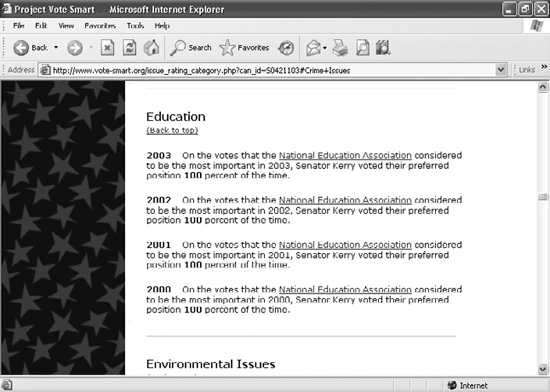
FIND YOUR CONGRESSMAN'S EMAIL ADDRESS Looking for your Congressman's email address so you can send a letter? You can find Senators' phone numbers and mailing addresses at http://www.senate.gov/general/contact_information/senators_cfm.cfm. (Click the Senator's name to jump to his or her web site, where you'll find more info, including fax numbers.) For members of the House, go to http://www.house.gov/house/MemberWWW.html. You'll find a list of names, which you can click on to jump to each Rep's web site. If you're not sure who represents you in the House, go to http://www.house.gov/writerep. Select your state and enter your Zip Code, and you'll get a page listing your Representative's name, as well as a form you can use to send an email. |
TELL IT TO THE JUDGE! The Annoyance: I'm unfortunately involved in a lawsuit that makes the long-running Jarndyce v. Jarndyce in Bleak House seem trivial by comparison. I'm paying a boatload to my lawyer, and half the time I can't understand what she's talking about. For the $250 an hour I'm paying, I shouldn't also have to pay for a translator. Help! The Fix: Head to http://www.law.com, where you'll find information on every possible legal term you can imagine. It's not just a law dictionary, thoughyou'll find great background on the law as well, organized by categories such as Accident & Injury, Car Accidents, Employee's Rights, Real Estate, and so on. CUT THROUGH THE JARGON Be it in the arts, economics, government, science, business, or any other discipline, jargon is everywhere and is near impossible for outsiders to decipher. To clear the fog, head to http://www.glossarist.com. It's a directory of more than 17,000 different glossaries covering every topic imaginable. Use the site to find glossaries for any subject under the sun. Type in "biotechnology," for example, and you'll get a list of related glossaries. Click a link and start searching through the glossary for that annoying bit of jargon. You can also browse through a directory of glossaries. Use this site, and the next time someone mentions "degenerate codons," you'll know he's not talking about sleazy aliens but instead slinging around a piece of biotechnology jargon. |
FIND WHAT GOOGLE CAN'T The Annoyance: The federal government publishes approximately two zillion reports a year, but I'm having a devil of a time finding them with Google. I'm an information junkie, and I know that some of the best statistics and reports are published by the feds. Why can't I find them? The Fix: You've uncovered one of Google's blind spotsit does a great job of indexing web sites, but it can't search for information locked up in databases. To get at those government databases, head to the Government Printing Office's web site at http://www.gpoaccess.gov/cgp (Figure 8-10). You can search for government reports from every quarter, from the Congress to the Bureau of Labor Statistics. If a report isn't available online, you'll find information on how to order printed copies. Just don't expect much help actually understanding these reports! Figure 8-10. Don't look for government reports with Google. Go to the sourcethe Government Printing Office. 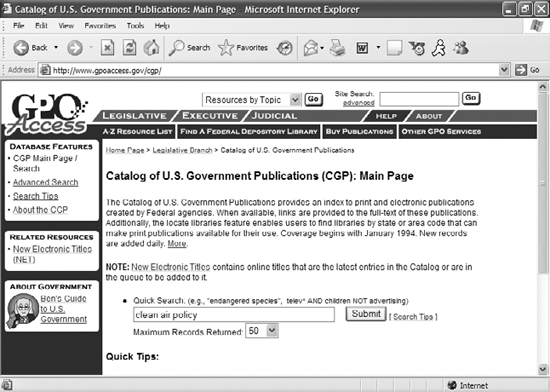
Tip: Google may not be able to search through all the government databases, but it does a very good job of indexing government web pages. If you want, you can do a Google search through only government pages by heading to http://www.google.com/unclesam and doing your search from there.
What Is the Deep Web It sounds like some super-secret government project, but the Deep Web actually describes in-depth information locked in databases, library catalogs, and similar sources that commercial search engines can't access. Some search engines in development claim they can dig into the Deep Web, though. One contender to watch is http://www.dipsie.com, which may be up and running by the time you read this. |
|