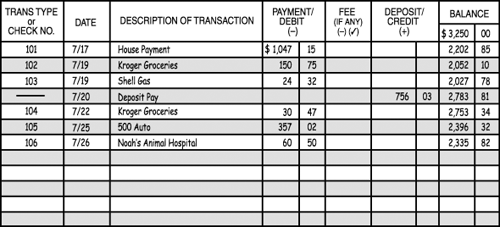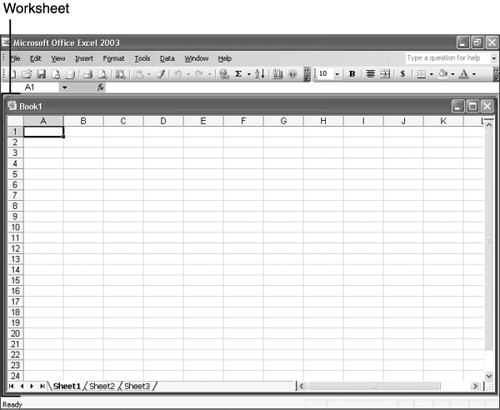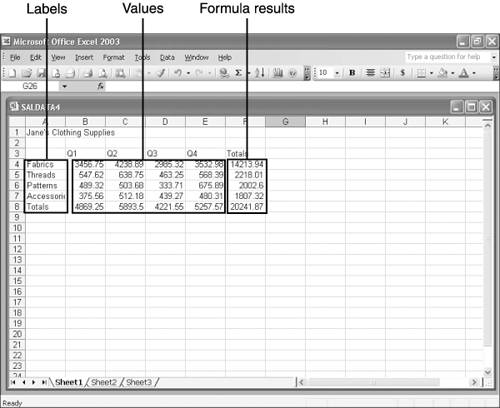What Is a Worksheet?
| A worksheet is an oversized "page" consisting of rows and columns that intersect to form tiny boxes, called cells . Into each cell , you can type labels (text entries), values ( numbers ), dates and times, or formulas (which perform calculations on the values). Open your checkbook register, or just look at Figure 1.1, to see a very basic model of a worksheet. Each column in a checkbook register specifies a particular entry: check number, date, transaction description, payment, deposit, balance, and so on. Each row represents a specific transaction. The rows and columns intersect to form little boxes into which you scribble each piece of data: the check number, the date and description of the transaction, the amount of the transaction, and the new balance. Figure 1.1. A checkbook register is a simple model of a worksheet. An Excel worksheet functions in the same way on your computer. As shown in Figure 1.2, a worksheet consists of numbered rows and lettered columns that intersect to form the small boxes called cells. What you see on the screen and in Figure 1.2, however, is only a small portion of the entire worksheet. Excel worksheets can have 256 columns and 65,536 rows, for a grand total of 16,777,216 boxes (or cells). Figure 1.2. A worksheet consists of columns and rows that intersect to form cells. Note
Figure 1.2 shows a blank slate, an empty worksheet, as you see it when you first start Excel. As such, the worksheet does you little good. It becomes useful only after you enter some data into it. Figure 1.3 shows a sample worksheet complete with data. This worksheet is designed to track sales figures for a small business. A worksheet can contain any or all of the following six types of entries:
Figure 1.3. Worksheets serve a useful function only after you enter data. Note
|
EAN: 2147483647
Pages: 189