Connecting the User Interface to the Code
You are now ready to tie everything you have done so far together by adding the VBA code to the Customer Search and View/Manage Customer Accounts forms. Most of this code will be event procedures that fire when different buttons are clicked. Some of the code will also be local procedures that deal with user-interface-specific features. It just did not make sense to put these in a standard or class module.
The Customer Search Form
An example of the Customer Search form, called frmSearch, is shown in Figure 14-27 with some sample data populated. Keep it in mind as you write the code for the form.
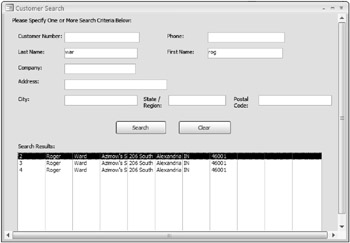
Figure 14-27
Try It Out-Writing Code for the frmSearch
As previously mentioned, you are now ready to write the VBA code that will finish up the application. Start with the frmSearch form, and finish with the frmCustomers form.
-
Open the frmSearch form and select the Form_Load event for the form to bring up the Visual Basic Editor. Add the following code to the form:
Private Sub Form_Load() On Error GoTo HandleError 'create new recordset Set rsSearch = New ADODB.Recordset Exit Sub HandleError: GeneralErrorHandler Err.Number, Err.Description, SEARCH_FORM, "Form_Load" Exit Sub End Sub -
Add the following code to the General Declarations section of the form:
Option Compare Database Option Explicit Const SEARCH_FORM = "frmSearch" Dim rsSearch As ADODB.Recordset -
Add the following Click event procedures for running the search:
Private Sub cmdSearch_Click() On Error GoTo HandleError 'run the search Call RunSearch Exit Sub HandleError: GeneralErrorHandler Err.Number, Err.Description, SEARCH_FORM, _ "cmdSearch_Click" Exit Sub End Sub Sub RunSearch() On Error GoTo HandleError Dim strSQL As String 'get the SQL statement for the search strSQL = GetSQL 'if the SQL statement was generated successfully If strSQL <> "ERROR" Then 'execute the SQL statement against the 'database and put results in recordset Set rsSearch = ProcessRecordset(strSQL) 'load the search results into the list on the form PopulateListFromRecordset lstResults, rsSearch, 11 End If Exit Sub HandleError: GeneralErrorHandler Err.Number, Err.Description, SEARCH_FORM, "RunSearch" Exit Sub End Sub Function GetSQL() As String On Error GoTo HandleError Dim strSQL As String Dim strSQLWhereClause As String Dim blnPriorWhere As Boolean blnPriorWhere = False 'generate the first part of the SQL Statement strSQL = BuildSQLSelectFrom() 'build the where criteria based on the criteria filled in 'by the user in one or more of the search fields on the form If txtCustomerNum <> "" Then strSQLWhereClause = BuildSQLWhere(blnPriorWhere, strSQLWhereClause, _ txtCustomerNum, "CustomerID") End If If txtPhone <> "" Then strSQLWhereClause = BuildSQLWhere(blnPriorWhere, strSQLWhereClause, _ txtPhone, "Phone") End If If txtLName <> "" Then strSQLWhereClause = BuildSQLWhere(blnPriorWhere, strSQLWhereClause, _ txtLName, "LastName") End If If txtFName <> "" Then strSQLWhereClause = BuildSQLWhere(blnPriorWhere, strSQLWhereClause, _ txtFName, "FirstName") End If If txtCompany <> "" Then strSQLWhereClause = BuildSQLWhere(blnPriorWhere, strSQLWhereClause, _ txtCompany, "Company") End If If txtAddress <> "" Then strSQLWhereClause = BuildSQLWhere(blnPriorWhere, strSQLWhereClause, _ txtAddress, "Address1") End If If txtCity <> "" Then strSQLWhereClause = BuildSQLWhere(blnPriorWhere, strSQLWhereClause, _ txtCity, "City") End If If txtRegion <> "" Then strSQLWhereClause = BuildSQLWhere(blnPriorWhere, strSQLWhereClause, _ txtRegion, "Region") End If If txtPostalCode <> "" Then strSQLWhereClause = BuildSQLWhere(blnPriorWhere, strSQLWhereClause, _ txtPostalCode, "PostalCode") End If If blnPriorWhere Then 'build the final SQL statement with the Select…From…and 'Where clause strSQL = strSQL & strSQLWhereClause Else MsgBox "You must enter at least one search criteria!" strSQL = "ERROR" End If 'return the SQL statement GetSQL = strSQL Exit Function HandleError: GeneralErrorHandler Err.Number, Err.Description, SEARCH_FORM, "GetSQL" Exit Function End Function -
Add the following procedures for clearing the search results:
Private Sub cmdClear_Click() On Error GoTo HandleError 'clear the search fields Call ClearFields Exit Sub HandleError: GeneralErrorHandler Err.Number, Err.Description, SEARCH_FORM, _ "cmdClear_Click" Exit Sub End Sub Sub ClearFields() On Error GoTo HandleError 'clear fields txtCustomerNum = "" txtLName = "" txtF Name = "" txtCompany = "" txtAddress = "" txtCity = "" txtRegion = "" txtPostalCode = "" txtPhone = "" Exit Sub HandleError: GeneralErrorHandler Err.Number, Err.Description, SEARCH_FORM, "ClearFields" Exit Sub End Sub Private Sub Form_Unload(Cancel As Integer) On Error GoTo HandleError 'reset lookup id to 0 intCustomerLookupId = 0 If Not rsSearch Is Nothing Then 'close recordset rsSearch.Close Set rsSearch = Nothing End If Exit Sub HandleError: GeneralErrorHandler Err.Number, Err.Description, SEARCH_FORM, "Form_Unload" Exit Sub End Sub Private Sub 1stResults_DblClick(Cancel As Integer) On Error GoTo HandleError 'store the value of the selected customer id to be 'used later by frmCustomers to open selected record intCustomerLookupId = lstResults.Column(0) 'open frmCustomers DoCmd.OpenForm "frmCustomers" Exit Sub HandleError: GeneralErrorHandler Err.Number, Err.Description, SEARCH_FORM, _ "lstResults_DblClick" Exit Sub End Sub
The View/Manage Customer Accounts Form
An example of the View/Manage Customer Accounts form, called frmCustomers, is shown in Figure 14-28 with some sample data populated. Keep this form in mind as you write the code.
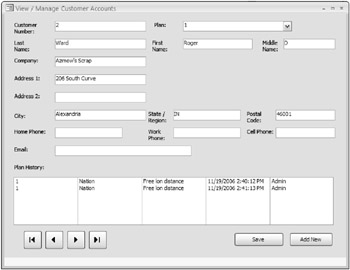
Figure 14-28
Try It Out-Writing Code for the frmCustomers
Now that you have finished with the VBA code for the frmSearch form, you can turn to the frmCustomers form.
-
Open the frmCustomers form and select the Form_Load event for the form to bring up the Visual Basic Editor. Add the following code to the form:
Private Sub Form_Load() On Error GoTo HandleError Set objCustomer = New clsCustomer Set rsCustomer = New ADODB.Recordset 'lock the customer number field so user cannot modify it '(since assigned by the database) txtCustomerNum.Locked = True 'set addmode to false since not adding yet blnAddMode = False 'load the records from the database Call LoadRecords 'populate plans combo box Call PopulatePlans Exit Sub HandleError: GeneralErrorHandler Err.Number, Err.Description, CUSTOMERS_FORM, _ "Form_Load" Exit Sub End Sub
-
Add the following code to the General Declarations section of the form:
Option Compare Database Option Explicit Const CUSTOMERS_FORM = "frmCustomers" Dim objCustomer As clsCustomer Dim rsCustomer As ADODB.Recordset Dim rsHistory As ADODB.Recordset Dim blnAddMode As Boolean -
Add the following code behind the form for adding a new customer record:
Private Sub cmdAddNew_Click() On Error GoTo HandleError 'clear the current controls to enable adding a new 'customer record Call AddEmptyCustomerRecord Exit Sub HandleError: GeneralErrorHandler Err.Number, Err.Description, CUSTOMERS_FORM, _ "cmdAddNew_Click" Exit Sub End Sub Sub AddEmptyCustomerRecord() On Error GoTo HandleError 'set add mode to true blnAddMode = True 'clear the current values in the contacts object objCustomer.ClearObject 'clear the current controls on the form so the 'user can fill in values for the new record Call ClearCustomerControls Exit Sub HandleError: GeneralErrorHandler Err.Number, Err.Description, CUSTOMERS_FORM, _ "AddEmptyCustomerRecord" Exit Sub End Sub Sub ClearCustomerControls() On Error GoTo HandleError 'clear the values in the controls on the form Me.txtCustomerNum = "" Me.txtLName = "" Me.txtFName = "" Me.txtMName = "" Me.txtCompany = "" Me.txtAddress1 = "" Me.txtAddress2 = "" Me.txtCity = "" Me.txtRegion = "" Me.txtPostalCode = "" Me.txtWorkPhone = "" Me.txtHomePhone = "" Me.txtCellPhone = "" Me.txtEmail = "" Me.cboPlan = "" 'clear the plan history list box lstPlanH istory.RowSource = "" Exit Sub HandleError: GeneralErrorHandler Err.Number, Err.Description, CUSTOMERS_FORM, _ "ClearCustomerControls" Exit Sub End Sub -
Add the following procedures to the form for making updates to the data:
Private Sub cmdSave_Click() On Error GoTo HandleError Dim intCurCustomer As Integer 'save the id of the current record if in update mode If Not blnAddMode Then intCurCustomer = objCustomer.CustomerId Else intCurCustomer = 0 End If 'populate object with current info on form objCustomer.PopulatePropertiesFromForm 'save all changes to current record objCustomer.Save blnAddMode, rsCustomer 'move back to the customer that was current before the requery If intCurCustomer > 0 Then 'move back to the contact that was just updated rsCustomer.Find "[CustomerId] = " & intCurCustomer 'refresh the history list box for the record Call RefreshHistory Else 'if just added new record, move to the beginning of 'the recordset Call MoveToFirstRecord(rsCustomer, objCustomer, blnAddMode) 'populate the controls on the form with the current record Call PopulateCustomerControls End If Exit Sub HandleError: GeneralErrorHandler Err.Number, Err.Description, CUSTOMERS_FORM, _ "cmdSave_Click" Exit Sub End Sub -
Add the following code to the form for navigating through the customer records:
Private Sub cmdMoveFirst_Click() On Error GoTo HandleError 'move to the first record in the local disconnected recordset Call MoveToFirstRecord(rsCustomer, objCustomer, blnAddMode) 'populate the controls on the form with the current record Call PopulateCustomerControls Exit Sub HandleError: GeneralErrorHandler Err.Number, Err.Description, CUSTOMERS_FORM, _ "cmdMoveFirst_Click" Exit Sub End Sub Private Sub cmdMoveLast_Click() On Error GoTo HandleError 'move to the last record in the local disconnected recordset Call MoveToLastRecord(rsCustomer, objCustomer, blnAddMode) 'populate the controls on the form with the current record Call PopulateCustomerControls Exit Sub HandleError: GeneralErrorHandler Err.Number, Err.Description, CUSTOMERS_FORM, _ "cmdMoveLast_Click" Exit Sub End Sub Private Sub cmdMoveNext_Click() On Error GoTo HandleError 'move to the next record in the local disconnected recordset Call MoveToNextRecord(rsCustomer, objCustomer, blnAddMode) 'populate the controls on the form with the current record Call PopulateCustomerControls Exit Sub HandleError: GeneralErrorHandler Err.Number, Err.Description, CUSTOMERS_FORM, _ "cmdMoveNext_Click" Exit Sub End Sub Private Sub cmdMovePrevious_Click() On Error GoTo HandleError 'move to the previous record in the local disconnected recordset Call MoveToPreviousRecord(rsCustomer, objCustomer, blnAddMode) 'populate the controls on the form with the current record Call PopulateCustomerControls Exit Sub HandleError: GeneralErrorHandler Err.Number, Err.Description, CUSTOMERS_FORM, _ "cmdMovePrevious_Click" Exit Sub End Sub -
Add the following code to the form for populating the fields on the form with the current customer record:
Sub PopulatePlans() On Error GoTo HandleError 'populate the Plans combo box with values from the database Dim rsPlans As New ADODB.Recordset 'populate the list of plans from the database Set rsPlans = ExecuteSPRetrieveRS("spRetrievePlans", 0) cboPlan.RowSource = "" cboPlan.LimitToList = True cboPlan.ColumnCount = 2 cboPlan.RowSourceType = "Value List" cboPlan.BoundColumn = 0 Do While Not rsPlans.EOF 'populate the plans combo box cboPlan.AddItem rsPlans!PlanId & ";" & rsPlans!PlanName rsPlans.MoveNext Loop Exit Sub HandleError: GeneralErrorHandler Err.Number, Err.Description, CUSTOMERS_FORM, _ "PopulatePlans" Exit Sub End Sub Sub LoadRecords() On Error GoTo HandleError 'load the customer recordset Set rsCustomer = objCustomer.RetrieveCustomers 'if the recordset is empty If rsCustomer.BOF And rsCustomer.EOF Then Exit Sub Else 'populate the object with values in the recordset objCustomer.PopulatePropertiesFromRecordset rsCustomer Call MoveToFirstRecord(rsCustomer, objCustomer, blnAddMode) 'populate the controls on the form with the current record Call PopulateCustomerControls End If Exit Sub HandleError: GeneralErrorHandler Err.Number, Err.Description, CUSTOMERS_FORM, "LoadRecords" Exit Sub End Sub Sub PopulateCustomerControls() On Error GoTo HandleError 'Populate the controls on the Customers form with the values of the 'current record in the contacts object. If Not rsCustomer.BOF And Not rsCustomer.EOF Then Me.txtCustomerNum = objCustomer.CustomerId Me.txtLName = objCustomer.LastName Me.txtFName = objCustomer.FirstName Me.txtMName = objCustomer.MiddleName Me.txtCompany = objCustomer.Company Me.txtAddress1 = objCustomer.Address1 Me.txtAddress2 = objCustomer.Address2 Me.txtCity = objCustomer.City Me.txtRegion = objCustomer.Region Me.txtPostalCode = objCustomer.PostalCode Me.txtWorkPhone = objCustomer.WorkPhone Me.txtHomePhone = objCustomer.HomePhone Me.txtCellPhone = objCustomer.CellPhone Me.txtEmail = objCustomer.Email Me.cboPlan = objCustomer.PlanId 'refresh the history list box Call RefreshHistory ElseIf rsCustomer.BOF Then 'past beginning of recordset so move to first record Call MoveToFirstRecord(rsCustomer, objCustomer, blnAddMode) ElseIf rsCustomer.EOF Then 'past end of recordset so move back to last record Call MoveToLastRecord(rsCustomer, objCustomer, blnAddMode) End If Exit Sub HandleError: GeneralErrorHandler Err.Number, Err.Description, CUSTOMERS_FORM, _ "PopulateCustomerControls" Exit Sub End Sub -
Add the following RefreshHistory procedure:
Sub RefreshHistory() On Error GoTo HandleError 'populate the recordset for plan history list Set rsHistory = New ADODB.Recordset 'get plan history for current customer Set rsHistory = ExecuteSPRetrieveRS("spRetrieveCustomerHistory", _ objCustomer.CustomerId) 'Set rsHistory = objCustomer.RetrieveHistory(objCustomer.CustomerId) PopulateListFromRecordset Me.lstPlanHistory, rsHistory, 5 rsHistory.Close Exit Sub HandleError: GeneralErrorHandler Err.Number, Err.Description, CUSTOMERS_FORM, _ "RefreshHistory" Exit Sub End Sub -
Add the following code to the Form_Unload event procedure:
Private Sub Form_Unload(Cancel As Integer) On Error GoTo HandleError 'reset lookup id to 0 intCustomerLookupId = 0 If Not rsCustomer Is Nothing Then 'close recordset rsCustomer.Close Set rsCustomer = Nothing End If Exit Sub HandleError: GeneralErrorHandler Err.Number, Err.Description, CUSTOMERS_FORM, "Form_Unload" Exit Sub End Sub
-
That is all the code for the application. So, it’s time now to resolve any typographical errors if you have not done so already.
EAN: 2147483647
Pages: 143