Start Page
The Start Page is what you will see first when you open Visual Studio .NET (unless you configure it otherwise). A typical Start Page is shown in Figure 3-1.
Figure 3-1. Visual Studio .NET Start Page
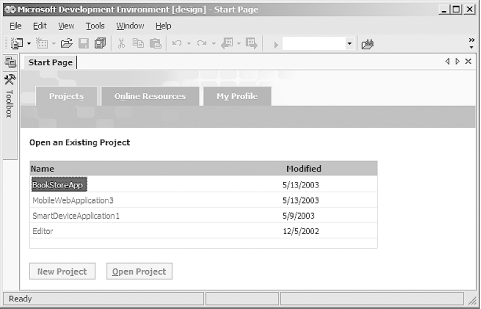
Along the top of the application window is a typical set of menus and buttons. These menus and buttons are context sensitive and will change as the current window changes.
You will see three tabs: Projects, Online Resources, and My Profile. The Projects tab shows the list of existing projects and lets you open a new project. The Online Resources shows a series of links that include:
Get Started
The default selection, provides a means of finding sample code.
What's New
Links to new developments in the .NET world, training and events, and tips.
Online Community
More links to the .NET community, including web sites, newsgroups, tech support resources, code examples, and component sources.
Headlines
Links to news stories about .NET and specific topics such as XML web services.
Search Online
A form for searching the MSDN online library.
Downloads
Links to free and subscriber downloads, including sample applications.
XML Web Services
Forms to search for or register web services.
Web Hosting
Links to hosting providers.
The My Profile tab allows configuration of high-level Visual Studio .NET settings.
Windows Forms and the .NET Framework
Getting Started
Visual Studio .NET
- Overview
- Start Page
- Projects and Solutions
- The Integrated Development Environment (IDE)
- Building and Running
Events
Windows Forms
- Windows Forms
- Web Applications Versus Windows Applications
- The Forms Namespace
- Form Properties
- Forms Inheritance
- User Interface Design
Dialog Boxes
- Dialog Boxes
- Modal Versus Modeless
- Form Properties
- DialogResult
- Termination Buttons
- Apply Button
- CommonDialog Classes
Controls: The Base Class
Mouse Interaction
Text and Fonts
Drawing and GDI+
Labels and Buttons
Text Controls
Other Basic Controls
TreeView and ListView
List Controls
Date and Time Controls
Custom Controls
- Custom Controls
- Specializing an Existing Control
- Creating a User Control
- Creating Custom Controls from Scratch
Menus and Bars
ADO.NET
- ADO.NET
- Bug Database: A Windows Application
- The ADO.NET Object Model
- Getting Started with ADO.NET
- Managed Providers
- Binding Data
- Data Reader
- Creating a DataGrid
Updating ADO.NET
- Updating ADO.NET
- Updating with SQL
- Updating Data with Transactions
- Updating Data Using DataSets
- Multiuser Updates
- Command Builder
Exceptions and Debugging
- Exceptions and Debugging
- Bugs Versus Exceptions
- Exceptions
- Throwing and Catching Exceptions
- Bugs
- Debugging in Visual Studio .NET
- Assert Yourself
Configuration and Deployment
EAN: 2147483647
Pages: 148
