TreeView and ListView
The world is very confusing, with information everywheresome related, some not. To survive, Homo sapiens have learned to organize: it is a survival trait. Two primary organization tools in .NET applications are lists and tree controls.
The essential character of a list is that it is linear, without branches or levels. The list can contain all the objects in a group or a subset, filtered according to an appropriate algorithm. It can be sorted: alphabetically, or by cost, color, or any number of other parameters, or not at all.
An alternative, and complementary, way to organize and classify is hierarchically. A hierarchical organization is comprised of parent/child relationships. Each object is at a specific level in the hierarchy, and each object can have a parent object, a child object, neither, or both. The best way to represent hierarchical organizations is with a tree structure, often drawn upside down, as shown in Figure 14-1.
Figure 14-1. Tree structure
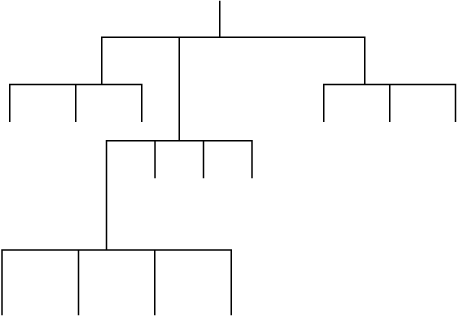
The stereotypical, and most visible, use of list and tree controls in the Windows world is Windows Explorer, the file and directory management program that has been included with Windows since Windows 95. Files and directories (folders in the new parlance) lend themselves well to this blend of hierarchical and ListViews. Explorer uses a tree view control on the left to show the hierarchical nature of the directory tree structure, and a ListView on the right to show all the files and directories contained within a specific directory. The two main controls are separated by a splitter control to allow complementary resizing of the two adjacent controls.
In this chapter, you will learn about the classes provided by the .NET Framework to implement list and tree structures as part of the Windows Forms user interface. The next chapter will cover members of the ListControl class, including the ListBox, CheckedListBox, and ComboBox.
Windows Forms and the .NET Framework
Getting Started
Visual Studio .NET
- Overview
- Start Page
- Projects and Solutions
- The Integrated Development Environment (IDE)
- Building and Running
Events
Windows Forms
- Windows Forms
- Web Applications Versus Windows Applications
- The Forms Namespace
- Form Properties
- Forms Inheritance
- User Interface Design
Dialog Boxes
- Dialog Boxes
- Modal Versus Modeless
- Form Properties
- DialogResult
- Termination Buttons
- Apply Button
- CommonDialog Classes
Controls: The Base Class
Mouse Interaction
Text and Fonts
Drawing and GDI+
Labels and Buttons
Text Controls
Other Basic Controls
TreeView and ListView
List Controls
Date and Time Controls
Custom Controls
- Custom Controls
- Specializing an Existing Control
- Creating a User Control
- Creating Custom Controls from Scratch
Menus and Bars
ADO.NET
- ADO.NET
- Bug Database: A Windows Application
- The ADO.NET Object Model
- Getting Started with ADO.NET
- Managed Providers
- Binding Data
- Data Reader
- Creating a DataGrid
Updating ADO.NET
- Updating ADO.NET
- Updating with SQL
- Updating Data with Transactions
- Updating Data Using DataSets
- Multiuser Updates
- Command Builder
Exceptions and Debugging
- Exceptions and Debugging
- Bugs Versus Exceptions
- Exceptions
- Throwing and Catching Exceptions
- Bugs
- Debugging in Visual Studio .NET
- Assert Yourself
Configuration and Deployment
EAN: 2147483647
Pages: 148
