Vertex Mania
Sometimes the masks from Paint Strokes have lots of Vertex Points. It's not a bad idea to smooth the mask. If you have access to Illustrator, this extra step will make you work, but the results are great.
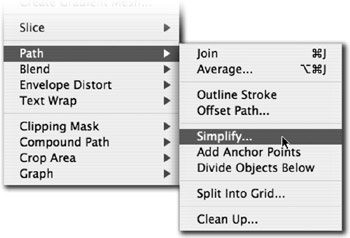
-
In Illustrator, paste a stroke from AE.
-
Choose>Object>Path>Simplify.
-
Choose Preview to see the Simplification, and Show Original to see the original mask. Turn the curve precision up quite high. The goal is to vastly reduce the number of points while retaining the mask shape. Or, close the mask shape, depending on how much smoothing you want.
-
Click OK
-
Select and copy the new mask.
-
In After Effects, paste the simplified Mask into the Mask Shape keyframe.
After Effects On the Spot[c] Time-Saving Tips and Shortcuts from the Pros
ISBN: 1578202396
EAN: N/A
EAN: N/A
Year: 2006
Pages: 447
Pages: 447