Frame Transmission and Association and Authentication States
Allowed frame types vary with the association and authentication states. Stations are either authenticated or unauthenticated and can be associated or unassociated. These two variables can be combined into three allowed states, resulting in the 802.11 Hierarchy of Network Development:
- Initial state; not authenticated and not associated
- Authenticated but not yet associated
- Authenticated and associated
Each state is a successively higher point in the development of an 802.11 connection. All mobile stations start in State 1, and data can be transmitted through a distribution system only in State 3. (IBSSs do not have access points or associations and thus only reach Stage 2.) Figure 4-60 is the overall state diagram for frame transmission in 802.11.
Frame Classes
Frames are also divided into different classes. Class 1 frames can be transmitted in State 1; Class 1 and 2 frames in State 2; and Class 1, 2, and 3 frames in State 3.
Class 1 frames
Class 1 frames may be transmitted in any state and are used to provide the basic operations used by 802.11 stations. Control frames are received and processed to provide basic respect for the CSMA/CA "rules of the road" and to transmit frames in an IBSS. Class 1 frames also allow stations to find an infrastructure network and authenticate to it. Table 4-11 shows a list of the frames that belong to the Class 1 group.
Figure 4-60. Overall 802.11 state diagram
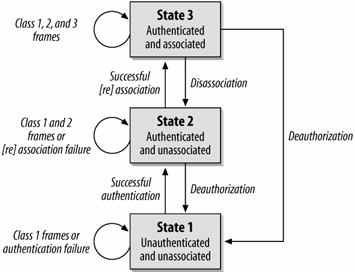
|
Control |
Management |
Data |
|---|---|---|
|
Request to Send (RTS) |
Probe Request |
Any frame with ToDS and FromDS false (0) |
|
Clear to Send (CTS) |
Probe Response |
|
|
Acknowledgment (ACK) |
Beacon |
|
|
CF-End |
Authentication |
|
|
CF-End+CF-Ack |
Deauthentication |
|
|
Announcement Traffic Indication Message (ATIM) |
Class 2 frames
Class 2 frames can be transmitted only after a station has successfully authenticated to the network, and they can be used only in States 2 and 3. Class 2 frames manage associations. Successful association or reassociation requests move a station to State 3; unsuccessful association attempts cause the station to stay in State 2. When a station receives a Class 2 frame from a nonauthenticated peer, it responds with a Deauthentication frame, dropping the peer back to State 1.[*] Table 4-12 shows the Class 2 frames.
[*] This rejection action takes place only for frames that are not filtered. Filtering prevents frames from a different BSS from triggering a rejection.
|
Control |
Management |
Data |
|---|---|---|
|
None |
Association Request/Response |
None |
|
Reassociation Request/Response |
||
|
Disassociation |
Class 3 frames
Class 3 frames are used when a station has been successfully authenticated and associated with an access point. Once a station has reached State 3, it is allowed to use distribution system services and reach destinations beyond its access point. Stations may also use the power-saving services provided by access points in State 3 by using the PS-Poll frame. Table 4-13 lists the different types of Class 3 frames.
|
Control |
Management |
Data |
|---|---|---|
|
PS-Poll |
Deauthentication |
Any frames, including those with either the ToDS or FromDS bits set |
If an access point receives frames from a mobile station that is authenticated but not associated, the access point responds with a Disassociation frame to bump the mobile station back to State 2. If the mobile station is not even authenticated, the access point responds with a Deauthentication frame to force the mobile station back into State 1.
Introduction to Wireless Networking
- Introduction to Wireless Networking
- Why Wireless?
- What Makes Wireless Networks Different
- A Network by Any Other Name...
Overview of 802.11 Networks
- Overview of 802.11 Networks
- IEEE 802 Network Technology Family Tree
- 11 Nomenclature and Design
- 11 Network Operations
- Mobility Support
11 MAC Fundamentals
- 11 MAC Fundamentals
- Challenges for the MAC
- MAC Access Modes and Timing
- Contention-Based Access Using the DCF
- Fragmentation and Reassembly
- Frame Format
- Encapsulation of Higher-Layer Protocols Within 802.11
- Contention-Based Data Service
- Frame Processing and Bridging
11 Framing in Detail
- 11 Framing in Detail
- Data Frames
- Control Frames
- Management Frames
- Frame Transmission and Association and Authentication States
Wired Equivalent Privacy (WEP)
- Wired Equivalent Privacy (WEP)
- Cryptographic Background to WEP
- WEP Cryptographic Operations
- Problems with WEP
- Dynamic WEP
User Authentication with 802.1X
- User Authentication with 802.1X
- The Extensible Authentication Protocol
- EAP Methods
- 1X: Network Port Authentication
- 1X on Wireless LANs
11i: Robust Security Networks, TKIP, and CCMP
- 11i: Robust Security Networks, TKIP, and CCMP
- The Temporal Key Integrity Protocol (TKIP)
- Counter Mode with CBC-MAC (CCMP)
- Robust Security Network (RSN) Operations
Management Operations
- Management Operations
- Management Architecture
- Scanning
- Authentication
- Preauthentication
- Association
- Power Conservation
- Timer Synchronization
- Spectrum Management
Contention-Free Service with the PCF
- Contention-Free Service with the PCF
- Contention-Free Access Using the PCF
- Detailed PCF Framing
- Power Management and the PCF
Physical Layer Overview
- Physical Layer Overview
- Physical-Layer Architecture
- The Radio Link
- RF Propagation with 802.11
- RF Engineering for 802.11
The Frequency-Hopping (FH) PHY
- The Frequency-Hopping (FH) PHY
- Frequency-Hopping Transmission
- Gaussian Frequency Shift Keying (GFSK)
- FH PHY Convergence Procedure (PLCP)
- Frequency-Hopping PMD Sublayer
- Characteristics of the FH PHY
The Direct Sequence PHYs: DSSS and HR/DSSS (802.11b)
- The Direct Sequence PHYs: DSSS and HR/DSSS (802.11b)
- Direct Sequence Transmission
- Differential Phase Shift Keying (DPSK)
- The Original Direct Sequence PHY
- Complementary Code Keying
- High Rate Direct Sequence PHY
11a and 802.11j: 5-GHz OFDM PHY
- 11a and 802.11j: 5-GHz OFDM PHY
- Orthogonal Frequency Division Multiplexing (OFDM)
- OFDM as Applied by 802.11a
- OFDM PLCP
- OFDM PMD
- Characteristics of the OFDM PHY
11g: The Extended-Rate PHY (ERP)
- 11g: The Extended-Rate PHY (ERP)
- 11g Components
- ERP Physical Layer Convergence (PLCP)
- ERP Physical Medium Dependent (PMD) Layer
A Peek Ahead at 802.11n: MIMO-OFDM
11 Hardware
- 11 Hardware
- General Structure of an 802.11 Interface
- Implementation-Specific Behavior
- Reading the Specification Sheet
Using 802.11 on Windows
11 on the Macintosh
Using 802.11 on Linux
- Using 802.11 on Linux
- PCMCIA Support on Linux
- Linux Wireless Extensions and Tools
- Agere (Lucent) Orinoco
- Atheros-Based cards and MADwifi
- 1X on Linux with xsupplicant
Using 802.11 Access Points
- Using 802.11 Access Points
- General Functions of an Access Point
- Power over Ethernet (PoE)
- Selecting Access Points
- Cisco 1200 Access Point
- Apple AirPort
Logical Wireless Network Architecture
- Logical Wireless Network Architecture
- Evaluating a Logical Architecture
- Topology Examples
- Choosing Your Logical Architecture
Security Architecture
- Security Architecture
- Security Definition and Analysis
- Authentication and Access Control
- Ensuring Secrecy Through Encryption
- Selecting Security Protocols
- Rogue Access Points
Site Planning and Project Management
- Site Planning and Project Management
- Project Planning and Requirements
- Network Requirements
- Physical Layer Selection and Design
- Planning Access-Point Placement
- Using Antennas to Tailor Coverage
11 Network Analysis
11 Performance Tuning
Conclusions and Predictions
EAN: 2147483647
Pages: 179
