Power over Ethernet (PoE)
If your network will be of any size at all, power over Ethernet (PoE) is extremely important. When designing a wireless network, access points should be located where it makes sense to put them for radio propagation purposes, not where it makes sense to put them for electrical power purposes.
Access points sold in the first wave of products had to be powered like most other computing devicesthat is, plugged into a nearby AC power outlet. To make matters worse, many of them used large "wall wart" transformers that blocked adjacent outlets, too. Locating access points was not a matter of finding the best locations for providing service, but near nearby power outlets. Modifying access point locations can be challenging if one of the constraints is staying near electrical power.
Due to the dangers of electrical work, there are legal requirements to use licensed electricians in many locations. Some organizations may have also negotiated with unions to provide skilled electrical labor. In either case, modifying access point locations may be quite expensive. In many locations, data cable such as Ethernet can be moved or installed by network technicians, so APs can be installed or relocated by nonunion labor.[]
[] Some jurisdictions may define Ethernet as "low-voltage wiring," which requires that it be installed by an electrician. The city of Redmond, Washington, taxes low-voltage wiring as part of the building permit process.
Types of PoE
There are a number of types of power equipment on the market; many comply with the IEEE 802.3af standard. 802.3af defines a transmission standard that can supply 48 volts DC up to a maximum of approximately 15 watts at the full length-reach of an Ethernet cable. The standard itself can be downloaded from the IEEE Get802 site, and more information is available from http://www.poweroverethernet.com/.
The most basic distinction is which wires in the Ethernet cable supply the power. Data is always carried on the data conductors (wire pairs 1 and 2 and 3 and 6). Alternative A in the standard carries power on the data conductors, while Alternative B carries power on the unused pairs (wire pairs 4 and 5 and 7 and 8). When power is carried on the data cables, the voltage polarity may go either way, as shown in Figure 20-1. The corresponding pinout is in Table 20-1. Power carried on the unused data cables must have a specified polarity. Nearly all vendors use positive polarity on the first pair; the notable exception is early Cisco-proprietary power devices, which reversed polarity from most other devices.
Figure 20-1. Power wire map
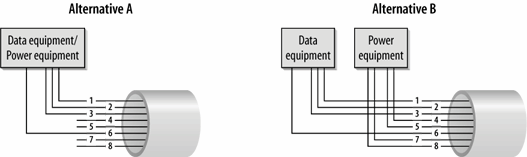
|
Wire number |
Pair mapping |
Alternative A (MDI-X) |
Alternative A (MDI) |
Alternative B |
|---|---|---|---|---|
|
1 |
1 - data |
- |
+ |
|
|
2 |
1 - data |
- |
+ |
|
|
3 |
2 - data |
+ |
- |
|
|
4 |
3 (unused) |
+ |
||
|
5 |
3 (unused) |
+ |
||
|
6 |
2 - data |
+ |
- |
|
|
7 |
4 (unused) |
- |
||
|
8 |
4 (unused) |
- |
A further distinction between types of power devices is where the power is supplied. Power equipment may be present in the switch, which is referred to as endpoint power. Alternatively, it may be added into the wiring by a power injector, in which case it is called mid-span equipment. Most 802.11 installations to date have used power injectors, and therefore mid-span equipment. As switch vendors have come out with power blades and they have been much more widely purchased, endpoint injection is become much more common. Figure 20-2 illustrates the difference between the two options. The injector shown in the mid-span case may be a stand-alone device, or it may be a "power patch panel" with multiple ports. Gigabit data links can only be endpoint powered, although this is not yet an important distinction for 802.11.
Figure 20-2. Endpoint and mid-span power injectors

802.3af incorporates detection of powered devices to avoid frying equipment plugged into a power port. Early PoE equipment would supply the full voltage all the time, and had a propensity to destroy devices that were not designed to cope with power. For safety reasons, 802.3af includes a handshake that slowly ramps up power. If there is no response to the initial probe from the power equipment, it stops providing it to protect the device at the end.
Power injectors almost always have two copper Ethernet ports and a power cord. One Ethernet port is for the network connection, and the second provides power on the network connection on the first port. A notable exception is the Cisco AIR-PWRINJ-FIB, which provides power on an Ethernet port while using a 100BASE-FX fiber for network connectivity.
Introduction to Wireless Networking
- Introduction to Wireless Networking
- Why Wireless?
- What Makes Wireless Networks Different
- A Network by Any Other Name...
Overview of 802.11 Networks
- Overview of 802.11 Networks
- IEEE 802 Network Technology Family Tree
- 11 Nomenclature and Design
- 11 Network Operations
- Mobility Support
11 MAC Fundamentals
- 11 MAC Fundamentals
- Challenges for the MAC
- MAC Access Modes and Timing
- Contention-Based Access Using the DCF
- Fragmentation and Reassembly
- Frame Format
- Encapsulation of Higher-Layer Protocols Within 802.11
- Contention-Based Data Service
- Frame Processing and Bridging
11 Framing in Detail
- 11 Framing in Detail
- Data Frames
- Control Frames
- Management Frames
- Frame Transmission and Association and Authentication States
Wired Equivalent Privacy (WEP)
- Wired Equivalent Privacy (WEP)
- Cryptographic Background to WEP
- WEP Cryptographic Operations
- Problems with WEP
- Dynamic WEP
User Authentication with 802.1X
- User Authentication with 802.1X
- The Extensible Authentication Protocol
- EAP Methods
- 1X: Network Port Authentication
- 1X on Wireless LANs
11i: Robust Security Networks, TKIP, and CCMP
- 11i: Robust Security Networks, TKIP, and CCMP
- The Temporal Key Integrity Protocol (TKIP)
- Counter Mode with CBC-MAC (CCMP)
- Robust Security Network (RSN) Operations
Management Operations
- Management Operations
- Management Architecture
- Scanning
- Authentication
- Preauthentication
- Association
- Power Conservation
- Timer Synchronization
- Spectrum Management
Contention-Free Service with the PCF
- Contention-Free Service with the PCF
- Contention-Free Access Using the PCF
- Detailed PCF Framing
- Power Management and the PCF
Physical Layer Overview
- Physical Layer Overview
- Physical-Layer Architecture
- The Radio Link
- RF Propagation with 802.11
- RF Engineering for 802.11
The Frequency-Hopping (FH) PHY
- The Frequency-Hopping (FH) PHY
- Frequency-Hopping Transmission
- Gaussian Frequency Shift Keying (GFSK)
- FH PHY Convergence Procedure (PLCP)
- Frequency-Hopping PMD Sublayer
- Characteristics of the FH PHY
The Direct Sequence PHYs: DSSS and HR/DSSS (802.11b)
- The Direct Sequence PHYs: DSSS and HR/DSSS (802.11b)
- Direct Sequence Transmission
- Differential Phase Shift Keying (DPSK)
- The Original Direct Sequence PHY
- Complementary Code Keying
- High Rate Direct Sequence PHY
11a and 802.11j: 5-GHz OFDM PHY
- 11a and 802.11j: 5-GHz OFDM PHY
- Orthogonal Frequency Division Multiplexing (OFDM)
- OFDM as Applied by 802.11a
- OFDM PLCP
- OFDM PMD
- Characteristics of the OFDM PHY
11g: The Extended-Rate PHY (ERP)
- 11g: The Extended-Rate PHY (ERP)
- 11g Components
- ERP Physical Layer Convergence (PLCP)
- ERP Physical Medium Dependent (PMD) Layer
A Peek Ahead at 802.11n: MIMO-OFDM
11 Hardware
- 11 Hardware
- General Structure of an 802.11 Interface
- Implementation-Specific Behavior
- Reading the Specification Sheet
Using 802.11 on Windows
11 on the Macintosh
Using 802.11 on Linux
- Using 802.11 on Linux
- PCMCIA Support on Linux
- Linux Wireless Extensions and Tools
- Agere (Lucent) Orinoco
- Atheros-Based cards and MADwifi
- 1X on Linux with xsupplicant
Using 802.11 Access Points
- Using 802.11 Access Points
- General Functions of an Access Point
- Power over Ethernet (PoE)
- Selecting Access Points
- Cisco 1200 Access Point
- Apple AirPort
Logical Wireless Network Architecture
- Logical Wireless Network Architecture
- Evaluating a Logical Architecture
- Topology Examples
- Choosing Your Logical Architecture
Security Architecture
- Security Architecture
- Security Definition and Analysis
- Authentication and Access Control
- Ensuring Secrecy Through Encryption
- Selecting Security Protocols
- Rogue Access Points
Site Planning and Project Management
- Site Planning and Project Management
- Project Planning and Requirements
- Network Requirements
- Physical Layer Selection and Design
- Planning Access-Point Placement
- Using Antennas to Tailor Coverage
11 Network Analysis
11 Performance Tuning
Conclusions and Predictions
EAN: 2147483647
Pages: 179
