Getting Session and User Information
Session information tells you things about the current user, such as her name , the type of client she is using to access your application, what roles she has in a database, and what her mail file is. Table 12.9 lists some of these useful session and user information @Functions.
Table 12.9. @Functions for Session and User Information
| @Function | Result |
|---|---|
| @BrowserInfo() | Returns information about the Web browser |
| @ClientType | Returns the type of client for the user, Notes or Web |
| @UserName | Returns the username |
| @Name() | Returns components of the user's name when used in conjunction with @UserName |
| @MailDBName | Returns the current user's mail server name and path to the mail file |
| @UserAccess() | Returns the user's access level to a database |
| @UserNamesList | Returns a list containing the user's name, hierarchical name, ACL roles, and groups |
| @UserPrivileges | Returns a list of the user's privileges to the database |
| @UserRoles | Returns a list of the user's roles in a database |
To determine whether a user was a Web or a Notes client before R4.6, you used @UserRoles() in a formula such as the following:
@Contains(@UserRoles; "$$Web")
@ClientType , introduced in R4.6, returns Web or Notes without resorting to testing @UserRoles() . Nonetheless, @UserRoles() is very useful in its own right. Consider the following example that enables you to take actions based on the user's role assignment in a database:
@If(@Contains(@UserRoles; "Profile")...
NOTE
For an explanation of roles in a database, see Chapter 23, "Security and Domino Applications."
The @UserName function returns the name of the current user in canonical format if it is a hierarchical username. A hierarchical name contains components including the full name, the organization, organizational unit, and, if available, the country. Your Notes user ID is a hierarchical name. If the name is nonhierarchical, @UserName displays just the name. A Web user might have a nonhierarchical name, for example. Canonical format displays all the components of a name, including common name (CN), organizational unit (OU), organization (O), and country (C). A name displayed in full canonical format would look like the following:
CN=Steve Kern/OU=IT/O=MyCompany/C=US
As you can imagine, this isn't something you would want to display to users very often. The function @Name([ argument ]; notesname ) can be used to extract various pieces of canonical names . Table 12.10 lists the arguments for @Name() .
Table 12.10. Arguments for @Name()
| Argument | Returns |
|---|---|
| [A] | Returns the administration management domain name (ADMD) |
| [Abbreviate] | Displays the name in abbreviated format |
| [Address821] | Returns an address in the Internet-standard RFC 821 format |
| [C] | Returns the country |
| [Canonicalize] | Displays an abbreviated name in full canonical format |
| [CN] | Returns the common name |
| [G] | Returns the first (given) name |
| [HIERARCHYONLY] | Returns the hierarchy of a name without the common name component |
| [I] | Returns the initials |
| [LP] | Returns the local part of a standard Internet name |
| [O] | Returns the organization component |
| [OU N ] | Returns the N th organizational component (for example, [OU1] , [OU2] ) |
| [P] | Returns the private management domain name (PRMD) |
| [PHRASE] | Returns the phrase part of a standard Internet name |
| [Q] | Returns the generational qualifier |
| [S] | Returns the last name |
| [TOAT] | Returns the LDAP attribute type of a Domino field |
| [TODATATYPE] | Returns the Domino datatype name from an LDAP syntax name |
| [TOFIELD] | Returns the Domino field name when the LDAP attribute type is given |
| [TOFORM] | Returns the Domino form name from an LDAP object class |
| [TOKEYWORD] | Displays the name parts , except the common name, in reverse order with back slashes instead of forward slashes ( COOU ) |
| [TOOC] | Returns the LDAP object class |
| [TOSYNTAX] | Returns the LDAP syntax name from a Domino data type |
CAUTION
The components [A] , [G] , [I] , [P] , [Q] , and [S] were designed for use with gateways and other mail systems. They do not function with a Notes name.
The most frequently used arguments are [CN] , which returns the common name component, and [Abbreviate] , which returns the common name plus the organizational unit and organizational certifiers separated by forward slashes. Given the name John Smith, registered under the organizational unit IS of the organization MyCompany , the [CN] argument returns John Smith . [Abbreviate] returns John Smith/IS/MyCompany .
TIP
Use [Abbreviate] or [CN] to store names in fields that the users see. This is much more friendly than a canonical name.
You can use @Name and @UserName to build an edit history, as shown in Figure 12.8.
Figure 12.8. This subform tracks the edit history for a document.
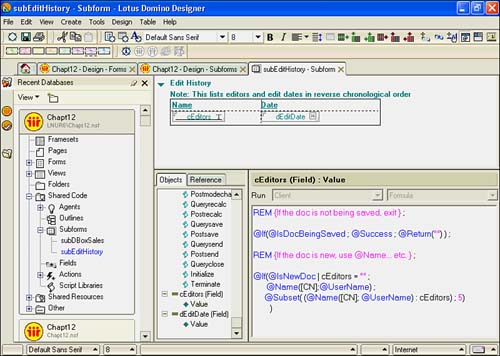
The formula for the cEditors field uses the common name component to build a text list of the last five editors, as in the following example:
REM {If the doc is not being saved, exit } ;
REM ;
@If(@IsDocBeingSaved ; @Success ; @Return("") ) ;
REM {If the doc is new, use @Name... etc. } ;
@If(@IsNewDoc cEditors = "" ;
@Name([CN];@UserName) ;
@Subset( (@Name([CN]; @UserName) : cEditors) ; 5)
)
The formula for the dEditDate field is the following:
REM {If the doc is not being saved, exit } ;
@If(@IsDocBeingSaved ; @Success ; @Return("") ) ;
REM {If the doc is new, or the edit date is blank use @Now} ;
@If(@IsNewDoc dEditDate = "" ;
@Now ;
@Subset( ( @Now : dEditDate ) ; 5)
)
Because the fields cEditors and dEditDate are placed beside each other in a table, the names of the users who edited the documents are placed right next to the dates on which the edit took place.
Part I. Introduction to Release 6
Whats New in Release 6?
- Whats New in Release 6?
- A Brief History of Lotus Notes
- Major Features of Lotus Notes
- Types of Applications
- Whats New in Domino Designer?
- New Design Element Features
- New Language Features
The Release 6 Object Store
- The Release 6 Object Store
- Defining a Domino Database
- Understanding the Database Structure
- Creating a Database
- Working with Database Properties
- Understanding Design Templates
- Creating Your Own Templates
- Inheriting Designs from Templates
- Using Templates to Replicate Design Changes
- Using Templates as Design Libraries
- Archiving Versions with Templates
The Integrated Development Environment
- The Integrated Development Environment
- Working in the Application Design Environment
- Working with the Properties Box
- Understanding the Work Pane
- Using the Programmers Pane
- Understanding the Info List
- Understanding the Action Pane
- Customizing the Tools Menu
- Printing Source Code
- Using the HTML Editor
- Locking Design Elements
Part II. Foundations of Application Design
Forms Design
- Forms Design
- Designing Forms
- Setting Form Properties
- Working with Text Properties
- Working with Fields
- Writing Formulas in Fields
Advanced Form Design
- Advanced Form Design
- Working with Tables
- Using Graphic Objects on Forms
- Working with Form-Level Events
- Using Form Actions
- Working with Hotspots
- Understanding Sections and Section Properties
- Using Layout Regions
- Working with Special Forms
- Creating Reusable Design Objects
- Using Embedded Elements
- Using the Form Design Document
Designing Views
- Designing Views
- Defining the Elements of a View
- Creating a View
- Setting View Properties
- Creating Advanced View Selections
- Adding and Editing View Columns
- Using View Column Properties
- Adding Actions to a View
- Creating Calendar Views
- Understanding Folders
Using Shared Resources in Domino Applications
- Shared Resources
- Sharing Images Within a Database
- Creating Shared Files
- Creating Shared Applets
- Shared Code
- Creating Subforms
- Creating Shared Fields
- Creating Shared Actions
- Script Libraries
- Database Resources
Using the Page Designer
- Using the Page Designer
- Understanding Pages
- Working with the Page Properties Box
- Using the Page Designer
- Adding Layers to Your Pages
Creating Outlines
- Creating Outlines
- Creating an Outline
- Working with Outline Entries
- Embedding Outlines
- Adding an Outline to a Frameset
Adding Framesets to Domino Applications
- Adding Framesets to Domino Applications
- Creating a Frameset
- Using the Frameset Designer
- Working with Frames
- Viewing the HTML Source of Your Frameset
- Launching the Frameset
Automating Your Application with Agents
- Automating Your Application with Agents
- Working with Agents
- Creating an Agent
- Working in the Agent Builder Design Window
- Using @Commands in Agents
- Putting Your Agent to Work
- Creating a Complex Agent
- Using LotusScript in Agents
- Creating Web Agents Using Formulas and LotusScript
- Using Java in Agents
- Testing and Debugging Agents, the Agent Log, and Agent Properties
- Agent Properties via the Agent InfoBox
Part III. Programming Domino Applications
Using the Formula Language
- Using the Formula Language
- Overview of the Formula Language
- Knowing Where to Use @Functions and @Commands
- Formula Syntax
- Limitations of the Formula Language
- Working with Statements
- Using Logical @Functions
- Working with Date and Time @Functions
- Working with Strings
- Getting Session and User Information
- Working with Documents
- Retrieving Data with @DbColumn and @DbLookup
- Working with Lists
- Getting User Input
- Controlling the Flow of a Formula
- Error Handling
Real-World Examples Using the Formula Language
- Real-World Examples Using the Formula Language
- Programming Practices
- Using Formulas in Forms and Subforms
- Writing Field Formulas
- Writing View Formulas
- Using Hide When Formulas
- Working with Forms, Views, and Shared Actions
Writing LotusScript for Domino Applications
- Writing LotusScript for Domino Applications
- Software Construction
- Fundamental Elements of LotusScript
- New Technologies and LotusScript
Real-World LotusScript Examples
- Real-World LotusScript Examples
- Real-World Example 1: Importing a Delimited Text File
- Real-World Example 2: Delete a Parent Document and All Its Children: DeleteParentAndChildren
- Real-World Example 3: Schedule an Agent Robot to Refresh All the Documents in a View: Robot-DailyRefreshAllDocs
- Real-World Example 4: Return a Web User to the Place Where He Started After a Document Is Submitted: WebQuerySave-DocSubmit
Writing JavaScript for Domino Applications
- Writing JavaScript for Domino Applications
- What Is JavaScript?
- JavaScript Is Not Java
- JavaScript and the Domino IDE
- The Document Object Model
- JavaScript Support in Domino 6
- When to Use JavaScript
- A Look at JavaScript in Domino
- JavaScript Libraries in Domino
- JavaScript Principles 101
- Syntax and Command Blocks
- Statements
- Output
- Functions
- Objects
- Input Validation
- Validating Check Boxes
- Validating Radio Buttons
- Validating Selection Lists
- Calculations
- JavaScript Application
Real-World JavaScript Examples
- Real-World JavaScript Examples
- Real-World Example 1: Dynamic Drop-Down Lists on the Web
- Real-World Example 2: Dialog Boxes and window. opener on the Web
- Real-World Example 3: Dynamic Tables
- Real-World Example 4: Useful JavaScript Utilities
Writing Java for Domino Applications
- Writing Java for Domino Applications
- Introduction to Java
- Choosing a Java Solution in Domino
- Understanding the Notes Object Interface
- Writing Java Agents
- Using Other Java IDEs
- Other Uses for Java
Real-World Java Examples
Enhancing Domino Applications for the Web
- Enhancing Domino Applications for the Web
- Whats New in Designer 6
- Understanding the Domino Web Application Server
- Understanding the Basics of HTML
- Using HTML in Domino Designer
- Adding Power with Domino URLs
- Views and Forms Working Together on the Web
- Incorporating Flash into Your Web Pages
- What Its All About: XML Exposed
- How Does Domino Use XML?
Part IV. Advanced Design Topics
Accessing Data with XML
Accessing Data with DECS and DCRs
- Accessing Data with DECS and DCRs
- What Is DECS?
- The External Data Source
- DECS Administrator
- Creating the Activity
- Accessing the Application
- DECS Summary
- Data Connection Resources
- DCR Example
- Tips on External Data Access
Security and Domino Applications
- Security and Domino Applications
- How Does Domino Security Work?
- Enabling Physical Security
- Setting Server Access
- Database Access Control Lists
- The Role of the Domino Directory in Application Security
- ACL Privileges
- Enabling Database Encryption
- Using Roles
- Implementing View-Level Security
- Implementing Form-Level Security
- Implementing Document-Level Security
- Applying Field-Level Security
- Hiding the Design of Your Application
Creating Workflow Applications
- Creating Workflow Applications
- The Evolution of Groupware
- Introducing Workflow
- Creating Mail-Enabled Applications
- Using Triggers to Send Email
- Sending Mail with LotusScript
Analyzing Domino Applications
Part V. Appendices
Appendix A. HTML Reference
Appendix B. Domino URL Reference
EAN: 2147483647
Pages: 288
