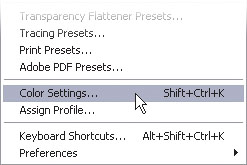Common Color Settings
| When placing images created in Illustrator into Photoshop (or vice versa), the colors may appear different. To fix this, ensure that the color management settings for both applications are the same. From Illustrator's Edit>Color Settings dialog, save your color management settings to a color settings file (CSF). From Photoshop's Edit>Color Settings dialog box, click the Load button, and load the CSF you just saved. 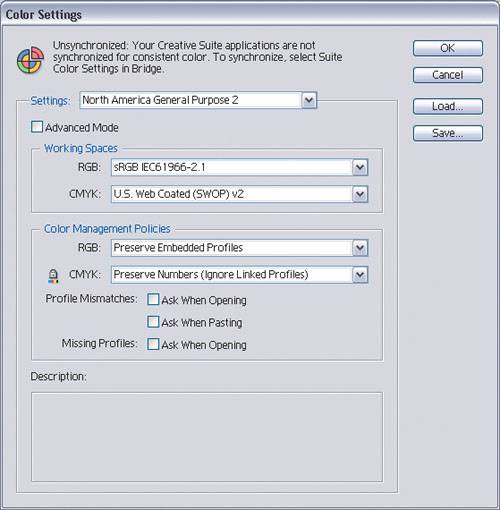 |
Illustrator CS2 Killer Tips
ISBN: 032133065X
EAN: 2147483647
EAN: 2147483647
Year: 2006
Pages: 473
Pages: 473
Authors: Dave Cross, Matt Kloskowski