158. Search for Contacts
| < Day Day Up > |
| You can quickly search for contacts that meet a set of criteria using the Search bar. Searches can be conducted using any of the fields in an address book entry.
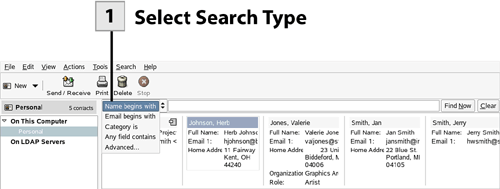 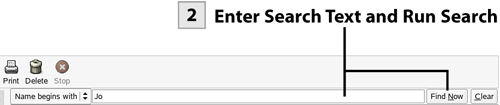 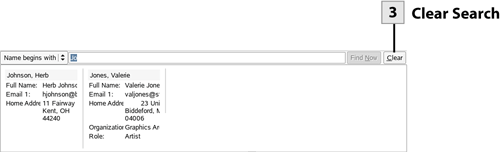 |
| < Day Day Up > |
Novell Linux Desktop 9 Users Handbook
ISBN: 0672327295
EAN: 2147483647
EAN: 2147483647
Year: 2003
Pages: 244
Pages: 244
Authors: Joe Habraken