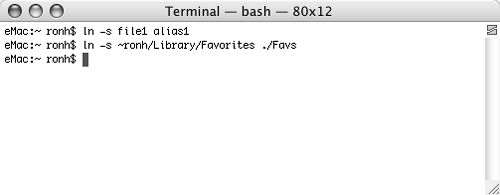Making Symbolic Links with ln
| Mac OS enables you to make aliases to files. It should come as no surprise that Unix does, too. But in Unix, aliases are called symbolic links. And rather than use a menu command or shortcut key to create them, you use the ln (make links) command with its -s option.
To make a link to a fileType ln -s source-file target-file and press Figure 23. These examples show the commands for creating symbolic links to a file and a directory.
For example, ln -s file1 alias1 creates an alias called alias1 that points to the file called file1. In this example, both files (the source and the target) are in the current directory. To make a link to a directoryType ln -s source-directory target-file and press For example, ln -s ~ronh/Library/Favorites ./Favs creates a alias called Favs in the current directory (./) that points to the directory called Favorites, which is in the directory called Library, inside the home directory (~) of the user ronh. |
EAN: 2147483647
Pages: 301
- Chapter I e-Search: A Conceptual Framework of Online Consumer Behavior
- Chapter II Information Search on the Internet: A Causal Model
- Chapter VII Objective and Perceived Complexity and Their Impacts on Internet Communication
- Chapter VIII Personalization Systems and Their Deployment as Web Site Interface Design Decisions
- Chapter XIII Shopping Agent Web Sites: A Comparative Shopping Environment
- Key #1: Delight Your Customers with Speed and Quality
- Key #2: Improve Your Processes
- Key #4: Base Decisions on Data and Facts
- Making Improvements That Last: An Illustrated Guide to DMAIC and the Lean Six Sigma Toolkit
- The Experience of Making Improvements: What Its Like to Work on Lean Six Sigma Projects
 Tips
Tips