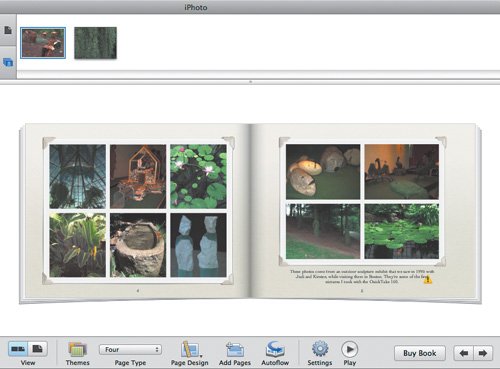Dealing with Warning Icons
| One problem that can appear any time you print a digital photo is poor quality, or rather, your inability to predict the quality of a print. Numerous variables can play a part in reducing the quality of a printed image, but iPhoto tries to help prevent one of the most commonprinting an image at a size larger than is appropriate for the image's resolution. When you have an image that's too low resolution for the proposed size, iPhoto displays a triangular warning icon to alert you to the problem (Figure 7.23). Figure 7.23. When a page design calls for a photo to be printed larger than its resolution allows, iPhoto places a warning icon on the offending image.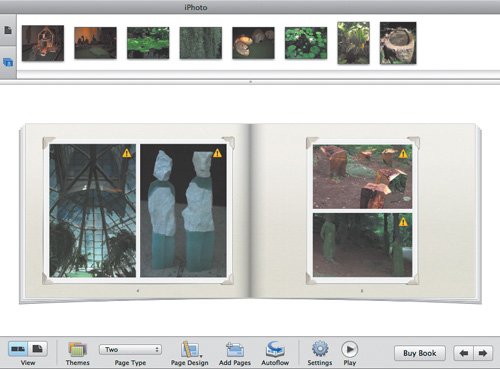 Ways to deal with a lowresolution warning icon:
|