Finding the Properties of a Solid
All this effort to create a solid model isn't just to create a pretty picture. After your model is drawn and built, you can obtain information about its physical properties. In this section, you will look at a command that let you gather such information.
| Tip | LT users can use the Massprop command described here to find the properties of solids that are part of an existing drawing. |
You can find the volume, the moment of inertia, and other physical properties of your model by using the Massprop command. These properties can also be recorded as a file on disk so you can modify your model without worrying about losing track of its original properties.
Follow these steps to use the Massprop command:
-
Open the Bracket drawing you worked on through most of this chapter.
-
 Choose Tools Inquiry Region/Mass Properties or enter Massprop
Choose Tools Inquiry Region/Mass Properties or enter Massprop  . You can also click the Region/Mass Properties tool on the Inquiry toolbar.
. You can also click the Region/Mass Properties tool on the Inquiry toolbar. -
At the Select objects: prompt, select the two halves of the solid model. AutoCAD will calculate for a moment and then display a list of the object's properties, as shown in Figure 18.50.
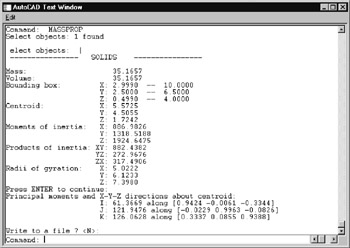
Figure 18.50: The Mass Properties listing derived from the solid model -
You'll also see the Write analysis to file> [Yes/No] <N>: prompt. Press
 to accept the default No. You can enter Y
to accept the default No. You can enter Y  at this prompt to have the mass property data written to a text file.
at this prompt to have the mass property data written to a text file.
EAN: 2147483647
Pages: 261