Chapter 12. Creative audio editing
| [ LiB ] |
Chapter 12. Creative audio editing
Tim's frustrated. He's found the perfect drum loop for his latest project. Trouble is, for hours now he has been tearing his hair out trying to match the tempo of Logic with that of the loop. He's scrolled the tempo on Logic's Transport bar with the mouse so many times that his arm is beginning to hurt. 'It's somewhere between 125 and 130 bpm,' he mutters, 'but I'm damned if I can nail it down.' Some time later (we'll not mention just exactly how long!) he finally settles on 127.2937 bpm, but this is by no means certain. 'It'll have to do,' he thinks.
Tim begins adding a bass line and a few keyboard licks to what seems a promising project. After a while he pauses to evaluate things and plays it through. 'Seems a bit slow,' he thinks. 'It would be nice to move it up a notch or two.' He increases the tempo by several beats per minute. 'That's better. Wait a minute though, something sounds wrong. Of course, the audio doesn't fit now that I've altered the tempo. How am I going to fix it so that the audio follows my new tempo?' he asks himself. 'Oh well, back to the original tempo. What was it now? Oh no! I've forgotton. I think it was somewhere around 127 bpm.'
After much adjusting and readjusting, he finally settles on a tempo somewhere close to before but by now he's heard that drum loop dozens of times and he's rapidly going off it. 'That loop could do with a bit more swing,' he mumbles. 'I wonder if it can be quantized, like the MIDI tracks? I seem to remember reading something about this in the Logic manual. Anyway, can't be bothered with all that.'
What has Tim done wrong? Well nothing really, apart from waste a lot of time fiddling about instead of fully reading the excellent documentation that's supplied with Logic. Had he done so he could have matched Logic's tempo to the drum loop in a fraction of the time it took him to do it manually, and far more accurately. He would also have discovered other useful and creative tools, such as the Time and Pitch machine, Groove Template, the Quantize Engine, the Audio to MIDI function and several more.
I tend to think of audio editing in two categories, functional and creative. Functional editing might include the business of cleaning up noisy tracks, altering audio levels, normalizing and trimming Regions. All this can be done in the Sample Edit window using the Functions menu. Creative audio editing may well include some of these features too, indeed functional and creative work constantly overlap. However you can be more creative and conjure up more powerful magic using the Digital Factory [Sample Edit Window > Factory]. Here you can do all manners of wonderful things, including time stretching, altering pitch, and quantizing. There's even something called an Audio to Score Streamer that will convert your audio creations into music notation (recommended only to those of you with unlimited patience and a very even temper!).
The following projects, 11 17, demonstrate just some of the wizardry possible when editing audio in Logic. The first five make use of a drum loop made from 'sample hits' supplied by top session drummer Keith Leblanc (www.keithleblanc.org).
For most audio editing work two windows are needed:
-
The Audio window [Audio > Audio Window...], where you organize all the audio files used in a Logic song (Figure 12.1).
Figure 12.1. The Audio window
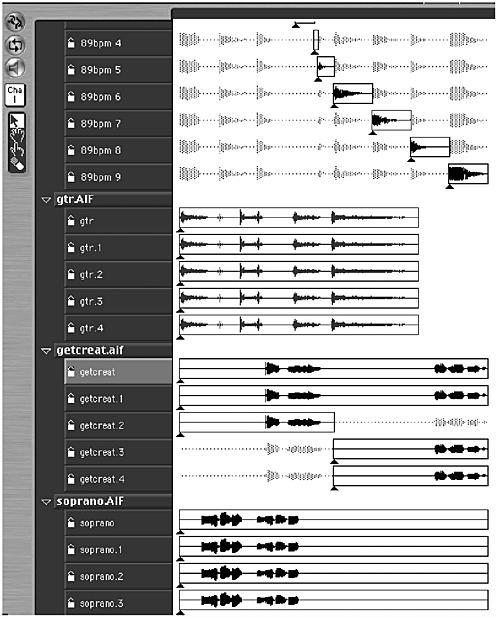
-
The Sample Editor [Audio > Sample Editor...], where you can edit and process mono and stereo audio files (Figure 12.2).
Figure 12.2. The Sample Editor
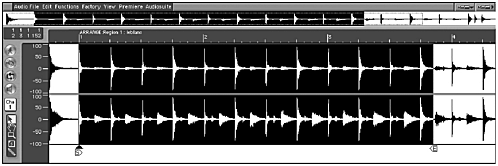
It's a good idea to save a screenset with three windows open containing the above plus the Arrange window. Much switching between the three often occurs.
| [ LiB ] |