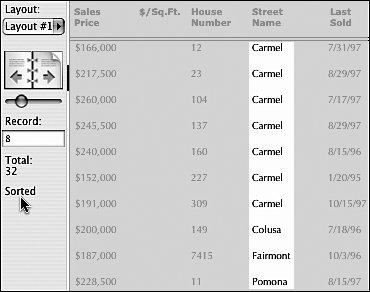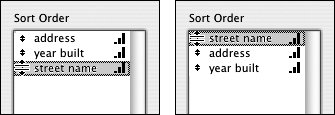Running Multiple-Criteria Sorts
| A multiple sort allows you to precisely arrange the order of your database records. When you sort more than one field at once, the precedence is based on the order in the Sort Records dialog box. Fields listed first in the box's right-side list will take precedence over fields listed later. Looking at our real estate example, if the Street field is listed before the Number field the records will be first sorted by the street name (A to Z) and then by the address number (1 to 100) (Figure 5.50). Figure 5.50. By controlling the sort order within the Sort Records dialog box, all Carmel homes appear first (with their house numbers in ascending order), followed by all the Pomona homes. To run a multiple-criteria sort
|
EAN: 2147483647
Pages: 184