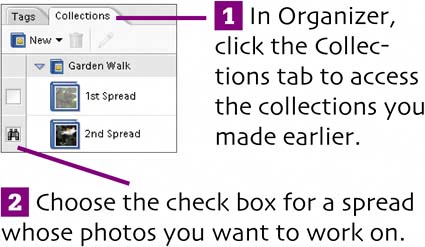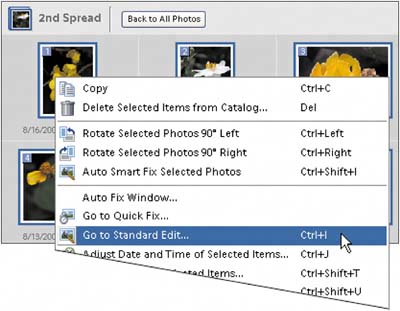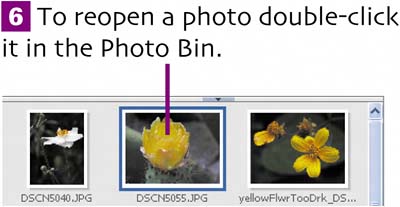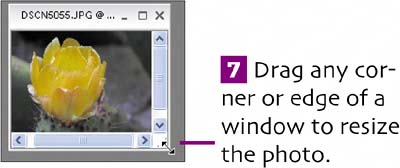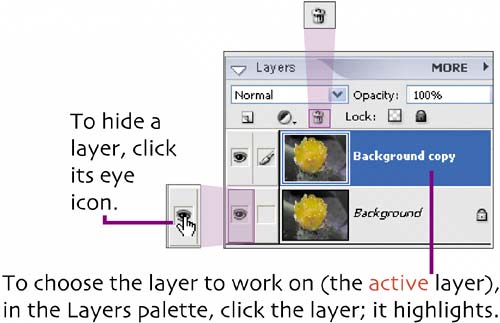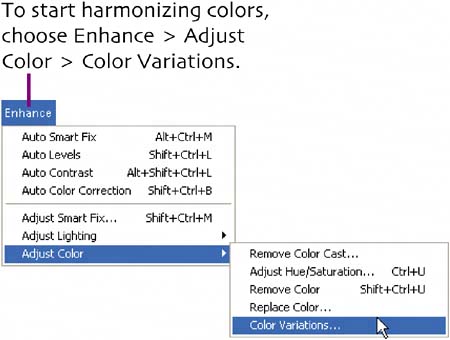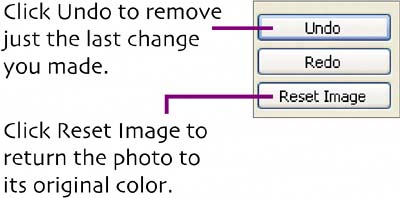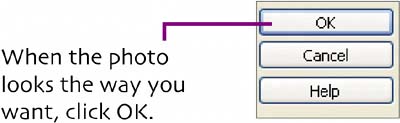harmonize colors
|
| When editing photos that appear together on a page or spread, it's good to open them together. That way you can make sure they look harmonious together. To view multiple photos simultaneously, you must open them in Standard Edit mode.
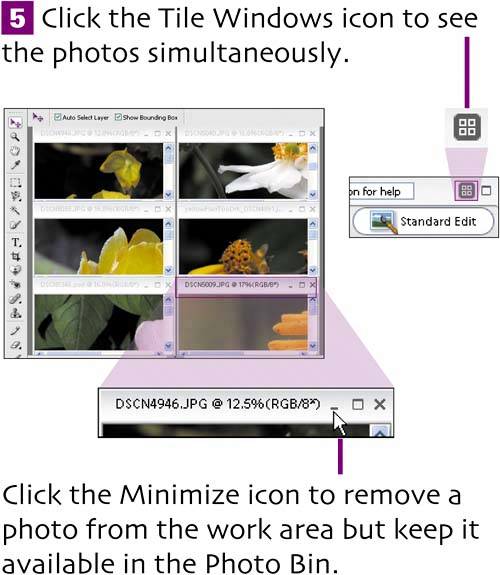
Standard Edit mode allows you to work in layers. Using layers is beyond the scope of this book, but one basic layer trick is to make a duplicate layer of your photo before you start editing. If you don't like your edits, just delete the layer.
The duplicate layer appears in the Layers palette above the original. Click the Trash icon to delete the active layer.
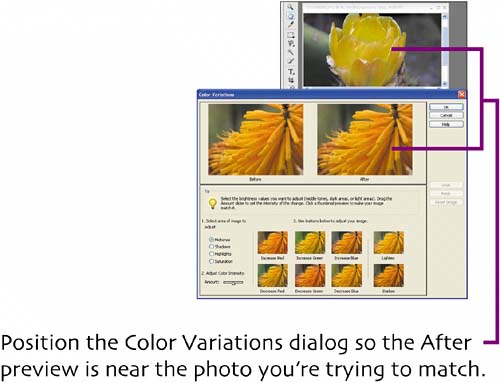 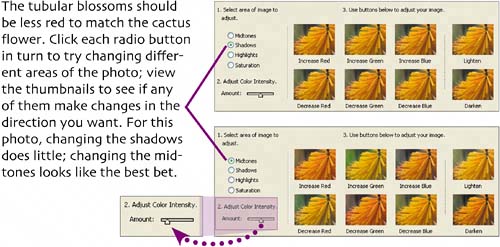 Dragging the Amount slider to the left lets you make the changes in subtle increments. Click repeatedly to make the change more intense. 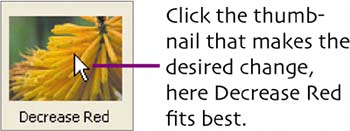 [View Full Width]
|
|
EAN: 2147483647
Pages: 110