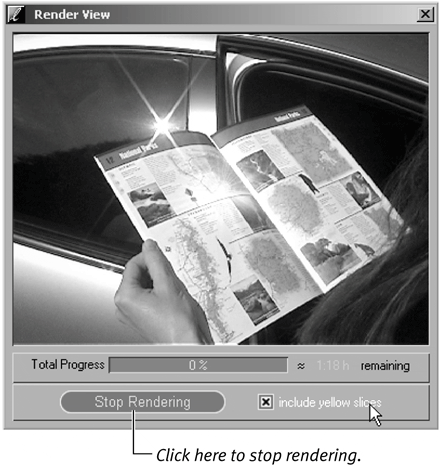Applying the Default Classic Filters
| Classic filters also have a shortcut root keythe Effect Editor Menu button Figure 9.27. The list of editors available via the Effects Editor Menu button.
There are ten filters you can access from this button. The bottom three are the Realtime filters that you can access through their own buttons on the interface. They're included here only to allow you to use the workflow with which you feel most comfortable.
To apply the 2D or 3D filter from the toolbar
|
EAN: 2147483647
Pages: 245

 Tip
Tip