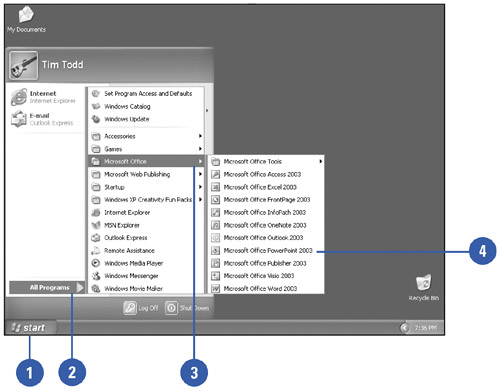Starting PowerPoint
| The two quickest ways to start PowerPoint are to select it on the Start menu or double-click a shortcut icon on the desktop. By providing different ways to start a program, Office lets you work the way you like and start programs with a click of a button. When you start PowerPoint, a program window opens, displaying a blank presentation, where you can create a new presentation or open an existing one. Start PowerPoint from the Start Menu
|
EAN: 2147483647
Pages: 271