MetaFrame as a Web Application Access Center
|
In these days of electronic business and the Internet, companies are also porting applications to intranets, extranets, and to the Internet, where they can be used by business partners and even consumers. MetaFrame XP facilitates this objective with MetaFrame Web Interface, Web Interface Extensions, and MetaFrame Secure Access Manager. One thing common to all versions of Web Interface is the ability to use pass- through or single sign-on for multiple applications.
MetaFrame Secure Gateway
In our view, one of the most significant new features developed by Citrix in the past three years is MetaFrame Secure Gateway, which is included in all editions of MetaFrame XP. Although Citrix has long provided access via the Internet, enterprise organizations often struggled with providing Internet access to SBC environments due to security concerns. Although both Citrix's ICA and Microsoft's RDP support 128-bit encryption, both protocols also require that firewall ports be opened, at both the client and data-center sides of the Internet. This firewall change creates both logistical and security challenges for companies, especially in instances where the far-side firewall may not be influenced. One example of this is when a company's employees are housed on other company's campuses (either temporarily or for the duration of a longer project), and, as such, often cannot affect the firewall rules at their location.
Secure Gateway solves this problem by converting ICA traffic from port 1494 to port 443 (SSL) in the data-center DMZ. Since SSL is a widely supported standard and utilized for many other web purposes, it provides a very standard and accepted transmission method for traffic traversing firewalls and the Internet. Secure Gateway requires several additional server hardware components. See Figure 3-4 for a diagram of a Secure Gateway implementation.
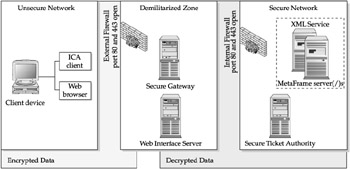
Figure 3-4: MetaFrame Secure Gateway example deployment
Web Interface for MetaFrame
MetaFrame XP includes MetaFrame Web Interface for (formerly NFuse Classic) with the XPs and XPa editions. This product enables users to integrate applications and data that are published into customized web portals for the end user, who then can access applications via a web browser.
In addition to publishing applications to the familiar web browser interface, another popular use of MetaFrame Web Interface for is to deploy the ICA client itself. MetaFrame Web Interface provides for automatic download and updates of the ICA client, largely transparent to the user, upon user login. This provides a very fast and clean deployment and update mechanism for first-time Citrix users and remote users.
Using MetaFrame Web Interface, the presentation layer elements of multiple applications can be combined on a single page for exposure to the end user as a single, unified application. A simple wizard is provided to aid the administrator in defining the portal contents, which may include applications hosted on MetaFrame XP and MetaFrame for UNIX servers. Support for MetaFrame for UNIX enables the Web Interface for MetaFrame portal to be used to integrate both Windows and UNIX-based applications and data.
Web Interface for MetaFrame access centers can be customized to meet the needs of individual users, who access their applications in accordance with a user or group account login, or general, purpose access centers that can be fielded for access by anonymous users. Either way, the access centers, like other MetaFrame applications, are managed via the same set of MetaFrame utilities used to manage and control other applications published through MetaFrame.
MetaFrame Web Interface Extensions
MetaFrame Web Interface Extension (formerly Citrix Enterprise Services for NFuse (ESN)) is included with XPe and performs the same tasks as Web Interface for MetaFrame XP with the additional feature of multiple farm aggregation.
Web Interface Extension for MetaFrame XP enables highly scaled application provisioning from MetaFrame by aggregating application sets from multiple farms. When combined with MetaFrame Secure Gateway, it provides a simple, secure, single point to access business-critical applications.
MetaFrame Web Interface Extension provides the following solutions:
-
Multiple farms operating in the enterprise can be used more efficiently and managed more easily.
-
Administrators don't have to rely on web programming skills to control the operation of Web Interface for MetaFrame XP.
-
Users only have to provide credentials once, not for each application accessed via MetaFrame XP.
-
Administrators and users can set values for each MetaFrame XP application instead of being restricted to single global values for all users and all applications.
MetaFrame Secure Access Manager
MetaFrame Secure Access Manager (MSAM) is a stand-alone application that, while able to enhance MetaFrame, does not require MetaFrame. MSAM is a member of the MetaFrame Access Suite, and can be purchased individually or bundled with the suite. It is not included with MetaFrame XP. MSAM is a full-blown Access Solution, comparable to portal products like Microsoft SharePoint Portal Server or Plumtree Corporate Portal. MSAM differs from MetaFrame Web Interface in that it is designed to be a common interface for the aggregation of many different types of corporate data and applications rather than just thin deployment of Windows and UNIX applications. MSAM differentiates itself from Portal products by providing a wizard-based tool with content delivery agents (CDAs) that automate such tasks as placing MetaFrame ICA icons within the web access page, or grabbing Microsoft Exchange content and placing it within the web page.
MSAM can quickly, and through a wizard-based tool, create a single, secured web interface that has a portion of the window showing a message from the president of the company, another portion of the window showing the number of customers in a call queue for support, another portion of the window that is a customer information lookup for pertinent data, a portion of the window showing applications available (both ICA and web based), and a final tag across the top that shows the corporate stock price. All of these sections are dynamically controlled based on the role of the user. Figure 3-5 shows a screenshot of a simple MSAM portal page.
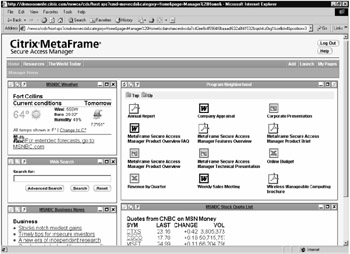
Figure 3-5: MSAM portal page screenshot
|
EAN: 2147483647
Pages: 158