Manual Tests
| Even with all the automated testing inside Team Test, a user will still need to perform some tests manually. The good news is that these tests can be defined for the project and tracked just like other tests. Creating a Manual TestYou create a manual test by adding the manual test item to a test project. A manual test can be defined as a text file or a Word document. Manual tests have the extension .mht and are stored inside the test project. As an example, suppose that you want a tester to view a page in your application to confirm its layout across browsers. You can define a manual test to do just that. Figure 22.40 shows an example. You give the test a title and indicate the steps to execute the test. Figure 22.40. A manual test in Word.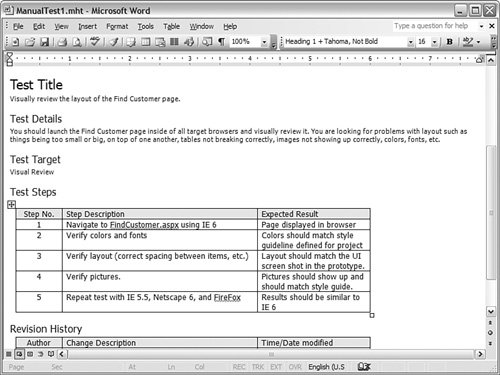 Executing a Manual TestYou run a manual test the same way you run all other tests. In fact, if you execute a manual test as part of a group (using the Test Manager), that manual test will be presented to the tester for completion. In addition, the details of the manual test's execution will be saved as part of the test results. This ensures that all test results make it back to the team. Figure 22.41 shows the sample manual test inside the IDE. Notice that the tester must indicate the test results (pass/fail). The tester can also add comments here. In addition, the actual test that the tester must perform is shown in the space at the bottom of the window. Figure 22.41. Executing the manual test.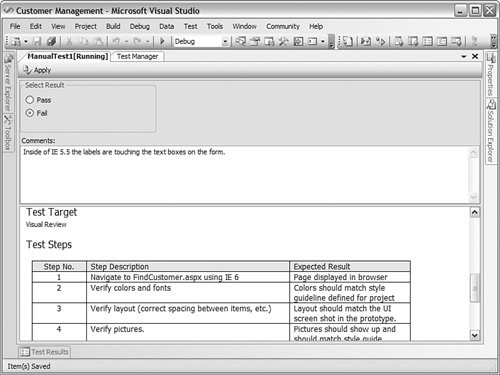 |
EAN: 2147483647
Pages: 195