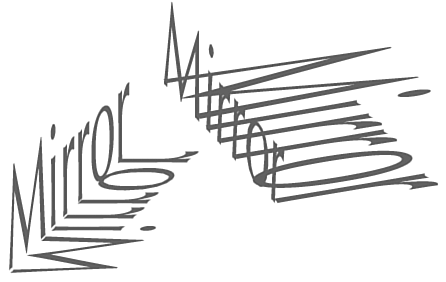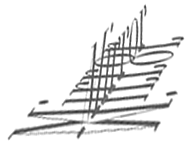Making Reflections
| Let's stop and reflect for a moment. Adding a reflection to an object can make it seem more three-dimensional, because, like a shadow, a reflection interacts with the space around the object. Figure 26.55 shows a very basic reflection. All I did was duplicate the type on another layer and flip it 180 degrees. This makes it look as though the word is sitting on a floor that has a reflective surface. I blurred the reflection a little because my floors are never really clean. Figure 26.55. This kind of reflection is used for water, shiny floors and tabletops, and sheets of ice. Reflections can face forward or backward, depending on the position of the reflective surface. Sometimes they can do both. The simplest reflections are created by flipping a layer 90 or 180 degrees. More complicated reflections, such as the ones shown in Figures 26.56 and 26.57, are a matter of applying transform, skew, and perspective until you get what you need. See Chapter 23 for help in making these transformations. Figure 26.56. One reflection in each direction. Figure 26.57. And one in both directions at once. |
EAN: 2147483647
Pages: 349