INITIATING REVIEWS AND COMMENTS IN ADOBE READER
| One of the best ways to take advantage of comments is by initiating reviews. A review is a procedure through which you allow a designated group of peers to add comments to a PDF document or to add replies to existing comments. This is important when you're drafting documents or sending a copy of a design to a client for proofing. You can initiate an email-based review or a browser-based review, depending on your situation. To initiate an email-based review choose File, Send For Review, Send By Email For Review. The first time you do this you are prompted to enter your name and email address. After that a wizard guides you through three easy steps that involve: confirming the name of the file to be sent; entering the email addresses of the persons authorized to add comments; and customizing an invitation message to be sent to your reviewers. The default message contains detailed instructions for your peers on how to submit their reviews back to you. After you're done, click on Send Invitation to prompt Acrobat to send emails to all the addresses you provided. The reviewers receive an email with the PDF file as an attachment (see Figure 42.21). Figure 42.21. The Send By Email For Review wizard guides you through the steps of setting up an email-based review of a PDF.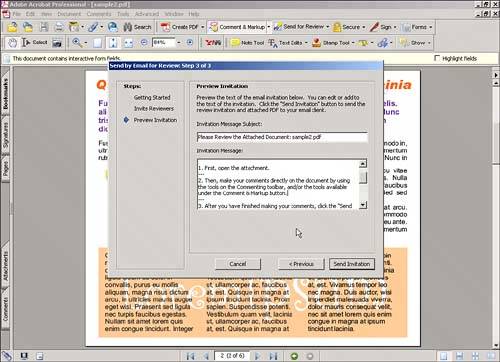 A browser-based review works in the same general way, except you need access to a web server to upload the PDF file to. When they are invited, your reviewers receive an email containing a link to the web address for the PDF file and all the appropriate instructions. You can also manually send a comments-enabled PDF as an email attachment to a peer using your email client. To enable a PDF for commenting in Reader simply choose Comments, Enable for Commenting in Adobe Reader. If you use email- or browser-based reviews, the enabling is done automatically. Keep in mind that if you don't enable the file and send it as an email attachment, users can add comments only if they have the full version of Acrobat. Enabling a file is equivalent to giving the Adobe Reader permission to add comments to it. |
EAN: 2147483647
Pages: 426