WORKING WITH THE COMMENTS TAB
| The Comments tab is a visual aid to help you manage comments and their status. Let's say you're doing changes to an InDesign document based on the feedback you received from reviewers. As you work in InDesign you can keep your PDF document open for reference and place checkmarks on those comments or edits you've already done. Or you can right-click (in Windows) or Control-click (on the Mac) on a comment to change its status to Completed, Accepted, or Rejected. You can also choose to clean up some clutter by deleting some obsolete comments. Or you can change their properties. You can also use the Comments tab to find commentsquite useful when working with large documents. Click on a comment in the Comments tab and you're sent to its location in the main work area. The Comments tab also has a few useful buttons on its toolbar. You can display comments by only certain reviewers or sort them by status or alphabetical order. You also can add replies to comments right from the tab. Attached files and Audio Comments are also displayed in the Comments tab (see Figure 42.22). Figure 42.22. The Comments tab helps you keep your comments organized.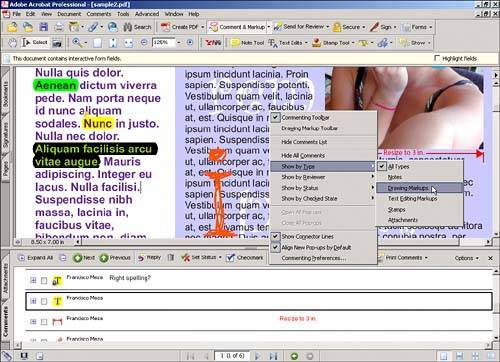 |
EAN: 2147483647
Pages: 426
- Chapter II Information Search on the Internet: A Causal Model
- Chapter X Converting Browsers to Buyers: Key Considerations in Designing Business-to-Consumer Web Sites
- Chapter XI User Satisfaction with Web Portals: An Empirical Study
- Chapter XVII Internet Markets and E-Loyalty
- Chapter XVIII Web Systems Design, Litigation, and Online Consumer Behavior