Uploading a File
From a user's perspective, there's no easier way to upload a file than going to a web page, using an HTML form to select the file, and pressing the submit button. Because of this, many web sites have adopted HTTP as a means of allowing file uploads. There are times, however, when you might need to perform a file upload without using a browser. Perhaps you want to develop an application that can upload image files to a photo-sharing service, or HTML documents to a web-based content management system. This lab shows how to use Twisted's HTTP client support to perform a file upload.
3.3.1. How Do I Do That?
First, encode the field/value pairs and file data that you wish to upload as a multipart/form-data MIME document . Neither the Python standard library nor Twisted provides an easy way to do this, but you can do it yourself without too much effort. Then pass the encoded form data as the formdata keyword argument to client.getPage or client.downloadPage, along with POST as the HTTP method. You can then work with the results of getPage or downloadPage as you would any other HTTP response. Example 3-4 shows a script named validate.py that uploads a file to the W3C validation service, saves the response to a local file, and then displays it in the user's browser.
Example 3-4. validate.py
from twisted.web import client
import os, tempfile, webbrowser, random
def encodeForm(inputs):
"""
Takes a dict of inputs and returns a multipart/form-data string
containing the utf-8 encoded data. Keys must be strings, values
can be either strings or file-like objects.
"""
getRandomChar = lambda: chr(random.choice(range(97, 123)))
randomChars = [getRandomChar( ) for x in range(20)]
boundary = "---%s---" % ''.join(randomChars)
lines = [boundary]
for key, val in inputs.items( ):
header = 'Content-Disposition: form-data; name="%s"' % key
if hasattr(val, 'name'):
header += '; filename="%s"' % os.path.split(val.name)[1]
lines.append(header)
if hasattr(val, 'read'):
lines.append(val.read( ))
else:
lines.append(val.encode('utf-8'))
lines.append('')
lines.append(boundary)
return "
".join(lines)
def showPage(pageData):
# write data to temp .html file, show file in browser
tmpfd, tmp = tempfile.mkstemp('.html')
os.close(tmpfd)
file(tmp, 'w+b').write(pageData)
webbrowser.open('file://' + tmp)
reactor.stop( )
def handleError(failure):
print "Error:", failure.getErrorMessage( )
reactor.stop( )
if __name__ == "_ _main_ _":
import sys
from twisted.internet import reactor
filename = sys.argv[1]
fileToCheck = file(filename)
form = encodeForm({'uploaded_file': fileToCheck})
postRequest = client.getPage(
'http://validator.w3.org/check',
method='POST',
headers={'Content-Type': 'multipart/form-data; charset=utf-8',
'Content-Length': str(len(form))},
postdata=form)
postRequest.addCallback(showPage).addErrback(handleError)
reactor.run( )
Run validate.py with the name of an HTML file as the first argument:
$ python validate.py test.html
As long as there are no errors, you should get a validation report in your default browser, similar to the report shown in Figure 3-1.
Figure 3-1. Result of running validate.py
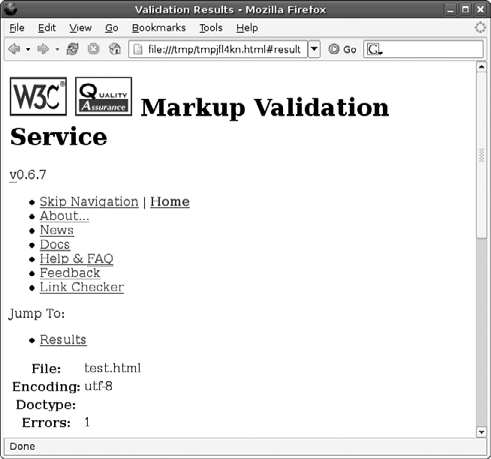
3.3.2. How Does That Work?
The W3C validate page, http://validator.w3.org, contains a form that looks like this:
Local File:
You can build an HTTP client that sends the same data a browser would use when submitting that form. The encodeForm function takes a dictionary that maps keys to string values or file-like objects, and returns a string containing the data as a multipart/form-encoded MIME document. When validate.py runs, it opens the file specified as its first argument and passes it to encodeForm as the 'uploaded_file' value of a dictionary. This returns the data that should be posted to the validator service.
validate.py then uses client.getPage to post the form data, passing headers to advise the server of the Content-Length and Content-Type of the data being posted. The showPage callback handler takes the data returned from the validator service and writes it to a temporary file. Then it uses Python's webbrowser module to open the file in the user's default browser.
Getting Started
- Getting Started
- Installing Twisted
- Installing from Source Files
- Adding Twisted Utilities to Your Path
- Using the Twisted Documentation
- Finding Answers to Your Questions
Building Simple Clients and Servers
- Building Simple Clients and Servers
- Starting the Twisted Event Loop
- Working with Asynchronous Results
- Sending and Receiving Data
- Accepting Connections from Clients
Web Clients
- Web Clients
- Downloading a Web Page
- Accessing a Password-Protected Page
- Uploading a File
- Checking Whether a Page Has Changed
- Monitoring Download Progress
Web Servers
- Web Servers
- Responding to HTTP Requests
- Parsing HTTP Requests
- Working with POST Data from HTML Forms
- Managing a Hierarchy of Resources
- Storing Web Data in an SQL Database
- Running an HTTP Proxy Server
Web Services and RPC
- Web Services and RPC
- Using the REST Architecture for Web Services
- Using a Web Client to Update Resources Through REST
- Enabling Web Services Using XML-RPC
- Calling XML-RPC Functions
- Installing SOAP Libraries
- Sharing Web Services with SOAP
- Calling SOAP Web Services
- Sharing Python Objects with Perspective Broker
Authentication
- Authentication
- Using Authentication in a Twisted Server
- Authenticating Against a Database Table
- Representing Users with Different Capabilities
- Using Authentication with Perspective Broker
Mail Clients
- Mail Clients
- Downloading Mail from a POP3 Server
- Sending Mail Using SMTP
- Looking Up the SMTP Server for a Domain
- Listing Mailboxes on an IMAP Server
- Downloading Messages from an IMAP Mailbox
Mail Servers
- Mail Servers
- Accepting Mail with SMTP
- Using SMTP as a User Interface
- Providing POP3 Access to Mailboxes
- Providing IMAP Access to Mailboxes
NNTP Clients and Servers
- NNTP Clients and Servers
- Listing the Newsgroups on a Server
- Downloading Usenet Articles
- Posting a Message to an NNTP Server
- Running a Basic NNTP Server
- Using NNTP as a User Interface
SSH
- SSH
- Setting Up a Custom SSH Server
- Using Public Keys for Authentication
- Providing an Administrative Python Shell
- Running Commands on a Remote Server
Services, Processes, and Logging
EAN: 2147483647
Pages: 107
